WordPress is one of the best website builders, but it's not the only option for creating websites. There are alternative platforms that you can consider.
Each of these alternatives to WordPress has its own pros and cons. So, you must understand these differences and limitations when deciding which alternative to choose.
In this article, I will introduce some of the best WordPress alternatives so that you can pick the best one for you.
21 Best WordPress Alternatives in 2025
-
Dorik
-
Wix
-
Squarespace
-
Webflow
-
Framer
-
Site123
-
Duda
-
CMS Hub
-
Zyro by Hostinger
-
Jimdo
-
Weebly: eCommerce by Square
-
Carrd
-
Pixpa
-
HostGator
-
Softr
-
GoDaddy
-
Ghost
-
Weblium
-
Joomla
-
Drupal
-
Shopify
Let's know them in details!
1. Dorik
Free Plan: Available
Pricing: $20.75/month if bill annually
Capterra Rating: 4.6/5
G2 Rating: 4.8/5
Product Hunt Achievement: #1 Product of the Week 🥇
Overview
Dorik is the best alternative to WordPress. You can create a full-fledged website or a landing page for your own business or your clients in minutes.
Whether you are a photographer, online instructor, content creator, blogger, entrepreneur, or small business owner, Dorik has something for you.
It is the most affordable and flexible white-level platform that lets you make and launch your dream website.
Key Features
Drag & Drop Builder: Just pick an element and put it on your web page where you want. Plus, you can also easily move any element around the page.
Well-structured Templates and Blocks: Dorik is one of the most beginner-friendly website builders with templates. It offers 115+ pre-built templates with 250+ stunning UI blocks and 28+ elements.
Responsive Design: Dorik ensures your website looks good on any device.
White-Label CMS: You can build websites under your brand for your clients. Dorik offers a white-label feature to publish your site with your own domain branding. With this feature, you can even start a web design business.
Membership: You can monetize your blog or website by using paywalls on your content.
Client Billing: You can send invoices and receive payments from your clients directly from your dashboard.
Airtable Integration: It allows you to bring your Airtable Data to beautiful interfaces with Dorik's Airtable elements.
Reliable Hosting & CDN: Dorik hosts the websites on AWS & DigitalOcean and serves static content from its Global CDN
Unlimited Storage & Bandwidth: Don't worry about your site's storage and bandwidth. Because Dorik provides you with all the site storage you need.
Free SSL/HTTPS: There is no compromise with your website security. You are entirely safe, as your website will carry a free SSL/HTTPS certificate.
Custom Domain: Dorik supports using custom domains. You can connect your own domain name for your website.
Custom Collection: You can use Dorik Collection to store content on the database and present it anywhere on your website.
Team Collaboration: You can add team members and collaborate with them to get input on designs, feedback, or brainstorming sessions.
Effective Integrations: You can integrate marketing, analytics, and payment tools to collect, send, and organize your data. It includes Zapier, MailChimp, Make, Google Analytics, Google Tag Manager, Facebook Pixel, Airtable, PayPal, Stripe, Gumroad, and many more. You can also use Crisp as a live chat box on your site.
User Analytics: It allows you to measure and analyze user data to get an understanding of user behavior across your web pages. This feature is now available on premium plans.
| Pros | Cons |
|---|---|
| ✅ Minimal learning curve | 🙁 Lacks e-Commerce functionalities |
| ✅ Very affordable | |
| ✅ Built-in blogging platform | |
| ✅ Integration of payment buttons and live chat | |
| ✅ Dorik sites perform best for SEO | |
| ✅ Password-protected pages | |
| ✅ Option to export clean and un-minified codes (HTML/CSS/JS and Media files) of your static website. | |
| ✅ It offers 14 days free trial. |
What Others Say
Here are some reviews from Capterra.
The blog feature is super cheap compared to other providers, and the no-code editor is super efficient - no fuss.
Dorik has the best site templates for many use cases. I could easily find the one fitting my need and adapt it to my company branding.
Dorik is the BEST Website Builder with integrated White Labeled CMS Dashboard.
Best For
-
Beginners
-
Individuals
-
Entrepreneurs
-
Freelancers
-
Web designers
-
Marketers
-
Agency owners
-
Developers
-
Product designers
2. Wix
Free Plan: Available
Pricing: $4 to $35 per month
G2 Rating: 4.2/5
Capterra Rating: 4.4/5
Overview
Wix is a cloud-based website builder. It is a leading alternative for WordPress. You'll get most of the fundamental elements for creating a personal or small business website.
With Wix, you need not worry about coding or complex design concepts. Just drag and drop your preferred elements and do some customization.
Key Features
Let’s have a look at some of Wix’s features.
Drag-and-Drop Editor: Wix provides an easy-to-use drag-and-drop interface that allows users to create and customize their websites without coding.
Responsive Template: It comes with over 500 fully responsive templates covering various businesses and industries.
SEO-Friendly: Its advanced SEO tools will help drive organic traffic to your site. Your sites will be fast and secure.
E-commerce Feature: With Wix's eCommerce features, you can easily add an online shop to your website and start selling products or services online.
Wix ADI: Plus, using the Wix ADI feature, you can design a customized website just by answering a few questions.
Other Features: Domain customization, an online booking facility, integrations, App Market, Analytics, Contact Management, Member Login, and many more.
| Pros | Cons |
|---|---|
| ✅ Easy to use | 🙁 Wix doesn't offer unlimited storage space on all plans. |
| ✅ Variety of templates and features | 🙁 Customer service and support are not satisfactory. |
| ✅ Reliable hosting and security | |
| ✅ Mobile-friendly | |
| ✅ SEO-friendly |
What Others Say
Here are some reviews from Capterra.
Simple and easy to setup and use for small businesses.
Wix is a fantastic and clean website creator.
Absolutely awful customer service and support when things go wrong (which they do, daily).
Related Read:
Explore 20+ Best Wix Alternatives in 2025
Best for
-
Small businesses
-
Creatives
-
Beginners
3. Squarespace
Free Plan: Free for 14 days
Pricing: $16 to $49 per month (Billed annually)
G2 Rating: 4.4/5
Capterra Rating: 4.6/5
Overview
Squarespace is an aesthetically pleasing one-stop solution for creating different types of websites. It is a popular platform among small businesses, artists, photographers, and individuals to build professional-looking sites.
Besides the site builder, Squarespace also provides domain purchasing options and tools like logo and video maker. It also has dedicated e-commerce features so small business owners will get everything in one place.
Key Features
Some of its key features are mentioned below:
Beautiful Design: Squarespace offers a variety of professionally-designed templates that can be customized to fit your brand.
Drag-and-Drop Editor: The drag-and-drop editing interface makes adding, arranging, and customizing elements on your pages easy.
E-commerce: You can create and manage online stores with Squarespace's e-commerce tools, including product management, order fulfillment, and secure payment processing.
Analytics: Squarespace provides detailed analytics and reporting to help you track your website's traffic, sales, and engagement metrics.
SEO Features: It also provides built-in SEO tools. The SEO functionality will help you to make your website visible in Google Search.
Integrations: Squarespace integrates with various third-party apps and services, such as social media platforms, email marketing tools, and more.
Blogging Tools: Furthermore, you can manage your blogs from a smartphone using Squarespace's Blog App.
| Pros | Cons |
|---|---|
| ✅ User-friendly interface | 🙁 It offers fewer add-on options compared to WordPress. |
| ✅ Beautiful and professionally designed templates | |
| ✅ Responsive and mobile-friendly designs | |
| ✅ Integrated hosting and domain services | |
| ✅ Built-in e-commerce functionality | |
| ✅ SEO-friendly featureslt-in e-commerce functionality |
What Others Say
Here are some reviews from Capterra.
The templates are amazing, beautiful design and the recommended color palette, type family are very useful.
Squarespace is the perfect web solution for small business owners. Great for Freelance Web Designers!"
Extremely limited features and integrations.
Best for
-
Individuals
-
Small businesses
4. Webflow
Free Plan: Available
Pricing: $14 to $49 per month per seat (billed yearly)
G2 Rating: 4.6/5
Capterra Review: 4.4/5
Overview
Webflow is an excellent website-building platform that provides everything you need to create and host your own website without writing any code. The platform is one of the most promising WordPress competitors. It offers design, content management, e-commerce, and marketing tools.
Key Features
Though there are alternatives to Webflow, the platform tries to satisfy its users all the time with its amazing features. Here are some of them.
Drag-and-Drop Interface: Webflow is an easy-to-use editor and has a drag-and-drop interface that makes designing your website simple and fun.
Responsive Website Templates: Webflow has 100+ free and premium responsive website templates to kickstart your design process and customize as needed.
CMS: Webflow has a built-in content management system (CMS), which allows you to manage and update your website's content.
Collaboration: Webflow allows multiple users to collaborate on a website design, with version control and the ability to leave comments and feedback.
Integrations: Webflow integrates with various third-party apps and services, including marketing automation, email, and analytic tools.
| Pros | Cons |
|---|---|
| ✅ Complete flexibility and control | 🙁 It has a steep learning curve. |
| ✅ Industry-standard security measures | |
| ✅ Easily manageable CMS. | |
| ✅ Integration with popular payment gateways | |
| ✅ Comprehensive documentation and a responsive support team. |
What Others Say
Here are some reviews from Capterra.
It is a pleasure to use, has brilliant tutorials, and massively expands what a small team was able to do.
The perfect website builder for designer.
The worst part of Webflow is his learning curve, I take a long time to learn how to use and manipulate it, but after this, it's really easy. Another bad thing in Webflow is the you get stuck to his host.
Best for
-
Bloggers
-
eCommerce stores
-
Microsites
-
Corporate websites
5. Framer
Free Plan: Available
Starting Price: $0 to $30 per month per site
G2 Rating: 4.4/5
Capterra Rating: 4.6/5
Overview
Framer can be your jackpot if you are looking for the best WordPress alternative.
Framer is a powerful no-code website builder. You can create professional websites using its user-friendly interface.
The intuitive drag-and-drop functionality has made it accessible to beginners and non-technical users. It provides pre-designed templates and blocks that users can easily customize and arrange to create their desired website layout.
Unlike WordPress, Framer focuses on simplicity and ease of use. While WordPress offers a vast library of plugins and themes for customization, Framer provides a curated selection of design elements and features within its platform. This ensures that users have access to high-quality and visually appealing options without overwhelming them with excessive choices.
Key Features
Stunning Designs and Dynamic Layouts: You can design your website on its free-form canvas. Most amazingly, it allows you to import your site design from Figma. Then you can use different Grids & Stacks to make it more stunning. It'll save you time.
Easy Navigation: The success of your site depends on how easy your site is to navigate. Keeping this in mind, Framer lets you create your pages and link them in minutes. Additionally, if you change any page name, it'll automatically update the corresponding link.
SEO and Performance: Framer includes SEO optimization features, such as customizable meta tags and URLs, sitemaps, semantics, and many more. For tracking your performance, it offers built-in analytics.
Site Management: Do you want to keep your site's version history? No tension! Framer's Versions & Rollback options allow you to preserve different site versions. You can immediately revert to the previous version if anything goes wrong accidentally.
Additionally, you can add a staging domain to test your changes before deploying.
Content Management System: Like WordPress, Framer has a strong CMS. You can write and customize content for blog posts, marketing pages, job listings, etc. Plus, you can update your content at any time.
| Pros | Cons |
| ✅ Top-notch responsive website templates | 🙁 Some coding knowledge required |
| ✅ Advanced customization option & SEO friendly | |
| ✅ Options to add effects and animations | |
| ✅ Integration with third-party tools | |
| ✅ Real-time collaboration |
What Others Say
Here are some user reviews from Capterra:
The overall experience has been really good and I have been able to design and test my chat and call flows very effortlessly and I really like the animations that are provided.
Framer allowed me to create great prototypes that just look and behave like the real deal. It empowered our team, and allowed us to get quicker and better feedback from testers.
The interface and workflow are still a bit intimidating for users which keeps many designers away from this power tool.
Best for
-
Designers
-
Developers
-
Small business owners
Good Read - Best CodeDesign AI Alternatives
6. Site123
Free Plan: Available
Pricing: $0 to $5.80/month
G2 Rating: 4.4/5
Capterra Rating: 4.4/5
Overview
Founded in 2015, Site123 is a website builder that helps users to build high-functioning websites. Anyone looking to build an SEO-friendly, multilingual website without writing a single line of code - Site123 serves them well.
Key Features
Site123 presents you with some awesome features. Let’s see what this WordPress alternative has to offer.
Online Store: You can build your own eCommerce store or website and make your business run with Site123.
SEO Tools: With Site123’s SEO tools, you can optimize your website and increase traffic.
Blog: With Site123, you can build your personal blog easily.
Plugins & Integrations: Site123 offers various plugins & integrations that you can implement and build a top-notch website.
| Pros | Cons |
|---|---|
| ✅ Easy and intuitive website builder | 🙁 Limited Storage and Bandwidth |
| ✅ Responsive templates for mobile-friendly designs | 🙁 The plugins are not much compared to WordPress. |
| ✅ Integrated SEO tools | |
| ✅ Reliable and secure hosting | |
| ✅ Multilingual capabilities & 24/7 live chat support |
What Others Say
Here are some user reviews from Capterra.
Super simple and great visual results.
It was easy to set up my start up web site for my dog rescue. With the help of the support team, of course, who were outstanding.
Online chat display too small , hard to read.
Best for
-
Individuals
-
Small businesses
7. Duda
Free Plan: Available (14 days Trial)
Starting Price: $14-$149 per month (Billed annually)
G2 Rating: 4.6/5
Capterra Rating: 4.5/5
Overview
Founded in 2009, the Duda website builder has become a platform that website creators and agencies can trust.
From personal websites to business websites, for example building a restaurant website, Duda can create it all. You can build a website faster with its dynamic page creation and automated workflows.
Key Features
Let's see what Duda is offering in this space.
Automate Site Creation: Creating websites based on your customer's existing data is possible. This process takes only a few clicks which is mindblowing.
API Integration: You can integrate more than 100 APIs to customize different types of website (DIY, DIFM, and DIWM) creation flows.
Team Collaboration: Duda allows up to 10 members to work seamlessly on a project with the Agency premium plan. You can share assets and set permissions for different team members for better and more effective collaboration.
Pre-built Templates and Sections: You can use pre-built sections and templates to build your website faster with pixel-perfect design.
You can also create customized designs as well as save and share them with your team members. You can even reuse them across multiple projects.
Top-notch SEO: All the sites built with Duda perform exceptionally well in terms of SEO.
| Pros | Cons |
|---|---|
| ✅ Easy to use | 🙁 The blogging feature is not up to the mark in comparison to WordPress |
| ✅ Extensive customization options | |
| ✅ White-label options for agencies and resellers | |
| ✅ Wide range of applications and widgets | |
| ✅ Provides a free SSL certificate |
Duda User Reviews
Here are some user reviews from Capterra:
Duda is an incredibly easy platform to work with.
The Perfect Website Builder for Agencies and Freelancers Alike.
Blogging isn't as robust as what you'd hope.
Best for
-
Agencies
-
SaaS Platforms
8. CMS Hub
Free Plan: Available
Pricing: $25 to $1200 per month
G2 Rating: 4.5/5
Capterra Rating: 4.6/5
Overview
HubSpot is widely popular for providing CRM, marketing, and sales tools. The website builder is the latest addition to their artillery.
HubSpot CMS Hub was introduced in 2020 to provide its users with a better web content management system. It soon became one of the challenging WordPress alternatives for developers and marketers to create beautiful websites with a better user experience.
You can take advantage of the website builder by combining it with the CRM tools of HubSpot.
Key Features
The strong zone of HubSpot CMS Hub is that its CRM platform powers it. Those who used HubSpot CRM tools already know what it can do regarding client management and marketing.
This WordPress alternative also has some other features that you'll like.
Drag and Drop Builder: It's not a unique feature, but sometimes having something familiar isn't a bad thing, right? It's especially true for site builders, as almost all of them offer this feature.
Pre-built Templates and Themes: You can use HubSpot's pre-built themes and templates to build your website without worrying about the design. Hubspot also allows you to customize them.
Fully Integrated CRM Tools: You can keep track of your site's visitors in one place and leverage CRM data to create tailored digital experiences. With HubSpot CRM, your website can become a powerful tool for your business growth.
Blog Maker: You will get blogging software to create blog posts and edit the blog's design with themes and a convenient visual editor.
Secured Hosting: HubSpot offers premium cloud hosting for all your websites when you opt-in for a premium plan at no additional cost. You'll get a free SSL certificate to ensure site security.
Connect Custom Domain: You can publish your own site, with a custom domain in all the premium plans of HubSpot CMS.
| Pros | Cons |
|---|---|
| ✅ User-friendly interface | 🙁 Lack of full DNS management features. |
| ✅ Integrated SEO tools | |
| ✅ Team collaboration | |
| ✅ Automated content scheduling and publishing | |
| ✅ Scalable solution for managing multiple websites |
What Others Say
Here are some reviews from Capterra.
A User-Friendly and Constantly Evolving CMS.
Basic CMS that works well with the Hubspot CRM.
It is expensive and there are less plugins and templates.
Best for
-
Marketers
-
Developers
-
IT Teams
9. Zyro by Hostinger
Free Plan: Available
Pricing: $11.99 per month to $14.99 per month
G2 Rating: 4.4/5
Capterra Review: 4.7/5
Overview
Zyro is another powerful website builder founded in 2019. Its parent company is Hostinger. You are free to choose from dozens of well-structured templates.
Zyro offers excellent AI tools like logo maker, image resizer, business name, slogan generator, etc., so creating a fully functional website with Zyro is easy and fun.
Key Features
Some of its key features are mentioned below:
Drag-and-Drop Editor: The drag-and-drop editor allows you to add texts, buttons, images, videos, e-commerce and marketing tools, etc., to your template.
Pre-made Website Templates: More than a hundred customizable templates are available in Zyro. Depending on your necessity, you can add different elements and pages to your template.
E-Commerce Functionality: If you wish to launch an online store, select a suitable template. Then easily manage inventory, orders, payments, checkouts, reporting, customer service support, etc., from a single dashboard.
Customer Relationship Management (CRM): Zyro's CRM lets you stay in touch with your customers. You can send automated emails describing current discounts, offers, etc.
Blogging: You can use Zyro's AI Writer, blog title generator, and other AI tools to start a new blog.
Mobile & SEO Friendly: Websites built and launched from Zyro are well-optimized for different types of devices and provide SEO settings.
Powerful Integrations: Zyro allows you to integrate Google Analytics, Google Tag Manager, Hotjar, Kliken, different payment methods, Facebook pixel, Pinterest tag, Facebook Live Chat, etc.
| Pros | Cons |
|---|---|
| ✅ Useful AI tools | 🙁 Limited design customizability and integration options compared to WordPress. |
| ✅ User-friendly interface | |
| ✅ Search engine optimization (SEO) tools | |
| ✅ Unlimited bandwidth and storage | |
| ✅ Free secure sockets layer (SSL) certificate |
What Others Say
Here are some reviews from Capterra.
Developing a website is now easy using Zyro!
The easiest and less restrictive editor, hands down.
The biggest con is the lack of add-ons or plug-ins.
Best for
-
Individuals
-
Business owners
-
Marketers
10. Jimdo
Free Plan: Available
Pricing: 0$ - 39$ per month
G2 Rating: 4.0/5
Capterra Rating: 4.3/5
Overview
Jimdo, a German website builder and hosting platform, was launched in February 2007.
It offers two different services; Creator and Dolphin. Respectively, one is their original drag-and-drop website builder, and another is their new AI website builder.
Jimdo's core users are Small businesses, self-employed artists, freelancers, people who want to be entrepreneurs and individuals who want to create a website without prior technical expertise or coding skills.
Along with the above website creation and building services, they provide hosting services, domain registration, and e-commerce functionality.
Key Features
The key features of Jimdo are:
Mobile-Friendly: Mobile users are expanding these days dramatically, and keeping this in mind, Jimdo has designed a mobile-friendly website. You can see, edit and use Jimdo from mobile devices like desktops.
Logo Creation Tool: Jimdo has created a logo creation tool for their website for new business owners who still need to do branding for their business.
You can use the Jimdo logo creations tool's icons, fonts, borders, and colors to create your own logo.
Online Store Builder: You can use Jimdo's online store plan to create an online website. Jimdo provides premium plans divided into basic, business, and VIP.
| Pros | Cons |
|---|---|
| ✅ Easy to use | 🙁 Limited number of pages per site and limited SEO features to WordPress. |
| ✅ Template switching option in mid-project | |
| ✅ Options to add custom HTML and CSS code | |
| ✅ Dedicated e-commerce features like inventory management, auto-product count, and payment gateway integration. | |
| ✅ GDPR-compliant legal pages |
What Others Say
Here are some user reviews from Capterra.
An easy-to-use tool as a site builder.
Jimdo allows me to quickly create content and maintain my website from any browser.
Easy and quick set up but somewhat limited design.
Best for
-
Personal
-
Small business websites
11. Weebly: eCommerce by Square
Free Plan: Available
Pricing: $0 to $29 per month
G2 Rating: 4.2/5
Capterra Rating: 4.3/5
Overview
Weebly is one of the best free WordPress alternatives. It offers a user-friendly platform for creating and managing your website.
Unlike WordPress, which requires technical knowledge, Weebly simplifies the process with its intuitive interface and drag-and-drop functionality. It provides pre-designed templates, secure payment integration, and inventory management features.
If you want to create a small business website, it is perfect for you. It offers a range of e-commerce features, such as inventory management tools, automatic order confirmation emails, and the ability to track shipping and delivery.
Though it is not as advanced as e-commerce platforms like Shopify, it is a good option for starters.
Key Features
Weebly offers some essential features to make your website a high-functioning one; some of the features are -
Customization Option from Mobile: It offers a mobile app. You can build and manage your websites from your mobile device.
Order Management: You can manage orders with a cart and checkout facility on your website.
Marketing: Weebly also offers you marketing and SEO tools like- lead-capturing forms and ads.
Analytics: You can see site statistics and some more advanced features of eCommerce statistics with Weebly.
Brand Customization: You can remove the Square branding from the footer if you purchase a paid plan.
Blogging: You can write comprehensive blogs using its advanced comment management system. The platform also presents built-in RSS feeds, custom contact forms, and social sharing.
| Pros | Cons |
|---|---|
| ✅ Customizable templates | 🙁 Limited blogging tools in comparison to WordPress |
| ✅ User-friendly interface for easy navigation | |
| ✅ Free SSL security | |
| ✅ Mobile friendly | |
| ✅ Integration with other Square products, such as Square POS and Square Marketing. |
What Others Say
Here are some user reviews from Capterra.
Easy to use! I definitely Recommend for small businesses!
Square has been a great place to grow my online presence through the years.
Glitchy product- Horrible support. Ironically the free version is less glitchy- the more you try to use the extra features the more problems there are.
Best for
-
Small business
-
E-commerce stores
12. Carrd
Free Plan: Available
Pricing: $9 to $469 per year
G2 Rating: 4.5/5
Capterra Rating: 4.7/5
Overview
Carrd is a website builder designed for non-technical users to create fully responsive one-page websites quickly and easily. With minimal effort, you'll be able to create different types of landing pages and personal websites in very little time with it.
Carrd is a great option for personal branding.
Key Features
Do you want to know what Carrd is offering to attract people? Well, here you go.
Rich Template Collection: Carrd offers 75+ templates to ensure you find something you like that suits your style. You will see them categorized by different niches.
Drag and Drop Editor: It offers a drag-and-drop editor where you can edit the elements without any complexity.
Free and Custom Domain: You'll get a free subdomain when you create the site with the free plan. You'll have custom domain support when you go PRO.
Widgets and Embeds: It offers embedding widgets from popular third-party services like PayPal, Stripe, Gumroad, Typeform, etc. It also allows users to embed custom code to create a unique website.
| Pros | Cons |
|---|---|
| ✅ Beginner-friendly interface with no complexity | 🙁 Not a great option for blogging or an online store. |
| ✅ Integration with many popular platforms | |
| ✅ Custom domain support and basic SEO features | |
| ✅ Available animation effects | |
| ✅ Supports mobile editing |
What Others Say
Here are some user reviews from Capterra.
Carrd, an easy website to use and work with, perfect for almost anything.
Carrd Is One of My Most Used Platforms For A Reason.
The absence of a pop-up menu stands out for me. This is one feature that I struggle with.
Best for
-
Individuals
-
Marketers who want to create landing pages
-
One-page website builders
13. Pixpa
Free Plan: Available (15-day free trial)
Pricing: $6 to $25 per month
G2 Rating: 4.7/5
Capterra Rating: 4.7/5
Overview
Pixpa is a website builder focused on visual-creative people looking to make a portfolio website or a small online store. Whether you want to showcase your skill, start an online business, set up your simple online store, or publish blogs — Pixpa makes it easy to manage all your tasks from one place. Not to mention the time and money it saves.
Key Features
Pixpa offers an array of stunning features for their users; some of them are -
Website for Creatives: Whether you are a creative person or in business need, with Pixpa, you can create stunning websites without compromising the quality.
Client Galleries: Pixpa offers you to make your client galleries as perfect as possible with their unique tools.
Blog: You can start a blog with Pixpa’s easy-to-use blogging option.
SEO Optimization: Pixpa helps you to make your website search engine friendly and optimized to bring in traffic.
E-commerce: You can build a full-functioning online shop with Pixpa and grow your business.
| Pros | Cons |
|---|---|
| ✅ Professional-looking responsive templates. | 🙁 Pixpa has limited design flexibility than WordPress. |
| ✅ Advanced customization by using custom HTML and CSS code | |
| ✅ Custom domain | |
| ✅ Marketing and SEO integrations | |
| ✅ Supports multilingual websites |
What Others Say
Here are some user reviews from Capterra.
Exceptional Platform With Exceptional Service.
Great product in order to move faster with high-quality stylish and modern website.
There is a bit of a learning curve with customizing the page template.
Best for
-
Portfolio
-
Photography site
-
A small online store
14. Gator by HostGator
Free Plan: Not Available
Pricing: $4.95 to $19.95 per month
G2 Rating: 3.5/5
Capterra Rating: 3.9/5
Overview
Perhaps you've heard the name of HostGator when it comes to hosting your website. But Gator, a stable website builder, is a great alternative to WordPress.
It is a comprehensive and user-friendly platform that empowers individuals and small businesses to create professional and visually stunning websites.
With its intuitive drag-and-drop interface, you can effortlessly build and customize your sites without the need for coding or design skills.
Key Features
Drag-and-Drop Interface: You can easily build and customize your website with a user-friendly drag-and-drop interface.
Responsive Design: Gator's websites automatically adapt to different screen sizes and devices for optimal viewing.
Beautiful Templates: You can choose from over 150 professionally designed templates to kickstart your website design.
Customization Options: It lets you personalize your website's design, layout, colors, fonts, and more to match your brand or style.
E-commerce Functionality: You can convert your website into an online shop. The builder offers inventory & stock, shipping software, appointment scheduler, etc., to manage your e-commerce website.
Built-In Blogging: With its built-in blogging platform, you can share your thoughts, ideas, insights, and many more.
SEO Tools: Optimize your website's content and meta tags to improve search engine visibility.
Analytics: Gator lets you track your website's performance, traffic, and visitor behavior with built-in analytics tools.
| Pros | Cons |
|---|---|
| ✅ Secure Website Hosting | 🙁 Lowest-priced plan does not support appointment booking features. |
| ✅ Automated Sales Tax Calculations | |
| ✅ Secure Online Payment Options | |
| ✅ Marketplace Selling | |
| ✅ Custom Discount Codes |
What Others Say
Here are some user reviews
My overall experience is great, it has been the perfect host for our website
The service has been unstable. I've needed to reach out every time I wanted to work on it because it was down.
Best for
-
Small business
-
Portfolio
-
Blogging
-
E-commerce store
15. Softr
Free Plan: Available
Pricing: $49 to $269 per month
G2 Rating: 4.8/5
Capterra Review: 4.7/5
Overview
Softr is a no-code platform that allows you to build web applications and websites quickly and easily. It offers a wide range of features, including a drag-and-drop editor, custom design, user authentication, and integration with third-party tools.
Softr offers a wide range of solutions that can cater to various needs, such as a client portal, e-commerce app, marketplace, or workflow management system. You can even build a fully functioning web app using Airtable data with included membership and payment gateway.
Key Features
Let's see some of the key features of this website builder.
Responsive Design: All websites and web applications built with Softr are designed to be responsive, meaning they can be accessed on any device, including desktops, tablets, and mobile devices.
Membership Sites: Softr allows users to create membership sites that require users to sign up and log in to access certain pages or content.
Payment: Softr lets users accept payment in minutes. Users can sign up and sign in securely with email and password or with a magic link, ensuring their personal and payment information is protected.
SEO Optimization: Softr offers built-in SEO optimization tools to help users improve their website's search engine ranking. Users can create fast-loading pages.
Custom Form: Users can easily embed forms into their custom website or web application. This feature is helpful for businesses that require customer feedback or want to collect user data.
Integrations with Third-Party Tools and Services: Softr integrates with various third-party tools and services, including Stripe, Zapier, Google Analytics, Make, Mailchimp, Mailerlite, and more.
| Pros | Cons |
|---|---|
| ✅ Softr is highly customizable. | 🙁 The e-commerce functionalities are very limited. |
| ✅ A variety of templates | |
| ✅ User-friendly and easy to navigate | |
| ✅ It allows you to create a marketplace to sell products or services. | |
| ✅ Offers powerful workflow management tools |
What Others Say
Here are some reviews from Capterra.
The best feature is the live read and write to your Airtable database. - Very user friendly - Great customer support.
It's THE BEST No-Code Web/App Builder right now!
Sometimes some features are difficult to handle.
Best for
-
Building portals for clients or partners
-
One-page sites
-
Small blogs
-
Simple sites
16. GoDaddy
Free Plan: Available
Pricing: ₹249 to ₹999/month
G2 Review: 3.9/5
Capterra Review: 4.2/5
Overview
GoDaddy is a web hosting services provider and re-seller though they have an online website-building platform. It allows you to build sites without technical knowledge.
Anyone can pick their desired template from the vast collection and create their website online.
Key Features
GoDaddy website builder provides a range of services to assist its user in making their website building easier. Here are a few key features of the GoDaddy site builder:
Responsive Templates: The platform offers more than 100 templates from its pre-made collection.
SEO Tools: Users can optimize their site settings for better SEO by setting up meta descriptions and page titles.
CMS: GoDaddy website builder also has the credibility to let users have a blog site, write their words and publish them.
Settings Editor: From the settings editor, one can set the site's privacy policy and cookie banner and get the previous version of their website if they get themselves messed up with their current version.
| Pros | Cons |
|---|---|
| ✅ Easy to use drag-and-drop portal | 🙁 Limited e-commerce features |
| ✅ Mobile responsive templates and themes | |
| ✅ Includes step-by-step tutorials | |
| ✅ Integration with third-party tools | |
| ✅ 24/7 Support |
What Others Say
Here are some reviews from Capterra.
My overall experience was and will continue to be good and strong.
All the basic features are free. Which is a good option for new users.
When creating content, the formatting was terrible and difficult to use.
Best for
-
Basic websites
-
Blogging
-
e-Commerce
17. Ghost
Free Plan: Available
Starting Price: $11- $249 per month
G2 Rating: 4.1/5
Capterra Rating: 4.8/5
Overview
Ghost Website Builder is a modern and streamlined platform. It’s an open-source alternative to WordPress. The builder focuses specifically on creating and managing content-driven websites.
On the other hand, WordPress is a versatile platform and widely used website builder that supports a broader range of website types and functionalities.
Ghost Website Builder is designed with simplicity and minimalism in mind. It is an ideal choice for bloggers, journalists, and content creators who prioritize a distraction-free writing and publishing experience.
It offers a clean and intuitive interface, emphasizing content creation, publication, and built-in SEO features.
Key Features
Simplified Blogging: Ghost focuses on providing a streamlined and user-friendly experience for bloggers, with a clean and minimalist interface that emphasizes content creation and publishing. It is one of the top website builders for blogs.
Content Management: Ghost offers robust content management capabilities, allowing users to create, edit, and organize their blog posts efficiently.
Markdown Editor: It utilizes a Markdown editor, a lightweight markup language, for writing and formatting content in a simple and intuitive manner.
SEO Optimization: The platform provides built-in SEO tools to help bloggers optimize their content for search engines, improving their website's visibility and reach.
Customization Options: The builder offers customizable themes and templates, allowing bloggers to personalize the design and layout of their websites according to their preferences.
Membership and Subscriptions: Ghost supports membership and subscription features, enabling bloggers to offer exclusive content, gated access, and recurring subscriptions to monetize their blogs.
Integrations: You can integrate various third-party services and applications, such as email marketing, analytics, and social media integration.
Multi-User Collaboration: You can add multiple users with different roles and permissions to contribute and collaborate on blog content. It is suitable for team blogging or guest authors.
Developer-Friendly: Ghost provides a developer-friendly environment, allowing for customization, theme development, and API integrations to extend the platform's functionality.
| Pros | Cons |
|---|---|
| ✅ Custom HTML Cards | 🙁 Lack of themes and plugins in comparison to WordPress |
| ✅ Full-Screen Editing | |
| ✅ A Worldwide Strong Community | |
| ✅ Content Import and Export | |
| ✅ Brute-force Protection |
What Others Say
Here are some reviews from Capterra.
Fantastic, and the support are world-class. They're helpful, friendly and get back to you so quickly.
I love the simplicity and ease of use of Ghost. The editor is minimal but robust.
Ghost lets me just focus on delivering my content - no more worries about servers - crashing themes and plugins.
Best for
-
Membership websites
-
Blogging
-
Online publications
18. Weblium
Free Plan: Available
Pricing: $0 per month to $495 for 10 sites (One time payment)
G2 Rating: 4.8/5
Capterra Rating: 4.8/5
Overview
Weblium is one of the best WordPress alternatives. This user-friendly website builder empowers individuals and businesses to create professional websites.
With its intuitive drag-and-drop user interface, you can easily customize your websites with speed and efficiency.
One of the standout features of Weblium is its collection of stunning and responsive templates.
Key Features
Drag-and-Drop Website Editor: Weblium offers a friendly drag-and-drop editor. You can easily build and customize their websites without the need for coding.
Responsive Templates: It comes with 300+ responsive and professionally designed templates. The templates cover various industries and website types.
Blogging Capabilities: Weblium provides features to create and manage blog content, including blog post creation, categorization, and commenting functionality.
E-commerce Functionality: Weblium supports the creation of online stores. It enables users to set up product listings, shopping carts, and secure payment integrations to sell products or services. You can add up to 10000 goods and items.
CRM: It allows you to manage fully functioning customer and deal accounting in one place with your personal account, separate for each online store.
SEO Optimization: Weblium includes built-in SEO tools and features to optimize websites for search engines. It presents you with Tags, "breadcrumbs," shema.org markup, 301 redirect, and unique 404-page setups.
Contact Forms and Lead Generation: This WordPress alternative offers customizable contact forms to help you generate leads and facilitate communication.
| Pros | Cons |
|---|---|
| ✅ Unlimited number of site pages | 🙁 No option to export and host on our own hosting |
| ✅ Built-in library of free images | |
| ✅ 250+ ready-made blocks | |
| ✅ Free SSL certificate | |
| ✅ Pop-up windows |
What Others Say
Here are some reviews from Capterra.
A great alternative to more famous website builders with a good price tag.
I absolutely love that CRM is understandable and helps you to manage selling processes easily and I love how all the useful tools, like domains etc. are all in one place.
There is no way for me to export the website that I have built with it at the moment.
Best for
-
Individuals
-
Small businesses
-
Blogging
19. Joomla
Free Plan: Available
Price: Free
G2 Rating: 4/5
Capterra Rating: 4.1/5
Overview
Joomla is an open-source WordPress competitor. It's a powerful and flexible CMS platform known for its ability to handle complex websites with advanced functionalities.
With Joomla, you can do most of the things that WordPress offers. It excels WordPress in some cases. You will get over 8,000 extensions and various templates like WordPress themes and plugins.
Small businesses, corporations, governments, and nonprofit organizations use Joomla worldwide.
Key Features
User Management ACL: Joomla provides robust user management capabilities. You can create and manage user accounts with different access levels and permissions. Additionally, the Access Control List (ACL) allows you to handle different groups.
Content Management: Joomla offers a flexible and powerful content management system like WordPress. You can create, organize, and publish various types of content, including articles, blogs, and multimedia.
Extensibility: Joomla has a vast extension directory with thousands of extensions, including components, modules, and plugins.
SEO-Friendly: Joomla presents built-in SEO features and supports search engine optimization best practices, helping websites rank higher in search engine results.
Powerful Menu Management: With Joomla, you'll get a flexible menu management system. Like WordPress, you can create and manage multiple menus and customize their structure and hierarchy.
Media Manager: Joomla includes a built-in media manager for organizing and managing media files, such as images, videos, and documents, within the website's content.
Built-in Caching: Joomla incorporates caching mechanisms to optimize website performance and improve page load times, enhancing the overall user experience.
Integrated Help System: Joomla offers an integrated help system with contextual tips and documentation.
| Pros | Cons |
|---|---|
| ✅ Easy to extend and customize | 🙁 Has a steep learning curve |
| ✅ Content versioning option | |
| ✅ RSS feed creation option from your content. | |
| ✅ You can install it from the web. | |
| ✅ PHP 7 support |
What Others Say
Here are some reviews from Capterra:
Joomla is becoming very useful for e-commerce solutions, considering the powerful extensions that are being built for it these days.
This is a very powerful system with a great data model and database structure. Everything is well separated in the database and easy to optimize.
I have experienced quite some problems placing upgrades. Especially when an update failed (because of the database version for example), the site became unusable
Best for
-
eCommerce sites
-
Medium to big businesses
-
Nonprofit organization
20. Drupal
Free Plan: Available
Pricing: N/A
G2 Rating: 3.8/5
Capterra Rating: 4.2/5
Overview
Drupal is one of the most popular WordPress alternatives CMS. Different educational institutions, governments, global companies, and even individuals use this platform.
It offers advanced features and a robust framework for developers to build dynamic and interactive websites.
Drupal excels in handling large amounts of content, managing user permissions, and supporting intricate workflows. Indeed, it is one of the best WordPress alternatives for blogging.
Key Features
Security: Drupal prioritizes security and has a robust security framework. It contains database encryption and user access control. Additionally, it prevents malicious data entry and DoS (Denial of Service) attacks.
Performance and Scaling: This platform has built-in performance features that include a modern CDN (Content Delivery Network). Drupal is designed to handle high-traffic websites and large volumes of content. Its caching mechanisms, optimized database queries, and performance tuning options contribute to efficient website performance and scalability.
Multilingual Support: Drupal offers built-in multilingual support. It allows administrators to translate content, configure language preferences, and provide a localized experience for users.
Marketing automation: You can integrate various marketing automation software to simplify your marketing task. For example, real-time sales alerts, data management in bulk, advanced email reporting for specific audiences, etc.
Content Authoring: It allows you to create and edit content with ease. You can even distribute content on various channels.
| Pros | Cons |
|---|---|
| ✅ Reliable security | 🙁 A steep learning curve |
| ✅ 48,000+ modules and 3,077 themes | |
| ✅ User access management | |
| ✅ Multilingual system | |
| ✅ Integration with third party apps |
What Others Say
Here are some reviews from Capterra:
It was easy to use, great community (in the past) and amazing features and flexibility.
That said, with the right help - you can pretty much do anything online with Drupal. There is also an amazing community to access who will do what they can to help.
The product is difficult to use with limited coding knowledge.
Best for
-
Individuals with technical knowledge
-
Professional developers
-
Complex and heavy websites
21. Shopify
Free Plan: Available (Free Trial in all Plans for 3 days)
Pricing: $39 to $399 per month
Capterra Rating: 4.5/5
G2 Rating: 4.4/5
Overview
Shopify is a cloud-based multichannel e-commerce website builder. It provides various tools and features to help merchants sell products and services online, including payment processing, inventory management, shipping and tax calculations, and customizable storefronts. Businesses of all sizes use Shopify.
Key Features
Drag-and-Drop: Shopify's drag-and-drop user interface makes adding products, collections, and pages to your site easy.
Customizable Templates & Pages: Shopify is one of the best website builders with professionally designed templates. It gives you the option to add and customize pages, including the ability to add images, text, and other media.
E-commerce Functions: You can sell products directly from the website, with features like product listings, shopping carts, and checkout.
Integrations: Shopify integrates with major credit cards and payment processors such as PayPal and Apple Pay.
| Pros | Cons |
|---|---|
| ✅ Built-in inventory management tools | 🙁 It is not a great option if you want to perform heavy customization. |
| ✅ Secure payment processing | |
| ✅ Wide range of third-party integrations | |
| ✅ Mobile-responsive templates | |
| ✅ Scalable for your business |
What Others Say
Here are some reviews from Capterra.
Shopify makes selling products simple.
High cart flexibility and low cost.
Expensive for Small Businesses.
Best for
-
Retailers
-
Large Businesses
-
Online stores
-
E-commerce
Why Should You Choose Dorik Over WordPress?
There are a lot of reasons you should pick Dorik instead of WordPress. In this section, I’ll show you some logic. Let’s start!
Pricing and Costs
| Rating on Value for Money | Dorik | WordPress |
|---|---|---|
| Capterra | 4.7/5 | 4.6/5 |
Dorik Pricing: $0 –$41.5 Upfront
If you want to create a simple yet professional website at zero cost, Dorik is the best option.
Dorik offers a Free Trial. It includes the following features:
-
A free subdomain
-
Reliable hosting
-
Access to all professionally designed templates
-
Unlimited bandwidth and storage
-
Free SSL certificate
-
5 static pages
-
2 Collections
-
20 Collection Items
-
2 Collaborators
-
20 Blog posts
-
Import Posts from WordPress, Medium, Ghost, and Substack
-
Custom Code in Posts
No doubt, this is an excellent start for a beginner. Because without spending a single penny, you can own a full-fledged website or a landing page.
However, you can’t add a custom domain with the Free Plan. The features and the number of options are also limited.
So, we suggest you upgrade your plan to enhance and access more features like more number of pages, Collections, blog posts, custom domains, etc.
You can also unlock the Membership feature, White Label Dashboard, Client Billing, Agency Branding, Analytics, and many more.
Plus, Dorik offers 3 Premium Plans. Every plan comes with its unique features.
Personal: $20.75/month
Business: $41.5/month
Agency: Custom Pricing
Most importantly, you don't have to pay a single dollar to maintain your website built with Dorik.
Just buy a plan and relax! No additional charges! You are up for the whole year.
WordPress Pricing: $15 – $200 Upfront
You can download WordPress for free as it is an open-source platform.
But is only WordPress enough for publishing your website?
Of course, not.
You have to pay for the following things.
-
A domain name: A domain name is registering a name for your website. Depending on the availability of a domain name, the Pricing differs. On average, it starts from $10 and can reach up to $1000's.
-
Hosting service: The Pricing for web hosting depends on the size of the space you want for your website. It can start from $4.95/month to reach up to $89.98 per month. (Bluehost)
-
WordPress theme: You can install free themes. But if you want to use a premium WordPress theme, you must pay a lot. It will cost you $25 – $299 (one-time payment)
-
Plugins for additional functionality: If you want to enhance the functions and features of your WordPress site, you must install plugins. But all of the plugins are not free. You have to pay at least $5 – $70 per plugin.
-
Additional Costs: You might hire an expert to maintain your WordPress site if you lack technical skills. It will take at least $10 – $70 per month.
However, if you like to calculate the total cost of creating a website, you can read our comprehensive guide on How Much Does It Cost to Build a Website
Bottom Line
Dorik beats WordPress in respect of pricing and value for money.
Dorik is the cheapest website builder. It even offers the best pricing compared to plans with similar features on other WordPress alternatives.
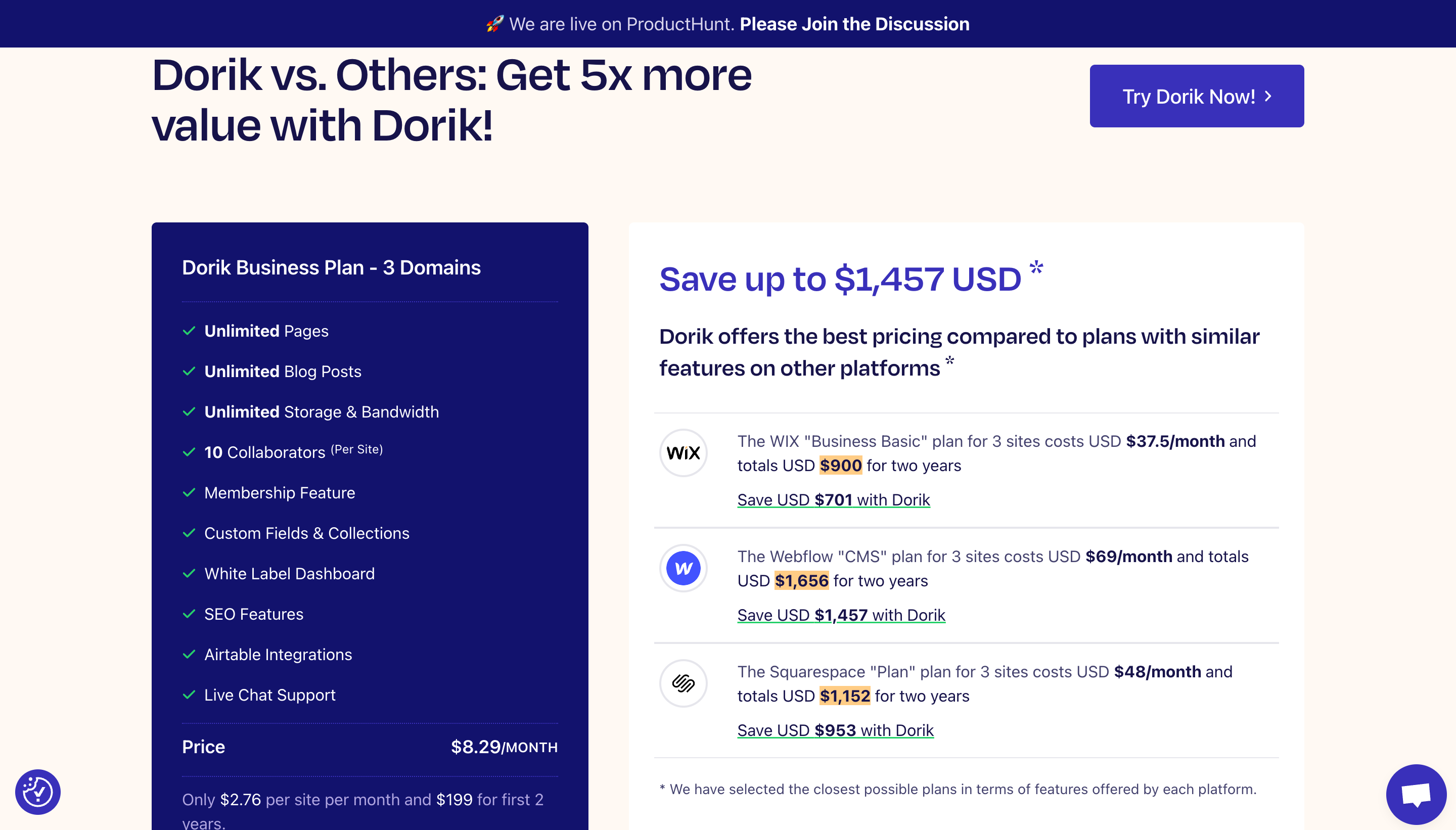
Ease of Use
| Rating on Ease of Use | Dorik | WordPress |
|---|---|---|
| Capterra | 4.8/5 | 4.3/5 |
| G2 | 9.3/10 | 8.3/10 |
Dorik: Easiest Website Builder
Dorik is a WYSIWYG web builder (What-You-See-Is-What-You-Get).
It is the most accessible and user-friendly tool to build your site online. It has a low learning curve.
The Dashboard and the editing panel are super easy to understand. You can quickly navigate and edit the content where necessary. You can drag and drop different elements like text, headings, images, buttons, sliders, forms, etc.
With Dorik, editing your website is like looking at it in real time. You can see exactly how each change will look on your live site.
Plus, this no-code builder offers Documentation, Tutorial Videos, and Blogs. It has also built a strong Community to support everyone.
WordPress: Requires Technical Knowledge
Though WordPress is user-friendly, you may need more technical knowledge to use it. The platform has a steep learning curve.
If you are a beginner, installing and setting up WordPress may seem challenging. You may get confused seeing your WordPress Dashboard because there are many options.
When you edit with WordPress, you need to save and preview each change to see how it will appear on your live site. The editor may display content elements differently than they actually appear.
However, if you don't have coding knowledge (HTML, CSS, or PHP), you have to install and activate different plugins and tools.
Bottom Line
If you are looking for the easiest website builder, Dorik comes first.
Dorik is much easier to use than WordPress.
Customer Support
| Rating on Customer Support | Dorik | WordPress |
|---|---|---|
| Capterra | 4.5/5 | 4.1/5 |
| G2 | 9.1/10 | 7.7/10 |
Customer service is another significant factor in choosing Dorik over WordPress. You may not need customer support every day. But having a dedicated support team will bring peace of mind. You'll get an instant solution if any issue arises.
Dorik: Your 24/7 Assistant
Dorik excels in customer support and provides round-the-clock assistance regardless of your plan. Their support team is available 24/7. They are always by your side to troubleshoot problems and provide immediate solutions.
Additionally, you'll get Dorik Helpdesk, where you can find answers to your questions. This knowledge base provides guidance on using Dorik, resolving technical issues, and upgrading your plan.
If you prefer to interact with other Dorik users, you can join the Facebook Community. It allows you to explore popular topics or create new posts to engage in discussions.
WordPress: You're on Your Own
With WordPress, you won't have direct access to a support team. Instead, you have to rely on forums and official documentation to find help. These resources let you learn from others and get advice from experienced developers.
You must contact your hosting service provider for assistance if you encounter any complex issues. It may take time to get help.
Bottom line
So, no doubt, you can pick Dorik over WordPress as Dorik will always be your helping hand.
Design and Customization
When you choose a WordPress alternative, you must consider design and customization option. So, lets' see what Dorik has to offer in this category.
Dorik: Freedom of Customization
Dorik provides a diverse range of fully responsive templates for different types of websites. You will get 80+ templates, 250+ stunning UI blocks, and 20+ elements. All the templates are free to use.
The templates are categorized based on different industries. They contain demo content. It'll give you an idea of your published website's appearance.
Customization is a breeze with Dorik. Just edit the demo content and put your own info. You can make additional modifications to your site's design, such as adjusting the layout and rearranging elements.
Additionally, you can also use custom codes for any design customization.
However, you cannot switch to a different template after selecting one. You have the flexibility to customize and personalize your chosen template.
WordPress: Difficult to Customize for Beginners
WordPress presents you with more than 10,917 free themes. You can even build your own theme writing codes. But if you want to give your site an aesthetic look, you must buy a premium theme.
Though WordPress offers more options, customization is quite complex. One of the benefits of using WordPress is that you can change the theme whenever you wish.
Bottom line
All the Dorik templates are up-to-date with the latest web design trends. They are easy to customize than WordPress.
SEO and Marketing Functionalities
SEO and Marketing are two significant strategies for any personal or business website. For example, if you want to create an affiliate marketing website, you must need advanced SEO and marketing features.
So, lets' see who is the winner in this category!
Dorik: Easy to Set Up
Dorik is the best SEO-friendly website builder. You will get all sorts of pre-built SEO and marketing functionalities in the Dorik. You can integrate essential tools easily.
Let's see the features that have made Dorik the best for SEO.
It includes the following SEO features:
-
Built-in Image Optimization
-
Global CDN
-
Robots.txt
-
Canonical URLs
-
Structured Schema Markup
-
Meta Title and Meta Description
-
Automated Sitemap Generator
-
Hreflang Attribute
-
Page Redirects
-
Noindex, Nofollow Metatag
-
Google Analytic Tools Integration
-
Custom URLs
-
Built-in Analytics
WordPress: Difficult to Set Up
WordPress is also a good option for SEO. You can select an SEO-friendly theme, customize your website's link structure, create categories and tags, and enable breadcrumbs for better navigation.
Moreover, you can enhance your SEO efforts by installing WordPress SEO plugins like Rank Math, Yoast SEO, etc. But you have to pay for them if you want premium service.
Bottom Line
Dorik is a more SEO-optimized website builder. It offers built-in options to make your website visible on Google.
On the other hand, you have to purchase premium plugins to enhance your WordPress website's SEO performance.
Security
The security measures of your website can not be overlooked. You must select a WordPress competitor that ensures complete site security.
Dorik: Most Secure Website Builder
Dorik is a free WordPress alternative. So you don't have to install your own security measures. Dorik is less vulnerable to threats because users can modify its core software.
Moreover, Dorik incorporates built-in protection against security threats. The platform executes self-updates. As a result, your site will never run outdated. It also includes security monitoring and DDoS protection. Plus, it provides a magic link for authenticated login.
WordPress: More Vulnerable to Threats
WordPress sites are more vulnerable. They frequently become the target of hackers. You have to take care of all the security measures by yourself.
For example, you have to pick a secured hosting service, manually update your site regularly, discover various errors, and many more.
Moreover, if you activate faulty WordPress plugins, your site may be hacked. As a beginner, ensuring all of these security measures yourself is tough.
Bottom Line
Dorik is a more secure website builder than WordPress.
Website Speed
If your website loads slowly, the audience will leave your site. According to Website Builder Expert,
The chance of a bounce increases by 32% when a page load time goes from one to three seconds... One in four visitors would abandon a website if it takes more than four seconds to load.
Dorik: Fastest Website Builder
Dorik ensures the fastest page loading speed. Because the platform uses AWS & DigitalOcean for hosting the websites. Besides, all the templates and design elements are lightweight. They load super fast.
Even if you create multiple pages and upload a lot of visuals (images and videos), your site's loading speed will not be affected. Because Dorik serves static content from its Global CDN.
WordPress: Website Loading Speed May be Affected
WordPress works with different hosting platforms, so the loading speed can vary depending on the host and how the website is set up.
Moreover, the loading speed of a WordPress website can be affected by the number and size of page elements.
WordPress websites will load slowly if you use incompatible plugins and external integrations. Again, it will not work properly if you don't update your site.
Bottom line
Dorik websites load faster than WordPress. So, you should choose Dorik over WordPress.
FAQs on Best WordPress Alternatives, Answered
1. Why should you not use WordPress?
You should not use WordPress for the following reasons:
-
WordPress can be complex for beginners or those without technical knowledge.
-
WordPress requires regular updates for both the core software and plugins.
-
Security vulnerabilities can arise if not properly maintained and updated.
-
With thousands of themes and plugins available, it's overwhelming to pick the right one.
-
While WordPress itself is free, building a fully functional website with additional features may require purchasing premium themes or plugins.
2. Is it worth learning WordPress in 2025?
Yes, WordPress continues to be a popular and widely used CMS with a large market share. Learning WordPress can still provide valuable skills and opportunities in web development.
3. How much does WordPress cost?
The WordPress software itself is free and open-source. However, you may incur costs for hosting, domain registration, premium themes, plugins, and additional services depending on your needs.
4. Is WordPress secure?
WordPress has a solid security framework. But its popularity makes it a target for hackers. With proper security measures, updates, and best practices, you can make WordPress secure.
5. What should you consider while choosing a WordPress alternative?
You should consider the following aspect while selecting a WordPress alternative:
Customization options and flexibility to meet your website's specific needs.
-
Scalability for future growth and complex requirements.
-
Ease of use and user-friendly interface.
-
Community support and availability of resources.
-
Consider the cost of the alternative and its associated services.
Pick the Best WordPress Alternative
I've shown you a detailed comparison of 21 different website builders and CMSs. You can use any of them as WordPress alternatives.
But I can assure you Dorik will be your best WordPress alternative. It's very affordable, user-friendly, and secure. It requires no extra maintenance cost. Plus, it is highly scalable for your business.
So, buy a plan and enjoy building your website. Or give it a free try!
Good Reads:





