Do you know that more than 75% of google search engine users only check out the first page after a search and don’t bother to visit the second page?
That’s why there is an intense competition going on between website owners to rank their content on the first page of Google.
That is what Search Engine Optimization (SEO) is all about. The click-through rates (CTRs) for your site will increase by over 53% if you can climb up one place on the google search result page.
All of that sounds great, but for those to happen, first, you need a website, publish some content and then do the optimizations required to ensure the best SEO performance to enter the ranking race, right?
Now, if you want to build a website and are looking for the best website-building platform for SEO performance, you have come to the right place.
From now on, I will give you the reasons why Dorik is the best website-building platform for SEO (that’s my opinion, of course) and what makes it worthy of that title.
Let’s start, shall we?
17 Reasons Why Dorik is Best for SEO and Should Be Your Go-to Website Building Platform
A website builder with built-in SEO settings is bound to make your life easier as a website designer or owner.
Here I will discuss 17 SEO features that prove that Dorik is best for SEO and how this SEO website builder will boost your website’s SEO performance and rank it higher up the google search engine result page.
1. Responsive Design
A website designed with Dorik automatically becomes responsive for three different device types: desktop, mobile, and tablets.

You can further customize the design for different devices without affecting the other versions. It saves a huge chunk of the designer’s valuable time.
The number of mobile users is increasing exponentially with each passing day, so it is logical to assume that more and more people will visit websites with their mobile devices.
That is why a mobile-friendly website is more crucial now than ever. Google adores those websites that are mobile friendly and responsive on both desktop and mobile devices at the same time.
Responsive web design doesn’t guarantee a site’s ranking, but it does improve user experience, and when the user is happy, Google is happy. Google hinted at the importance of responsive web design on multiple occasions, too.
The user's experience should have the highest priority when designing a website, and that’s exactly what Dorik kept in mind when this website-building platform was developed.
Check out Dorik responsive website templates.
2. Site Security
Google will never recommend a site to the users if it isn’t fully secure, which means a website with security issues will never rank on google's search page.
An unsecured website is always vulnerable to hacking and becoming the victim of SEO spam.
SEO spam means when a hacker hacks the website and floods it with spam links that will send visitors to a malicious site when they click the link.
Dorik ensures that every website built with Dorik is completely secured from spamming and phishing.
If you choose any premium or free plan of Dorik, you’ll get a free SSL/TLS certificate that will allow you to move your website from HTTP to HTTPS, the more secure version of HTTP.
You can use SSL/TLS encryption for the incoming traffic on your website with that certificate.
Other benefits of an SSL certificate are
-
Keeping the user data secure
-
Ownership verification of the website
-
Preventing domain spoofing (not allowing others to create a fake version of the site)
SSL certificate is a written guarantee of trustworthiness, and it is now a priority for Google to index more HTTPS pages to ensure the safety of users.
That is playing a huge role in SEO boost in recent times and will continue to do so.
3. Built-in Image Optimization
Optimizing the images of your webpage is something you must do if you want your page to load faster and perform better for SEO ranking.
Using images in blogs catches the reader’s attention and makes them stay longer on your website than they intended to.
Visual content enhances user experience, as many people better understand the content of a picture better than a huge chunk of text, which is another important ranking factor.
Image optimization means resizing the image to reduce its size without compromising quality and then optimizing it for search engines with alt text and relevant keywords.
With Dorik’s built-in image optimization feature, you can optimize your image to make it recognizable for the search engine crawler because crawlers can’t scan images to understand what’s in them.
-
Images uploaded to the website will be automatically compressed by the server without compromising the quality for a faster loading speed.
-
Image lazy loading technique is used so that the images load on the landing page only after all other information is loaded for a better user experience.
-
Dorik will automatically set the image title as the alt text for that image right after uploading it to your webpage.
-
You can also click on the image when you’re inside the builder, and you’ll see the option to set an alt tag for that image.

Try to use images that are small in size but better in quality. If the size is huge and you want to reduce it, you can use the help of free AI tools like Simple Image Resizer and ReduceImages.
4. Global CDN
CDN is short for Content Delivery Network. It is a network of servers located in different geographic locations to deliver the content of your website to users as fast as possible.
A CDN works by caching the static contents of your site, like HTML, CSS, JavaScript, and image files that will remain unchanged for a long time.
Caching just means saving, if you didn’t already know.
CDN caches those files so that the next time a user wants to see them, the server can instantly show them the information without taking a long time to load.
That will boost your page speed, and the users will love the fast experience, and Google will take note.
I mentioned earlier that Google ranks those pages higher, which takes less time to load, so it is good for the SEO part.
Every premium plan of Dorik comes with a global CDN integrated with the website.
The advantage of having a global CDN is that your site can handle requests from users worldwide and deliver them their desired content at the same speed.
A website without CDN has only one centralized server, and every response for the users’ requests will be served from there. The problem with that is the distance between the server and the user’s device.
Suppose you have hosted your site on a server based in New York. Now, if a user tries to load your site from California, it’ll load super fast as the user is fairly close to the server.
But what if the user was trying to load that site from Malaysia? Will the response time be the same? The answer is “No.”
That’s because the longer the distance between the client and the server is, the more time the server will take to respond to that request, making the site loading speed slower.
A global CDN will have a server location near Malaysia to serve that client’s request and provide the same speed other clients are enjoying.
So, having a CDN (like Dorik’s website does) for better user experience should be on your priority list when choosing a website builder for better SEO performance.
5. Robots.txt
Robots.txt is a file that provides search engine bots with certain directions to avoid request overloading for your site.
In SEO, the search engine bots are called crawlers, and their job is to crawl different pages and index them as per the content of the page.
Now you might want to keep some pages out of public access, or you simply don’t want to index them; that’s where using a robots.txt file will come in handy.
All the major search engine crawlers have proper respect for the robots.txt file’s requests, so the crawlers will avoid crawling the URLs or a specific section of the page mentioned in the file.
You can use the robots.txt file to control the crawler traffic to your site so that only the important pages get crawled and indexed.
Inside the Dorik CMS dashboard, you will find the option of setting a robots.txt file for pages of your website by clicking on the settings option.

6. Canonical URLs
A canonical URL or Canonical tag is used to differentiate between the original page and the duplicate page and tell the search engine which page to index and which one to ignore.
Every website contains some pages that display similar types of content but have different URLs, called duplicate pages.
In that case, you have to tell Google which is your main page so that Google can index it to rank and show it on the google search page.
Similar content on multiple pages can confuse Google about which one to index without a Canonical tag with the original page. If you don’t do that, google might choose a random one to index.
You will find the option to set a Canonical URL for a page inside Dorik’s Page Settings option.

7. Clean Code for Better Page Speed
Dorik is developed following a clean and organized coding style to ensure fast page-loading performance. Page speed is an important criterion for ranking higher in Google searches.
The more complex and unorganized the coding files of a website is, the tougher it is to maintain smooth site speed.
According to research by Google/SOASTA, the bounce rate probability of a page increases by 32% when the page load time increases from 1 second to 3 seconds, which is frightening for a site owner.
Luckily, every website built with Dorik demonstrates unmatched performance in loading times, thanks to the organized and highly optimized coding pattern the developers followed.
Some of the code optimization techniques followed to develop the Dorik website builder is
-
They minified all the CSS and JS files by removing unnecessary spaces, comments, unused code, etc., so the browser doesn’t have to load any extra code. It saves some loading time.
-
They used Gzip to compress all the HTML, CSS, and JS files to reduce the bundle size to save user bandwidth and load faster.
-
Concatenated code technique used to load all the necessary files at one request to ensure faster server response.
-
The static sites will not load the JS files until you click a button that calls for an action handled by JS; only then the JS files will load. That way, the server can load the data faster.
-
The code splitting technique splits the code into various bundles and loads them on user request, not all at once.
-
Avoided code repetition for better code optimization.
-
Made sure all the extra packages are removed for better code efficiency and less rendering time.
You can create your website and enjoy the faster page loading experience without sparing any thought about the coding part with Dorik.
All the website built with Dorik is hosted on AWS and Digital Ocean servers. Both are the best in the business, so the users’ requests will be served instantly every single time.
You can rest assured that it is in the best state and working perfectly to ensure it’s in the good book of Google site ranking.
Most SEO techniques are indeed applied after we build the website, but we can’t ignore the importance of keeping the code sheets as compressed and optimized as possible during the development.
Even one extra script of code or some unnecessary lines can hamper the load time of the page, and Google won’t appreciate that at all.
8. Structured Schema Markup
Schema markup or structured data is the code that provides clear information to the search engine to help it better understand the content of your page.
The search engine then uses a unique semantic vocabulary to read the contents to provide more accurate information to users in the form of rich snippets right under the page name on the search result page.
Schema-applied search results help the users to see additional details of a page that is not in the meta description to decide faster which site to visit.
Creating and implementing a custom schema code on your blog page is child’s play with Dorik. Generate custom schema code for your blog using markup generator tools in no time.
Dorik made the schema markup using process easier for you so that you don’t have to do anything technical.
You can also use the free tools (TechnicalSEO) to generate a schema markup for your webpage or blog in no time. Then copy that code and paste it into the schema code section inside the page settings for the webpage and post settings for blogs.

Schema markup sounds like a complex topic, but with Dorik, it’s easier than a walk in the park.
9. Meta Title
A meta title is the first thing a searcher will notice about your website on the search engine result page to learn about your value proposition. You can easily set a meta title for your page from the page settings option of the Dorik site builder.

The meta title is an important part of SEO as it can attract the user to click and visit your website. This process is called click-through, where a visitor sees your meta title and clicks on it.
A compelling meta title is a must-have for any website for better SEO performance and, thus, achieving better ranking. You can set the meta title or page title for your website inside the Dorik website builder’s “Page Settings” option.
Experts suggest keeping the meta title within 60 characters to get a better response, as google tends to truncate longer titles.
The most popular meta title copywriting format, as per my research, looks like this: [ Brand Name ] + [ Product / Tools / Unique Features / Main Value Proposition ] + [ Benefits / Outcomes / Brand Motto ].
Here’s an example of Backlinko’s meta title:

10. Meta Description
It allows you to explain further what your website is all about. It should be like a summary of what visitors can expect to see or get if they visit your website.
A meta description will be placed right under the meta title on the google search result page, and it should contain no more than 155 characters for the best outcome.
You’ll get the option to set a meta description in the page settings of the Dorik too.

Think of it as an ad for your website to further motivate a user to click on your website. With a meta description, you can:
-
Promote your products or tools
-
Highlight the unique feature that sets you apart from the competition
-
Mention a benefit that’s hard to ignore
-
Pitch an offer
Here’s the meta description of Backlinko:

11. Blog Post SEO
We write blog posts, use appropriate keywords and follow proper content structure before publishing them on our website to attract more traffic and ultimately secure a place on the first page of google search results.
According to a survey, 77% of internet users read blogs to gather information, so it is a fact that blogs are still the most powerful SEO content.
The SEO style implemented for a blog is called On-Page SEO, and many criteria should be fulfilled if you want your content to rank.
Lucky for you, the Dorik Content Management System (CMS) dashboard brought them all together to make your life easier.
Any SEO setting you might need for your blog is available inside the blog post editor of the CMS dashboard.
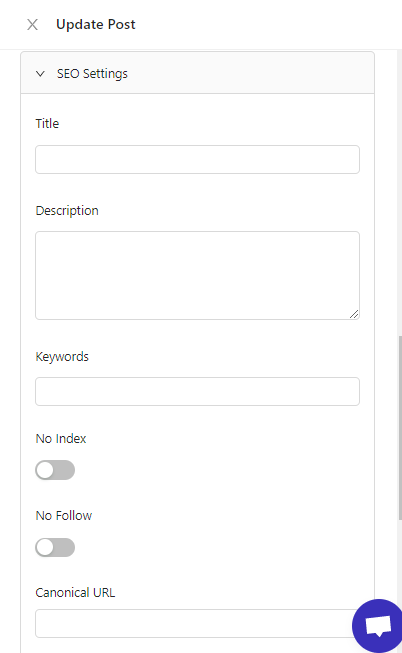
You can set different types of headings and add images, lists, quotes, tables, etc., to make your blog post ready to fight the SEO battle.

By clicking the settings icon at the top right corner, you’ll get access to tons of other SEO settings like adding a thumbnail and banner image, setting keywords, using a canonical URL, and more.
You can optimize them to ensure the best performance from your blog, and those features indicate that Dorik is the best white-label CMS platform for SEO, too. If you own a web agency, then you should know in detail what features to look for in a white-label website builder. You will find out that those features are already present in Dorik.
💡 Also Read: Best AI SEO Tools in 2024
12. Automated Sitemap Generator
A sitemap is a list of all the significant pages of your website, and it is a must-have for any website for an efficient SEO score.
A sitemap gives the search engine directions to the pages that matter the most to ensure that the search engine crawler finds them.
The crawler visits the pages to understand the website structure and decides how easy or hard it is to navigate the site. A site with an easy navigational process ranks higher in the search engine.
When you publish a site using Dorik, it will automatically generate a sitemap for your site, taking a lot of pressure off your plate. You can see your website’s sitemap after creating the website.
You can then connect your sitemap with the Google search console to verify the ownership of the website and get listed. After that, your site’s indexing process will begin.
13. Hreflang Attribute
Hreflang is an HTML attribute that you can use if you have multilingual content on your website or want to make several versions of the same page in different languages.
The use case of this attribute is telling the search engine to show the correct version to users from different regions.
Once you use the hreflang attribute for a page or content of your website, the search engine will automatically show the appropriate version to the users based on their location.
With the help of hreflang, your website will have global acceptance, thus, making your site noticed by Google to rank higher.
You can easily use the hreflang attribute for a page of your website built with Dorik. The href attribute for a page that has visitors from the USA and Spain will look like this:
<link rel="alternate" href="http://example.com" hreflang="en-us" /> <link rel="alternate" href="http://example.com" hreflang="es-es" />
The rel="alternate" part means the linked URL is just an alternate version of the current page.
14. Page Redirects
Page redirect means sending the crawler bots from one URL to another when the original URL is changed or is not working.
If you don’t give the information of your new webpage to the web browsers and the search engine, then your old ranking won’t be transferred to the new one.
This transferring process is called 301 redirects, where you can directly pass the ranking of your old page to the new permanent one. 302 redirects do the same type of thing but for temporary relocations.
This part is important for user experience too. When or if you change your current domain name and move your site to the new domain, it is important to ensure that your visitors find that new domain easily.
Most of them will still type in the old URL to access the site. That’s when you have to redirect them to the new page.
If you don’t do that, you will lose a lot of visitors, and that will affect badly on your SEO ranking.
You can easily set your website redirect information from the Dorik CMS dashboard.
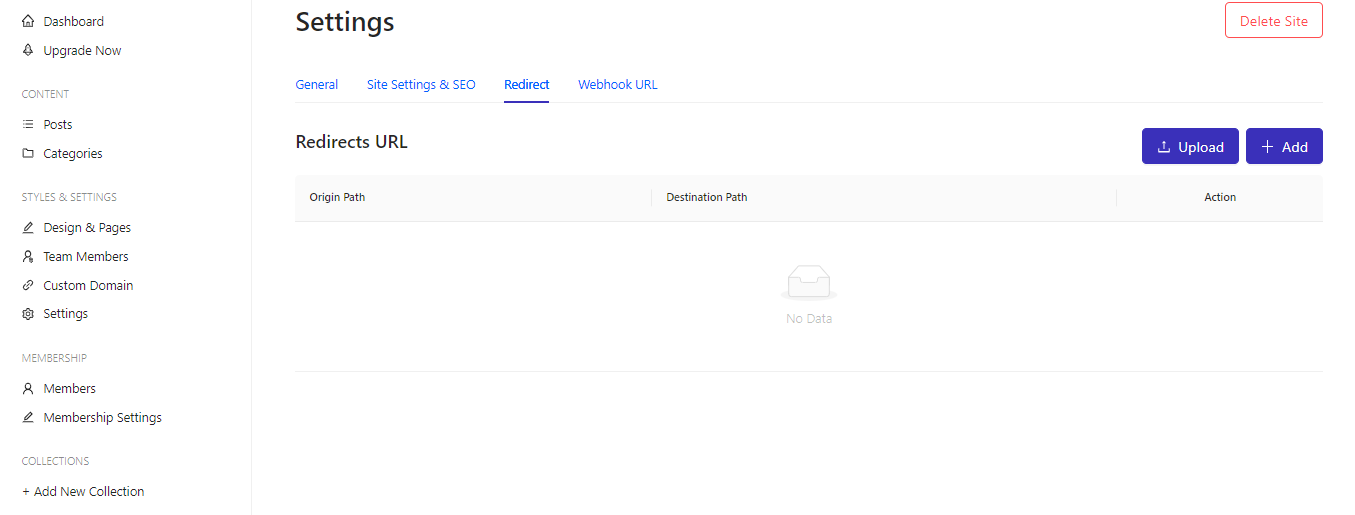
15. Noindex, Nofollow Metatag
As tempting as it sounds to rank all your pages in the google search engine, you should avoid the temptation and be picky about which pages to rank.
That will increase your site’s authority and help you rank faster with your main pages.
Now to tell the search engine crawlers to ignore a page, you can use the “noindex” metatag. A page with that tag will automatically be ignored by the crawlers and not be indexed.
The “nofollow” metatag is used to tell the crawlers to index the page but not to crawl the links on the page that the crawlers usually do.
Generally, when we use the nofollow tag for a page, we also use the noindex tag. There aren’t many occasions where we will decide to use only the nofollow metatag, but you can if you want.
You can easily enable the noindex and nofollow meta with just one click for a page or a blog post from the Dorik website builder and Dorik CMS post editor.

16. Google Analytic Tools Integration
Dorik lets you integrate analytic tools like Google Analytics, Google Tag Manager, and Google Search Console to get analytical reports of your website’s performance.
You can’t improve your site’s performance if you don’t know what is working for you and what isn’t.
By integrating those tools with your website, you will get exclusive insights that you can analyze and create a plan to use those insights to speed up the SEO performance of your site.
You will get data like organic traffic, traffic sources, most popular content, search pattern, best-performing keywords, real-time ranking, and many more that are directly connected to SEO.
Those tools will track every movement around your website and make your SEO journey smoother.
17. Custom URLs
Using a clean and simple URL for every page is an underrated technique for better ranking.
If you keep the URL short and right on point, use a hyphen to separate multiple words, and avoid unnecessary symbols and numbers, there is a good chance that you will get more click-throughs.
Good URL: example.com/article/best-website-building-platform-for-seo
Bad URL: example.com/as8fhd7hsa%dg#ha
Dorik understands the importance of an organized URL, so you will get the option of setting custom URLs for different pages.
When your URL reflects your content, the users will immediately understand what they can expect to see if they click the link and make a quick decision.
Try to include your keyword in the URL. It is a good practice to influence more people that are interested in that keyword to come to your site, and that will automatically increase your site ranking.
How to choose the best website builder for SEO?
First things first, you are choosing a website builder to design and publish your website, so make sure the website builder is offering responsive design. Your site must be mobile-friendly if you want to rank on the first page of the Google search engine.
Then, do some research to find out about the page speed of the website built with that website builder and the site security. Besides that, try to know how easy it is to set the meta title and meta description of the site.
The website builder should have an automated sitemap generator, schema markup code enabled for structured data, global CDN feature, available SEO settings for blog posts, built-in image optimization, page redirects, and robots.txt file creation feature.
Overall, it should follow the basic criteria to index a website provided by Google.
Is Dorik good for SEO?
Yes. Dorik is arguably the best website-building platform for SEO, and all the SEO feature of Dorik supports that statement.
You are getting all sorts of pre-built SEO functionalities in the Dorik CMS platform and the website builder that is bound to make your SEO journey smoother.
Should I use a website builder or hire a website developer?
It is totally up to you as both options have pros and cons. You just have to understand which one has more pros than cons to make the final decision.
Now, if you use a website builder like Dorik to create your website, you get many necessary SEO requirements pre-integrated with the website, with the option of setting the other features by yourself very easily.
Plus, you have a wide variety of options when it comes to website builders. You can check out our list of 50+ best website builders that you can use to create any kind of website.
On the other hand, if you hire a developer to build the site, it will fulfill some SEO requirements, but for most of them, you will have to do it by yourself. Otherwise, you will have to hire an SEO specialist to do that for you. This process will be costly and time-consuming.
So, if you don’t have a lot of time and budget for your website, I suggest going for a website builder and making your life easier.
Does a website built with website builders rank easily?
There is no possible way to tell which website will rank on the first page of google search results, but one thing is for sure, it doesn’t depend on how you created the website, as long as it fulfills all the major SEO requirements.
So, when I can’t tell you that website built with a website builder will rank easily, I can assure you that a website built with Dorik will instantly enter its name in Google’s good book.
The reason behind that is Dorik website builder is built focusing on the SEO factors required to rank a website on the search engine result page.
So, if you create a website and publish content regularly following the Dorik SEO guide and requirements, you’ll soon rank higher for sure.
If you have further queries about SEO, you can check out this 60+ Top SEO FAQs list.
Stay Ahead in The Race with Dorik
Now that I have pointed out the excellent SEO features Dorik offers with every website created with its website builder, are you willing to try it?
I can say that if you want the best SEO performance from your website and its content, Dorik won’t disappoint you.
It’s time to conquer the ranking game, so start leaving your competitors behind with a website built with Dorik, a no-code website builder, without wasting any more of your valuable time.





