"I need a website, but I don't know where to start!" Sound familiar? Many small business owners feel this way. You're an expert in your field, not web design. But don't let that stop you from getting online.
We'll walk you through how to create a small business website, making it simple and stress-free. From planning to maintenance, we've got you covered.
Let's dive in and get started on building your website right now!
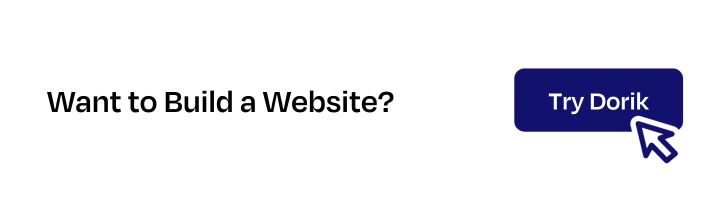
How to Create a Small Business Website
To create a small business website:
-
Choose a user-friendly website builder
-
Select and register your domain name
-
Pick a reliable web hosting service
-
Design your site's visual identity
-
Plan site structure and navigation
-
Develop key pages
-
Create compelling content
-
Add necessary features
-
Test thoroughly
-
Launch and promote
-
Optimize for search engines
-
Maintain and update regularly
[Note: You can make any website with Dorik in just 4 steps. However, to perfectly optimize and personalize your small business website, adhere to all the steps we discuss here.]
That was just a quick overview. Follow these step-by-step instructions where I’ve thoroughly explained each step:
Step 1: Pick a User-Friendly Website Building Platform
A website builder is a tool that lets you create and design a website without coding, using pre-made templates and drag-and-drop features. A user-friendly platform makes building your site easier. It saves time and frustration, especially if you're new to website creation.
There are hundreds of website builders available in the market. Hence, it's important that you choose the right one that fits your specific needs.
So, consider the following before choosing a website builder for your small business:
-
Ease of use: Look for a platform with an intuitive interface. You want to build your site, not learn complex software.
-
Customization options: Ensure the builder allows enough flexibility to match your brand's unique style and needs.
-
Mobile responsiveness: Your site must look great on all devices. Choose a builder that offers mobile-friendly designs.
Read Also: A Comprehensive Guide to Mobile First Design
-
E-commerce capabilities: If you plan to sell online, select a platform with robust e-commerce features.
-
SEO tools: Built-in SEO features will help your site rank better in search results, attracting more customers.
-
Scalability: Pick a platform that can grow with your business, offering more advanced features as you need them.
-
Integration options: Ensure the builder can connect with other tools you use, like email marketing or CRM software.
-
Customer support: Reliable customer support can be a lifesaver when you encounter issues.
-
Cost: Consider both upfront and long-term costs. The cheapest option isn't always the best value.
-
Performance and speed: Your site should load quickly to keep visitors engaged and improve search rankings.
-
Security features: Look for builders that offer SSL certificates and regular security updates to protect your site.
-
Content management: An easy-to-use content management system (CMS) will make updating your site simple.
As a small business owner, you're juggling multiple responsibilities. The last thing you need is a complicated website builder that eats up your valuable time. That's where Dorik comes in, offering a solution tailored to your needs.
You're looking for a platform that's easy to use but powerful enough to create a professional-looking site. Dorik's drag-and-drop builder lets you create stunning websites without any coding knowledge. Imagine being able to design your site as easily as you arrange furniture in your shop or office.
Time is money, and you can't afford to spend weeks learning a new tool. With Dorik, you can have your website up and running in minutes. Its intuitive interface means you'll spend less time figuring out how to use it and more time focusing on what you do best – running your business.
Worried about standing out from your competitors? Dorik's AI-powered features can give you an edge. You can generate unique content and images that resonate with your audience, all within the platform. No need to hire expensive copywriters or designers – Dorik's AI acts as your personal creative assistant.
As your business grows, your website needs might change. Dorik grows with you, offering scalable solutions from simple landing pages to complex e-commerce sites. You won't outgrow this platform as your business expands.
Keeping your site updated is crucial, but it can be a hassle. Dorik's user-friendly CMS makes it easy to update your content regularly, ensuring your customers always have the latest information about your products or services.
Budget concerns? Dorik offers affordable plans that give you professional-grade features without breaking the bank. You get the tools you need to compete with bigger businesses, all at a price point that respects your small business budget.
Remember, your website is often the first impression potential customers have of your business. With Dorik, you can ensure it's a great one, reflecting the quality and professionalism of your small business. It's not just about building a website; it's about building your online presence and growing your business.
Let's find out how you can create your small business website with dorik in minutes.
Dorik equips you with three distinct website-building methods as follows:
1. Creating a Small Business Website with AI:
This method is ideal for small business owners, entrepreneurs, or anyone looking for a quick, professional website with minimal effort.
If you're short on time or design skills, Dorik's AI website builder is your best bet. This method uses advanced artificial intelligence to generate a complete website based on your description. It's perfect if you need a professional-looking site quickly and don't want to worry about design details.
Here’s how you can create a stunning website for your small business using AI:
1. Sign up or Login (if you already have an account) to Dorik.

2. Navigate to 'Sites' on your dashboard.

3. Click on "Create New Site with AI".

4. Enter your website name, write a detailed prompt, and select your preferred language from the dropdown.
Remember, this step alone decides the AI's output. So, the more specific and detailed your prompt, the more accurate the result you’ll get. You can get help from the example prompts (4) to get some idea on how to write the prompt.

5. Click "Generate Your Website" and wait for a moment while Dorik AI does its magic. Your website will be ready within a few seconds.

Note: You can always change the design of the entire page or a particular section if you’re not satisfied with the result.

Here’s a website I created while writing this article:
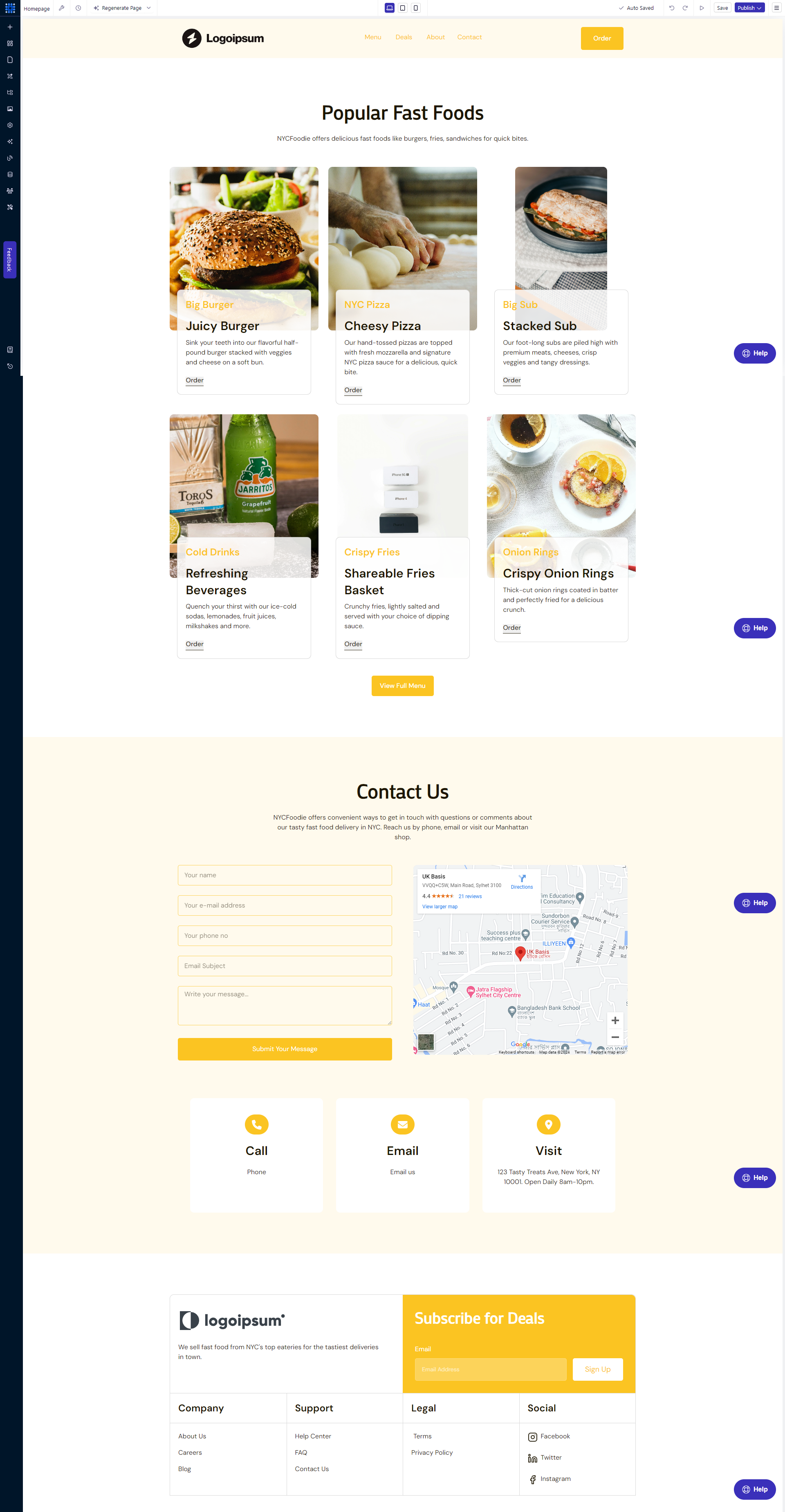
Prompt Used: “Create a website for NYCFoodie, a fast food shop based in New York City, offering online ordering and delivery. Use #FBC422 as the primary color and #EE4E4E as the secondary color. Include sections for menu, online ordering, delivery process, and contact information. The design should be modern and appetizing, emphasizing quick service and delicious NYC-style fast food.”
See how easy it is to create your website with AI? You can create as many pages and sections as you want using this powerful tool.
2. Creating a Website for Your Small Business Using a Template:
Dorik’s templates are ideal for those seeking industry-specific designs or who want a more guided approach to website creation.
You might wonder, "Why use a template when AI can create a website?" Great question! While AI is powerful, templates offer unique advantages:
Expert-designed layouts ensure professional aesthetics, especially beneficial if you're unsure about design principles. Templates come with coherent, pre-built pages, maintaining consistency across your site. They include industry-specific sections and optimal UI/UX placement, potentially highlighting elements you might overlook. Templates also offer a learning experience, helping you understand effective website structures.
Here’s how you can create your small business website using pre-made template:
1. Log in to your Dorik account and go to the dashboard.
2. Navigate to 'Sites' on your dashboard.
3. Click on "Create New Site" to access the templates.

4. Browse through the template categories to find one that matches your test. You can also import JSON if you have a downloaded one already.

5. Hover over to any template you like. Click on “Preview” to have a look at the template before finalizing.
6. Once you’re done exploring the templates, click on “Create Site” and your website will be created within a few seconds with the selected template.

Now, you can start customizing the template.
Remember, you can always start with a template and then use Dorik's AI tools to generate content or specific sections within that template. This hybrid approach can give you the best of both worlds.
3. Creating a Small Business Website from Scratch:
Creating from scratch is ideal for designers, developers, or those with specific design requirements that aren't met by templates or AI-generated sites.
Building from scratch gives you complete control over every aspect of your website. While it requires more time and design skills, it allows for unlimited creativity and customization. This method is best if you have a unique vision for your site or need highly specific functionality.
Here’s how you can create a website for your small business from scratch:
1. Log in to your Dorik account and go to the dashboard.
2. Navigate to 'Sites' on your dashboard.
3. Click on "Create New Site".
4. Click on “Create From Scratch” to get started.

5.Get yourself familiar with the platform from the provided resources.

6. Click on “Add New Section” and use the drag-and-drop editor to add sections and elements to your page.

7. Customize colors, fonts, and layouts using the editing panel on the left side.

Note: For all three methods, once you've created your initial layout:
-
Use the left sidebar to access additional customization options.
-
Add new pages as needed for your site structure.

-
Implement any necessary features or integrations.
-
Preview your site to ensure it looks good on all devices.
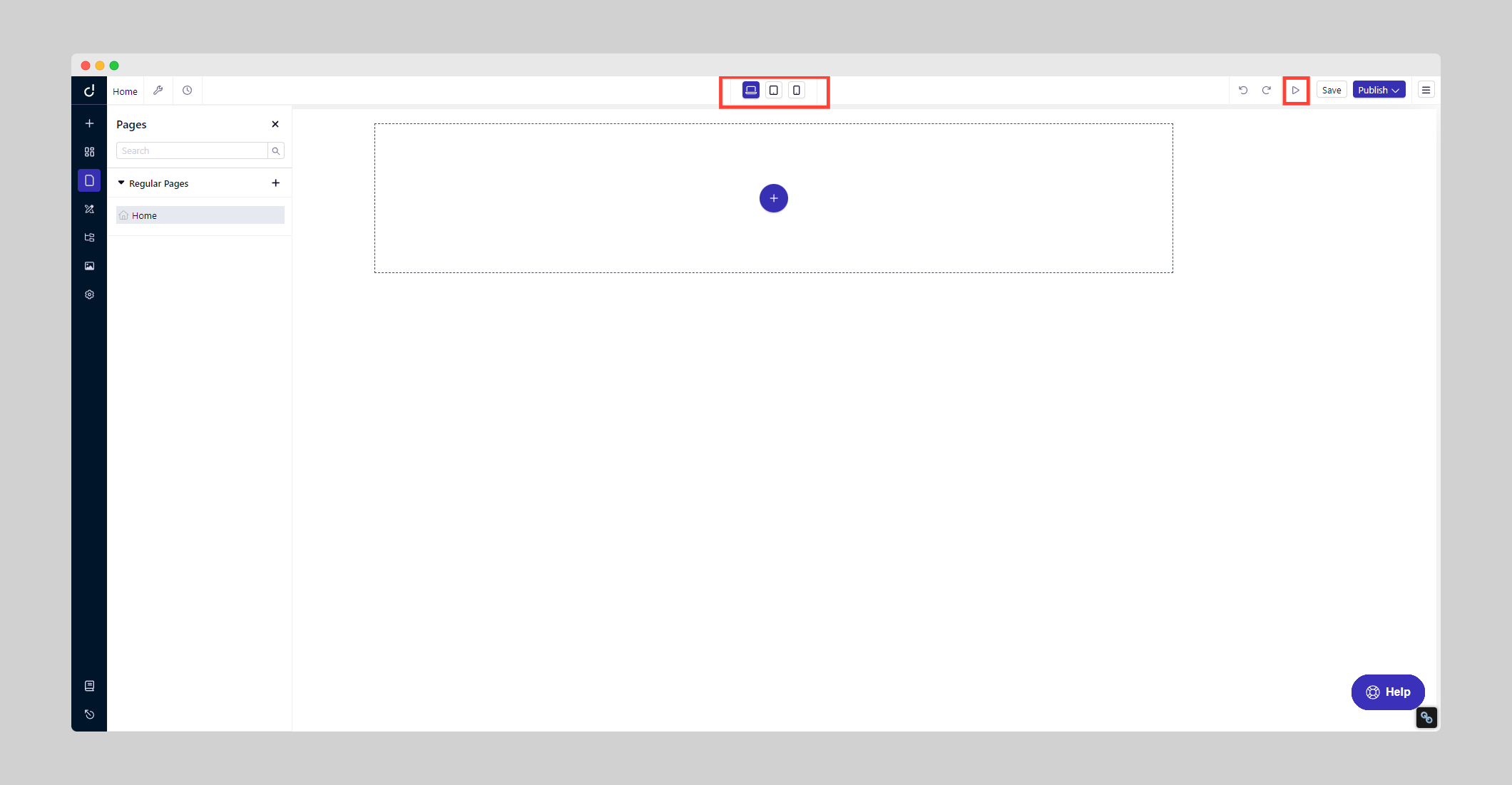
-
When satisfied, click “Save” for further customization before publishing, or click "Publish" to make your website live.

We have resources for creating various types of small business websites. Check out the following list, and you might get one for your business as well:
Step 2: Choose and Register Your Domain Name
Your domain name is your online identity. It’s your website's unique online address that allows users to easily find and access your site. Choose one that's memorable and reflects your business to help customers find you easily.
When choosing a domain name for your small business website, consider these key factors:
-
Reflect your brand identity: Use your business name to make your site easily recognizable
-
Include relevant keywords: Add words describing your business to help in search results
-
Keep it short and memorable: Aim for 2-3 words so customers can easily recall it
-
Ensure it's easy to spell: Avoid complex words to prevent typos when typing your URL
-
Check domain availability: Make sure your chosen name isn't already taken online
-
Avoid trademark infringement: Don't use names similar to well-known brands or competitors
-
Choose an appropriate extension: Pick .com for businesses or consider industry-specific options
-
Consider future expansion: Select a name that allows for potential business growth
-
Make it unique: Stand out from competitors with a distinctive domain name
-
Avoid hyphens and numbers: These can confuse users and look unprofessional
Now, it’s time to buy the domain name. But from where can you buy yours?
You buy a domain name from a domain name registrar. These are companies that sell and manage domain names. Once you buy a name, it's all yours - no one else can use it.
Many registrars offer more than just domain names. They can host your website, give you a professional email, and even help with marketing. It's like a one-stop shop for your online presence.
Some of the trusted domain registrars include:
-
Domain.com
-
Bluehost
-
Hostinger
-
Network Solutions
-
GoDaddy
-
Namecheap
-
DreamHost
-
HostGator
-
BuyDomains
Buying a domain is easy. Just visit one of these sites and follow their steps. The best part? You don't need to build a website right away. As long as you keep paying the registration fee, that name is yours to use whenever you're ready.
If you wish to learn more about how to choose the best domain name, read our blog post on how to choose a domain name.
Step 3: Select a Reliable Web Hosting Service
A hosting provider stores your site's files on servers, making them accessible online 24/7. They ensure your site stays up, loads quickly, and remains secure. Choosing a dependable host is vital for providing a smooth user experience, maintaining your online presence, and supporting your business operations effectively.
Let's explore the key factors to consider when selecting a hosting service for your small business website:
-
Uptime guarantee: This is the percentage of time your website is accessible online. Look for 99.9% or higher uptime. For a small business, even brief downtime can mean lost customers and revenue. A 99.9% uptime guarantee translates to less than 9 hours of downtime per year, which is generally acceptable for most small businesses.
-
Loading speed: Fast-loading pages improve user experience and SEO rankings. Aim for page load times under 3 seconds. Slow sites can lead to higher bounce rates and lost sales. Check if the host uses solid-state drives (SSDs) and content delivery networks (CDNs) to boost speed.
-
Bandwidth: This is the amount of data transferred between your site and visitors. If you expect to have around 20,000 monthly visitors viewing 5 pages each, 5GB bandwidth is typically sufficient. Ensure your plan includes enough bandwidth to handle your expected traffic.
-
Storage space: This is where your website files, images, and content are kept. Most small business sites can start with 10-20GB of storage. If each page of your site is about 100KB, you can host up to 100,000 pages with 10GB storage– more than enough for most small businesses.
-
Security features: Look for hosts offering SSL certificates, regular backups, and malware scanning. These protect your site and customer data from cyber threats. SSL certificates are particularly important if you're handling sensitive information or running an e-commerce site.
Related Read: What Is Website Security?
-
Customer support: 24/7 support helps resolve issues quickly, minimizing downtime. Check if the host offers phone, chat, and email support. For small businesses without dedicated IT staff, responsive customer support can be crucial during technical emergencies.
-
Scalability: Choose a plan that can grow with your business. Look for hosts that allow easy upgrades to more resources or different hosting types (like VPS or dedicated hosting) as your traffic increases.
-
User-friendly control panel: An intuitive interface makes site management easier. Popular control panels like cPanel or Plesk can simplify tasks like file management, email setup, and database administration.
-
Server location: Opt for servers near your target audience for faster loading. If your business serves a specific region, choose a host with data centers in that area.
-
Pricing: Compare plans to find the best value. While cost is important, don't sacrifice essential features to save a few dollars. Many hosts offer promotional rates for the first year but check the renewal prices as well.
Now the question comes: From where do you get your hosting?
Well, there are numerous hosting providers you can choose from. Below are some of the most popular ones:
-
Bluehost
-
DreamHost
-
HostGator
-
GoDaddy
-
AccuWebHosting.Com
-
InMotion Hosting
-
Hostinger
-
IONOS
-
SiteGround
Although not a dedicated hosting provider, Dorik offers a simpler solution for small business owners. As an all-in-one website builder, it provides free CDN hosting with unlimited bandwidth and storage. This means you don't have to worry about technical details like uptime, loading speed, or scalability.
Dorik handles security with free SSL certificates and offers built-in analytics to track your site's performance. With features like team collaboration and payment integration, it addresses many small business needs in one platform. This comprehensive approach allows you to focus on growing your business rather than managing web hosting complexities.

Check out our comprehensive blog post on “how to host your website” for a more detailed guide.
Step 4: Design Your Site's Visual Identity
Your visual identity makes a lasting impression. It helps customers recognize and remember your brand across all platforms.
Consider these key visual elements when designing your site:
-
Logo: A logo is a unique symbol that represents your brand. A well-designed logo builds recognition and credibility, setting you apart in the online marketplace. Display it prominently on your site.
-
Color scheme: Choose colors that reflect your brand personality. Your color palette can evoke specific emotions and help users instantly recognize your brand. Use it consistently across your site. Read our latest guide on website color trends.
-
Typography: Select fonts that are readable and align with your brand style. Consistent typography enhances your site's professionalism and improves user experience. Stick to 2-3 complementary fonts.
-
Layout and white space: Design a clean, intuitive structure with ample blank areas. This improves readability, focuses attention on key elements, and creates a more enjoyable browsing experience for your visitors.
Learn how to create a website and customize it from the following content: How to create a website.
Step 5: Plan Your Site Structure and Navigation
A well-planned site structure guides visitors seamlessly through your content. It improves user experience, keeping people on your site longer and potentially boosting conversions.
Start by mapping out your main pages and how they connect. Group related content under clear categories. For a small business, you might include "Home," "Products/Services," "About," and "Contact" pages.
Create a straightforward navigation menu using these categories. Place it at the top of your site or in a sidebar. Use concise, descriptive labels that instantly communicate what visitors will find.
Implement a logical hierarchy in your site's organization. This not only helps visitors but also aids search engines in understanding and indexing your content, potentially improving your search rankings.
Add a search function for larger sites and consider using breadcrumbs to show visitors their location within your site structure. These elements enhance navigation and help users find information quickly.
Step 6: Develop Key Pages (Home, About, Contact, Product/Service)
Creating essential pages forms the backbone of your small business website. These pages provide crucial information to visitors and guide them through your site.
Your Homepage
This is your digital storefront, introducing your business and its unique value. Use clear, concise language to explain what you do and who you serve. Include eye-catching visuals and a strong call to action to guide visitors further.
The following image shows the anatomy of a high-converting landing page.

If you need more assistance, read our comprehensive guide on how to create a homepage.
Related Article: How to Create a Landing Page
Your 'About Us' Page
Share your business story, mission, and values. This humanizes your brand and helps build trust with potential customers. If appropriate, introduce key team members to create a personal connection.
Find more details on “How to Create An About Us Page”.
Your Contact Page
Include multiple ways for customers to reach you - phone, email, address, and a contact form. Consider adding your business hours and a map for easy location. Read our detailed guide on creating a contact us page.
Your Product/Service Page
If you sell products or services online, create dedicated pages for these offerings. Provide clear descriptions, high-quality images, and easy-to-use purchasing or booking options.
Follow the image below to create your perfect product page.

FAQs Page
Consider adding a FAQ page to address common customer queries. This can reduce support inquiries and demonstrate your expertise.
Step 7: Create Compelling, Value-Driven Content
Content is the heart of your website. It's what informs, engages, and ultimately converts your visitors into customers. High-quality, valuable content establishes your expertise, builds trust with your audience, and improves your search engine rankings.
Here's how to create content that resonates with your audience and drives results:
-
Understand your audience's needs: Put yourself in their shoes. What questions do they have? What problems are they trying to solve? Address these points directly in your content.
-
Focus on benefits, not just features: Instead of simply listing what your product or service does, explain how it improves your customers' lives or businesses.
-
Use clear, simple language: Avoid jargon or complex terms that might confuse readers. Write as if you're having a conversation with a friend.
-
Structure your content for easy reading: Use short paragraphs, bullet points, and subheadings to break up text. This improves readability, especially on mobile devices.
-
Include diverse content types: Mix up your content with blog posts, how-to guides, case studies, and FAQs. This variety keeps your site interesting and caters to different learning styles.
-
Incorporate visuals: Use high-quality images, infographics, or videos to illustrate your points and make your content more engaging.
-
Optimize for search engines: Include relevant keywords naturally in your content, meta descriptions, and image alt text. This helps search engines understand and rank your content.
-
Keep it fresh: Regularly update your content to keep it relevant and show search engines your site is active.
-
Add a call-to-action (CTA): Guide your readers on what to do next, whether it's subscribing to a newsletter, requesting a quote, or purchasing.
-
Be authentic: Share your unique perspective and experiences. This personal touch helps you stand out and connect with your audience.
Remember, your content should provide real value to your visitors. Every piece of content should serve a purpose, whether it's answering a question, solving a problem, or guiding a decision. By consistently delivering valuable content, you'll build a loyal audience and establish your small business as a trusted resource in your industry.
Related Read: How to Write a Blog Post that People Can't Ignore
Step 8: Implement Necessary Features and Functionality
The right features and functionality make your website not just visually appealing but also practical and user-friendly. For a small business website, focus on essential elements that enhance user experience and support your business goals.
Start with a clean, intuitive navigation bar. This helps visitors easily find what they're looking for, reducing frustration and improving engagement. Place it prominently at the top of your site and keep the labels clear and concise.
Add a search function to your site. This is particularly useful if you have a lot of content or products. It allows users to quickly find specific information, enhancing their experience and potentially increasing conversions.
Implement contact forms or live chat. These tools make it easy for potential customers to reach out, ask questions, or request quotes. They're invaluable for generating leads and providing customer support.
Include social proof elements. Add a customer review section or testimonials to build trust with potential customers. This can significantly influence purchasing decisions.
Integrate social media buttons. These allow visitors to easily find and follow your business on various platforms, expanding your online presence and engagement opportunities.
Ensure your site is mobile-responsive. With more people browsing on smartphones, your site needs to look and function well on all device sizes.
If you're selling products, add e-commerce functionality. This includes product pages with detailed descriptions, high-quality images, and a secure checkout process.
Implement basic SEO features. Use a content management system that allows you to easily optimize your page titles, meta descriptions, and URLs for search engines.
Add security features, especially if you're handling sensitive information or processing payments. At a minimum, install an SSL certificate to encrypt data and build trust with your visitors.
Consider adding a blog functionality. This allows you to regularly publish fresh content, which can improve your search engine rankings and position you as an industry expert.
Choose features that truly serve your business needs and your customers' expectations. Don't overload your site with unnecessary bells and whistles. Instead, focus on functionality that enhances user experience and supports your business goals. As your business grows, you can always add more advanced features.
Step 9: Test Thoroughly Before Launch
Comprehensive testing ensures your website functions flawlessly across all platforms and devices. This crucial step prevents potential issues that could harm your brand's reputation or hinder user experience.
Remember, some builders let you keep your site private while you’re building it, and some don’t. So, make sure to test the site thoroughly before promoting it.
Conduct these essential tests:
-
Cross-browser compatibility: Verify functionality in Chrome, Firefox, Safari, and Edge. Check for layout consistency, button functionality, and proper content display.
-
Mobile responsiveness: Test on various devices (smartphones, tablets) and screen sizes. Ensure content adjusts properly, and all features remain accessible.
-
Page load speed: Use tools like GTmetrix to optimize loading times. Compress images, minify CSS/JavaScript, and leverage browser caching.
-
Functionality testing: Verify all links, forms, and interactive elements work as intended. Test e-commerce features thoroughly if applicable.
-
Content review: Proofread for errors, ensure information accuracy, and remove placeholder content.
-
SEO elements: Confirm meta titles, descriptions, and headers are properly implemented. Verify XML sitemap and robots.txt file.
Related Content: SEO Glossary
-
Security checks: Test SSL certificate implementation and conduct basic vulnerability scans.
-
Accessibility compliance: Ensure your site meets WCAG guidelines. Test with screen readers and keyboard navigation.
-
Analytics integration: Verify proper setup of Google Analytics or your chosen analytics platform.
-
Backup system: Confirm your backup solution is functioning correctly before going live.
Utilize tools like BrowserStack for device testing and Screaming Frog for technical SEO audits. Consider enlisting beta testers for unbiased feedback. Address all issues before launch to ensure a smooth user experience from day one.
Step 10: Publish and Promote Your New Website
After thorough testing, it's time to launch your website and make it visible to your target audience.
Here's how to effectively publish and promote your new site:
-
Go live: Activate your domain and ensure your site is accessible to the public.
-
Submit to search engines: Use Google Search Console and Bing Webmaster Tools to submit your sitemap, accelerating indexing.
-
Implement local SEO: Optimize for local search terms, claim your Google My Business listing, and ensure NAP (Name, Address, Phone) consistency across online directories.
-
Leverage email marketing: Announce your new site to your existing customer base. Segment your list for personalized messaging and higher engagement rates.
-
Utilize social media: Share your launch across platforms. Create platform-specific content to drive traffic. Consider using paid social ads for wider reach.
-
Invest in PPC advertising: Set up Google Ads campaigns targeting relevant keywords. Use ad extensions to improve click-through rates and ROI.
-
Engage in content marketing: Regularly publish valuable content on your blog and share it across channels to drive organic traffic and establish authority.
-
Implement retargeting: Use pixel tracking to re-engage visitors who didn't convert on their first visit.
-
Seek backlinks: Reach out to industry partners, suppliers, or complementary businesses for link exchanges or guest posting opportunities.
-
Monitor analytics: Use tools like Google Analytics to track traffic sources, user behavior, and conversion rates. Adjust your strategy based on these insights.
Promotion is an ongoing process. Consistently engage with your audience, update your content, and refine your marketing strategies to maintain and grow your online presence.
Read more website promotional strategies on “How to Promote A Website”.
Step 11: Optimize Your Site for Search Engines
SEO helps people find your site organically. It improves your visibility in search results, bringing more potential customers to your business. It’s crucial for making your website visible to potential customers. It's the process of refining your site to rank higher in search engine results, increasing organic traffic and potential leads.
Here's how to effectively optimize your site:
-
Research and use relevant keywords. Identify terms your target audience is searching for and incorporate them naturally into your content, headings, and meta descriptions. Focus on long-tail keywords that are specific to your niche.
-
Create high-quality, original content. Regularly publish valuable, informative content that addresses your customers' needs and questions. This not only helps with SEO but also positions you as an industry expert.
-
Optimize your page titles and meta descriptions. These are what appear in search results, so make them compelling and include your target keywords.
-
Use header tags (H1, H2, H3) to structure your content. This helps both readers and search engines understand the hierarchy of information on your pages.
-
Optimize images by compressing them for faster loading and using descriptive, keyword-rich alt text.
-
Ensure your site is mobile-friendly. Google prioritizes mobile-responsive sites in its rankings.
-
Improve your site speed. Use tools like Google PageSpeed Insights to identify and fix speed issues. Faster sites rank better and provide a better user experience.
-
Build a logical site structure with clear navigation. Use internal linking to connect related content and help search engines understand your site's architecture.
-
Create SEO-friendly URLs that include keywords and accurately describe the page content.
-
Implement schema markup. This structured data helps search engines better understand your content and can lead to rich snippets in search results.
-
Build quality backlinks from reputable sites in your industry. This signals to search engines that your content is valuable and authoritative.
Seems a lot to check, right? Well, Dorik simplifies SEO for your small business website, addressing key factors without requiring technical expertise.
You can easily optimize meta tags, control indexing, and manage schemas through a user-friendly interface. The platform's global CDN ensures your site loads quickly worldwide, improving user experience and search rankings. With built-in mobile responsiveness and tools for creating SEO-friendly URLs, Dorik helps you meet crucial ranking criteria effortlessly.
This allows you to focus on creating valuable content while the platform handles technical optimizations. It also saves you time and resources when hiring SEO specialists or learning complex techniques.
SEO is an ongoing process. Regularly monitor your site's performance using tools like Google Analytics and Google Search Console. Stay updated with SEO best practices and algorithm changes to maintain and improve your rankings over time.
Step 12: Maintain and Update Your Site Regularly
Consistent maintenance ensures your website remains secure, relevant, and effective.
Here's how to maintain your site:
-
Security and compliance: Apply software patches promptly, implement automated updates for content management systems and plugins, and stay current with privacy laws (e.g., GDPR, CCPA). Regularly renew SSL certificates to maintain HTTPS status and coordinate with your hosting provider for server updates.
-
Performance and user experience: Monitor and improve site speed by compressing new images, minifying code, and leveraging browser caching. Conduct regular mobile responsiveness tests and refine the user experience based on analytics and feedback from tools like heat maps and surveys.
-
Content and SEO: Keep your content fresh by updating product listings, services, and company information. Remove outdated content and conduct periodic technical audits for broken links, 404 errors, and crawl issues using tools like Screaming Frog.
-
Analytics and strategy: Regularly analyze user behavior, traffic sources, and conversion rates. Use these insights to adjust your site structure, content strategy, and overall digital marketing approach. Stay competitive by monitoring industry trends and competitor websites.
-
Backup and disaster recovery: Implement automated, off-site backups and periodically verify their integrity to ensure quick recovery in case of data loss or security breaches.
Implement a comprehensive maintenance schedule addressing these areas systematically. Consider engaging professional website maintenance services or hiring a dedicated webmaster to ensure consistent, high-quality upkeep. This proactive approach will keep your site secure, relevant, and effective, maintaining its value as a crucial business asset.
FAQs
Do I need technical skills to create a small business website?
No, you needn't be a tech expert to create a small business website. Nowadays, various website builders and content management systems are available that allow you to create a website without any coding or technical knowledge.
How much does it cost to create a website for a small business?
Creating a website for a small business typically costs between $1,000 and $10,000. For a DIY approach, you can expect to spend $500 to $1,000, while hiring a professional may cost $5,000 to $10,000. However, these costs can vary based on several factors:
-
Domain name: $10-$60 per year
-
Web hosting: $10-$200 per month
-
SSL certificate: $0-$250 per year
-
Design: $2,000-$15,000
-
Number of pages: $1,000-$10,000+
-
Functionality: $5,000-$10,000
-
Content management system integration: $3,000-$10,000
The final cost depends on your specific needs, desired features, and whether you choose to build the site yourself or hire a professional.
Related article: How Much Does It Cost to Create a Website?
How long does it take to build a website?
Building a website for a small business typically takes between 30 minutes to 2 months. Using a no-code website builder, you can create a basic site in 30 minutes to a few hours. Hiring professionals for a custom site may take 1 to 2 months. The timeline varies based on complexity:
-
Simple DIY site with template: 30 minutes - 1 day
-
Customized DIY site: 1 - 7 days
-
Basic professional site: 2 - 4 weeks
-
Complex custom site: 1 - 2 months
Website builders with AI functionality can create a basic site in minutes. However, customizing content, design, and functionality takes additional time. The more complex your requirements, the longer it will take. Consider your needs, skills, and time constraints when choosing between DIY and professional options.
Find more here: How Long Does It Take to Build a Website?
Can I create a small business website for free?
Yes, creating a small business website for free is possible using website builders like Dorik, free web hosting services, or other free tools. However, free website options may have limitations, such as fewer features or templates, and may display ads or branding from the provider.
How do I measure the success of my small business website?
To measure your small business website’s success, you can track the following matrix.
-
Check Customer Satisfaction
-
Calculate How Many New Customers You Have Acquired
-
See the Bounce Rate
-
Examine the Number of Returning Visitors
-
Assess Your Own Expectations
Final Words
To summarize, we have shown you the whole process of how to create a small business website step by step. In fact, a successful small business website requires a clear goal, an attractive design, high-quality content, mobile responsiveness, security, and ongoing maintenance and upgrades. It also needs effective promotion.
By following the guidelines outlined in this guide and taking action, you can create a website that drives traffic, generates leads, and ultimately help your business succeed.
Don't wait any longer; start today!





