Creating an NFT website can feel overwhelming, especially if you don’t have coding or design experience. You might be struggling with the technical aspects and unsure of how to build a site that looks professional and also functions seamlessly as an NFT marketplace.
But here's the good news. With the right tools and guidance, you can easily create a stunning, fully functional NFT site that showcases your digital assets, engages your audience, and ensures smooth transactions, all without touching a single line of code.
In this guide, we'll walk you through the exact steps to create your NFT website. We’ll cover everything from selecting the perfect domain name, designing the website, integrating secure payment gateways, and marketing your NFTs to a global audience.
So buckle up, and let's start exploring the exciting world of NFT website building.
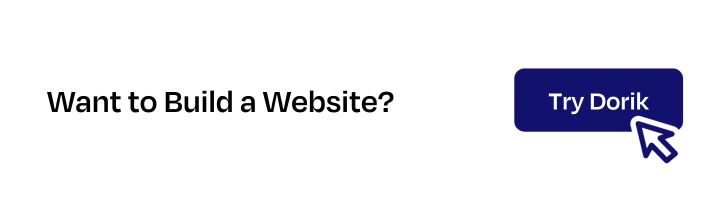
How to Create NFT Website: Step-by-Step Guide
I know whenever we talk about NFT, the first thing that comes to our mind is the NFT marketplace. So, here I will show you both how to build an NFT website and how to integrate different NFT marketplaces into your website. This way, you can have a personal NFT gallery website that offers the additional benefit of selling your NFTs.
Here are the steps to create an NFT website:
-
Select a Domain Name and Hosting
-
Choose an NFT Website Builder
-
Create the Website
-
Customize the Design
-
Set Up Necessary Pages
-
Integrate NFT Marketplace to Your Website
-
Optimize for SEO
-
Implement Security Features
-
Test the Website and Publish
-
Monitor and Update
[Note: You can literally build any website, including an NFT website, with Dorik in just 4 steps. However, to perfectly optimize and personalize your NFT website, adhere to all the steps we discuss here.]
This guided ride will cover all the necessary steps to complete your journey of having an NFT platform for your digital collectibles. Sit back, relax, and read the steps thoroughly to understand the whole process.
Step 1: Select a Domain Name and Hosting
Your domain name is the online address where visitors will find your NFT collection, while the hosting service ensures your website runs smoothly and remains accessible.
Selecting a domain name is a fun point for every website creation journey, as you get to brainstorm and be creative. There are two stops at the domain selection point.
Choose a Domain Name
Choosing a domain name requires a bit of research and brainstorming. Try to think of some names relevant to your website's theme. Take some time on this step, as it is an important one.
Buy the Domain Name
To buy a domain name, you can visit any domain registrar website like GoDaddy, Namecheap, etc., to check the domain name's availability and buy it.
Choose a Hosting
In terms of Hosting, keep these things in mind:
-
Evaluate Your Needs: Determine the size and scale of your NFT website. Consider factors such as expected traffic, storage needs for high-quality images, and potential for growth.
-
Choose a Reliable Hosting Provider: Look for hosting providers known for reliability, speed, and uptime. Ensure they offer robust security features to protect your website and digital assets.
-
Consider Scalability: Opt for hosting plans that allow for easy upgrades as your site grows. This flexibility ensures your website can handle increased traffic and storage demands as your NFT collection expands.
-
Look for Customer Support: Choose a hosting provider with excellent customer support to assist you with any technical issues or questions you might have.
With Dorik, you can avoid all the traditional hosting concerns like uptime, storage limits, or technical management. The platform manages these all for you so you can concentrate on crafting and sharing your content. Moreover, every Dorik site includes SSL certification to protect your visitors' data.
We’ll discuss how to connect a custom domain with your website in detail in the “Test the Website and Publish” section of this guide.
Step 2: Choose a website builder
When looking for a website builder to create a personal NFT gallery or an NFT marketplace website, here are some features to consider:
Customization Options: Choose a website builder that allows for extensive customization options, including adding your branding, customizing page layouts, and choosing from a wide range of design templates.
Marketplace Integration: Select a website builder that offers easy integration with popular NFT marketplaces.
Secure Payment Gateway: The website builder must provide secure payment gateways to ensure safe transactions when selling NFTs.
Multilingual Support: Choose a website builder that makes it easy to translate your website into other popular languages to cater to a global audience.
Mobile Responsiveness: Make sure the website builder you choose has mobile-responsive design options so anyone can view your gallery on any device.
Ease of Use: Look for a website builder that is intuitive and user-friendly, even for those without technical skills. It would be best to look for beginner-friendly website builders with pre-built templates to save time and effort.
SEO Optimization: Choose a website builder that allows for proper SEO optimization, including the ability to add meta titles and descriptions to each page.
Related Content: SEO Glossary
Security features: Choose a website builder that provides security features like SSL encryption and regular backups to increase your website security.
Scalability: Consider a website builder that allows for scalability as your gallery grows so you can add new features and functionalities as needed.
Now that you know what features to look for when creating an NFT site, let me introduce the Dorik AI that offers them all. On top of that, Dorik provides some extra features that can benefit you.
-
Unlimited CDN Hosting: You will get unlimited CDN hosting storage with every premium Dorik plan. You can upload as many NFTs as you want without worrying about running out of hosting space.
-
Built-in Image Optimizer: Dorik's built-in image optimizer will optimize all the images on your site automatically without compromising quality. That will increase your site speed.
-
White Label Branding: Dorik offers you the ability to build sites with your own branding without giving any credit to Dorik.
If you want to learn more about Dorik, here's a list of features that explain why Dorik is the best platform for SEO.
Step 3: Create the Website
Dorik is one of the best AI website builders to create any type of website. So, it can be a great choice as your NFT website builder.
For NFT website development, Dorik offers three no-code website building methods.
1. Create an NFT Website with AI
This method is perfect for those looking to quickly establish a professional NFT website with minimal effort. If you have no prior design skills or you’re short on time, Dorik's AI website builder is your best choice.
Here's how to create a stunning NFT website with AI:
1. Sign up or log in to your Dorik account.

2. Navigate to 'Sites' on your dashboard.

3. Then, choose if you want to create a CMS or Static site. Choosing CMS will allow you to create a dynamic website with features like membership, blogs, team collaboration, Dorik Collections, etc.
3. Click on "+ Create New Site with AI."

4. Enter your website name, write a detailed prompt describing your NFT website requirements, target audience, and select your preferred language.

5. Click "Generate Your Website" and wait for Dorik AI to create your site.

Pro Tip: The more specific and detailed your prompt, the better the AI will reflect your NFT collection.
For example, we created an NFT website using a simple prompt. This process took only a couple of minutes.

Prompt Used: "Build an NFT website for 'Artistic NFTs,' a collection of digital art NFTs. The target audience includes art collectors and enthusiasts interested in unique digital artwork. Design should be vibrant, modern, and engaging. Include sections for:
About the Collection: Briefly introduce the collection and the artist.
NFT Gallery: Showcase the NFTs with detailed descriptions and purchase links.
Blog: Share insights and stories behind the artwork.
Contact: Provide a contact form and links to social media profiles.
Each section should have links directing visitors to the respective page, such as 'Learn More,' 'Explore the NFT Gallery,' 'Blog,' 'Contact Us,' etc.”
Related Read:
2. Creating an NFT Website Using a Template
Dorik has a dedicated template for an NFT website. It also offers multiple pre-designed layouts that can be easily customized to showcase your NFT collection. Templates offer several advantages:
-
Expert-designed layouts ensure professional aesthetics.
-
Pre-built pages maintain consistency across your site.
-
Sections are optimized for NFT showcasing and storytelling.
To create your NFT website using a template:
1. Log in to your Dorik account and go to the dashboard.
2. Navigate to 'Sites' on your dashboard.
3. Click on “+ Create New Site”.

4. Search “NFT” to find the “Nifty NFT Template”.

5. Preview the template and if you like it, then click "Create CMS Site" to start designing the website.
You can always customize the template further to make it uniquely yours.
3. Create an NFT Website from Scratch
Building from scratch gives you complete control over every aspect of your NFT website. This method is best if you have a unique vision for your NFT website or need highly specific functionality.
Here's how to create your NFT website from scratch:
1. Log in to your Dorik account and go to the dashboard.
2. Navigate to 'Sites' on your dashboard and choose CMS.
3. Click on "+ Create New Site."
4. Click on “Create From Scratch”.

5. Familiarize yourself with the platform using the provided resources.

6. Click on “Add New Section” and use the drag-and-drop editor to add and edit sections and elements.

7. Customize colors, fonts, and layouts to reflect your unique style.
Regardless of the method you choose, once you've created your initial layout:
-
Use the left sidebar to access additional customization options.

-
Add new pages as needed for your NFT site structure (e.g., NFT Gallery, Blog, Artist's Story).

-
Implement necessary features or integrations.
-
Preview your site to ensure it looks good on all devices.

-
Click "Save" for future customization or "Publish" to make your NFT website live.

Remember, your NFT website is a reflection of your artistic vision. Whether you use AI, a template, or start from scratch, Dorik provides the tools to create a site that truly represents your unique NFT collection.
Additional Features of Dorik:
-
AI Text Generation: Dorik's AI text generator can generate compelling text for your site. This saves you time and ensures that your brand voice shines through.
-
AI Image Generation: Use Dorik's AI image generator to create custom images that complement your NFT collection, avoiding generic stock photos.

-
Design Flexibility and Responsiveness: Dorik’s drag-and-drop builder and mobile-optimized templates make customization easy, ensuring your site looks great on all devices.
-
SEO Tools: Built-in SEO tools help your site rank higher in search results, making it easier for collectors and enthusiasts to find you.

-
Scalability: With features like team collaboration and easy integrations, Dorik grows with you as your online presence expands.
Choose Dorik to create a standout NFT website that truly represents your artistic brand and professional goals.
Step 4: Customize the Design
Customizing your NFT website’s design is crucial for creating a unique online presence that captures the essence of your digital art collection. A well-designed NFT website not only looks professional but also enhances the experience of potential collectors and enthusiasts.
With the right website builder and customization tools, you can create a visually stunning and functional site without needing coding expertise.
To customize your NFT website's design:
-
Choose a Template that Reflects Your Vision: Select a template that complements the style and theme of your NFT collection. Most website builders offer a variety of pre-designed templates suited for showcasing art and digital assets.
-
Personalize Your Color Scheme: Use colors that enhance the visual appeal of your NFTs and evoke the right mood. Consider color psychology to select hues that match the tone of your art and brand.
-
Select Appropriate Fonts: Choose fonts that are readable and align with the aesthetic of your NFT collection. Stick to 2-3 complementary fonts for a cohesive look throughout your site.
-
Customize Your Layout for Optimal Navigation: Ensure your layout allows for easy browsing of your NFT gallery. Use white space effectively to highlight your artwork and improve the overall user experience.
-
Incorporate High-Quality Images and Graphics: Feature your NFTs with high-resolution images to showcase their details. Add visually appealing graphics that enhance your site’s design and support your branding.
-
Create a Logo for Your NFT Website: Design a logo that represents your NFT collection and reinforces your brand. Many website builders provide built-in logo design tools or integrations with logo creators.
-
Ensure Mobile Responsiveness: Make sure your NFT website looks great on all devices. Mobile responsiveness is key to providing a seamless browsing experience for visitors on smartphones and tablets.
Let’s take you for a detailed ride on how to customize the design of your website with the Dorik website builder.
Once you select the template, you can check out the website builder where you will customize your website. When you click the “Create CMS Site” button, it’ll take you to the builder where the magic happens.

But before you can enter the builder, you will see a pop-up form asking you to set a project name for this NFT project and a domain name. You can set up a subdomain name to publish your website as a subdomain of Dorik.

For now, I'm showing you the demo with a subdomain name as I'm using the free trial of Dorik to build this site.
When you click Create, it will take you to the website builder. It's the central hub where you can design everything related to your site. Check out all the options we marked in the screenshot below to get a clear idea of what you can do with the builder.

To access the CMS dashboard, where you can manage your website content, click on the blue square-shaped icon at the top left corner.

Let’s get back to the builder. Inside the builder, you can easily drag, move, edit, and delete existing elements or add new ones to the template. Hover over any block, and the options will become visible. Play around with them to get the hang of it. Change the information and replace it with your NFT info to see how they look.
You'll get the most important settings in the sidebar of the builder. You can see all the pages of this template and add, remove, and customize them as much as you want. You can add a new page by simply duplicating an existing page and then changing the elements.

For example, the Nifty NFT template has an NFT details page. If you want to have an NFT collection page, duplicate the details page and remove the title using the “Edit Element” button (marked in the screenshot below). After that, you will have a separate page for your collection.

You can right-click on any sections or cards to duplicate or copy the elements and styling.

Change the text and image after that; it's that easy. To change images or text, you have to click on them, and a pop-up card will appear with all the settings options.

You can also set some global styles (available in the left sidebar of the builder) that will be applied to all the pages once set.
Besides that, you can also play with the site settings and add multiple integrations to make your website feature-rich and more user-friendly.
You can see this short video on Dorik Builder Basics to learn about the fantastic things you can do inside this builder.
With Dorik, customizing your NFT website is straightforward. The platform’s AI-powered design tools help you create a unique online presence that highlights your NFT collection like a pro.
Dorik’s AI image generator allows you to create custom visuals that complement your NFTs. Add high-quality graphics and images to showcase your collection in the best way possible.
Need a logo? Dorik’s AI can assist in designing one that reinforces your NFT brand. Plus, with built-in SEO tools, you can optimize your site to attract more collectors and enthusiasts.
The best part? Dorik ensures your NFT website is mobile-responsive, so it looks great on all devices. Preview and adjust your site for different screen sizes to guarantee a seamless experience for all visitors.
With Dorik, you’re not just building a website – you’re creating a digital art gallery that stands out and engages your audience effectively.
Step 5: Set Up Necessary Pages
Your NFT website needs a few essential pages to make it complete.
1. Homepage: Designing a homepage is vital to capture your audience's attention. You need to show them your treasured NFT collection right when they land on your homepage.
2. About Me: Share your story and vision by creating an About Me page to build trust with your audience.
3. NFT Gallery: Display and sell your NFTs, making this the heart of your site. You can easily add an image gallery on your Dorik website.
To add an NFT gallery:
1. Add a new section where you want to place the gallery.
2. Click on the “Add Element or Container” button.
3. Select the “Image Gallery” element.

You’ll see an image gallery added to the section with placeholder images. You can then click on the images to replace them.

4. Contact: Design your contact page to provide your email, social media links, and a contact form for easy communication.
5. Blog: This is optional. You can engage visitors with news, updates, and insights about your NFTs and the crypto world with a Blog.
Related Reads:
Step 6: Integrate NFT Marketplace to Your Website
Selling NFTs directly from your website is the best approach you can take as a professional NFT creator or trader. Getting listed on an NFT marketplace can open up limitless revenue opportunities for you.
As we saw in the past few years, the NFT business is among the most profitable in the digital space. Buying and reselling digital assets can bring a lot of cash into your pocket. Just for your information, the most expensive NFT was sold for $91.8 million dollars.
So, let’s discuss how you can integrate some popular marketplaces to your website and start selling NFTs.
1. Use Shopify to Sell NFTs:
-
Set Up a Shopify Store: Start by creating a Shopify store if you haven't already. Shopify offers a simple setup process with various templates tailored for digital products like NFTs.
-
Add NFTs to Your Store: Use Shopify’s product management tools to list your NFTs. You can add detailed descriptions, images, and pricing information.
-
Connect Your Dorik Website: Integrate your Shopify store with your Dorik website using an embed code or a custom domain. This allows visitors to browse and purchase NFTs directly from your site.
Note: You need to apply for approval to distribute NFTs on Shopify. The primary requirement is that you need to be the creator or owner of the NFTs [1].
2. Use Ecwid to Sell NFTs:
-
Create an Ecwid Account: Sign up for a free Ecwid account and set up your store. Ecwid is user-friendly and easy to list and manage your NFTs [2].
-
List Your NFTs: Just like with Shopify, you can add your NFTs to your Ecwid store with detailed descriptions, images, and pricing.
-
Integrate with Dorik: Integrate your Ecwid store into your Dorik website with a custom code. Ecwid's responsive design ensures a smooth shopping experience on your site.
You can also easily set up shop on popular NFT marketplaces like OpenSea (the largest NFT marketplace) and then get an embed code from OpenSea to use on your Dorik site. You can do that by clicking the “Add Element or Container” button and choosing the “Custom Code” element.

Other popular NFT marketplaces where you can set up your shop are Blur, Magic Eden, Rarible, and Binance. You can easily add a button on your website and link it to your shop on any NFT marketplace. That way, your visitors can easily find your NFTs and buy them conveniently.
Step 7: Optimize for SEO
Search Engine Optimization (SEO) is crucial for your NFT website. You want people to find your site easily. That’s where following SEO best practices can help you. SEO can also increase your web page traffic significantly.
Start by using relevant keywords throughout your content. Think about what your audience might search for. Use these keywords in titles, descriptions, and image alt tags.
Related Read: SEO Trends
Ensure your website loads quickly. Speed affects your ranking and user experience. Use tools to compress images and optimize your code. A good website builder like Dorik does these by default. You can check the Dorik SEO guide to learn more about what Dorik can do for your website.
Create a meta description for each page. These short summaries help search engines understand what your page is about. Also, make sure your URLs are clean and descriptive.
Finally, get backlinks from reputable sites if possible. These links act as votes of confidence, boosting your site's authority and ranking.
Related Read: SEO FAQs with Answers
Step 8: Implement Security Features
Security is paramount for any NFT website. Dorik provides several robust features to keep your content and users safe, ensuring a secure environment for your digital assets.
-
SSL Certificates: SSL encryption is a basic security feature for any website. Dorik includes SSL certificates by default. This means your website’s data is encrypted, keeping transactions and user information secure. For an NFT site, this is crucial to build trust and protect sensitive data.
-
Password-Protected Pages: You can restrict access to specific pages using password protection. This feature is particularly useful for hosting private NFT collections or exclusive content that only certain users can access. You can easily password-protect pages with Dorik.
-
Membership Features: Membership features allow you to gate content, creating an exclusive experience for your community. You can offer members-only sections, special collections, or early access to new NFT drops. This helps you monetize your website and reward loyal users. Dorik’s membership features are top-notch; just letting you know.
-
Right-Click Protection: Dorik offers a right-click protection feature that prevents users from downloading images or content directly from your site through CommonNinja. This is helpful for NFT websites where protecting the originality of your digital assets is a priority.
Step 9: Test the Website and Publish
Before going live, thoroughly test your NFT website. Check every page for errors. Ensure all links work and that there are no broken images. Test the purchase process to ensure smooth transactions.
Related Read: How to Integrate Payment Button in Dorik Websites
View your site on different devices and browsers. It should look good on desktops, tablets, and phones. Use tools to simulate different screen sizes.
Get feedback from friends or colleagues. A fresh pair of eyes can spot issues you might miss.
Consider running beta tests with a small audience. Their feedback can provide valuable insights into improving your site's user experience.
Let's assume you made the necessary modifications and customizations to the template and are ready to publish it. Now before you click "Publish," you can preview your site to see if everything looks perfect by clicking the "Arrowhead Icon".

Now, let's look at how the NFT Template looks when you publish it. You'll get a gist of all its features and what you can do with them.

You can see the header with navigational links and buttons. Besides the homepage, this template comes with an About, Collections, and Contact page. Those are must-have pages for all personal NFT platforms.
You can also see a subscribe button so that people can follow updates about your new NFT purchases.
Consider creating a one-page website to keep it simple and short. If you do that, you'll need a clear understanding and plan of what to keep and avoid on the page.
You can showcase all the digital arts that you purchased or created on the homepage to let your visitors see what you have in your collection.
You can also have a section to display your top NFT products and another one to show a curated collection of NFTs from different categories.
As mentioned earlier, if you like a section and want to duplicate that to repurpose, you can duplicate that sections by right-clicking on the section and then selecting "Duplicate."

Now, let's talk about adding that custom domain. First, you need to opt-in for a premium CMS plan. Dorik offers very budget-friendly plans. After purchasing a plan, go to the CMS dashboard.
You can add a custom domain from the Advanced Configurations settings. You’ll see the Custom Domain button. When you click on it, you’ll see a pop-up asking for your domain information.

You can also watch this video tutorial to learn how to add a custom domain on Dorik.
Once you're confident everything is perfect, it's time to publish your NFT website. Hit that Save button to save your changes first and then hit the Publish button and make your NFT website live for the world to see.
Step 10: Monitor and Update
Your work isn't over after publishing. Continuously monitor your website's performance. Use analytics tools to track visitor numbers and behavior. This data helps you understand what works and what needs improvement.
Regularly update your content. Fresh content keeps visitors returning and improves your SEO ranking. Add new NFTs, blog posts, or updates about your project.
Stay informed about NFT trends and technology. The crypto world evolves rapidly, and staying up-to-date keeps your site relevant and competitive.
Additional Tips to Get the Best Out of Your NFT Website
You can do some exciting things with your NFT website. You will only feel motivated with the project, if you try out new fun things on a regular basis. Here’s some ideas for you:
Get Some Design Inspiration
Visit other NFT websites and see what they are doing to make their website visually appealing. Try to include those sections or elements in your site. Dorik has a healthy collection of UI blocks and elements, so you'll find whatever you need.
Marketing and Promoting the Website
Once your NFT website is ready, publishing is just the beginning. You should focus rigorously on promoting your website right after publishing. That way, your NFT website will attract visitors and potential buyers. Here’s how you can effectively promote your NFT website:
-
Leverage Social Media: Share your website on platforms like Twitter, Instagram, and LinkedIn. Use relevant hashtags to reach a wider audience interested in NFTs. Create engaging posts, stories, and reels to showcase your NFTs and drive traffic to your site.
-
Join NFT Communities: Engage with NFT communities on platforms like Discord, Reddit, and Telegram.
-
Collaborate with Influencers: Partner with influencers in the NFT space to promote your website. Influencers can help amplify your reach by sharing your content with their followers.
-
Collaborate with Other NFT Creators: Cross-promote with other NFT artists or platforms. This can include shoutouts, joint giveaways, or collaborative projects that link back to your website.
-
Create Engaging Content: Regularly update your website with fresh content, such as reels, tutorials, blog posts, or behind-the-scenes looks at your NFT creation process.
Offer Services
You can offer premium services if you are an NFT creator. As you know, people will pay a good amount of money to own NFT crypto assets, so you can charge for every single NFT. Besides that, there are a lot of photographers out there who are selling their best clicks as NFTs. You can create a photography website alongside the NFT site to create a better monetization model if you are also a photographer.
5 Best NFT Website Design Examples
Following are some of the best NFT website examples you can take inspiration from while designing your own.
1. Azuki

From the moment you visit Azuki, you will realize that it means business. The navigation bar is spot-on with all the necessary buttons, and you immediately get the gist of what type of NFTs they are creating.
2. Spatial

Spatial is a 3D gaming hub and an NFT gallery at the same time. You can create games and NFT avatars to use in the games within this platform. It has a vibrant design. The navigation is simple and user-friendly.
3. OnCyber

OnCyber site feels like a proper digital gallery with a sophisticated user interface. It gives off posh vibes throughout the site. The navigation bar has different collections and filters you can browse, and the platform also has a dedicated marketplace.
4. WonderPals

WonderPals is an example of an NFT gallery site with minimal elements and texts. You get exactly what you came to see: NFTs. If you are a fan of minimalistic design, then you can take some notes from this site.
5. Decentraland

Decentraland is a browser-based 3D virtual world platform where you can create, buy, and sell NFTs in the form of land, wearables, and emotes. The marketplace is well organized and offers an easy transaction process. The website design is simple yet elegant.
FAQs
What is NFT?
NFT (Non-Fungible Token) is a digital asset that identifies and represents ownership of a unique item, such as artwork, music, videos, or other digital media. In simple words, NFTs are like digital certificates of ownership. It allows creators to sell and collectors to own rare and unique digital items without the risk of them being copied or stolen.
The value of NFTs comes from the fact that they are verified on the Blockchain, making them secure and reliable.
How much does it cost to build an NFT site?
It typically costs anywhere from $50 to $100 or even more to create an NFT website.
To elaborate, you’ll pay around $10 to $15 yearly for a domain. Also, good-quality web hosting may cost you $5 to $50 monthly. Apart from this, you might need to pay some listing fee to get your NFTs listed in some marketplaces.
Nonetheless, the cost can be lower if you use a website builder. For example, Dorik offers unlimited CDN hosting for free with its paid plans, which start at $18 per month.
In short, the answer to “How much does it cost to create a website?” varies significantly.
Should I make a website for my NFT?
Yes, of course. You should have a website to showcase your NFT tokens collection. That way, other people who share your passion can visit your site to see your fabulous creations and selections.
Where can I host my NFT site?
You can choose to build your site with Dorik and forget about hosting. Dorik offers unlimited CDN hosting space with all of its premium plans. You won't have to face the hassle of managing a separate hosting service. But if you still want to purchase a separate hosting plan, learn how to host a website where we’ve discussed everything from choosing the best hosting platform to finally hosting your website.
What is an NFT marketplace?
An NFT marketplace is an online market where users can buy, sell, and trade NFTs. It provides a platform for creators to showcase their work and buyers to discover and purchase NFTs. It is the place where all the NFT business happens. The marketplaces use blockchain networks to secure and ensure a successful transaction between the seller and the buyer.
Do I need coding skills to create an NFT website?
Yes and No. It depends on the approach you take. If you use a no-code website builder platform like Dorik, you don't need coding skills. However, if you want to build a custom website where you can mint NFTs, you will need coding skills or the help of a web developer.
Wrapping Up
NFT and Blockchain are taking us into a new era of digital assets where there'll be no confusion about the ownership of any asset. Every owner will possess a unique token of ownership, and the details will be available for everyone to see on the Blockchain network.
Creators are selling their NFTs for millions of dollars, and that's too big of an opportunity to miss out. If you are genuinely passionate about the NFT industry, then it is high time you plan to cope with the inevitable changes that are coming sooner or later.
Now that I have shown you the way and explained how to create an NFT website, the ball is in your court. Try Dorik now to set up a personal NFT gallery website. One thing I can guarantee is that you'll enjoy the experience.





