What if you could build a space where your content, your community, and your revenue are entirely under your control? Imagine a platform where you set the rules, choose the features, and keep all the profits. It's not just a dream – it's achievable, even if you're not tech-savvy.
From exclusive content to online courses, from community forums to digital products - your own site can do it all. In this guide, we'll show you how to create a membership website that gives you full control without the need for coding expertise.
Step-by-Step Guide to Creating a Membership Website
Follow the steps below to create a membership website:
-
Decide Your Membership Model
-
Select a Membership-Focused Website Builder
-
Design Your Membership Site Structure
-
Develop and Organize Content
-
Set up Your Pricing Structure and Payment System
-
Implement Member Registration and Login Functionality
-
Test and Launch Your Website
-
Launch Your Marketing Strategy and Member Acquisition Plan
-
Nurture Your Membership Community
-
Monitor Performance and Optimize for Member Retention
[Note: You can make any website with Dorik in just 4 steps. However, to perfectly optimize and personalize your membership website, adhere to all the steps we discuss here.]
I know you’re not here just for this. Hence, I’ve thoroughly discussed each step that you need to build and launch your membership website in the later segment. So, read along.
Step 1: Decide Your Membership Model
Deciding your membership model helps you define how you'll structure content access, pricing, and user engagement. It guides your website design, content strategy, and monetization approach and ensures your site aligns with your goals and meets your audience's needs.
To create a successful membership site, start by choosing the right model for your content and audience. Research your potential members' needs and preferences to inform your decision. Then, select a model that aligns with your offerings and goals.
Types of Membership Sites:
There are countless types of membership models available.
The following are some of the most common membership models:
-
Drip-Feed Model: Content is released gradually over time. It’s ideal for creators who are involved in ongoing content production. Members get regular updates, encouraging long-term engagement.
-
All-in-One Model: Full access to all content for a flat monthly fee. This model is perfect for sites with a large content library. Users enjoy unlimited access while you benefit from recurring revenue.
-
Fixed-Term Model: Access for a specific period, from days to a year. This one is great for time-limited courses or seasonal content. Users get focused, intensive learning experiences.
-
Freemium Model: Basic access is free, with premium content behind a paywall. This approach helps attract new members and upsell premium features. Users can try before buying.
-
Online Course Model: This model involves structured learning content, often video-based. It best suits educators and trainers, as it provides a clear path to acquiring new skills or knowledge. For further details, read our in-depth guide on how to create a teacher website.
-
Community Site Model: Focuses on member interaction and networking. It’s ideal for niche interests or professional groups. Members benefit from peer support and shared knowledge.
-
Digital Product Model: Protected access to downloadable resources. It’s great for selling templates, images, or software. Users get immediate access to valuable digital assets.
-
Service Model: Combines online resources with service delivery. It suits consultants and coaches the most. Members receive personalized support alongside self-serve content.
-
Coaching Membership: Offers online coaching sessions and resources. Perfect for coaches expanding their reach. Members get expert guidance and supplementary materials.
-
Hybrid Model: Combines elements from multiple models. It’s a versatile option for diverse content offerings. Users enjoy a varied membership experience tailored to their needs.
After choosing your model, outline your unique value proposition and develop membership tiers with associated benefits. This structure will help you attract and retain members while providing clear value for their investment.
Step 2: Select a Membership-Focused Website Builder
A membership website builder is a specialized tool designed to create sites with member-only areas, content gating, and subscription management features. It simplifies the process of building a membership site, offering pre-built templates and integrated functions for user registration, content protection, and payment processing.
When creating a membership site, look for a platform that offers robust membership features and aligns with your specific needs.
What to Look for in a Membership Website Builder:
The following are the core features a membership website should offer:
-
Content Management System (CMS): Easily create, organize, and update your content.
-
Membership Functionality: Offer various membership levels and restrict access to content.
-
Payment Processing: Integrate with popular payment gateways for seamless transactions.
-
User Management: Efficiently handle member registrations, profiles, and access control.
-
Customization Options: Tailor your site's design to match your brand and vision.
-
Scalability: Ensure the platform can grow with your membership base.
-
Analytics and Reporting: Track member engagement and site performance.
-
Integration Capabilities: Connect with email marketing tools and other essential services.
-
Mobile Responsiveness: Provide a great experience for members on all devices.
-
Support and Resources: Access reliable customer support and helpful documentation.
How to Choose the Best Membership Website Builder:
To choose the best website builder for creating a membership website, consider the following:
-
Assess your technical skills: Do you need a code-free solution, or are you comfortable with more complex platforms?
-
Consider your budget: Factor in initial costs and ongoing fees.
-
Evaluate your content types: Ensure the platform supports your planned content formats (text, video, courses, forums, etc.).
-
Think about your growth plans: Will the platform accommodate your future goals?
-
Read reviews and try demos: Get hands-on experience before committing.
Key Questions to Ask Yourself:
While choosing a website builder for your membership website, ask these questions to yourself:
-
What specific features are must-haves for my membership site?
-
How much time can I invest in learning and maintaining the platform?
-
What level of customization do I need?
-
How important is having a mobile app for my members?
-
What's my budget for setup and ongoing costs?
In this guide, we'll use Dorik to create a membership website. It's a user-friendly, feature-rich platform designed specifically for building membership sites with ease.
Dorik is an all-in-one solution for creating membership websites. With its intuitive AI-powered website builder, you can quickly set up a professional-looking site without coding skills.
Dorik offers seamless Stripe integration for payments, customizable paywalls, and flexible membership plans. Plus, there's no commission on your earnings, meaning you keep 100% of your revenue. Whether you're migrating from another platform or starting from scratch, Dorik provides the tools you need to monetize your content effectively.
With features like AI-generated content, multilingual support, and robust analytics, Dorik empowers you to create, grow, and manage your membership site with confidence.
Get started with Dorik today and turn your expertise into a thriving membership business.
Step 3: Design Your Membership Site
A well-designed membership website helps you provide a user-friendly experience that encourages sign-ups and retention. It makes navigation intuitive, content easily accessible, and the value of membership clear. Good design also reinforces your brand, builds trust, and enhances overall user satisfaction, leading to higher website engagement and loyalty.
Let's break down the key elements to create an engaging and user-friendly membership site.
Creating Your Membership Website with Dorik AI
To create a membership website using Dorik, you need to opt for a paid plan. Dorik offers three methods to build your website: AI-powered creation, template-based design, and building from scratch.
Here's how to use the AI method for a quick and efficient start:
1. Log in to your Dorik account

2. Navigate to “AI Sites (Beta)"
-k0_f-.png)
3. Click "Create New Site with AI"

4. Write your website name and a detailed prompt

5. Select your preferred language

6. Click “Generate Your Website”

That’s it. Your membership website will be ready within minutes.
Here's how the website looks that I just created while writing this article:

Read Also: How to Create a Website with AI.
Adding Essential Pages for Your Membership Site
A well-structured membership site typically includes these key pages:
-
Homepage: Your site's front door should clearly communicate your value proposition and entice visitors to join. Here's how to create an effective Homepage.
-
About Us: Share your organization's story, mission, and team to build trust and connection. Learn how to create a compelling About Us Page.
-
Membership Options Page: Clearly outline your membership tiers, benefits, and pricing.
-
Resources: Showcase the exclusive content and tools available to members.
-
Events Page: If applicable, highlight upcoming events or workshops for members.
-
Contact Us: Make it easy for potential and current members to reach you. Learn to create a user-friendly Contact Us Page.
Creating an Intuitive Navigation System
A well-organized navigation system ensures free visitors and members can easily find what they need.
Here’s how to create a user-friendly navigation system:
-
Use clear, descriptive labels for menu items.
-
Separate free and member-only areas visually.
-
Implement a search function for larger sites.
-
Consider using mega menus for sites with extensive content.
Here's a detailed guide on how to create an effective navigation system in Dorik.
Designing a User-Friendly Registration and Login Process
A smooth registration and login process helps convert visitors to members. Implement a simplified registration process and an easily accessible login area. We'll cover the technical aspects of setting up member registration and login functionality in Step 6.
Implementing a Member Dashboard
A member dashboard is a central hub for your members to access content and benefits.
Create a centralized dashboard where members can:
-
Access exclusive content
-
Manage their account settings
-
View membership status and benefits
-
Engage with community features
By focusing on these key elements, you'll create a membership site that's both attractive to potential members and valuable to existing ones.
Related Read: The Ultimate Guide to Web Design
Here's how easy it is to create a membership website with Dorik.
Step 4: Develop and Organize Members-Only Content
Creating and organizing content directly impacts user satisfaction and retention. Well-organized, high-quality content provides value to your audience, justifies the subscription cost, and keeps members engaged. It also helps attract new members and differentiate your offering from competitors.
This content will be your members' primary value proposition, so it's essential to plan and execute it carefully.
Create a Sustainable Content Plan
Developing a sustainable content strategy is key to long-term success. Start by setting realistic content creation goals that align with your resources and member expectations. Create a content calendar to ensure consistent delivery and help you plan ahead.
If you're working with a team, clearly assign responsibilities to streamline the content creation process. Plan for regular content updates and refreshes to keep your offerings current and valuable.
Create High-Value, Exclusive Content
Start by identifying your unique value proposition. What can you offer that members can't easily find elsewhere? Consider your expertise, industry insights, or specialized knowledge.
Here are some content types to consider for your members:
-
In-depth articles and reports
-
Video tutorials and webinars
-
Podcasts and audio content
-
Downloadable resources (e-books, templates, checklists)
-
Online courses and workshops
-
Expert interviews and case studies
-
Exclusive industry data or research
Remember, quality trumps quantity. Focus on creating content that provides tangible value to your members.
Related Article: 10 Best Strategies to Create Engaging Content
Organize Content into Navigable Categories
To ensure a seamless user experience, organize your content logically.
For efficient content organization, create well-defined and descriptive categories. Incorporate tags to enhance searchability and facilitate easy retrieval of content. Implement a robust search function to help users swiftly locate the information they seek.
Additionally, consider developing content pathways or learning tracks that guide users through your content in a logical sequence.
Dorik's intuitive interface makes it easy to structure your content effectively. You can create custom collections to organize your content thematically or by content type.
Implement Content Drip-Feeding (If Applicable)
If you're using a drip-feed model, plan your drip-feed content release schedule by determining the frequency of new content, creating a content calendar, and utilizing Dorik's scheduling features to automate content distribution.
Consider Content Tiers
If your membership site offers multiple levels, strategically plan what content will be available at each tier. This approach caters to different member needs as well as provides incentives for upgrades.
For example, you might offer basic how-to guides at a lower tier while reserving in-depth case studies or personalized coaching for higher tiers.
To set up gated content for members in Dorik, you have several options:
1. Gating Entire Pages: This option is ideal when you want to restrict access to complete sections of your website.

For example:
- A premium resource library
- Member-exclusive tools or calculators
- Complete online courses
It allows for a clear separation between public and member-only areas of your site, enhancing the perceived value of membership. Read the detailed guide on “Gated Page for Members.”
2. Gating Custom Collection Items: This is perfect for more granular content control, especially when you have a mix of public and member-only content within the same section.

For instance:
- A podcast with some public episodes and some member-only episodes
- A product catalog with special items only for members
- A gallery with some images accessible to all and others exclusive to members
It offers flexibility in content management and can be used to create tiered membership levels with access to different content pieces. Read the detailed guide on “Gated Content on Custom Collection Items.”
3. Gating Blog Posts: This option is great for content-driven membership sites. It allows you to:
- Offer some blog posts publicly while reserving in-depth articles for members
- Create a "freemium" model where part of a post is public, but the full content is for members only
- Gradually build up a library of exclusive content alongside your public blog
It can help with SEO (as some content remains public) while still providing exclusive value to members. Read the detailed guide on “Enable Membership on a blog post.”
Dorik provides the flexibility to create a membership structure that best suits your content strategy and business model. You can mix and match these options to create a rich, layered membership experience.
For example, you might have:
-
Public blog posts to attract visitors
-
Some gated blog posts for basic members
-
Entire gated pages of premium resources for higher-tier members
-
Custom collection items (like a video series) exclusive to your top-tier members
This flexibility allows you to create multiple membership tiers, offer trial memberships with limited access, or even create time-limited access to certain content for special promotions or events.
Maximize Your Content Through Repurposing
Don't reinvent the wheel. Look for opportunities to repurpose or expand on existing content.
A popular blog post could become an engaging video tutorial and vice versa. You might expand on well-received articles to create comprehensive guides. Webinars can be transformed into written resources with key takeaways and action items.
Consider compiling related posts into e-books or courses, providing added value to your members. This approach saves time and allows members to consume content in their preferred format.
Related Article: 8 Steps to Turn Your YouTube Videos into A Blog
Develop Interactive Elements
Engagement is key to member retention, and interactive elements can significantly boost participation. Consider implementing:
-
Consider implementing discussion forums where members can share ideas and experiences. Live Q&A sessions or "Ask Me Anything" events with industry experts can provide immense value and promote the community.
-
Polls and surveys not only engage members but also provide valuable insights into their needs and preferences. Interactive quizzes or assessments can be both educational and entertaining, while member spotlights or success stories create a sense of community and inspire others.
-
Don't underestimate the power of collaborative projects or challenges. These can create a sense of shared purpose and achievement among your members.
Iterate Based on Feedback
Your membership site should evolve with your community. Regularly seek member feedback through surveys, analyze engagement metrics, and encourage direct communication. This data is invaluable for understanding what content resonates with your audience and what areas need improvement.
Stay flexible in your approach. Be prepared to adjust your content strategy based on member needs and engagement metrics.
Remember, a successful membership site is one that continuously adapts to provide value to its members.
Your content is the heart of your membership site—make it count!
Step 5: Set Your Pricing Structure and Payment System
A strategic pricing structure affects your revenue, member acquisition, and retention. The right pricing balances profitability with affordability, encourages sign-ups, and reflects the value of your offering. It can also help segment your audience and create upsell opportunities through different membership tiers.
Let's dive into the key aspects of setting up a robust pricing strategy and payment system.
Research and Set Your Pricing Structure
Before deciding on your pricing, conduct thorough market research. Analyze competitor pricing and offerings to gauge the industry standard. However, don't simply mimic others – your unique value proposition should inform your pricing strategy.
Consider these factors when setting your fees:
-
Value-based pricing: Price according to the perceived value of your membership. If your community helps business owners generate an extra $100,000 annually, your pricing can reflect that value.
-
Operating costs: Factor in your expenses, including platform fees, content creation costs, and marketing expenses.
-
Target audience: Understand your audience's willingness and ability to pay. This may vary based on demographics and the nature of your content.
-
Revenue goals: Determine how much you need to earn to make your membership site viable and profitable.
Choose a Membership Pricing Model
Choose a pricing model that aligns with your content strategy and member expectations.
Some common membership pricing models are as follows:
-
Recurring payments: Offer monthly or annual subscriptions. Our data shows the average membership fee is $20.75/month, but this can vary widely based on your niche and offerings.
-
One-time payment: Charge a single fee for lifetime access or a fixed period.
-
Tiered pricing: Create multiple membership levels with varying benefits and price points. This allows members to choose the tier that best fits their needs and budget.
-
Freemium model: Offer basic access for free, with premium features behind a paywall. This can help attract new members and upsell premium offerings.
-
Course or product-based pricing: If your membership site focuses on courses or digital products, you might charge per item or offer bundled packages.
Setting Up Your Pricing Structure in Dorik
Dorik offers flexible options for implementing your chosen pricing strategy.
Here's a brief guide to setting up your pricing:
-
Navigate to the Membership Settings in your Dorik dashboard.
-
Under the Configuration tab, toggle the Paid Membership option.
-
Choose between "Recurring" for subscription-based models or "One Time" for single payments.
-
Select your preferred currency.
-
Set your prices – for recurring payments, you can offer both monthly and yearly options.
-
Click "Update Price" to save your settings.
For a detailed walkthrough, refer to Dorik's guide on Setting or Updating Pricing.
Implementing Membership Tiers
If you opt for a tiered pricing structure, Dorik allows you to set up and manage different membership levels easily:
-
In the Membership Settings, you'll see options for both Free and Paid memberships.
-
For each tier, you can define specific privileges and access levels.

Consider offering a free tier with limited access to attract potential members. For paid tiers, clearly outline the additional benefits to justify the price difference.
You can find more information on setting up membership tiers in Dorik's Membership Tiers guide.
Integrating Secure Payment Gateways
You need to add a payment system to your membership website to process subscriptions and manage recurring payments efficiently. It allows members to easily sign up and renew their memberships, reduces manual work for you, and ensures a steady cash flow.
Dorik partners with Stripe to process payments securely.
Here's how to set the payment gateway:
-
In your Membership Settings, fill out the information mentioned in the earlier segment.
-
Click on "Connect with Stripe."
-
You'll be redirected to Stripe's platform to complete the integration process.
-
Fill in all required details to set up your Stripe account.
Once integrated, you can accept various payment methods securely. For a step-by-step guide, check out Dorik's Stripe Integration tutorial.
Optimizing Your Pricing Strategy
To maximize the effectiveness of your pricing structure:
-
Offer a discount for annual subscriptions to encourage long-term commitments.
-
Consider implementing a referral program to incentivize member acquisition.
-
Use scarcity tactics like limited-time offers or early-bird discounts to drive sign-ups.
-
Regularly review and adjust your pricing based on member feedback and market trends.
Remember, your pricing strategy isn't set in stone. Be prepared to iterate based on member feedback and performance metrics. Regularly analyze your retention rates, conversion rates, and overall revenue to ensure your pricing structure aligns with your business goals and member expectations.
Step 6: Implement Member Registration and Login Functionality
Member registration and login functionality controls access to exclusive content and features. It allows you to manage memberships, personalize user experiences, track engagement, and protect your valuable content. It also enables members to manage their accounts and access their benefits easily.
Let's explore how to implement these features effectively.
Create a Simplified Sign-Up Process
-
Minimize Required Fields: Ask only for essential information during sign-up. Typically, this includes:
-
Name
-
Email address
-
Password
-
Any crucial membership-specific details
-
-
Offer Social Sign-Up: Allow users to register using their social media accounts for convenience.
-
Implement Progressive Profiling: Collect additional information gradually over time rather than all at once.
-
Provide Clear Instructions: Use tooltips or helper text to guide users through the sign-up process.
-
Display Terms and Privacy Policy: Include links to your terms of service and privacy policy, ensuring legal compliance.
Setting Up Registration
Follow the below steps to set up the member registration:
-
Navigate to Membership Settings in your Dorik dashboard.
-
Go to the Configuration tab.
-
Under "Membership Access," choose from three options:

-
Enable Signup and Login: This allows visitors to register and become members. Use this for public membership sites.
-
Enable Login Only: Restricts access to manually added members. Choose this for exclusive invite-only communities or premium services.
-
Disable Signup and Login: Closes registration completely during site maintenance or to control member influx.
Customizing Login and Sign Up
Dorik offers a user-friendly interface to customize your login and sign up forms:
-
In Membership Settings, go to the Design tab.
-
Under "Signup Preview":
-
Set your company title and logo
-
Choose whether to display pricing
-
Add links to the Terms and Conditions and Privacy Policy pages
-
-
Under "Sign in Preview":
-
Customize the login form appearance
-
Set primary and secondary colors to match your brand
-
Choose whether to display a floating login button
-
Customizing Account Management Features
You can customize the look of the member account panel following the process below:

-
In the Design tab, find the "Account Preview" section.
-
Customize the account panel where members can:
-
View and change their pricing plan
-
Update billing information
-
Modify email address and name
-
For a visual guide, refer to Dorik's Membership Design tutorial.
Step 7: Test and Launch Your Website
Test your website thoroughly before publishing your website to ensure a smooth user experience.
Testing Your Website
Conduct rigorous tests on all key functionalities such as:
-
User registration and login process
-
Content access for different membership tiers
-
Payment processing
-
Site navigation and user experience
Perform these tests across various devices and browsers to ensure consistency.
Beta Testing
Invite a small group of trusted individuals to beta test your site. Their feedback can reveal issues you might have overlooked and provide valuable insights for improvement.
Performance Optimization
Use tools like Google PageSpeed Insights to check and improve your site's loading time. Ensure your site is mobile-responsive and functions well across different devices.
Launch Preparation
Create a concise launch plan that includes your timeline and initial marketing strategy. Prepare your content calendar to keep members engaged post-launch.
Connecting Your Custom Domain
Connect your custom domain to give your site a professional appearance. Dorik simplifies this process:
-
For step-by-step instructions, refer to Dorik's Custom Domain Configuration guide.
-
If you need guidance specific to your domain registrar, check Dorik's Domain Configuration page.
Launching Your Membership Website
Soft Launch
Consider a soft launch to a limited audience before your official launch. This allows you to gather real-world feedback and make final adjustments.
Official Launch
Once you're confident in your site's functionality, proceed with your official launch. Announce your site through your chosen marketing channels and start welcoming new members.
Read our ultimate website launch checklist to make sure you tick every mark right.
Step 8: Launch Your Marketing Strategy and Member Acquisition Plan
In most cases, even the best content doesn’t attract an audience on its own. Marketing helps you reach your target audience, communicate your value proposition, and convince potential members to sign up. It helps you grow your membership base and ensure the success and sustainability of your website.
Here's how to effectively promote your website:
Develop a Pre-launch Campaign
Generate buzz before your official launch by:
-
Teasing exclusive content on social media
-
Creating a landing page for early sign-ups
-
Offering a limited-time discount for founding members
Utilize Multiple Marketing Strategies
Email Marketing:
-
Send a series of emails introducing your membership site
-
Highlight key benefits and exclusive content
-
Include clear calls-to-action for signing up
Good Reads:
Social Media Marketing:
-
Choose platforms where your target audience is most active
-
Share snippets of member-only content to spark interest
-
Use eye-catching visuals and consistent branding
Read Also:
Content Marketing:
-
Publish blog posts or videos related to your membership topic
-
Offer a free resource in exchange for email sign-ups
Consider Partnerships:
-
Collaborate with influencers in your niche for a wider reach
-
Set up an affiliate program to incentivize promotions
Offer Special Incentives:
-
Provide a free trial period for new members
-
Create a referral program with rewards for existing members
-
Offer exclusive bonuses for early adopters
Remember to track your marketing efforts and adjust your strategy based on what works best for your audience. Consistently communicate the value of your membership to potential members, focusing on how it solves their problems or meets their needs.
Step 9: Nurture Your Membership Community
After launching your membership site, focus on creating a positive experience that keeps members engaged and encourages them to stay.
Here's how to nurture your community:
-
Interact regularly with members through emails, surveys, or live Q&A sessions.
-
Create forums or chat groups where members can connect and share experiences.
-
Organize exclusive events or webinars for members to add value to their subscriptions.
-
Provide excellent customer support to address issues promptly and maintain satisfaction.
-
Keep content fresh and relevant to maintain interest and demonstrate ongoing value.
-
Implement a simple onboarding process to help new members navigate your site and offerings.
-
Spotlight member success stories to inspire others and promote a sense of community.
-
Continuously seek feedback and make improvements based on member suggestions.
Prioritizing member experience will increase retention rates and encourage word-of-mouth referrals, helping your membership site thrive.
Step 10: Monitor Performance and Optimize for Member Retention
Monitoring your membership website helps you understand how well your site is performing and where improvements are needed. By tracking metrics like sign-ups, engagement, and churn, you can make data-driven decisions to enhance user experience, improve content, and increase retention. Regular monitoring also ensures your site continues to meet member needs and your business goals.
Key Metrics to Track:
-
Sign-up rates
-
Member engagement (content views, forum participation)
-
Churn rate (how many members leave over time)
-
Revenue per member
Use Analytics Tools for Precise Performance Tracking
Helps you understand how members find your site through search engines and optimize your content accordingly. Add your site to Google Search Console.
Offers comprehensive insights into user behavior, traffic sources, and conversion rates. It helps you understand overall site performance and member journeys. Learn how to integrate Google Analytics on your website.
Use this to implement custom event tracking. It allows you to monitor specific actions members take on your site. Set up Google Tag Manager on your membership site.
It's crucial for tracking the effectiveness of your social media marketing efforts and retargeting campaigns. Integrate Facebook Pixel on your website.
You can set up custom event triggers using Google Tag Manager for more advanced tracking. This allows you to track specific interactions, such as button clicks or form submissions, providing deeper insights into member behavior. Learn how to add GA4 Event Triggers to Google Tag Manager.
Dorik's analytics add-on offers membership-specific data right in your dashboard. It provides insights on views, unique visitors, bounce rates, average visit time, and more. This feature lets you quickly assess your site's performance without switching between multiple tools.
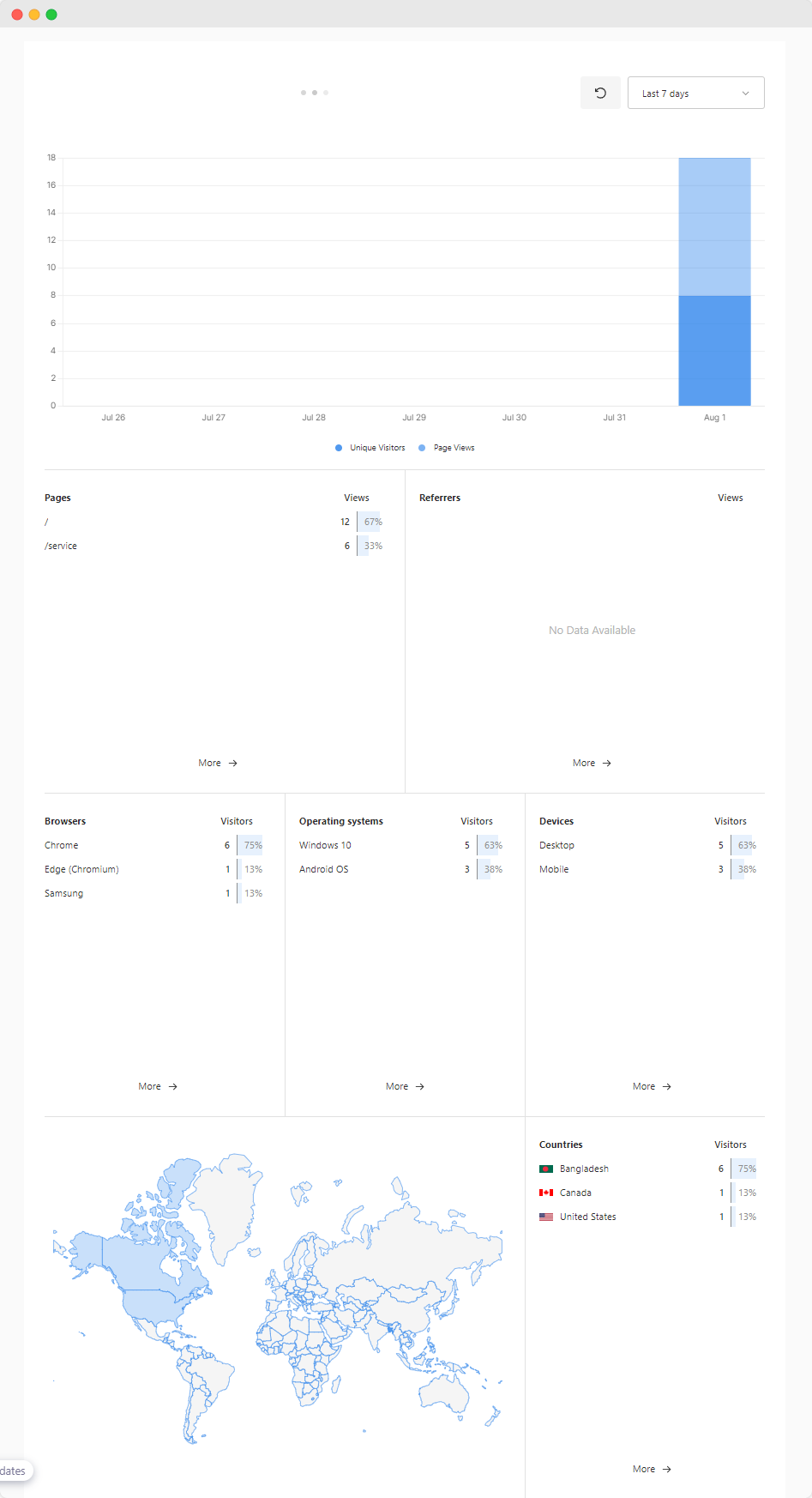
Webhooks for Advanced Integration:
Dorik's webhook feature is a powerful tool for seamless integration with your preferred analytics or CRM tools. This feature triggers events for actions like adding members, updating subscriptions, or canceling memberships. You can automate processes, sync data across platforms, and create more sophisticated analytics setups using webhooks.
Regularly survey your members to understand their needs and pain points. Use this feedback to guide your content strategy and feature improvements.
That’s it about creating your website. Now, let’s get the basics done of a membership website.
What is a Membership Website?
A membership site is a gated content site where only the members can get access to the content. It can be free of charge (for user engagement) or subscription-based.
Many small businesses and organizations have membership sites for getting loyal and engaged audiences. This kind of membership site is free to subscribe to.
A subscription-based membership site charges your audience a monthly or annual fee in exchange for access to premium content, service, community, or benefits.
People sign up for these websites to get premium content.
Once a user signs up for a membership, they can access and benefit from educational resources, newsletters, webinars, online courses, special invitations to events and conferences, and videos.
Why Do You Need a Membership Website?
A membership website can be a game-changer for your business or organization. Let's explore why you should consider creating one and the benefits it offers to both you and your members.
Building a Sustainable Online Presence
A membership website allows you to create a dedicated space for your audience, away from the noise of social media. It's a platform where you can:
-
Showcase your expertise
-
Nurture a community
-
Deliver value consistently
By gating premium content, you're not just selling access – you're inviting people into an exclusive ecosystem built around your knowledge and offerings.
Benefits for You and Your Members
A membership website offers significant advantages for both you and your members:
Your Benefits:
-
Recurring Revenue: Memberships provide a steady income stream that allows you to predict and scale your earnings more effectively.
-
Enhanced Customer Retention: Members are more likely to stick around when they have ongoing access to valuable resources and a community.
-
Direct Communication Channel: Engage with your audience without relying on third-party platforms or algorithms.
-
Data-Driven Insights: Gain comprehensive analytics about your members' behavior and preferences, helping you tailor your offerings.
-
Brand Control: Create a fully customized, branded experience that aligns with your vision.
-
Flexibility in Pricing and Promotions: Set your own pricing structure and run promotions without platform restrictions.
Your Members' Benefits:
-
Exclusive Content Access: Provide premium resources, courses, or early access to new products.
-
Community Engagement: Offer a space for members to network, share experiences, and learn from each other.
-
Personalized Experience: Tailor content and offerings based on individual member preferences and needs.
-
Convenience: Centralize resources in one accessible location, available anytime, anywhere.
-
Ongoing Support: Provide a dedicated space for customer support and guidance.
Establishing Authority and Building Relationships
A membership site serves as a powerful tool to solidify your position as an industry expert. When people are willing to pay for your content, it signals to others that your expertise is valuable and trustworthy. Unlike one-off transactions, this model allows you to build lasting connections with your audience, understand their evolving needs, and adapt your offerings accordingly.
Maximizing Growth
With minimal overhead costs, a membership website offers unlimited growth potential. As you scale, you can expand your content library, introduce new features or products, and reach a global audience without geographical limitations.
Overcoming Third-Party Platform Limitations
By creating your own membership site, you avoid the constraints of third-party platforms. With your site, you can:
-
Keep 100% of your revenue without platform fees
-
Customize your site to fit your exact needs
-
Control your own data and member information
-
Integrate with tools and services of your choice
Is a Membership Website Right for You?
Consider creating a membership site if:
-
You have a clear target audience with specific needs
-
Your content or services benefit from ongoing engagement
-
You're committed to consistently delivering value
-
You want to build a community around your brand or expertise
Are Membership Websites Profitable?
A dedicated membership website is profitable if you have a sustainable model, a well-planned budget, and a detailed business plan. When your membership website serves the needs of your community and has a strong value proposition, you can make money from it.
You must know your ideal members and how to engage and reach them. You have to provide them with value and exceptional member experience.
Ways to generate revenue from a membership website –
-
Membership fee
-
Special event registration
-
Online store
-
Sponsorship
-
Donations
The profit comes from charging members for membership access, registration pages, online stores, sponsorship, and donations.
Inspiring Membership Site Examples
Membership sites give you tons of different things to do and explore. You get a community to offer the things you both value.
Some examples of membership sites are -
1. ProBlogger

ProBlogger offers a membership option for copywriters and bloggers seeking to enhance their freelancing careers. Beyond free resources, members gain access to private courses curated to improve writing expertise.
The website's intuitive navigation and clear layout make it easy for users to access membership content. Its concise copy effectively communicates member benefits, showcasing the professional blogging expertise that ProBlogger is known for.
2. YogaWorks

YogaWorks provides an online yoga studio with a membership model. Members can access virtual classes across various yoga styles, all led by certified instructors.
The site features a live class schedule, allowing potential members to see how classes might fit their routines. Class previews give users a taste of the membership experience. YogaWorks also offers teacher training programs catering to both yoga enthusiasts and aspiring instructors.
3. Komando Community

The Komando Community is a membership site for fans of The Kim Komando Show, a popular radio program.
It offers exclusive access to past episodes and a platform for fans to connect. The site provides clear information about membership benefits, with a sidebar showcasing available features. A peek behind the paywall entices potential members, while the Chat Cafe exemplifies how to foster a dedicated fanbase around content.
4. Growing Vine Community

Growing Vine, powered by MemberDash, offers an online nutrition community focused on creating healthy habits. Run by registered dietitian Denise Barratt, the site features a warm, personal welcome message.
Membership details, including price, renewal rate, and benefits, are clearly presented. The site offers annual pricing for long-term commitment and provides a sample section for potential members to explore before joining.
5. OctoMembers

OctoMembers caters to UK-based financial services professionals, providing a private space for career development and networking. This membership site brings together professionals at various career stages, offering resources for personal and professional growth.
The platform allows for detailed, private discussions without the risk of sensitive information leaking to social media or the press, creating a valuable space for industry insiders.
FAQs
How does a membership site work?
A membership site works by providing exclusive content or services to users who pay a fee. Members typically create an account, log in with credentials, and access gated content. Site owners regularly update content, manage member access, and often maintain community interaction.
The site may offer different membership tiers with varying levels of access and benefits.
How much does it cost to create a membership site?
Creating a membership site can cost as little as $30-$50 per month. This includes a domain name ($10-$15 per year) and a platform like Dorik ($18/month or $174.2 for lifetime access). Dorik provides website-building tools and unlimited CDN hosting.
Additional costs may include premium plugins or features, but many sites can start with just these basic expenses.
What is the difference between membership and subscription websites?
Membership and subscription websites differ primarily in their focus and payment structure.
Membership sites offer exclusive access to a community or content library, often with a one-time or annual fee. Subscription sites, in contrast, typically provide regularly updated content or services with recurring monthly payments.
Membership sites emphasize community, while subscription sites focus on continual content delivery.
Are the membership website and members-only website the same?
Membership websites and members-only websites are related but not exactly the same.
A membership website typically includes both public and private areas. The public area is accessible to everyone, offering information about benefits, sign-up forms, and free resources. The members-only area is password-protected, providing exclusive content and features only to paid members.
This dual structure allows the site to attract visitors and serve existing members simultaneously.
Final Words
Wrapping things up, creating a successful membership website involves careful planning, from choosing the right model and platform to designing an engaging user experience and implementing effective marketing strategies. We've covered the essential steps, including content creation, pricing strategy, and community nurturing.
The key takeaway is that a thriving membership site requires ongoing effort and optimization based on member feedback and performance metrics.
Ready to turn your membership site idea into reality? Give Dorik a try. With its user-friendly interface and powerful features, you can create a professional membership website without coding skills. Start your journey with Dorik today and build the online community you've always dreamed of.





