Today, we’ll highlight the capabilities and limitations of two of the best website builders, Dorik and Webflow. We will show which platform excels in what categories so that you can choose the best one that fits your needs.
Let’s get started!
Key Differences Between Dorik and Webflow at a Glance
Dorik is the best option due to its simple workflow, AI capabilities, affordability, high customizability & flexibility, unlimited storage & bandwidth, 24/7 live customer support, and many more.
Webflow is suitable for users who have design or coding experience and need a system with advanced integrations.
| Key Features | Dorik | Webflow |
|---|---|---|
| AI Site Generation | ✅ | ❌ |
| AI Text and Image Generation | ✅ | ❌ |
| Ease of Use | Beginner-friendly, simple drag-and-drop editor | Complex interface with a steeper learning curve |
| Pricing | Affordable plans, starting at $20.75/month (BILLED $249 ANNUALLY). Free trial available | More expensive, starting at $23/month (billed annually) for basic CMS |
| White Labeling | Easy setup for branding | More complex setup |
| Template Customization | Pre-designed templates with easy drag-and-drop customization. 90+ free templates | Extensive template library but requires design skills. Only 40+ free templates |
| Content Management | User friendly and easy-to-manage CMS | More complicated CMS to use. |
| Integrations | Supports essential tools (30+ integrations) | Broader range of integrations(60+ integrations) |
| Custom Code | ✅ | ✅ |
| Live Chat Support | 24/7 Live chat | ❌ |
| Unlimited Storage & Bandwidth | ✅ | ❌ |
| Unlimited Pages & Posts | Unlimited pages & blog posts in Business plan | Only 150 pages in CMS plan |
| Built-in User Analytics | ✅ | ❌ |
Dorik Vs Webflow: The Detailed Comparison
We'll explore the key differences between Dorik and Webflow in detail. By the end, you'll have a clear idea of which platform is the better fit for your website needs. Let's dive in!
We will compare the builders depending on the following factors:
-
AI Capabilities
-
Templates
-
Ease of Use
-
Pricing Comparison
-
CMS Features
-
SEO Tools
-
Integrations
-
Customer Support
-
User Review
1. AI Capabilities
Dorik is the Best AI Website Builder, but Webflow has No AI Capabilities.
| Dorik | Webflow | |
|---|---|---|
| AI Site Generation | ✅ | ❌ |
| AI Tex Generation | ✅ | ❌ |
| AI Image Generation | ✅ | ❌ |
Dorik AI can convert your text prompt into a fully personalized website in minutes. The AI-generated websites will be auto-responsive and filled with AI content (web copies and visuals).
You can also regenerate any specific section, or the full layout, and even the content if you don't like them.

It handles all the technical details, and you get plenty of time to focus on building your brand. It takes care of all the manual work required to build your site.
Related Read: How to Create a Website with AI
Dorik’s AI text generator lets you create SEO-optimized copies directly within the builder. You can generate headlines, paragraphs, meta descriptions, or any sort of web copy with just a prompt. You don't have to hire a copywriter anymore!

Related Read: Best AI Meta Description Generators
Plus, Dorik AI offers an AI image generator. You can generate pixel-perfect images and illustrations tailored to your website by simply giving prompts.

It’s perfect when you need unique visuals instantly and saves you from hours of scrolling for the perfect shot. You get exactly what your content needs with minimal effort.
On the other hand, Webflow has no AI capabilities.
So, in this category, Dorik surely wins!
2. Templates
All the Templates in Dorik are Free, but Most of the Webflow Templates are Paid.
| Dorik | Webflow | |
|---|---|---|
| Free Templates | ✅ | ✅ |
| Number of Free Templates | 90+ | 50+ |
| Customization | Very Easy | Quite Complex |
Dorik has been a hassle-free and user-friendly platform from the beginning. The main reason behind Dorik´s vast number of happy users is its easy customizable templates.
Dorik offers 90+ professionally designed templates across 13 categories with 250+ stunning UI blocks and 20+ elements. You can add New Sections and insert any pre-built blocks in just a single click.

The most amazing part of Dorik templates is that all of them are free. Moreover, the templates are designed following the standard web design principles and laws. You can choose any of them and customize as you want. Dorik gives you the full freedom to customize colors, fonts, layouts, and more. They are device-responsive by default, slick, and modern also.
Webflow, on the other hand, has more templates than Dorik. The builder offers 1500+ templates in 16 categories, but shockingly, only 50+ templates are free. Some of them may even cost more than $100. It's quite expensive for an individual or small business. With the same money you'd spend on one template in Webflow, you could have multiple websites on Dorik.

However, Wedflow also lets you customize a template to a great extent. But the customization process is a bit complex. It has a steep learning curve.
Both the builders let you create a website from scratch.
So, in terms of flexibility in template customization and the number of free templates, Dorik wins again!
3. Ease of Use
Dorik is the Easiest Website Builder but Webflow Requires Technical Knowledge
| Dorik | Webflow | |
|---|---|---|
| Learning Curve | Very Low | Steep |
Dorik offers an intuitive drag-and-drop editor. You can easily add text, images, videos, GIFs, forms, buttons, and other elements to your website without any difficulties.
It features a grid-based layout so that the elements stay properly aligned, no matter where you place them. You can also create animations for virtually every element on the page.

Webflow’s interface, on the other hand, closely resembles Photoshop. It seems difficult to navigate. Experienced designers may find it usual.
However, for beginners, the complex customization options can feel overwhelming. Fortunately, Webflow offers a guided tour to help new users familiarize themselves with the platform. But it takes a good amount of time.

If you're a beginner, Webflow might not be the best place to start. Its steep learning curve can be challenging, especially if you have little to no design experience. While Webflow University offers helpful tutorials, you’ll still need to invest significant time to grasp the basics.
In contrast, Dorik provides a more user-friendly interface. Its features are easier to understand. You can also refer to Dorik's Documentation and Dorik YouTube tutorials to get started quickly and smoothly.
In an interview with website planet, Mizanur, Co-founder & CEO of Dorik, talks about the platform's ease of use. He says:
Dorik combines ease of use with high customizability, allowing users to build a website in 10 minutes or spend days perfecting it. Our focus is on improving workflow efficiency to save time and money for our customers.
Mizanur Rahman, Co-founder & CEO of Dorik
4. Pricing Comparison
Dorik is More Affordable than Webflow
| Pricing | Dorik | Webflow |
|---|---|---|
| Starts from | $20.75/month (BILLED $249 ANNUALLY) | $23/month-CMS plan (billed annually) |
| Per Site Cost in Business Plan | Only $13.83 per site per month (billed annually) | $39 per site per month (billed annually) |
| Number of Sites in Free Plan (under subdomain) | 5 sites | 2 sites |
| Unlimited Storage & Bandwidth | Available in all plans | ❌ |
Dorik Pricing Detail
Dorik has two pricing models: Subscription and Lifetime Deal.
Subscription Plans:
-
Free Plan: Available (14 Days Free Trial)
-
Personal: $20.75/month (BILLED $249 ANNUALLY)
-
Business: $41.5/month (BILLED $498 annually)
-
Agency: Custom pricing
Lifetime Deals:
-
Personal: $174.2 (one-time payment for 1 website)
-
Business: $419.2 (one-time payment for 3 websites)
-
Agency: Custom pricing
Note: Dorik gives you a 14-day money-back guarantee. If you think the premium plan doesn't meet your expectations, you can claim a full refund within 14 days.
Webflow Pricing Detail
Webflow has more complicated pricing models. There are a total of 15 plans divided into two main groups: SITE PLANS and WORKSPACE PLANS. Both groups are further divided into subgroups.
Here, we are mentioning the pricing tiers under the SITE PLANS.
General:
-
Free
-
Basic: $14 per 1 site per month (billed annually)
-
CMS: $23 per 1 site per month (billed annually)
-
Business: $39 per 1 site per month (billed annually)
-
Enterprise: Custom Pricing
E-commerce:
-
Standard: $29 per 1 site per month (billed annually)
-
Plus: $74 per 1 site per month (billed annually)
-
Advanced: $212 per 1 site per month (billed annually)
So, which builder is the winner in respect of pricing? Let's break it down! We can easily find the differences by evaluating the Dorik Business plan and Webflow Business plan.
In Dorik Business plan, you can create unlimited sites, unlimited pages, and add 3 custom domains. You will get access to AI Site Generation and all the templates and UI blocks. You can create unlimited CMS Collection, unlimited Collection Items, and publish unlimited blog posts. It also lets you remove Dorik branding. You can handle up to 10,000 subscribers and 10 collaborators per site. You will get more amazing features like these.
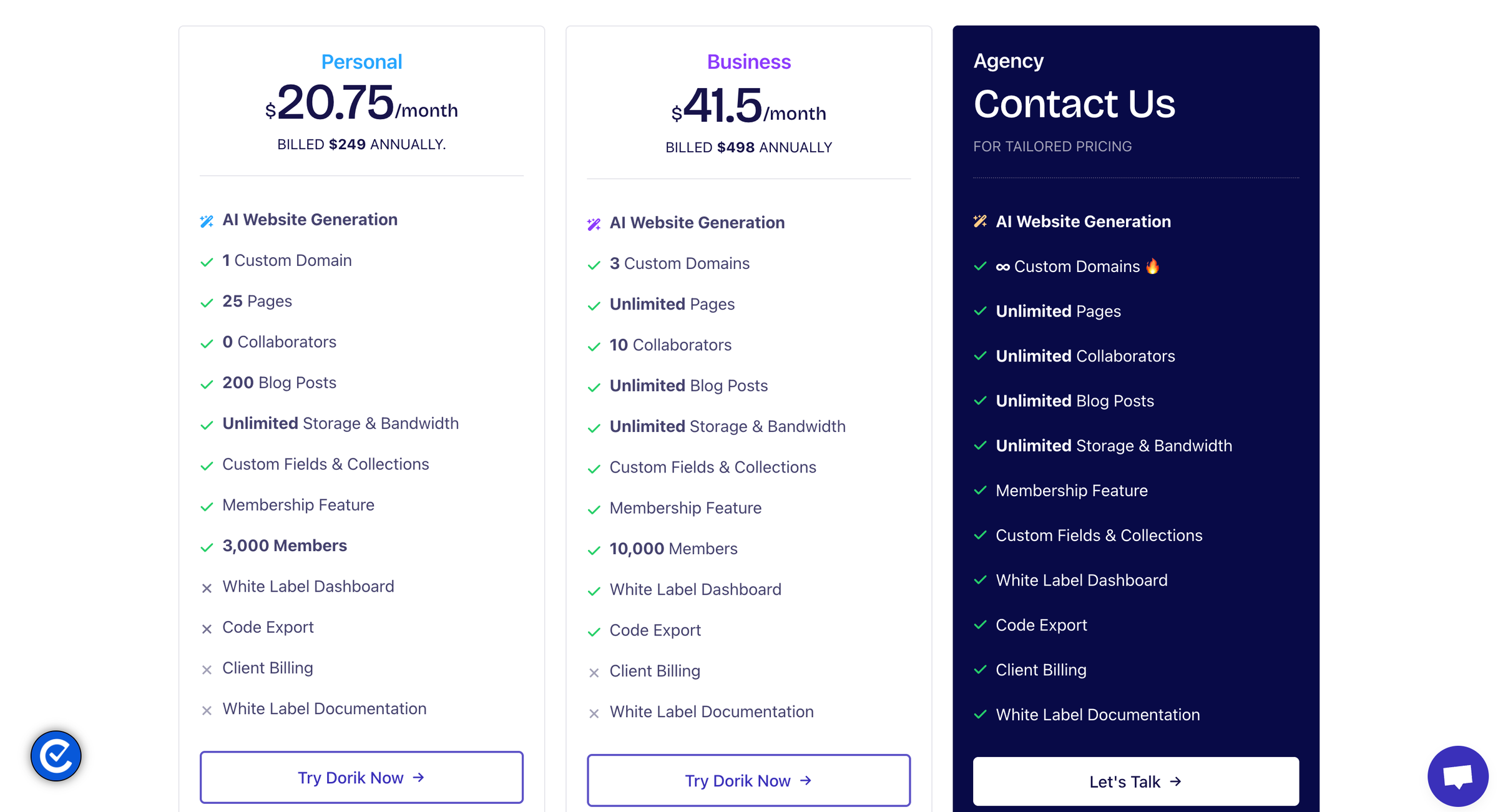
In contrast, Webflow Business plan allows you to create 1 business site, only 300 pages, and add 1 custom domain. You can create only 40 CMS collections and 10,000 CMS items. You can manage 2.5k form submissions (monthly) and add up to 10 Editor users. If you have a huge number of content, you may run short of storage in Webflow. Webflow only offers 100 GB bandwidth where Dorik offers unlimited storage and bandwidth.

So, Webflow "Business" plan for 3 sites will cost $117/month and total $1,404 for 1 year.
On the other hand, Dorik "Business" plan for 3 sites will cost only USD $39/month and total USD $468 for 1 year.
This means you can save $936 with Dorik!
From this comparison, we can easily say, Dorik is more cost-effective than Webflow. You will get more features at lower price.
5. CMS Features
In this section, we will compare the 5 key CMS features of Dorik vs Webflow.
-
Built-in Blogging Platform
-
Custom Collections
-
Team Collaboration
-
Membership
-
White-Label Feature
| CMS Features | Dorik | Webflow |
|---|---|---|
| Built-in Blogging Platform | Clean Writing Experience with Easy Settings | Clumsy Interface with Complex Set-Up |
| Custom Collections | Easily Customizable | Difficult to Customize |
| Team Collaboration | More Options | Less Options |
| Membership | Built-In Password Protection (Allows Unlimited Subscribers in Agency plan) | Needs Third-Party Integration (Limited to 20,000 Subscribers in Business plan) |
| White-Label Feature | Simple and Budget-Friendly | Steeper Learning Curve and Higher Costs |
Let’s explore them in detail!
Blogging & Custom Collection
Dorik has a built-in blogging platform that is super easy to use. You can design and publish without touching a single line of code. You don’t even need any plugins or third-party tools.
To write a blog post in Dorik, you just have to navigate to the Blogs feature from the Dashboard.

Moreover, you can use Dorik Custom Collections to create and publish blogs or any other type of content.

Now, let’s talk about the awesome Editing Layout in Dorik’s Collections feature. It offers 2 types of editors: Full Editor and the Sidebar Editor.
To use the Full Editor on your post, you have to choose the Full Editor option when creating a new collection. The full editor lets you use the entire blog post editor to make changes to the items in the custom collection. On the other hand, The sidebar editor only lets you edit the custom collection item using a sidebar editor with limited features.

In Webflow, you won’t get this feature.
Dorik offers a very simple and clean writing experience. You can easily add images, tables, lists, quotes, links, custom code, etc.

You will enjoy the basic blogging features like RSS feeds, tags, post categories, Twitter Card, Open Graph, and many more, which you can set up with a simple interface.

Dorik is helpful for handling a large number of posts. A particularly useful feature is the ability to import content from WordPress, Ghost, Medium, and Substack, including categories, authors, images, and more.

In contrast, with Webflow, blog posts can be created only as CMS Collection items. You won’t get any dedicated features like Blogs which you found in Dorik.

While the CMS feature allows you to manage content, it can be challenging to customize individual post layouts. Though there are ways to work around this, they often require custom code and manual adjustments, which can be difficult for users who prefer to avoid coding.
Additionally, Webflow's content editor doesn’t provide built-in options for resizing and optimizing blog images. And if you want to schedule posts, you’ll need to upgrade to a CMS hosting plan.
Note: With Dorik, you can schedule posts, unpublish, and delete them, even in the free trial plan.
You won’t have clean writing experience with Webflow. It is tough to add elements like tables, table of contents, delimiter, etc., as you won’t find them when you click on the Add Element button. You can not make a link do-follow or no-follow in a single click.

For blogging, Dorik stands out compared to Webflow. It makes it easier to create custom designs for blog posts and offers several built-in blogging tools and features that enhance the user experience.
Team Collaboration
You can collaborate with your team seamlessly in Dorik CMS. If you need someone else to build or manage your website, you can invite others as collaborators. Team members can also add content to your site. You can define custom roles for each team member. They will be able to do the customizations as per their roles.

Webflow also offers Team collaboration, but it has some set roles. For example, you can invite someone as Reviewers. Besides, you can hire an Agency or a Freelancer to help you with your project.

Membership
Dorik allows you to add the Membership feature to your content. It’s mainly for monetizing your blogs or any type of content. You can show or hide your content based on the membership status of your visitors.
The setup is very simple. You can manage content access from the Post Editor with just one click.

The most significant part of this feature is that Dorik charges no commission for collecting your payment. Besides, you will get some amazing features like Paywall Customization, Portal Customization, and Membership Webhook.
In Webflow, you can also preserve access to your content. But you can do it in a single click from the Post Editor, as Dorik does. It needs third-party integration to do that.
And for collecting the payment for your Ecommerce site, Webflow Standard Ecommerce Site plan charges 2% transaction fee.
So, Dorik wins once again!
White-Label Feature
Dorik's white-label feature allows agencies, freelancers, and businesses to create and manage client websites using their own branding. It provides basic branding options like custom logos and domains with an easy setup. Thus, you can create a custom-branded dashboard for your clients.
Dorik White-Label lets you handle client billing directly. You can set your own prices while keeping Dorik’s platform hidden. It also offers White Label Documentation.
Dorik's white-label feature is simple and budget-friendly, perfect for small agencies and freelancers.
In contrast, Webflow offers advanced customization and a comprehensive client portal but has a steeper learning curve and higher costs. It is suitable for larger agencies.
6. SEO Tools
Both Dorik and Webflow Ensure Strong SEO Features
| SEO Features | Dorik | Webflow |
|---|---|---|
| AI Title Generator | ✅ | ❌ |
| AI Meta-description Generator | ✅ | ❌ |
| Schema Feature | ✅ | ✅ |
| Global CDN | ✅ | ✅ |
| Robots.txt | ✅ | ✅ |
| Sitemap | ✅ | ✅ |
| Redirections | ✅ | ✅ |
| No index | ✅ | ✅ |
| Canonical URL | ✅ | ✅ |
| Free SSL/ TSL Certification | ✅ | ✅ |
| GOOGLE Integrations | ✅ | ✅ |
You can make your site completely SEO-optimized without installing any plugins or integrations. You can easily control SEO settings for any page or post with Dorik. This no-code builder allows you to index pages, add meta titles and descriptions, set canonical URLs, Hreflang, and even add custom schema code.
Dorik is undoubtedly far ahead to Webflow in terms of AI SEO. With Dorik, you can generate more engaging titles and meta-descriptions by writing prompts.
You can simply no-index any page and no-follow any link with one click!
Plus, Dorik uses a Global Content Delivery Network to ensure pages are loaded faster anywhere in the world. Dorik also has a built-in image optimization feature.
Websites built on Dorik are responsive and mobile-friendly. Besides, to enrich your site’s SEO performance, Dorik automatically generates a Sitemap and allows you to add Robots.txt file.
Related Read: Why Dorik is the Best Platform for SEO
Webflow offers most of the SEO features like Dorik. But it lacks the AI SEO features like AI title generator and AI meta-description generator. Plus, the customization in Webflow is quite difficult. Where Dorik requires a single click, Webflow will take much more time. Furthermore, they may seem difficult to the beginners.
7. Integrations
Both offers multiple integrations.
Dorik offers various integrations to enhance website functionality. You can integrate marketing, analytics, chatbot, and payment tools to collect, send, and organize your data.
It includes tools like Google Analytics, Google Tag Manager, and Facebook Pixel for tracking website performance. For email marketing, Dorik integrates with platforms like Mailchimp, MailerLite, Sendinblue, SendFox, and many more. They allow you to capture leads through forms easily.
Dorik supports Stripe and PayPal for secure payment processing directly on your website.
With Airtable and Zapier integration, you can connect Dorik to thousands of other apps, automating workflows and managing data across platforms.
Webflow, on the other hand, offers more apps and integrations than Dorik. Along with the basic integrations, you will also find integrations for graphics and visual effects, online booking, CRM, music streaming, etc.
In terms of email marketing, Dorik offers more tools than Webflow.
8. Customer Support
Dorik Ensures Faster Customer Support, But Webflow is Slower.
| Customer Support | Dorik | Webflow |
|---|---|---|
| Live Chat Support | ✅ | ❌ |
| Max-reply Within | 1 hour | 24-48 hours (email) |
Dorik cares about its customer queries. Whenever customers struggle, they get a quick reply in the chat box. Dorik support team tries to send replies within minutes. Not only this, users can also get their answers via their mailboxes as well.
On the contrary, webflow has no live chat customer support for you. It provides its support through mail, and tries to reply within 24 to 48 hours.
This means Dorik always values its customers’ queries and solves their issues with the top priority.
9. User Review
Users Find Dorik More Easy to Use and More Powerful than Webflow
Dorik G2 Ratings: 4.6 out of 5 stars
Webflow G2 Ratings: 4.4 out of 5 stars
Dorik EASE OF USE: 4.7 out of 5 stars (Based on Capterra user reviews)
Webflow EASE OF USE: 4.1 out of 5 stars (Based on Capterra user reviews)
Let’s see what the users are saying about both platforms:
Dorik User Reviews:
The Best Webflow alternative out there!

Revolutionizing Website Creation with AI
Best No-Code Website Builder Option for Non-Technical Founders

Easy to Build, Great Functionality and Works Flawlessly

Webflow User Reviews:
More customizable than Squarespace, Easier than Wordpress

A bit of a learning curve, but it pays off

Bad support and bugs

Why Should You Consider Dorik Over Webflow?
Dorik is ideal for those seeking a simpler, budget-friendly website-building solution with basic yet essential features. Its AI website-building capabilities, ease of use, affordable pricing, and straightforward white-labeling options make it perfect for beginners, small businesses, freelancers, and agencies.
Dorik is the best website builder for creating professional websites without diving into complex design tools or higher costs.
In contrast, Webflow is suited for users who need advanced design flexibility, more integration capabilities and are willing to invest the time and money to master its more complex platform.
If simplicity, affordability, and quick setup are your top priorities, Dorik is the better choice.
Related Reads:





