Email marketing has become essential to any successful business strategy in this era of the digital revolution. With the help of email marketing automation software, businesses can streamline their email campaigns, target specific audiences, and ultimately drive more sales.
However, with so many options available, determining which is the best fit for your business can be overwhelming. But you don't need to worry about that.
In this blog, I will explore the best email marketing automation software options, highlighting their features, pricing, and benefits. My goal is to help you make an informed decision and take your email marketing strategy to the next level. So, let's dive in!
Best Email Marketing Automation Software List
I have collected a comprehensive list of the top email marketing automation software for no-code websites and your general marketing needs. I will briefly introduce them and let you know what they offer to help you make an informed decision.
Email automation software is a technology platform that allows businesses of any size to automate their email marketing campaigns, send targeted messages, and track their email campaigns' performance. This leads to improved engagement, as well as generating more sales and revenue.
Let's see the list now.
1. Brevo (formerly Sendinblue)
Brevo is an email marketing and automation platform providing various tools to help businesses connect with customers.
It is a solid option for companies seeking an affordable email marketing solution to run effective email marketing campaigns.
Key Features
Some key features of Brevo include:
-
Email marketing automation tool, SMS marketing, and customized campaign design capabilities using free templates and a drag-and-drop editor.
-
Users can set up automated email campaigns based on triggers such as subscriber behavior or specific dates.
-
Provides detailed analytics and reporting features.
-
Users can track email open and click-through rates, subscriber behavior, and engagement.
-
A/B testing and email heat maps based on user engagement.
-
Get real-time statistics to optimize email campaigns and improve overall marketing strategies.
Pricing Details
Brevo offers a free plan to send 300 emails daily using customizable email templates.
Their paid plan starts at $25/month (Starter), while the Business plan costs $65/month. You can also opt-in for an Enterprise plan for a custom price.
You can even create a personalized plan according to the number of emails you must send monthly.
You can integrate Brevo with Dorik, too, to boost your email marketing performance.
What Others Say
Here are some user reviews from Capterra.
Email marketing with most of the tools you need and the least limitations.
The only downside I've encountered is that the design options for email templates can be limited.
Even EmailTooltester praises the tool in the following way:
Good budget solution with a wide range of decent features and unlimited contacts.
2. MailerLite
MailerLite is one of the most user-friendly email marketing tools that offer a wide range of features for creating and sending email campaigns, managing subscribers, and tracking performance. It has a modern and intuitive interface that makes it easy to navigate and use, even for those new to email marketing.
Key Features
Let's see what MailerLite is offering in terms of key features.
-
Drag-and-drop email editor for email personalization
-
Customizable pre-designed templates
-
Automated email sequence and workflow creation
-
Triggered email sequences based on subscriber actions
-
Audience segmentation and tagging options for targeted emails
-
Real-time analytics report
Pricing Details
In terms of pricing, MailerLite is very affordable and offers a free plan for users with fewer than 1,000 subscribers.
Paid plans start at just $10/month, making it an excellent option for small businesses and entrepreneurs. There is also an Advanced plan for $19/month and an Enterprise plan with custom pricing. You'll enjoy some discounts if you pay yearly.
If you build a business website with Dorik, you can easily integrate MailerLite into it to grow your business faster.
What Others Say
Here are some user reviews from Capterra.
I didn't know I needed it until I had it.
I would like to have a better search and mass management option.
3. Mailmodo
Mailmodo is an AI email marketing software that helps you create, automate, and optimize campaigns effortlessly. From planning strategy to writing copy and building journeys, Mailmodo’s AI Agents handle it all, with no technical expertise needed. It’s the fastest way to send smart, interactive, and high-performing emails.
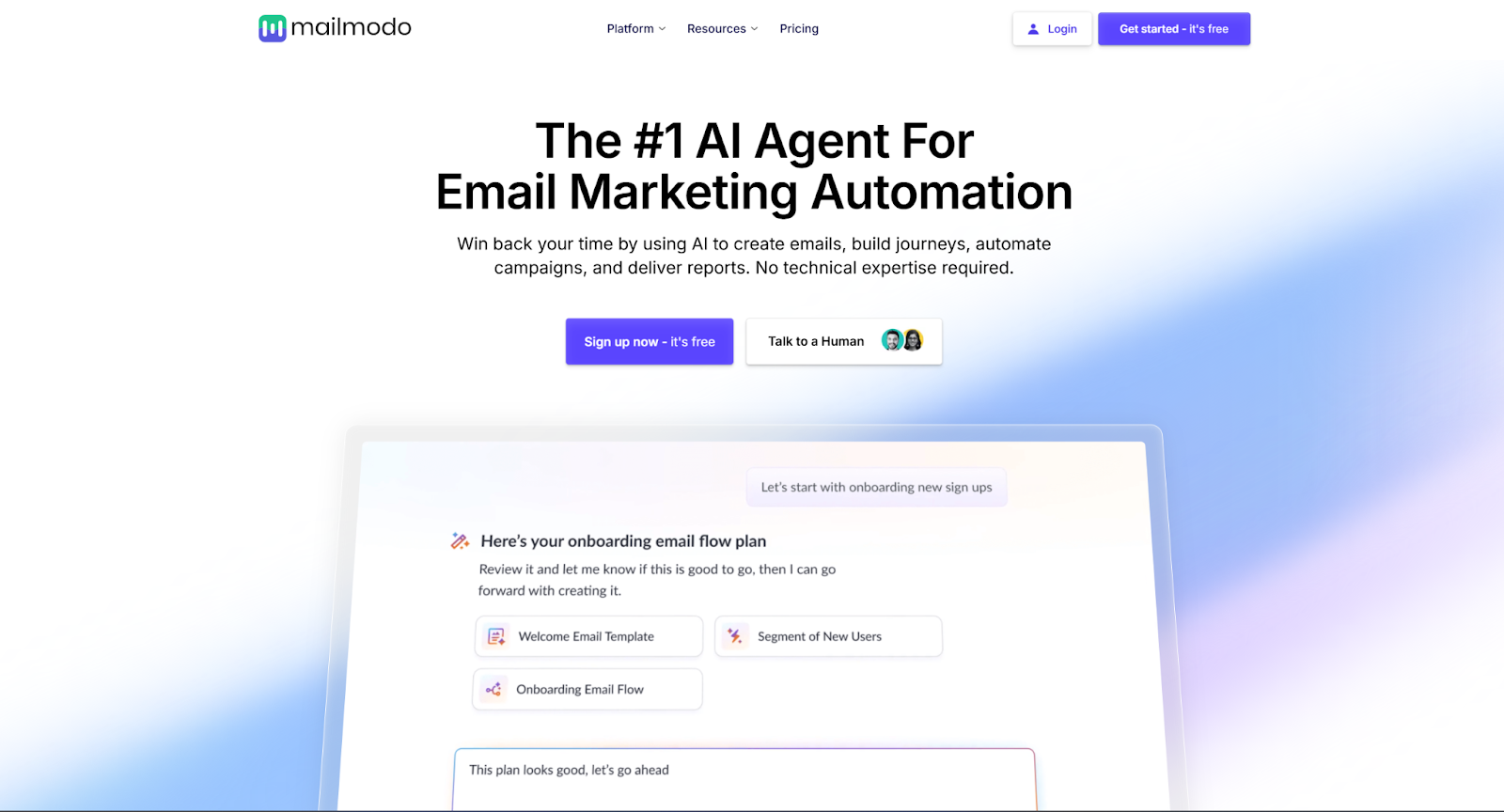
Key Features
-
AI-led campaign planning and strategy
-
Automated copywriting and subject line generation
-
AI-powered email design and layout creation
-
AI Smart audience segmentation and targeting
-
AI-driven customer journey automation
-
Interactive AMP emails for higher engagement
-
Actionable insights from AI analytics
-
Affordable, scalable pricing for all business sizes
Pricing Details
In terms of pricing, Mailmodo is reasonably priced and offers a free plan for teams getting started with email marketing.
Paid plans start at $39/month, making it a solid option for growing businesses. There is also a Pro plan for $79/month and a Max plan for $159/month, with annual billing discounts available.
If you already use other marketing or CRM tools, you can easily integrate Mailmodo to scale your email campaigns and automation faster.
What Others Say
Here are some user reviews from Capterra:
Best alternative to expensive email marketing tools.
If you are looking for keeping your customer engagements more engaging, look no further.
Future of email.
4. ActiveCampaign
ActiveCampaign is a software that specializes in marketing and sales automation. Its primary focus is email marketing and web analytics, but it also includes a CRM and a live chat messaging platform. You can create email campaigns and newsletters to promote your business efficiently.
Key Features
Here are some key features of ActiveCampaign among many.
-
ActiveCampaign utilizes client data to generate personalized messages.
-
It provides subscription forms, a drag-and-drop email designer, and in-depth performance tracking.
-
Offers email segmentation and A/B testing features.
-
Has outstanding email deliverability and affordability rate.
-
Provides integrations with Dorik and over 870 other software and tools.
-
Offers excellent customer support.
Pricing Details
ActiveCampaign has four different pricing plans: Lite ($29/month), Plus ($49/month), Professional ($149/month), and Enterprise (custom pricing).
All of them are billed yearly. You can also enjoy most of its features with its free plan. It also has a customized plan for Transactional Email based on the number of emails you must send.
What Others Say
Here are some user reviews from Capterra.
My go-to software for email & marketing automation.
Learning the software was a bit tricky and felt overwhelming.
5. Mailchimp
Mailchimp is a widely popular email marketing platform. It offers a variety of features to help businesses manage their email marketing efforts. The platform is known for its user-friendly interface, customizable templates, and marketing automation capabilities, making it a suitable option for businesses of all sizes.
Key Features
Let's look at some best email marketing features of Mailchimp.
-
You can use Mailchimp's drag-and-drop email editor with pre-built templates or code your email design to create professional-looking emails easily.
-
It allows you to create automated email sequences triggered by a subscriber's specific action, like buying behavior, responses in a survey form, chat interactions, support tickets, email openings, etc.
-
You can use Mailchimp's automation features like segmentation and targeting to send highly targeted and relevant messages to subscribers at the right time.
-
It offers A/B testing to improve the effectiveness of email campaigns.
-
You can use its pre-built automated customer journeys to engage customers effectively.
-
Get the benefit of Mailchimp's best delivery rate and integrations with many popular platforms to scale your business faster.
Pricing Details
Mailchimp has three paid plans: Essentials, Standard, Premium, and a free plan. The pricing ranges from $13 per month to $350 per month.
You can connect Mailchimp into a subscriber form of a Dorik website to easily import customer data to Mailchimp's cloud storage.
What Others Say
Here are some user reviews from Capterra.
Mailchimp: A Comprehensive Email Marketing Solution for startups.
I didn't like that it could be a bit complicated to set up an automated email campaign.
6. Kit
Kit is the only email marketing tool developed specifically for creators, bloggers, authors, and small business owners. It offers various features (email marketing service) to allow creators to grow and manage their email lists, create and send email campaigns, and automate their email marketing efforts.
Key Features
Let's look at the key features of Kit.
-
Kit has a user-friendly interface, which makes it easy for even novice users to create professional-looking email campaigns.
-
The tool also includes a variety of customizable templates, allowing creators to design email campaigns that match their brand and message.
-
It offers a range of automation features that can help users save time and improve the effectiveness of their email marketing.
-
Users can set up automated sequences to send targeted emails to subscribers based on their entry points, actions, or interests.
-
With Kit's concierge migration service, you can easily move your subscribers from other tools.
Pricing Details
Besides a free plan, Kit offers two premium plans: Creator and Creator Pro. The pricing is set according to the number of subscribers you have. The pricing model is perfect for established and new creators alike.
If you create a podcast website or run an online course with Dorik, you can integrate Kit into that site and enjoy its benefits.
What Others Say
Here are some user reviews from Capterra.
Feature rich.
What I don't like the most about Kit (formerly ConvertKit) is the pricing.
7. EmailOctopus
EmailOctopus is an email marketing platform that offers an affordable, user-friendly, and feature-rich solution for businesses of all sizes. It allows users to create and send automated drip email campaigns, manage subscriber lists, and easily track campaign performance.
Key Features
EmailOctopus is one of the best email marketing software with various exciting features. Let's have a look at some of them.
-
EmailOctopus has a drag-and-drop editor that allows you to create visually appealing emails by dragging and dropping elements or writing custom HTML.
-
You can use a pre-built email template and customize it. EmailOctopus offers 30+ mobile-friendly templates.
-
EmailOctopus lets you create automated email sequences and workflows to improve efficiency.
-
You can import and export email contacts, segment your lists, and track subscriber activity.
-
It lets you track the performance of your email campaigns with real-time reporting and analytics. You can see open rates, click-through rates, subscriber activity, and more.
-
Offers integration with many popular marketing tools and platforms.
-
Landing page and form builder to create custom landing pages and forms for your campaign.
Pricing Details
You can get started for free with limited features and EmailOctopus branding on every email sent. On the other hand, it has an interesting pricing model based on the number of subscribers rather than the number of emails sent.
This makes it an excellent choice for businesses with a large subscriber base but does not send emails frequently. The pricing starts at $8/month and goes up to $1010/month.
You can easily integrate EmailOctopus into a no-code website builder like Dorik and enjoy its benefits by directly importing your new subscribers into EmailOctopus.
What Others Say
Here are some user reviews from Capterra.
Best Email Service Anywhere.
In terms of advanced segmentation, the current version is still somewhat limited.
8. Pabbly
Pabbly's email marketing automation software is a robust and user-friendly tool that can help businesses of all sizes create and send effective email drip campaigns. With Pabbly, companies can easily create email lists, design visually appealing emails, verify emails, and track the performance of their campaigns.
Key Features
You can get the advantage of the many features that Pabbly offers to allow you to enjoy a successful email marketing campaign. The features include:
-
Creating emails with a drag-and-drop builder or HTML / Plain Text editor.
-
Multi-step automated email campaigns and email sequences based on triggers such as a subscriber's actions, events, clicks, or specific dates.
-
Targeted campaigns based on subscribers' needs and behaviors
-
Advanced features such as A/B testing, email personalization, mobile responsiveness, and detailed analytics.
-
Form builder to help you refine your business email marketing strategy and improve conversion rates.
Pricing Details
Pabbly offers three different paid plans: Standard, Pro, and Ultimate. The pricing is tier-based, which varies depending on your subscriber count and other factors. The monthly price starts at $49 and goes up to $7934.
You can connect Pabbly to any custom form on a website built with Dorik website builder to directly send the data to Pabbly. You can also integrate Pabbly into 1000+ other software and platforms.
What Others Say
Here are some user reviews from G2.
A Good Email Campaigning Software.
Their customer support is not up to the mark.
9. HubSpot
HubSpot is one of the most popular all-in-one CRM platforms that offer a suite of tools for businesses to manage their marketing, sales, and customer service efforts. While HubSpot provides various marketing tools, its email marketing service is noteworthy and influential.
Key Features
HubSpot's email marketing tools offer many exciting features that can benefit your business. Like,
-
HubSpot's email marketing automation tools allow businesses to create and send targeted and personalized emails to their subscribers.
-
The platform offers an extensive template library and design options with a drag-and-drop editor.
-
One of the standout features of HubSpot's email marketing tools is the ability to set up complex workflows. A subscriber's specific action will trigger a workflow to launch.
-
You can also use it to send follow-up emails, add or remove subscribers from different lists, and even trigger sales team notifications when a subscriber takes a certain action.
-
You can create automated email sequences and email scheduling and track email performance.
-
You can integrate the HubSpot email marketing software with HubSpot's CRM software to make list-building easy and personalized.
Pricing Details
As email marketing is a part of HubSpot's Marketing Hub, you can enjoy all its features by opting for a marketing premium plan. HubSpot offers three premium plans: Starter, Professional, and Enterprise. The price ranges from $45/month to $3600/month.
What Others Say
Here are some user reviews from Capterra.
A very powerful marketing tool.
Is very expensive.
10. Constant Contact
Constant Contact is an email marketing automation platform designed to help small businesses grow faster. The platform is known for its simple, user-friendly, drag-and-drop email builder and customizable templates. It makes it easy for businesses to create professional-looking emails that engage their subscribers.
Key Features
Let's look at some of Constant Contact's key features.
-
Businesses can create automated email series triggered by a subscriber's behavior, such as completing a form, opening an email, having abandoned carts with items, or clicking on a link.
-
It allows businesses to send targeted and personalized messages relevant to each subscriber.
-
You can easily upload your contact lists from other platforms to Constant Creator and start designing your next email marketing campaign.
-
You can also track your emails' opening, clicking, and sharing rates to customize your drip emails.
-
You can also do subject line testing, where you set two different subject lines and start experimenting. Whichever one gets the most impression within a time range will be automatically sent to all other subscribers by Constant Contact. You won't need to do anything on your part.
Pricing Details
Constant Contact has two premium plans for email marketing, Core ($9.99/month) and Plus ($45/month).
What Others Say
Here are some user reviews from Capterra.
Best Email System with the Best Customer Service!
It doesn't have the same level of customization options as some other platforms, and its templates can look a bit dated.
11. GetResponse
GetResponse is a marketing automation platform that offers a range of tools to help businesses manage their online marketing efforts, including email marketing, webinars, and marketing automation. While the platform offers a variety of tools, its email marketing automation tools are particularly notable and highly regarded.
Key Features
Here are some of GetResponse's key features.
-
GetResponse's email marketing automation software allows businesses to create highly targeted and personalized drip email campaigns.
-
The platform comes with a drag-and-drop email editor and various customizable templates, making creating professional-looking emails without any design or coding experience easy.
-
Another great feature of GetResponse's email marketing automation tools is its visual automation builder, which allows you to create complex automation workflows using a drag-and-drop interface.
-
GetResponse also offers a range of other features, including A/B testing, transactional emails, list management, and analytics tracking.
Pricing Details
It has a dedicated email marketing plan starting at $19/month for 1,000 subscribers. The price will be $539/month if you want to use the tools for 100,000 subscribers. You can also use the free plan with 500 subscribers.
What Others Say
Here are some user reviews from Capterra.
Surely the best email marketing app for internet marketers.
GetResponse is a poor choice for an email marketing platform.
Read this Go-to-Market strategy guide that will teach you how to drive growth and how to create and scale products, reach new customers, and build a profitable income stream.
12. Drip
Drip is a powerful email marketing and automation platform built specifically for eCommerce businesses. Its advanced automation features allow eCommerce businesses to create highly targeted and personalized email campaigns that uniquely engage customers.
Key Features
Let's look at what Drip is offering in this space.
-
A core feature of Drip's email marketing automation tools is "workflows," which are highly customizable automation sequences that can be triggered by a customer's behavior.
-
You can create workflows to send targeted messages at specific times based on various factors, such as a subscriber's joining, purchase history, abandoned cart, post-purchase, email engagement, or website activity.
-
Drip's ability to track and analyze customer behavior in real-time allows businesses to create highly personalized and relevant email campaigns.
-
Drip offers advanced audience segmentation and tagging features, allowing businesses to send highly targeted messages tailored to each customer's interests and preferences.
-
Drip's email editor offers a drag-and-drop interface and a variety of customizable templates to make it easy for businesses to create professional-looking emails without any design or coding experience.
-
Drip's analytics tools provide detailed insights into how campaigns are performing, allowing businesses to make data-driven decisions about improving their email marketing efforts.
Pricing Details
Drip's pricing plan is solely based on the number of customers on your email list, starting at $39/month for 2500 clients.
What Others Say
Here are some user reviews from Capterra.
Drip Is A Great Email Marketing Software.
Drip has a steep learning curve and is tailored toward an expert audience.
13. Omnisend
Omnisend is another versatile email marketing platform designed specifically for eCommerce businesses. Its powerful automation features make it an attractive option for those looking to engage with their customers in a more personalized and targeted way.
Key Features
Let me give you an overview of the best features of Omnisend now.
-
Omnisend's automated email and SMS campaign designing feature with pre-built templates is easy to set up using their drag-and-drop email builder.
-
You can easily create targeted and personalized messages that engage customers and give them a better experience.
-
You can create a workflow using multiple channels like email, SMS, and web push notifications to improve your reach and conversions.
-
You can use Omnisend's pre-built customizable workflows to save time. The workflows enable businesses to create tailored messages that resonate with customers.
-
Omnisend offers A/B testing and analytics tools to help you make data-driven decisions.
Pricing Details
You can use Omnisend with one of their three packages. Free, Standard ($16/month), and Pro ($59/month) all these packages are for 250 to 500 contacts. You can change your subscriber range, which will also change the pricing.
What Others Say
Here are some user reviews from Capterra.
Overall, really great to use!
I think that there needs to be more customization ability in the email editor.
14. Sendloop
Sendloop is a powerful email marketing platform designed to help businesses of all sizes easily reach their target audience. The platform offers one of the biggest email delivery infrastructures.
Key Features
Here are the notable features of Sendloop.
-
Sendloop offers 100+ pre-built templates and a drag-and-drop editor to create professional-looking emails.
-
You can easily import your existing contacts into Sendloop and customize emails for them.
-
Sendloop's email marketing tools include A/B testing, autoresponders, and automated workflows.
-
It also offers list segmentation, email slicing, conversion tracking, managed delivery service, email list verification, and IP reputation monitoring.
Pricing Details
Sendloop email marketing software costs $9/month (you can work with 500 subscribers), or choose a different plan according to your subscriber count with different pricing.
What Others Say
Here are some user reviews from Capterra.
Excellent support & great evolving product.
The fact that it charges by subscriber as opposed to by plans is not the best for the use that I give an e-mail tool.
15. Wishpond
Wishpond is a marketing automation platform that provides a suite of tools to help businesses generate and manage leads. One of the key features of Wishpond is its email marketing capabilities, which enable businesses to create and send targeted email campaigns to their subscribers.
Key Features
Wishpond's email marketing features include the following:
-
User-friendly drag-and-drop editor to create visually appealing emails
-
Wide range of email templates to use for campaigns
-
A/B testing, autoresponders, automated workflows, and list segmentation to improve the effectiveness
-
Detailed analytics to track campaign performance and make data-driven decisions
Pricing Details
Wishpond's Pricing plan is a bit mysterious as you need to speak to one of their specialists, who'll brief you about the pricing and offered features.
What Others Say
Here are some user reviews from Capterra.
Absolutely love this tool - I'm very grateful for finding it.
Support has been one of the worst I've experienced.
16. Benchmark Email
Benchmark Email is a platform that offers businesses a range of tools to create, send, and track email campaigns. With an emphasis on user-friendliness and automation, Benchmark Email is an excellent choice for businesses of all sizes looking to engage with their audience through email.
Key Features
Here are some features of Benchmark Email that make it worth your attention.
-
It has both drag-and-drop and HTML editors with a lot of pre-made customizable email templates
-
You can set up and send automated RSS Emails
-
It allows you to schedule your emails to send at the right time automatically
-
You can do A/B testing for better conversion
-
Real-time insights into the performance of campaigns like open and click-through rates, bounce rates, and more
-
Integration option with many popular business and marketing-related platforms
Pricing Details
It has a free plan and three premium plans. The paid plans are Lite ($9.99/month), Pro ($15/month), and Enterprise (custom pricing). The pricing will change depending on how many subscribers you are working with.
What Others Say
Here are some user reviews from Capterra.
Easy to use email marketing software.
Very limited feature set.
17. Mailjet
Mailjet is a comprehensive email marketing platform that enables businesses to scale with the help of email marketing. The platform provides a suite of tools to help businesses engage with their subscribers, including an intuitive drag-and-drop editor, segmentation features, automation workflows, and real-time analytics.
Key Features
Mailjet offers plenty of features to cater to your email marketing needs.
-
You can create and send responsive and personalized email campaigns to your subscribers using Mailjet's drag-and-drop email builder or HTML editor. You can select from a variety of pre-designed templates or create your own.
-
It offers collaboration tools to let you work seamlessly with your teammates in Mailjet's email editor.
-
You can automate your email workflows with Mailjet's marketing automation tools. You can trigger emails based on website visits, abandoned carts, and more.
-
You can manage your email lists with ease. You can import and export contacts from your dashboard, segment your lists, and track subscriber action.
-
You can do A/B testing with different versions of your email campaigns to see which one performs better. You can test subject lines, content, images, and more.
-
It offers an email verification tool to ensure increased email open rates.
Pricing Details
The pricing plan consists of three different plans: Essential ($15/month), Premium ($25/month), and Custom (custom pricing). The pricing of Mailjet is also variable according to the number of emails you send monthly. It also has a free plan.
What Others Say
Here are some user reviews from Capterra.
The overall design of the platform as well as the email builder, is one of the best I've seen.
Steer clear if you're looking to send a large volume of emails.
18. iContact
iContact is a simple yet powerful email marketing software designed for small businesses. With a focus on simplicity and usability, iContact provides tools to help businesses engage with their audience through effective email.
Key Features
iContact offers features like:
-
Intuitive drag-and-drop editor, pre-built responsive templates, and automated workflows
-
List segmentation based on behavior, interests, and demographics to send tailored messages
-
Real-time analytics and A/B testing to track campaign performance and optimize email marketing efforts
-
It can handle high-volume delivery, so you can continuously send bulk-emails
-
Offers integrations to 100+ apps and software.
Pricing Details
iContact offers only one pricing plan that charges you based on your subscriber count. It starts at $14/month, and if you have more than 50,000 subscribers, you need to contact them and purchase a custom plan.
What Others Say
Here are some user reviews from Capterra.
iContact helps me be successful at my job.
No one to speak with, low deliverability, inferior tech when compared to other competitors with the same price point.
Contact page is one of the best way to collect leads and emails. Learn more how to create how to create an effective contact us page with Dorik.
19. AWeber
AWeber is another top-of-the-line email marketing platform for small businesses offering tools to create, send, and track effective email campaigns. With a focus on automation, personalization, and deliverability, AWeber is designed to help you to engage with your audience and achieve your marketing goals.
Key Features
Here are some notable features of AWeber email marketing automation software.
-
You can easily grow your email list with AWeber.
-
You can create landing pages and signup forms within minutes with separate builders.
-
You can also connect AWeber with other tools to import existing customers' info.
-
AWeber offers a lot of templates to make your email creation journey smoother using its drag-and-drop builder.
-
The platform's automation workflows enable businesses to send targeted messages to subscribers based on specific triggers, such as signups, clicks, or purchases. This enables businesses to deliver personalized content to subscribers at the perfect time, increasing engagement and conversion rates.
-
You can track your emails' performance with AWeber's analytics tool.
Pricing Details
In terms of pricing, it offers a Pro plan for $19.99 per month for up to 500 subscribers. You can change the subscriber count, and the price will change too.
What Others Say
Here are some user reviews from Capterra.
A Reliable Solution for Your Email Marketing Needs.
Good for a small company mail list, but lacks integration.
20. Emma
Emma is an email marketing platform offering all the tools necessary to run effective campaigns that engage your audience and drive results. It offers hundreds of integrations with popular software and platforms to boost your email marketing performance. You can also create list segmentation with Emma's segment builder to precisely target your audiences.
Key Features
Let's look at some of Emma's exciting features.
-
Emma has a drag-and-drop editor where you can design high-performing emails using its pre-built templates.
-
You can see your emails' performance using the email analytic dashboard of Emma. In the dashboard, you'll see reports like email response details, mailing score, and click-map (where the recipients click within the email) to better understand what's working right for you and what's not.
-
You can set automated email sequences based on your subscriber's activity to reach them at the perfect moment with the perfect message.
-
The activities can be website visits or recent purchases, or abandoned carts.
-
You can also deliver automated follow-up emails.
Pricing Details
Emma offers four different pricing plans: Emma Lite ($99/month), Emma Essentials ($159/month), Emma for Teams ($249/month), and Emma Corporate (custom pricing).
What Others Say
Here are some user reviews from Capterra.
Great ESP for Enterprise Level.
Not a huge fan for entry level work.
21. Snov.io
Snov is an email marketing platform that lets you easily create personalized email marketing campaigns. With its focus on lead generation, outreach automation, and email verification, it is an excellent choice for businesses that want to streamline email marketing efforts and achieve measurable results.
Key Features
Let's see what features you can expect to get from this automation software.
-
You can find email addresses for your target audience using Snov's email finder tool. You can search by domain, company, or name to get a list of relevant email addresses.
-
Verify your email addresses to ensure high deliverability rates. Its email verifier checks email addresses for validity, bounce rate, and other metrics.
-
Create and send personalized email campaigns to your subscribers using its email campaign tool. You can use a variety of pre-designed templates or create your own.
-
Automate your email workflows with its email automation tool. You can trigger emails based on website visits, abandoned carts, and more.
-
Manage your email lists with ease. You can import and export contacts, segment your lists, and track subscriber activity.
-
Test different versions of your email campaigns to see which one performs better. You can test subject lines, content, images, and more.
-
It integrates with more than 5000 tools to streamline your marketing workflows.
Pricing Details
Snov.io has three pricing plans: Starter ($39/month), Pro ($99/month), and Custom (starting at $999/month). The pricing depends on your total email recipients.
What Others Say
Here are some user reviews from Capterra.
Snov helps you gather genuine leads.
Many things don't work.
22. Reply
Reply is one of the most innovative email automation tools that help businesses to streamline their cold outreach campaigns on multiple channels, improve their engagement rates, and achieve better results with their email marketing efforts. The reply is an excellent choice for businesses that want to take their email marketing campaigns to the next level.
Key Features
Features of Reply include the email finder for lead generation, A/B testing, AI email assistant, and CRM integrations. It also has features like:
-
You can use a variety of pre-designed templates or create your own.
-
It allows you to set up automated email sequences to send targeted messages to your subscribers based on their actions, behaviors, or interests. You can trigger emails based on website visits, abandoned carts, and more.
-
You can manage your email lists with ease. You can import and export contacts, segment your lists, and follow subscriber activity.
-
It tracks the performance of your email campaigns with real-time reporting and analytics. You can see open rates, click-through rates, reply rates, and more.
Pricing Details
Reply has two pricing categories; one is for Businesses, and the other is for Agencies. The Business Starter plan is priced at $60 per user per month, and the business Professional plan costs $90 per user per month.
In the Agency plans, the Agency Starter plan is $60 per email account per month (billed quarterly), and the Agency Professional plan is also $60 per email account per month (but billed annually).
What Others Say
Here are some user reviews from Capterra.
Great software for Cold Email.
Painful and unusable.
23. Selzy
Selzy is an all-in-one marketing automation platform designed with small businesses in mind. It’s equipped with all you need to grow your list, design and send emails, and optimize your campaigns — from a user-friendly email builder with 100+ free templates to extensive but digestible metric reports. But the best part is, the platform offers automated recommendations to improve your deliverability.
Key Features
-
Drag-and-drop email builder with 100+ free goal-based templates
-
Email automation with templates and a drag-and-drop sequence editor
-
Analytics, including a click map
-
Segmentation and personalization
-
List hygiene tools
-
Deliverability suggestions
Pricing Details
Free plan includes up to 15000 emails/month and up to 1000 contacts. Paid plans start from $7/month billed annually. There’s also the pay as you go plan that charges $0.005 per email sent.
What Others Say
Here are some user reviews from Capterra.
The customer support team is trained, and the price is not significantly higher.
It's easy to use. And it's bringing money.
Things to Look for in an Email Marketing Automation Software
Email marketing is an excellent form of digital marketing. You can consider several key features and factors when looking for the best email marketing automation software. Here are some of the most crucial things to look for:
-
Ease of Use: The software should be user-friendly and easy to navigate, with clear and intuitive interfaces.
-
Email Templates: It should offer a variety of customizable email templates and the ability to create personalized designs.
-
Contact Management: It needs to be able to import, segment, and organize your existing contacts.
-
Automation Workflows: The software should be able to set up and automate workflows, such as drip campaigns, triggered emails, and abandoned cart reminders.
-
A/B testing: A/B testing capability is a must-have feature for the best email marketing automation software, so you can test different subject lines, content, and CTAs to optimize your campaigns.
-
Analytics and Reporting: It should offer detailed analytics and reporting features, such as open rates, click-through rates, and conversion rates.
-
Integration with Other Tools: Ensure you can integrate it with other marketing tools, such as CRMs, social media, and website builders.
-
Scalability: It must scale with your business as your email marketing needs growth space.
-
Deliverability: The software should have high deliverability rates to ensure that your emails are delivered to your subscribers' inboxes on time.
-
Customer Support: Excellent customer support is a must for any service, including email, phone, and chat support, as well as a knowledge base and community forum.
-
Value for Money: It should provide enough value to justify the pricing.
Different Types of Email Marketing Automation
Email marketing automation refers to using technology to automate various aspects of email marketing campaigns. Here are some of the most used and popular types of email marketing automation:
-
Welcome Email: A welcome email series is a set of automated emails sent to new subscribers to introduce them to your brand and nurture them into customers.
-
Drip Campaigns: They are a series of automated emails sent to subscribers over time, usually triggered by a specific action, such as downloading a lead magnet or signing up for a newsletter.
-
Abandoned Cart Emails: They are sent to customers who have added items to their cart but didn't complete the purchase. These emails can help to recover lost sales by reminding customers of the items they left behind.
-
Triggered Emails: It is automated emails that are sent in response to a specific action, such as a subscriber's signup anniversary or a customer's recent purchase.
-
Re-engagement Campaigns: Re-engagement campaigns are a series of automated emails that are sent to inactive subscribers to encourage them to continue their journey with a business.
-
Upsell and Cross-sell Emails: Upsell and cross-sell emails are automated emails sent to customers to promote additional products or services based on their purchase history.
-
Post-purchase Emails: Post-purchase emails are automated emails sent to customers after they purchase something to thank them for their business and encourage repeat purchases.
These are just a few among many examples of different types of email marketing automation available. The right kind of automation for your business will depend on your specific goals and objectives. For example, if you create a personal website, then you will want a different set of email automation tools and features than when you create a photography website.
FAQs
Which email marketing software is the best?
The term "Best" differs according to our specific needs, so picking one is tricky. Like, ActiveCampaign is best for automation while MailerLite is best for usability, and Drip is best for e-commerce businesses. On the other hand, if you want the best all-in-one marketing suite, then HubSpot should be your first choice.
What is the best email marketing software for beginners?
MailChimp is considered to be the best beginner-friendly email marketing software with advanced features available for professionals.
What is the best email marketing automation software which is free to use?
Brevo (formerly Sendinblue) is the best email marketing automation software for free use because it lets you send 9,000 monthly emails to unlimited contacts.
Conclusion
Email marketing automation software can be a valuable tool for businesses of all sizes that want to scale by engaging with their audience and driving results. With the right software, you can generate higher conversion rates without spending much time and effort.
When choosing the best email marketing automation software for your business, it's essential to consider the factors I mentioned above. You can easily integrate any email marketing tool into your business website and start reaping the benefits.
If you have a business but don't have a website, you can create one within minutes with the Dorik no-code website builder. Dorik allows easy integrations with the top email marketing automation software to keep you ahead in the game.
It should be a priority as businesses without strong online presence lose a massive amount of potential revenue, hindering their growth. You can check out our list of the best website builders in the market if you are new to this domain.





