Your website builder should remove friction, not create it. You want to hit Publish fast, rank fast, sell without hidden fees, and keep control of your code. I audited the ten most popular builders against those exact jobs: speed, customization, SEO, affordability, e-commerce, integrations, and ability to scale.
No fluff. Just facts and outcomes. Let's start.
Best Website Builders to Meet Your Needs
Before diving into the nitty-gritty of each website builder, let’s have a quick comparison of how they stack up against each other.
| Website Builders | Speed to launch* | Design control | Integrated tools | Ecommerce depth | AI help | Starting price (annual) |
|---|---|---|---|---|---|---|
| Dorik | AI creates a full site in about 60 seconds | Drag and drop with 85 templates and 250 blocks | SEO suite, membership, global CDN, white label | Basic carts and payment buttons | Full AI site generator with GPT-4 text and Dall. E 3 images | $20.75 per month |
| Wix | Guided wizard then editor, about 30 minutes | Pixel level control with 900 templates | App market, bookings, marketing hub | Store for up to 50 000 products | ADI site generator | $17 per month |
| WordPress .com | Theme picker, about 20 minutes | Block editor plus custom CSS | 50 000+ plugins, newsletters | WooCommerce plugin handles full store | Jetpack AI assistant | $4 per month |
| Shopify | Product first flow, sells in 15 minutes | Theme editor uses sections | Payments, inventory, shipping, POS | Unlimited products, high conversion checkout | Magic writes descriptions | $19 per month |
| Webflow | Template or blank canvas, steep learning | Absolute visual control, code export | CMS, logic flows, site search | Store up to 15 000 items | None native | $14 per month |
| Squarespace | Template driven, about 20 minutes | Structured drag and drop | Email, analytics, scheduling | Solid store with zero transaction fee on Commerce plans | Limited AI copy help | $16 per month |
| Jimdo | Wizard, live in 10 minutes | Basic styling with few templates | SEO basics, contact forms | Store with unlimited products on VIP plan | Dolphin builds starter site | $11 per month |
| Carrd | One page live in 5 minutes | Element controls on single page | Forms, embeds, Google Analytics | None | None | $9 per year |
| HubSpot Builder | CRM wizard, site live in 20 minutes | Block themes inside Content Hub | Automation, email, analytics | Basic commerce via Stripe apps | AI content assistant | $9 per month |
| Framer | Blank canvas or template, 30 minutes | Figma style design, motion, CMS | Localization, collections, staging | None native | AI layout beta | $5 per month |
*Measured from first login to a functioning home page using a template or AI flow.
Now, let’s jump right into the detail of each builder to help you make an informed decision.
1. Dorik

Dorik is the quickest path from idea to live site and tops our list of the easiest website builders for beginners. You type one prompt, and the platform assembles a complete multilingual website with copy, images, and clean code output.
Competitors like Wix automate layout, yet still require manual tweaking, and Webflow demands design expertise. Dorik sidesteps both hurdles. Read our Dorik-versus-Webflow breakdown for a detailed performance shoot-out
It includes Unlimited storage and bandwidth on a global CDN plus code export so you never lose control.
The result is a builder that favours speed, ownership, and predictable cost.
It's the most flexible white-level platform that allows you to build and launch your dream website in minutes.
Dorik lets you create your website in three different ways.
First, you can build your website with AI.

Second, you can choose a template and customize it as you want.
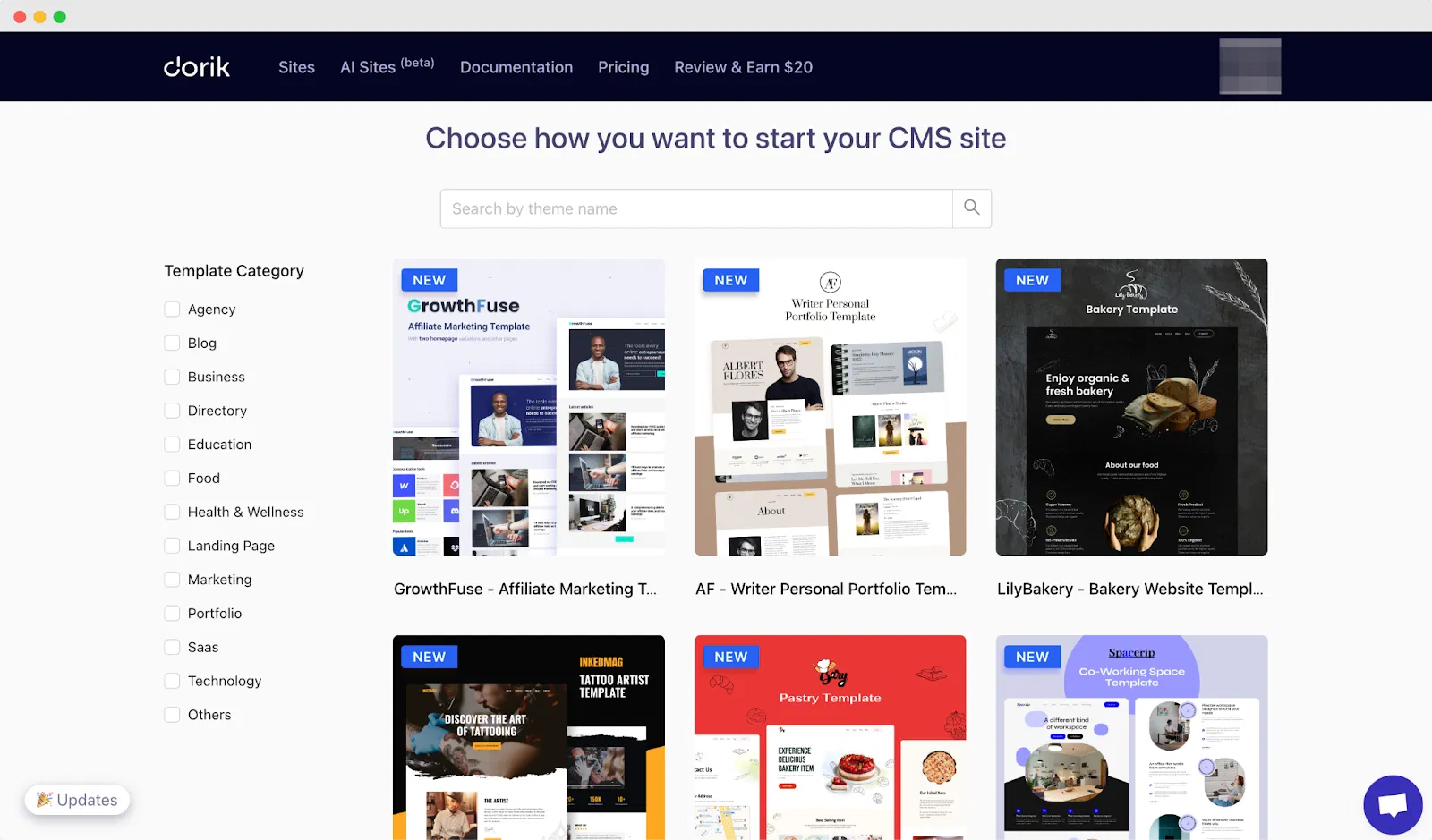
Third, you can design your site from scratch.
Dorik offers 100+ professionally designed templates with 250+ stunning UI blocks and 25+ elements.
You can create a completely personalized and fully responsive website with just a single prompt in seconds. Plus, it gives you the freedom to choose almost any language you want.
As Dorik AI, the best AI website builder, generates websites based on your prompt, you should provide a detailed description of your site. For example, you can add your goal, design style, color schemes, content focus, sections, and pages you want, etc.
Learn more about how to write prompts for AI website builders.
Dorik AI will not only generate a site, but it will populate your web pages with SEO-optimized copies and images.
Using the Dorik AI Text Generator, you can generate compelling, relevant, and polished copies directly within the website builder. You can write anything from headings to paragraphs and specific details with the power of Dorik AI.
You can set different parameters and guide the AI to produce website copy that aligns with your expectations.

With Dorik AI Image Generator, you can depict whatever you can imagine. No more stock images or generic graphics! You can generate your ideal image directly in Dorik AI with a prompt.

You'll surely love Dorik's drag-&-drop editor as it's one of the best no-code website builders. You can add any element easily. Just pick an element and place it on the page where you want it. It will not overlap any of your existing elements.
Dorik also features some powerful gallery elements that makes it a great photography website builder.

The built-in blogging platform will provide you with a clean blogging experience with all the SEO tools you need. You can even embed content from platforms like YouTube, Vimeo, Codepen, GitHub, etc.
You can also establish your own web development agency using Dorik’s white-label dashboard.
Dorik also offers User Analytics to measure and analyze your user data. This will give you the idea of user behavior across your web pages. You can track your website's traffic, sales, and engagement metrics.

Key Features of Dorik
-
AI Site Generator: Type one prompt. Dorik builds a complete multilingual website with GPT-4 copy and DALL·E 3 images in under sixty seconds.
-
Drag and Drop Editor: Use a visual no-code editor that packs 250+ UI blocks and 25+ elements for rapid customisation. Move blocks, adjust spacing, and preview changes in real time without writing code.
-
Built-in CMS: Publish articles through a built-in CMS that needs no plugins and supports scheduled posts, custom collections, and multi-author workflows.
-
Membership System: Turn visitors into members. Stripe, PayPal, and Gumroad process payments while you keep one hundred percent of revenue for up to 10,000+ subscribers.
-
White Label Mode: Replace Dorik branding, invite clients, and issue invoices under your own agency name.
-
Native SEO: Optimize every page with native SEO tools, such as custom schema, canonical URLs, and automatic sitemap creation; an edge that many responsive site builders lack. No additional extensions required, making it one of the best website builders for blogs.
-
Advanced Integrations: Connect data from Airtable, Zapier, Make, and 40 other integrations to drive dynamic content and automation flows.
-
Code Export: Export clean HTML, CSS, and JavaScript anytime. You keep full control of your code and avoid platform lock-in.
-
Unlimited Hosting: Run unlimited pages, storage, and bandwidth on a global CDN backed by AWS and DigitalOcean. SSL is always on at no extra cost.
-
Lifetime License: Pay once, keep the builder and hosting forever, and lower the total cost of ownership.
Who is Dorik Best for?
Dorik is the best website builder for small businesses, freelancers, and agencies who need to build polished websites fast without coding. It's the ideal solution for those who prioritize speed, affordability, SEO, and simplicity over deep customization. Dorik’s AI-first tools streamline content creation, making it ideal for non-technical users and creators who prioritize launch speed and control.
-
Solopreneurs & Freelancers: Build a personal brand, portfolio, or campaign site in minutes with AI-powered content and zero-code tools. Create a standout portfolio quickly by checking out our best portfolio website builders.
-
Small Businesses: Launch affordable, fast-loading websites with integrated membership, blogging, and payment features; no plugins needed.
-
Course Creators & Coaches: Gate content using its built-in membership and integrated payment features.
-
Agencies: Use the white-label CMS, client billing, and unlimited hosting to resell websites with higher profit margins. Here's a detailed guide on choosing a website builder for agencies.
-
Marketers & Startups: Spin up high-converting landing pages for launches or campaigns using Dorik's AI site generation and SEO tools.
-
Creators & Content Publishers: Monetize blogs or membership content with built-in CMS and Stripe/Gumroad integrations.
Not ideal for: Advanced e-commerce stores or users needing deep animations and app-level complexity.
Pros:
-
Full site generation with GPT-4 text and DALL·E 3 images in under one minute.
-
One-click code export keeps you in control of your stack and eases migration.
-
Unlimited storage, bandwidth, and global CDN on every plan.
-
Membership tiers with zero platform commission for up to ten thousand members on the Business plan.
-
A lifetime licence for $249 gives permanent access and slashes total cost.
-
White label CMS, client billing, and agency documentation streamline multi-site work.
Cons:
-
Has a smaller template library compared to some competitors.
-
Lacks advanced features for large-scale e-commerce stores.
Dorik Pricing Plans
All prices are for annual billing with a 14-day free trial on all plans and a 14-day money-back guarantee. All paid plans include unlimited bandwidth, storage, SSL on global CDN; no hidden overage fees.
-
Free Trial: $0 for 14 days. 5 sites on Dorik subdomains, all features unlocked. Full test before committing.
-
Personal: $20.75/month. 1 custom domain, 25 pages/site, 20 blog posts, 3,000 members. Zero transaction fees.
-
Business: $41.5/month. Unlimited pages, 10 domains, white-label CMS, Airtable integration, API access, 10,000 members. Zero commission.
-
Agency: Custom pricing. White-label everything, client billing, agency chat, priority support. No per-client licensing.
Ease of Use
Dorik is the most accessible and user-friendly tool for building your site. It has the lowest learning curve. The Dashboard and the editing panel are super easy to understand. You can quickly navigate through the site and edit the content where necessary.
Plus, this no-code builder offers Documentation, Tutorial Videos, and Community support to make everything simple and effective.
Dorik User Reviews
Here are some reviews from Capterra and G2.
Easy to use and the Dorik team is fastly available.
Low learning curve. If you to create a landing page fast, it allows you to do that. At the same time you can dive deeper and make more complex pages.
The blog feature is super cheap compared to other providers, and the no-code editor is super efficient - no fuss.
It's easy and simple to get a good-looking website in a few hours.
Easy to build, use and publish your website. Now AI empowerment its become even easier. Go for Dorik
See Dorik's Tekpon review here.
2. Wix
Wix gives you maximum breadth but asks for extra setup time. You start with an ADI flow that guesses a layout and fills sections with stock text, then you fine-tune every pixel through a dense drag-and-drop canvas.
The result appears unique because Wix offers over 900 templates and 500+ apps in its app store; however, each added widget increases page weight, slows load time, and raises costs.
Wix gives you deeper visual freedom, but you trade simplicity, performance, and future portability for that control. Our list of Wix substitutes details platforms that avoid those trade-offs.
I built many sites using Wix to test its capabilities. When I used Wix for the first time between 2014 and 2015, it was not as robust as it is today. The builder now offers various tools to scale up your business.
When you attempt to create a website, you will have two options.
Firstly, you can start with a chat powered by Wix ADI. The builder will ask some questions about your site. It’s like you are talking with an experienced web designer who will build your site as per your requirements.

Secondly, you can go ahead without the chat. It will ask you what type of website you will be building. Depending on your choice, it will generate a personalized dashboard for you.
What I like most about Wix is that it provides a completely customized dashboard based on your business type. You will get different dashboards for different types of websites. It’s a fantastic feature.

After going through all the above steps and answering all those questionnaires, you're not yet in the designing phase. It often seems too lengthy.
However, when you're working on the design part, Wix will again offer you two options. You can design your site with AI, or you can simply pick a template.
I chose the AI option as I wanted to explore and test its functionality. Wix generated the below website analyzing my data.

But I got overwhelmed by its page builder. It’s too complicated for a beginner, and you may struggle to navigate your site.
Another aspect that you may find difficult to use is its adding new elements system. When you add any new element, it will not snap to the grid. It will occupy the place where you drop it.
As a result, it becomes difficult to reliably use the same amount of padding and margin to align elements on your page.

Key Features of Wix
-
ADI Site Wizard: Answer a short chatbot-style survey. Wix assembles a multi-page site with copy, imagery, and a business-specific dashboard.
-
Pixel Precise Editor: Drag any element anywhere, layer content freely, set custom breakpoints, and animate sections without code.
-
App Market: Extend functions with more than five hundred integrations covering bookings, live chat, loyalty, and dropshipping.
-
Wix Stores: Sell physical or digital products with integrated inventory, abandoned cart recovery, and multiple payment gateways.
-
Bookings and Calendar: Accept appointments, sync with Google Calendar, and send automated reminders.
-
SEO Wiz: Follow a step-by-step checklist that fills meta tags, suggests keywords, and validates technical items such as robots and sitemaps.
-
Velo Development Platform: Inject custom JavaScript, run backend logic, and connect external APIs when you need bespoke behaviour.
-
24/7 Multichannel Support: Reach an agent through chat or phone at any hour.
Who is Wix Best for?
Wix is best for beginners and SMBs who want design freedom and a massive template and app library. It suits users who don’t mind trade-offs in speed or portability in exchange for rich features and creative flexibility.
-
Individuals & Non-Tech Users: Build sites using intuitive drag-and-drop tools or AI-generated layouts.
-
Small to Medium Businesses: Use Wix's booking tools, apps, and SEO assistant to grow service or retail brands.
-
E-commerce Entrepreneurs: Launch stores with native cart tools, product management, and abandoned cart recovery.
-
Creative Professionals: Customize designs at the pixel level using animations, parallax, and one of the best website builders with a massive template library.
Not ideal for: Agencies needing multi-site control or those who want code export or backend flexibility.
Pros
-
You get the largest template library in the category and every design scales to mobile.
-
A huge app marketplace covers niche needs such as print-on-demand and restaurant menus.
-
Built-in booking and eCommerce remove the need for external services.
-
Multilingual switcher translates menus and content across more than one hundred languages.
-
Round-the-clock live support eases onboarding and troubleshooting.
Cons
-
Page performance suffers when you add many widgets, animations, or tracking scripts.
-
You cannot change a template once the site is live without rebuilding every page.
-
Wix keeps the code inside its platform, so moving later takes a rebuild.
-
Costs climb fast because core features such as advanced analytics or currency conversion sit behind paid apps.
-
The editor can overwhelm beginners who only need a simple brochure site.
Wix Pricing Plans
All prices are for monthly billing. Free plan available. All paid plans include a free domain for the first year, SSL, and 24/7 support. Many features require paid apps.
-
Free: $0/month. Wix ads displayed, 500MB storage, Wix subdomain. Good for testing only.
-
Light: $17/month. 2GB storage, basic marketing. Limited to 30 hotel reservations, 1 room type. Not an ideal website builder for service-based businesses.
-
Core: $29/month. Basic eCommerce, 50GB storage. Channel manager costs extra. 5 collaborator limit.
-
Business: $39/month. Streaming, automated reminders, staff management, and 100GB storage. Essential features at 2x competitor pricing.
-
Business Elite: $159/month. Unlimited storage, 100 collaborators, advanced marketing. 10x price jump from Business tier.
Ease of Use
Wix's drag-and-drop editor is not beginner-friendly. Though you will get many features, you may find it difficult to design and set up your site. However, Wix offers a wide range of tutorials, guides, and support resources to smoothen your journey.
Wix User Reviews
Here are some reviews from Capterra.
Good platform for web building.
Wix is a conveniently perfect fix for Web Designers.
Worst Customer Service Ever.
Fine option for WYSIWYG website building. Not as good for expandability. Beware of yearly renewal!
3. WordPress.com
WordPress.com trades raw speed for deep extensibility. You start with a clean block editor, then unlock more than fifty thousand plugins and themes once you reach the Business tier.
That catalogue lets you bolt on any feature you can imagine, yet each add-on raises complexity, increases attack surface, and pushes you toward higher plans.
Other modern website builders like Dorik ship the essentials in one dashboard and keep performance tight, while WordPress.com asks you to curate your own stack and handle plugin upkeep.
Choose it if you value limitless extension over out-of-the-box simplicity. If not, our roundup of leaner WordPress substitutes outlines lighter options.
I've also built many WordPress.com sites for fun, and I can tell you it's easy and free.
Don't confuse WordPress.com with WordPress.org; they are not the same.
WordPress.com is a fully hosted website builder. On the other hand, WordPress.org is a content management system you install on your own hosting.
The free tier of WordPress.com has bandwidth limits and doesn’t have a CDN. Keep in mind that you can't install plugins in the free version.
After creating your account, you can pick a template. You can even design your template from scratch. However, you will be disheartened to see that most of the templates are paid.

Once you pick a theme, you can choose the Global Colours and Fonts for your WordPress site. Now, you just need to publish your first blog post, edit the website’s design, and launch your site.

The drag-and-drop page builder is simple. It offers the most minimal customization option than any other tool in this list. You will find the basic content formats like paragraphs, headings, lists, and tables.
But it's not a live editor. You have to see your changes by previewing them on another tab.

If you want to see live changes and previews, I would recommend you consider a builder like Dorik.
Key Features of WordPress
-
Block Editor with AI Assistant: Write posts and pages inside a distraction-free canvas. Generate copy ideas through the built-in AI assistant available on all paid plans.
-
Plugin and Theme Marketplace: Install 50,000+ extensions when you subscribe to Business or above.
-
WooCommerce Ready: Activate a full online store with inventory, shipping, and tax tools by adding the free WooCommerce plugin on Business or Commerce.
-
Real-time Backups and Staging: Roll back mistakes with one-click restores and test changes on an isolated site before you publish.
-
Developer Toolkit: Access SFTP, SSH, WP-CLI, and GitHub deployments for code-level control on Business and higher.
-
Global CDN and Security Suite: Enjoy brute-force protection, malware scanning, and a network of twenty-eight data centers without extra configuration.
Who is WordPress.com Best for?
WordPress.com is one of the most popular website builders for bloggers, marketers, and developers who value plugin flexibility and blog-first workflows. It's a reliable choice when scalability and customization are critical, provided users are comfortable with plugin management.
Service-focused professionals like law firms often choose WordPress, but our lawyer-specific builder comparison outlines easier, code-free alternatives.
-
Bloggers & Writers: Access best-in-class tools for long-form content, categories, and SEO.
-
Startups & Marketers: Build scalable websites using 50,000+ plugins to extend site functionality.
-
Developers & Power Users: Use SFTP, WP-CLI, and GitHub deployment for advanced control.
-
Nonprofits & Educators: Run donation platforms, event calendars, or information hubs on a trusted CMS.
Not ideal for: Beginners needing visual editing or users wanting a fully AI-guided experience.
Pros
-
Huge plugin ecosystem covers almost any feature gap, yet some personal site builders deliver essentials without plugins.
-
Mature blogging experience with fine-grained revision history and RSS.
-
WooCommerce scales from a single product to an unlimited catalogue.
-
Staging and real-time backups reduce launch risk.
Cons
-
Plugin sprawl can slow pages and create update chores.
-
You can export posts and pages, but the theme layout stays behind.
-
Transaction fees remain unless you reach high-tier plans.
-
The learning curve rises fast once you leave the free tier.
WordPress.com Pricing Plans
All prices are for annual billing. Free plan available. Automatic updates, CDN, security included. Plugin access requires a Business plan.
-
Free: $0/month. 1GB storage, WordPress.com subdomain, limited themes. Basic blogging only.
-
Personal: $4/month. 6GB storage, ad removal. No plugins; defeats WordPress's purpose.
-
Premium: $8/month. WordAds monetization, Google Analytics, 13GB storage. 8% transaction fees kill profitability.
-
Business: $25/month. 50,000+ plugins, staging, SFTP, 50GB storage. Minimum viable tier at 6x starter price.
-
Commerce: $45/month. 2% transaction fees, WooCommerce extensions. Dedicated eCommerce platforms offer better value.
-
Enterprise: $25,000/year. Delivers custom infrastructure and a dedicated account team.
Ease of Use
Setting up a site on WordPress.com is easy. It guides you through the setup, asks about your goals, and helps you choose a free theme. However, if you want to customize it, it takes a lot of effort compared to most other builders mentioned here.
WordPress User Reviews
Here are some reviews from Capterra.
All in all, my experience with WordPress has been good. I think that the blogging experience is just about in the top 5.
WordPress is Dynamic Heaven. Simply the most robust open source CMS out there. Versatile with plenty of options!
WordPress sites are vulnerable to hacking, attacks, and spamming and often you only learn this once you've been attacked. More should be done for security.
4. Shopify
Shopify focuses on one job: move products at scale. You start by adding items, not by choosing design, because the platform treats commerce as the core.
The checkout is trusted, inventory sync is instant, and the app store solves niche tasks such as dropshipping. You pay more than Dorik or Wix, and you lose code export, yet you gain conversions, native POS, and a payment stack that clears funds in 2 days.
Pick Shopify if catalog depth, multichannel sales, and growth tools rank above design freedom or low total cost.
It provides various tools, including payment processing, inventory management, shipping, and tax calculations, and customizable storefronts.
When I first tried Shopify, I was quite surprised. After asking some questions about my business, Shopify directly took me to the product page to add my products. It did not provide any design suggestions or show any template for my website. It’s completely different from the other website builders on our list.
If you don’t have any ready products at the time of building your Shopify website, you won’t be able to add them instantly. So, it’s better to prepare your products first.
I did not like this approach, as I was adding my products without seeing how my website would look.

However, the process of adding products is simple and easy. You just need to fill out the form. You can use its generative AI to add your product description.

After adding your products, Shopify will ask you to add a custom domain. Then comes the customization part of your website theme. You can add a theme from the Theme Library.

You may find the page builder difficult to use. In Shopify, you will get a section-based editor. Plus, the customization options are limited.

As Shopify excels in e-commerce, you can integrate different third-party apps, social media platforms, and email marketing tools into your website. However, this will increase your cost.
Key Features of Shopify
-
AI Product Assistant: Auto-generate titles, bullet points, and long descriptions from a single prompt.
-
Shopify Checkout: One-page checkout with Shop Pay, Apple Pay, Google Pay, and over 100 gateways.
-
Market Expansion: Sell in 175 countries with automatic tax rules, duty calculation, and 133 currencies.
-
Inventory Engine: Track 10,000 SKUs, forecast demand, bundle products, and route orders to the closest warehouse.
-
POS Pro: Unify online and retail sales, manage staff roles, and run tap-to-pay on iPhone or Android.
-
App Store: Access 8,000 apps for reviews, subscriptions, print on demand, and live shopping.
-
Sidekick Chatbot: Ask natural language questions and let AI surface sales insights or create discounts.
-
Meta and Google Integration: Sync catalog to Facebook, Instagram, Google Shopping, and YouTube in 1 click.
-
Shopify Flow: Build automations that tag high-risk orders, email VIP buyers, and restock alerts without code.
-
Built in Analytics: Real-time dashboard for sales, traffic sources, funnel drop-offs, and cohort LTV.
Who is Shopify Best for?
Shopify is best for e-commerce entrepreneurs and retailers who want to scale fast across online and offline channels. It's built to optimize conversion, automate logistics, and integrate with a deep ecosystem of apps and POS systems.
-
Online Store Owners: Sell unlimited products with built-in inventory, shipping, and tax tools.
-
Retail Brands & DTC Startups: Manage multichannel sales from a unified backend and POS.
-
Subscription & Merch Creators: Launch product lines, dropshipping, or subscriptions quickly.
-
Scaling Businesses: Use the analytics suite and automation tools to support 6–7 figure operations.
Not ideal for: Users needing content-heavy sites or complete design freedom.
Pros
-
Fast and trusted checkout lifts conversion above generic carts.
-
Native POS unifies online and in-store inventory and reporting.
-
8,000 app integrations cover almost any commerce workflow.
-
AI tools cut copywriting time and surface growth insights.
-
24 ⁄ 7 chat and phone help resolve payment or launch blockers quickly.
Cons
-
Higher base fee and extra transaction cost if you skip Shopify Payments.
-
Theme code uses Liquid, which narrows the hiring pool and slows edits.
-
Blogging and CMS features lag behind Dorik and WordPress.
-
No code export keeps you on Shopify servers.
-
Advanced plan jumps from $49 to $299 a month, raising the long-term cost.
Shopify Pricing Plans
All prices are for annual billing. 3-day free trial. First 3 months $1/month on any plan. Unlimited products, optimized checkout, 24/7 support. Built for selling, not websites.
-
Basic: $19/month. 2 staff accounts. 2% third-party payment fees push toward Shopify Payments.
-
Grow: $49/month. 5 staff accounts, 1% fees. 2.5x price for three more users.
-
Advanced: $299/month. International features, 0.6% fees. 6x jump from Grow tier.
-
Plus: $2,300/month starting. Unlimited staff, 0.2% fees. 46x Basic price excludes growing businesses.
Ease of Use
Using Shopify is straightforward, but it has a bit of a learning curve. The platform guides you through setting up your store by first adding products, which is simple with its user-friendly product page form and Shopify Magic for generating product descriptions.
However, the design process can be more complex due to its section-based editor and limited free templates. Additionally, the heavy reliance on third-party apps can increase costs and complexity.
Shopify User Reviews
Here are some reviews from Capterra.
Shopify makes selling products simple.
High cart flexibility and low cost.
Expensive for Small Businesses.
Check out the top Shopify alternatives.
5. Webflow
Webflow is a visual development platform that turns design decisions into clean HTML, CSS, and JavaScript. You control every pixel, then publish on Webflow hosting or export the code for any server. The learning curve is steeper than some of the competitors like Wix and Dorik, but the reward is absolute layout freedom and advanced animations.
If you’re a freelance web developer or part of an agency, Webflow is perfect for you. You can add multiple workspaces and create multiple websites for your clients. Plus, if you’re familiar with Adobe Creative Cloud, you’ll find Webflow’s UX quite similar.
When I tried Webflow, it gave me 3 options for creating websites: for my company, for myself, or for my clients. It’s a good thing that they give you a completely personalized journey.
I selected ‘My Company’ to see its capabilities and test its functionalities. Then, they will ask you what type of website you are going to build.

Next, comes the template selection part. You can choose a template from the library but most of the templates are paid.
If you want a website builder with a good collection of free templates, I recommend you use Dorik.

Once you pick a template, Webflow will take you to the builder. When you will land on the builder for the first time, you will find it too complex. It has a steep learning curve. It’s the most complex interface on our list.

Webflow offers a dedicated E-commerce feature to boost your online business. You can easily set up your store. For example, it allows you to add your business address, currency and tax settings, shipping method, etc.
Moreover, the CMS is a bit complex. You'll face difficulties while optimizing and publishing your blog posts, but once you are used to it, you will find it easier.
Key Features
-
Visual Designer: Place elements on a canvas, set Flexbox or Grid, and fine-tune breakpoints without code.
-
Interactions and Motion: Build scroll-based reveals, parallax, and micro interactions that rival custom React work.
-
Built-in CMS: Create collections for blog posts, job boards, or portfolios. Editors update content live while design stays locked.
-
Logic Automation: Trigger form follow-ups, send Slack alerts, or update Airtable rows with a visual rule builder.
-
Code Export: Download production-ready files to host anywhere and avoid future lock-in.
-
Team Workspaces: Assign roles, track comments, and pass design tokens to dev teams.
-
SEO Controls: Edit meta titles, open graph data, autogenerated sitemap, and mark up items with schema.
-
Performance Stack: Global CDN, automatic image optimisation, and instant cache invalidation keep load times low.
Who is Webflow Best for?
Webflow is best for designers, developers, and startups who demand full control over layout, animation, and code. It's a developer-grade builder in a no-code interface, ideal for building custom, scalable websites.
-
Agencies & Freelance Designers: Deliver pixel-perfect sites and export clean code. If you want more options tailored to professionals, explore our website designer-focused website builders selection.
-
SaaS & Tech Startups: Use CMS + logic flows to create dynamic product pages, docs, and changelogs.
-
Product Marketers: Launch animated, interactive pages to stand out from template-based designs.
-
Advanced Users: Tap into breakpoints, animations, and API integrations for custom workflows.
Not ideal for: Beginners or users needing fast AI-generated layouts.
Pros
-
Visual designer outputs code that matches hand-coded quality.
-
The interactions engine builds complex motion without JavaScript.
-
CMS scales to thousands of items while keeping design separate.
-
Code export protects long-term flexibility.
Cons
-
Steep learning curve; expect several hours or even days before shipping the first page. Many teams pivot to alternatives to Webflow for quicker wins.
-
Native ecommerce is limited to fifteen thousand items and lacks advanced merchandising.
-
No AI generation inside the core product; you write copy and design layouts manually.
-
Higher hosting prices at scale compared with Dorik and Squarespace.
Webflow Pricing Plans
Complex dual pricing: Site plans (hosting) + Workspace plans (collaboration). Annual billing saves 20-30%. All site plans include CDN, SSL, and automatic backups.
Site Plans - General:
-
Starter: $0/month. 2 pages, 50 CMS items, Webflow.io subdomain. Can't connect to the custom domain.
-
Basic: $14/month. 150 pages, 2,000 CMS items, 50GB bandwidth. No CMS collections; useless for dynamic content.
-
CMS: $23/month. 2,000 pages, 10,000 CMS items, 200GB bandwidth, three content editors. Site search locked behind paywall.
-
Business: $39/month. 10,000 pages, 10,000 CMS items, 400GB bandwidth, 10 content editors. Finally includes advanced SEO.
-
Enterprise: Custom pricing. Removes all limits, SLA uptime, and dedicated support. Requires sales negotiation.
Site Plans - Ecommerce:
-
Standard: $29/month. 500 items, 2% transaction fee, $5,000 annual sales cap. Transaction fees on the entry tier.
-
Plus: $74/month. 5,000 items, 0% transaction fee, $50,000 sales cap. 2.5x price to remove fees.
-
Advanced: $212/month. 15,000 items, 0% fees, $200,000 sales cap. 7x jump from Standard.
Workspace Plans - In-House Teams:
-
Starter: Free. 1 seat, two unhosted sites. Can't publish to custom domains.
-
Core: $19/month per seat. Unlimited unhosted sites, publishing permissions, and code export.
-
Growth: $49/month per seat. Page branching, edit SEO metadata, and publish to selected domains.
-
Enterprise: Custom. SAML SSO, advanced security, and design system management.
Workspace Plans - Freelancers & Agencies:
-
Starter: Free. 1 seat, two unhosted sites, staging on all sites.
-
Freelancer: $16/month per seat. 10 unhosted sites, enhanced staging, and client billing.
-
Agency: $35/month per seat. Unlimited unhosted sites, private staging, and custom code.
-
Agency Enterprise: Custom. Advanced permissions, dedicated support, and priority infrastructure.
Ease of Use
Webflow combines everything you require to build a website, but it may seem complex for new users. You need some technical knowledge to manage this platform.
Webflow User Reviews
Here are some reviews from Capterra.
It is a pleasure to use, has brilliant tutorials, and massively expands what a small team was able to do.
The perfect website builder for designer.
The worst part of Webflow is his learning curve, I take a long time to learn how to use and manipulate it, but after this, it's really easy. Another bad thing in Webflow is the you get stuck to his host.
6. Squarespace
Squarespace focuses on design polish and is often reviewed as one of the famous website builders for artists. You start with a curated template, fill in a style palette, and see a finished site in minutes. Every layout adapts to mobile without extra work.
The built-in analytics track visits and sales from day one.
If you need appointments or courses, Scheduling and Member Areas sit inside the same dashboard, so you avoid juggling plugins.
When you first attempt to design your website on this platform, it will ask you about your site and its goal, and the next steps will follow accordingly.
You can create your site in two different ways.
You can design your own template by picking the necessary sections and pages.
Or you can simply choose a template and then start customizing.

The drag-and-drop editor is another feature that makes Squarespace stand out. It’s easy to use. You can add, arrange, and customize elements on your pages without any coding knowledge.

Though I found it satisfying to see my ideas come to life with just a few clicks, you may face some challenges here.
When you drag any element to your page, it will be placed exactly where you drop it. It can even overlap other elements. So, it will be difficult to master for non-designers.
For those interested in e-commerce, Squarespace has you covered. Its e-commerce tools allow you to create and manage online stores. Product management, order fulfillment, and secure payment processing are all integrated.
Moreover, Squarespace provides detailed analytics and reporting. This helps you track your website's traffic, sales, and engagement metrics. It's invaluable for making informed decisions about your website engagement
However, there are two major setbacks in Squarespace:
-
It does not autosave your changes which is really frustrating in critical situations.
-
You can't publish your site unless you opt for a paid plan.
Key Features of Squarespace
-
Template Starter: Pick from more than one hundred seventy design-driven templates, then swap type, color, and images in a guided panel.
-
Structured Editor: Drag blocks into fixed rows and columns, which keeps every page aligned and accessible.
-
Scheduling: Offer appointments, take deposits, send reminders, and sync with Google Calendar.
-
Member Areas: Gate lessons, podcasts, or community posts, and collect recurring payments through Stripe or PayPal.
-
Commerce Basic: Sell physical or digital products, print shipping labels, recover abandoned carts, and issue discount codes.
-
Built-in Email Campaigns: Design brand-matched newsletters inside the same editor and track open and click rates.
-
Video Studio App: Record, edit, and publish social clips that match your site style without third-party software.
-
Integrated SEO: Edit meta titles, descriptions, and clean URLs while Squarespace creates a sitemap and valid schema.
-
Analytics: Review traffic sources, sales funnels, and popular content without leaving the dashboard.
-
Automatic Updates: Hosting, SSL, and security patches run in the background so you can focus on content.
Who is Squarespace Best for?
Squarespace is one of the top website builders for entrepreneurs, creatives, and nonprofits who prioritize design, ease of use, and all-in-one functionality. It combines elegant templates with built-in scheduling, e-commerce, and marketing tools.
-
Artists & Photographers: Use polished galleries and templates to showcase portfolios beautifully. Read more about the top photography-business website builders here.
-
Service Providers: Schedule appointments, manage events, and collect payments inside the dashboard.
-
Course Creators & Coaches: Gate content using Member Areas and subscription tools.
-
Nonprofits: Launch donation-driven sites that tell a story through visuals and clean layouts. For more options, see our nonprofit builder roundup.
Not ideal for: Users who need full design flexibility or backend control.
Pros
-
Design first templates give you a professional look with no coding.
-
Scheduling and Member Areas remove the need for external tools.
-
Built in analytics and email keep marketing in one place.
-
Automatic image optimisation and global CDN deliver fast load times.
-
Around the clock email support plus live chat on weekdays.
Cons
-
Structured editor limits pixel level freedom compared with Webflow.
-
Template switch requires manual reformat of content.
-
Advanced SEO settings such as custom schema insertion need code injection.
-
You cannot export a full design, only basic page data.
-
No native multi currency checkout, so international stores rely on workarounds.
Squarespace Pricing Plans
All prices are for annual billing. 14-day free trial. Hosting, SSL, templates, and 24/7 support included. eCommerce features are scattered across tiers.
-
Personal: $16/month. Beautiful templates, mobile optimization, and two contributors max. Commerce blocked.
-
Business: $23/month. Unlimited contributors, basic selling. 3% transaction fee eats into margins.
-
Commerce Basic: $28/month. No transaction fees, customer accounts. Real starting point at 2x Personal.
-
Commerce Advanced: $52/month. Cart recovery, subscriptions. Free elsewhere, premium here.
Every plan includes a free custom domain for the first year, SSL, and unlimited bandwidth and storage.
Ease of Use
Customizing your website is a breeze with Squarespace. The "Undo" button comes in handy if you want to reverse any changes. But it does not autosave changes, meaning a wrong move requires starting from scratch.
However, you will get enough guidance while creating your website.
Squarespace User Reviews
Here are some reviews from Capterra.
The templates are amazing, beautiful design and the recommended color palette, type family are very useful.
Easy drag-and-drop alternative to other web platforms.
Extremely limited features and integrations.
Find the best Squarespace alternatives.
7. Jimdo
Jimdo gives you a website in minutes. You answer a short quiz, Dolphin AI picks a layout, and the builder fills each section with stock images and copy. The editor stays simple. You swap colors, change fonts, and add basic blocks without touching code. The platform focuses on speed and simplicity rather than deep customization.
So, you can choose Jimdo if you want an online presence but do not plan to tweak often.
You'll get custom domains, SEO tools, and automated business listings to boost your business. Jimdo also provides tools for booking services and integrating with social media.
Once I signed up for Jimdo, the builder gave me two options for creating my site:
One focusing on No-code and the other one for the coding experts. I chose the No-code option.
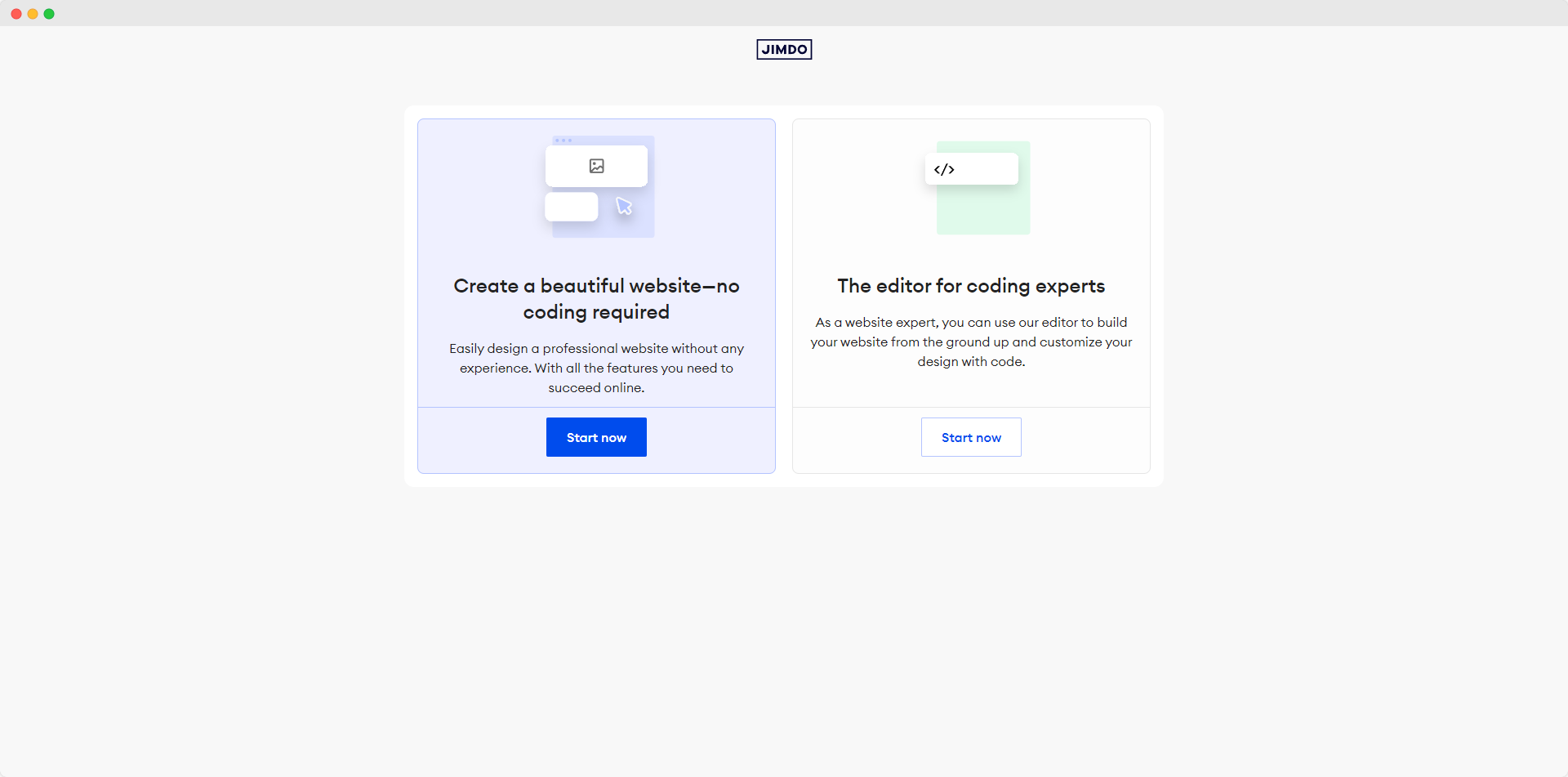
The builder asks some questions about your website, such as the website’s type, style, goals, etc. It also lets you pick the sections and pages you want on your site, but you can skip these.
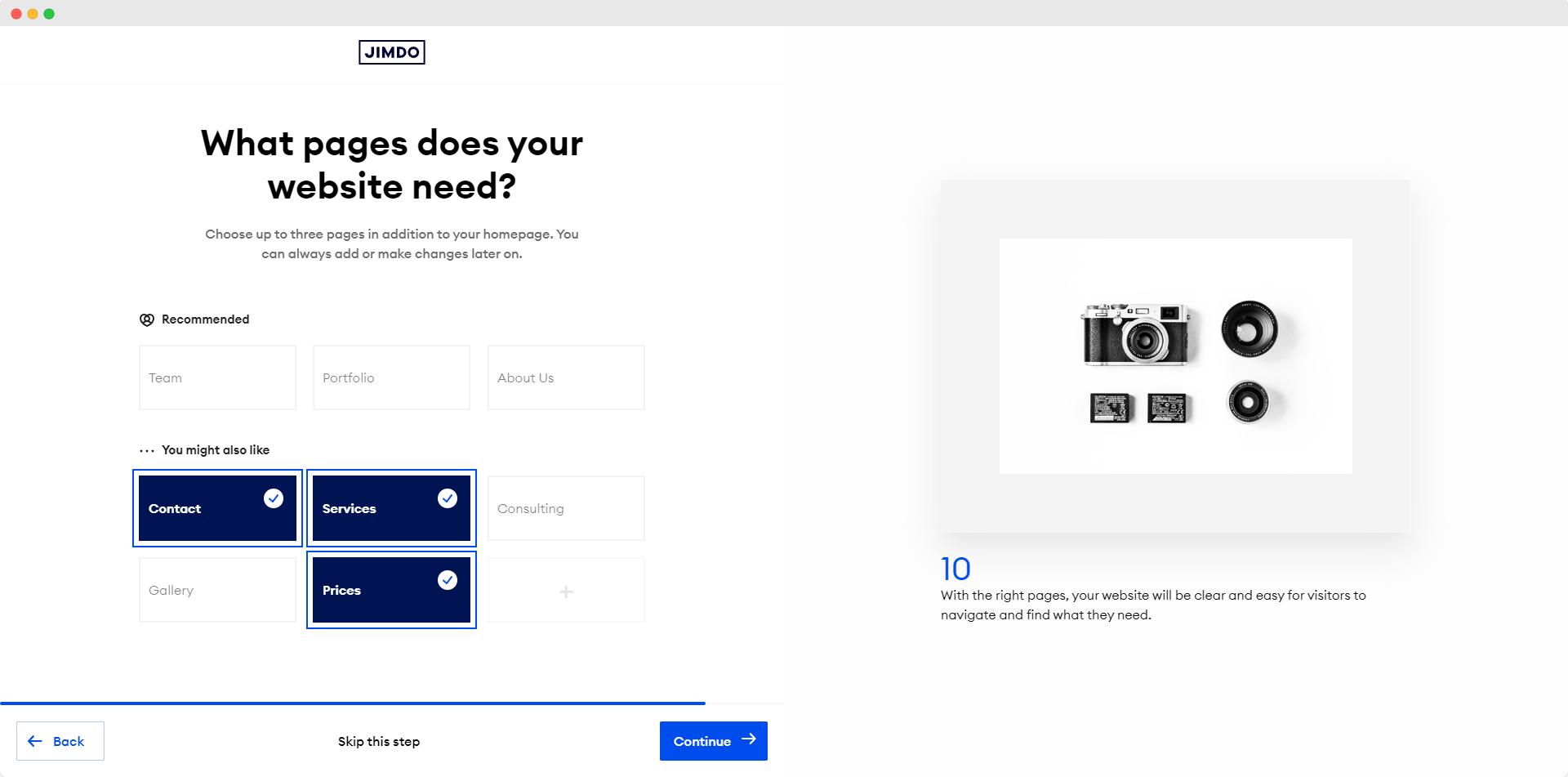
The best thing I like about Jimdo is that it lets you import your photos from your Facebook page or Instagram account.
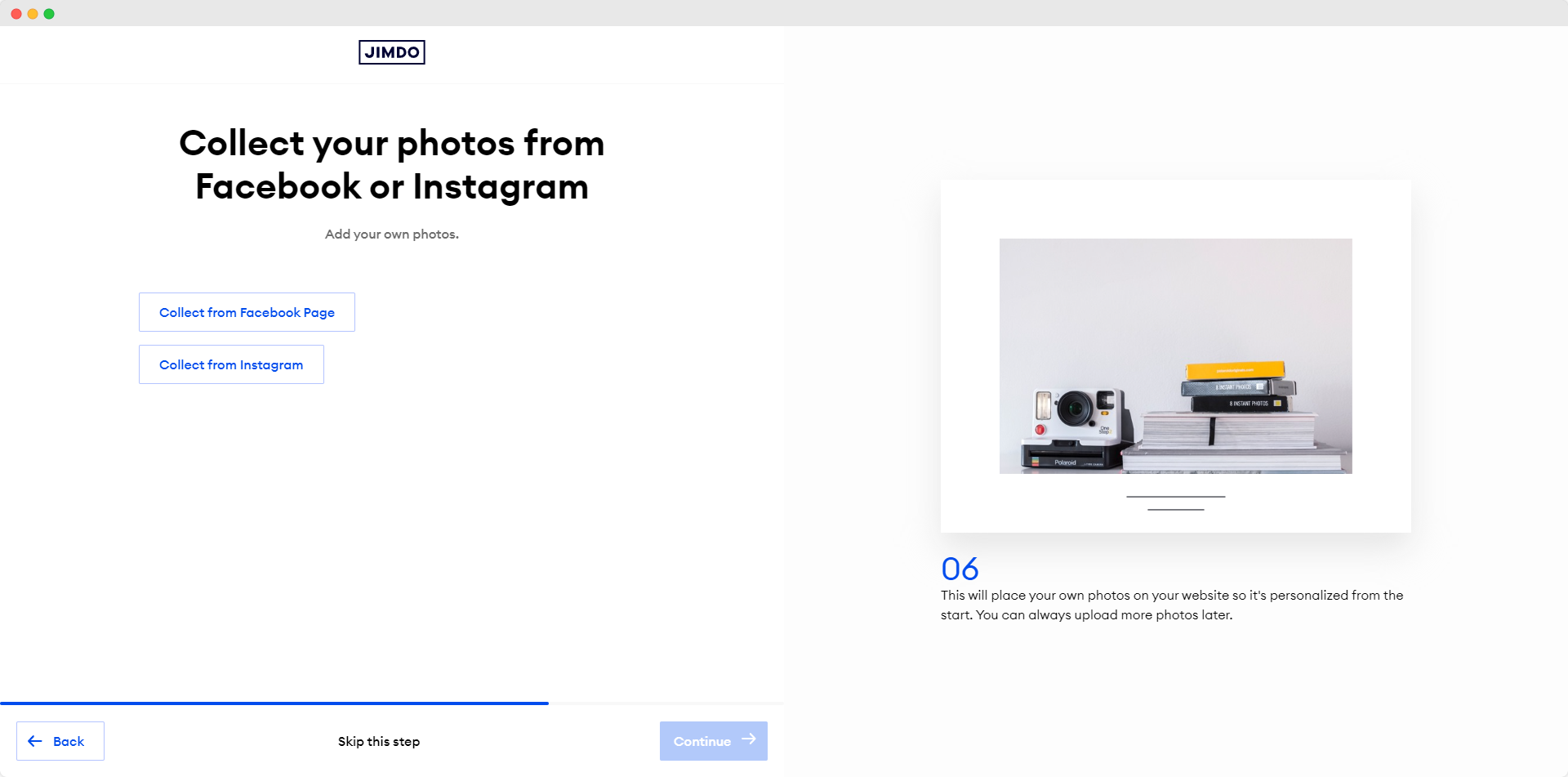
We’ve shown you earlier that most website builders offer a good number of templates, but Jimdo provides two different versions of a template for your site based on your provided data. You can choose any one of them.

However, Jimdo does have a template library but with only 16 templates.
After selecting a template, Jimdo will take you to the builder, where you can edit your site. The builder offers basic customization options.

I was disheartened that Jimdo doesn't allow tweaking SEO settings in its free plan.
Jimdo also offers e-commerce functionality. You can create and manage your online store here. You can easily add your products, Business Profile, payment system, product delivery options, etc.
Key Features of Jimdo
-
Dolphin AI Wizard: Answer a few questions and launch a full site in about 10 min.
-
Simple Block Editor: Drag blocks, change fonts, and preview edits in real time.
-
Logo Creator: Design a basic logo inside the builder and download files for social profiles and print.
-
Image Sync: Import photos directly from Instagram or Facebook.
-
SEO Starter Pack: Edit titles, meta descriptions, and alt text while Jimdo generates a sitemap.
-
Online Store: List unlimited products on Grow and VIP plans with PayPal and Stripe checkout and automatic tax rates.
-
Legal Text Generator: Create GDPR-compliant privacy and imprint pages that update with new regulations.
-
Mobile App: Add photos, edit text, and publish posts from iOS or Android.
-
Analytics Dashboard: See visitor counts, top pages, and referrers inside the site manager.
Who is Jimdo Best for?
Jimdo is best for local businesses, side projects, and solopreneurs who need a quick and simple website. It's ideal for users who value minimal setup, automatic design, and light editing over deep functionality.
-
Local Shops & Freelancers: Create brochure websites with contact info and Google Map embeds. However, authors may prefer an author-friendly builder for richer publishing.
-
Hobby Sellers: Set up small shops using PayPal/Stripe without complex cart systems.
-
Side Projects: Launch a personal or resume site with minimal friction.
-
Time-Conscious Users: Use AI to go from setup to live site in under 10 minutes.
Not ideal for: Content-heavy sites, advanced SEO, or multi-page marketing setups.
Pros
-
Dolphin AI publishes a ready site in under 10 min.
-
Paid plans remove ads and include a free custom domain for 1 yr.
-
Built-in GDPR tools add cookie consent banners automatically.
-
You upload photos straight from Instagram or Facebook.
Cons
-
Template choice is narrow and design controls are limited.
-
SEO tools stay basic until the Grow plan.
-
No native membership, booking, or in depth analytics.
-
You cannot export full site code which creates lock-in as needs grow.
Jimdo Pricing Plans
All prices are for annual billing. Free plan available (see which other no-cost platforms stack up in our free builder lineup). GDPR compliance, mobile optimization included. Core features are heavily gated.
-
Play (Free): $0/month. 500MB storage, 2GB bandwidth, five pages, Jimdo subdomain. Jimdo branding is displayed.
-
Start: $11/month. 1 domain, 5GB storage. 10 pages, one email. Barely usable.
-
Grow: $18/month. SEO tools, visitor stats, 50 pages. Basics require a 64% price increase.
-
Unlimited: $45/month. Removes arbitrary limits. 2.5x Grow price for artificial restrictions.
Ease of Use
You may find Jimdo difficult to use. It offers limited customization options compared to other builders in this list.
Jimdo User Reviews
Here are some user reviews from Capterra and G2:
An easy-to-use tool as a website builder.
Jimdo allows me to quickly create content and maintain my website from any browser.
Very outdated website builder.
Read Also: Best Jimdo Alternatives
8. Carrd
Carrd trims the website concept down to a single page. You pick a template, drop content, and publish in under 10 minutes. That speed beats Wix for quick landing pages, yet you lose multi-page navigation, built-in CMS, and membership tools that Dorik or Squarespace include.
If you only need a resume, a teaser, or a waitlist, Carrd stays light and almost free. If you plan to blog, sell, or scale, the platform’s limits appear fast.
Read our detailed roundup of the best landing page website builders.
When I tried Carrd, the builder asked me to choose a starting point. It means you have to select a template to go ahead. You can also pick a blank page if you want to make your site from scratch.
I tried both options to test its capability. But I will suggest you select a template if you are a beginner because it will be easier to customize.
Though Carrd offers a good number of templates, a few of them are free. If you want a feature-rich template, you have to use a paid one.

Carrd’s page editor is not sophisticated in comparison to other website builders in our list. It offers some basic customization options. If you are a beginner, you may like it.
To add any element, you have to select your preferred one. No drag-and-drop editor.

Related Read: Best One Page Website Examples
Key Features of Carrd
-
Template Picker: Browse 80+ free and paid designs, then swap fonts and colors in a side panel.
-
Section Elements: Add text, galleries, forms, audio, video, and embeds from services like Gumroad or Typeform.
-
Form Handling: Collect up to 500 form submissions per site on Pro Lite and forward them to email or Zapier.
-
Responsive Design: Every page adapts to phone, tablet, and desktop without extra settings.
-
Custom Domain: Map any domain on all paid tiers and serve pages over free SSL.
-
HTML Export: Download static code on Pro Standard or higher and host it anywhere.
-
No-Code Animations: Fade or slide content in as the visitor scrolls.
-
Accessibility Checker: Flag low-contrast text and missing alt tags before you publish.
Who Is Carrd Best for?
Carrd is best for freelancers, creators, and pre-launch startups who need sleek one-page websites. It's the go-to for fast landing pages, resumes, and MVP waitlists.
-
Freelancers & Consultants: Create clean portfolio or contact pages quickly.
-
Founders & Indie Hackers: Launch waitlists or validation pages with email capture.
-
Job Seekers & Students: Share resumes and portfolios on mobile-ready one-pagers.
-
Bootstrapped Projects: Use Carrd's ultra-low-cost plans to validate ideas without upfront investment.
Not ideal for: Multi-page sites, blogs, or businesses requiring scalable features.
Pros
-
Launch a live page faster than any other builder in this guide.
-
Annual pricing as low as $9 keeps total cost negligible.
-
HTML export prevents lock-in and supports offline backups.
-
Simple editor feels friendly for first-time creators.
Cons
-
One page per site means no blog, no store, no member area.
-
No native analytics; you paste third-party scripts manually.
-
Form limits force an upgrade once submissions pass 500.
-
Lacks AI helpers, CMS, or SEO depth that Dorik and Wix provide.
Carrd Pricing Plans
Annual only. Free plan for three sites. One-page sites only. Low cost reflects limited functionality.
-
Free: $0/year. 3 sites, basic features, Carrd branding. Good for simple landing pages.
-
Pro Lite: $9/year. No branding, custom domains, three sites. Great for landing pages, useless for websites.
-
Pro Standard: $19/year. Google Analytics, 10 sites. Still single pages; not for businesses.
-
Pro Plus: $49/year. 25 sites, password protection. Agencies need another platform for real sites.
Ease of Use
Carrd deserves high accolades for this. The user interface is simple and intuitive. Labels are easy to spot, and there's no terminology that could confuse any average Joe. An easy-to-follow instruction guide will help you learn the basics when you start building.
Carrd User Reviews
Here are some user reviews from Capterra:
The templates are a winner, easy to use, the best value for money.
It lacks some flexibility in terms of integrations with other tools.
The absence of a pop-up menu stands out for me. This is one feature that I struggle with.
Must Read: Popular Carrd Alternatives
9. HubSpot Website Builder
HubSpot’s builder starts inside the CRM, so every page, form, and chat box writes data straight into a contact record. But you trade some visual freedom for automation depth.
Competitors like Dorik, for example, launch faster and cost less, Webflow wins on pixel detail, yet HubSpot wins when you need one login for site editing, email, chat, and lead scoring.
I found the signup workflow very impressive. The website builder will collect data, such as your website's goal, style, and nature, to provide a tailored website.
Then, it will generate a completely personalized website based on your information.
If you don’t like the generated template, you can choose one from pre-built themes. You will find a lot of options there, and most of them are business-oriented.
Read our comprehensive review on the best website builders for businesses before choosing the Hubspot website builder.

The drag-and-drop page builder is fantastic. You simply drag modules onto the page, and they create live elements you can edit directly. You see your changes in real time without needing a preview tab.
I love that it's beginner-friendly yet powerful for developers. You can create custom modules and even tweak the site’s source code. For example, you can upload a custom CSS stylesheet in your settings. This flexibility makes it perfect for anyone, from novices to experienced developers.

Key Features
-
Drag and drop editor: Build pages visually, rearrange blocks, and preview changes instantly without code.
-
CRM sync: Every form, chat, and CTA writes data to the contact timeline so you can track the entire buyer journey.
-
Smart content rules: Swap copy, images, or CTAs for specific segments, devices, or lifecycle stages to raise conversion.
-
AI writing assistant: Generate headlines, paragraphs, and meta tags on demand and refine tone with one click.
-
SEO recommendations panel: Flag missing alt text, headings, and internal links, then apply fixes from the same screen.
-
Blog and gated content: Publish posts, lock premium files behind forms, and auto-segment readers into nurture lists.
-
Adaptive A B testing: Serve two page variants, direct more traffic to the winner automatically, and boost engagement.
-
Global CDN with SSL: Deliver pages quickly worldwide while SSL and a web application firewall guard every request.
-
HubDB and serverless functions: Build dynamic catalogs, calculators, or app-like pages without external hosting.
Who Is HubSpot Website Builder Best for?
HubSpot website builder is best for marketing teams, B2B startups, and SaaS companies that want their website to work as part of a complete CRM-driven growth system. It’s designed to convert leads and automate marketing without third-party plugins.
-
Marketing Teams at Startups/SMBs: Launch campaigns, A/B tests, and SEO pages with CRM integration.
-
SaaS Founders: Sync user data, chat, and forms directly into the sales pipeline.
-
Inbound Agencies: Offer clients one login for site, blog, and email marketing in one place.
-
Nonprofits or Educators: Use contact segmentation and analytics to drive mission outreach.
Not ideal for: Designers needing fine control or users avoiding CRM lock-in.
Pros
-
Native CRM link means no third-party form plugins or zaps
-
Built-in automation sends nurture emails the moment a lead downloads content
-
Smart content personalizes pages without extra scripts
-
99.99% uptime, automatic backups, and SOC 2 compliance handled by HubSpot
-
24/7 phone, chat, and email support on Professional and Enterprise
Cons
-
Starter plan limits you to 15 pages and shows subtle HubSpot branding
-
Design flexibility is lower than Webflow or Wix for complex animations
-
No native cart; serious ecommerce still needs Shopify or WooCommerce integration
-
Code export is not available, so migration requires a rebuild
-
Pricing jumps from $25 to $360 when you outgrow Starter
Hubspot Website Builder Pricing Plans
Website builder bundled with Content Hub. No standalone option. Designed to lock in CRM users.
-
Free: $0/month. Drag-and-drop, CDN. HubSpot branding, 30-page limit pushes upgrades.
-
Starter: $9/month. Removes branding, still 30 pages. Real cost $50+/month with CRM.
-
Professional: $450/month. 10,000 pages, personalization, A/B testing. 50x increase = enterprise only.
-
Enterprise: $1,500/month. Advanced permissions, workflows. For companies spending thousands on HubSpot.
Ease of Use
This builder is like a gold mine for marketers and developers who work with marketing industry clients. This builder offers some fantastic features, but it has a moderate learning curve if you are not already a pro-HubSpot CRM tools user. You'll see guided directions when you visit the CMS Hub, which will make the process smoother.
HubSpot CMS Hub User Reviews
Here are some reviews from Capterra.
The power of a real CMS. Hubspot is a great all-in-one solution to your CMS, CRM, and web needs.
My least favorite part about using HubSpot CMS is that some things are just not customizable.
It is expensive and there are less plugins and templates.
10. Framer
Framer positions itself between a design tool and a site builder. You design visually in a Figma style canvas, add interactions that feel native, and publish on the same stack. Compared with Dorik, you gain motion control but lose AI copy, multilingual generation, and native ecommerce.
On the other hand, Webflow still beats Framer on CMS scale and SEO depth, yet Framer wins on speed from concept to animated demo. If you need a live prototype that doubles as a marketing site, Framer keeps the steps short.
When I signed up for Framer, the builder gave me a blank canvas. It’s similar to Figma. You can even import your design from Figma. If you are new to this kind of design tool, you may find it difficult to start.

At first, I got confused seeing the blank canvas. Then, I found that it also offers some pre-built templates. You can browse them and select one. But you will be frustrated as most of them are paid.

You can manage your website content using Framer CMS. It allows you to create multiple collections to store your data. Framer CMS supports dynamic content and integrates seamlessly with the design tool. With collaborative features, you can work with your team in real time to keep your site fresh and engaging.
Framer also supports AI website generation. I tried to generate a web page by giving a detailed prompt. My idea was to create a page for a pet shop. But unfortunately, it could not satisfy me. It generated a web page with irrelevant images and texts. Even some of the sections were not relevant.
So, if you want to create your website with AI, I recommend you to try Dorik AI for free.
Key Features
-
Visual Canvas with Motion: Draw frames, drag handles, and add spring-based transitions without code.
-
Import from Figma: Copy an existing Figma file and keep layers, typography, and components intact.
-
Component System: Convert any section into a reusable component and push changes site-wide.
-
AI Layout Builder (beta): Type a prompt to scaffold hero sections, pricing grids, and FAQs.
-
CMS Collections: Store blog posts, product specs, or case studies, then bind fields to any design element.
-
Localization: Duplicate pages, translate text, and switch languages with one menu.
-
React Code Export: Download clean React files when you need to migrate or host elsewhere.
-
Hosting & CDN: Every plan ships on a global edge network with SSL and HTTP/2 enabled.
Who Is Framer Best for?
Framer is best for designers, product teams, and SaaS companies that prioritize motion, prototyping, and visual fidelity. It blends the power of interactive design tools with real-time publishing.
-
Product & UX Designers: Build working prototypes that double as live sites.
-
Design-Led Startups: Create visually rich landing pages that showcase product vision.
-
Agencies: Deliver micro-interactive sites to wow clients.
-
Modern Portfolios: Use motion-first templates to highlight design work.
Not ideal for: AI-based content creation, e-commerce, or full blogging.
Pros
-
Figma import keeps your design workflow intact.
-
Motion controls feel native, so you craft smooth scroll, hover, and page transitions fast.
-
CMS supports dynamic routes and collection lists for small blogs and resource hubs.
-
React export removes most vendor lock in.
-
Localization engine handles unlimited languages on paid plans.
Cons
-
No built-in ecommerce, bookings, or membership.
-
AI layout still in beta and often needs manual fixes.
-
Learning curve steeper than Dorik because of component logic.
-
Free plan shows Framer badge and limits sites to 1 draft slot.
Note: Since it lacks native ecommerce, bookings, or membership, you may want to review other Framer substitutes that include those features.
Framer Pricing Plans
All prices are for annual billing. Annual saves significant. Free plan available. Global CDN, SSL, and Figma import included. No eCommerce.
-
Free: $0/month. 1 page, 50 CMS items, 1,000 visitors/month, Framer banner. Testing only.
-
Mini: $5/month. Home + 404 page only. No CMS. Paid trial.
-
Basic: $15/month ($20 monthly). 1,000 pages, 2 CMS collections. No staging = risky changes.
-
Pro: $30/month. Staging, password protection, 10 collections. Minimum professional tier at 2x Basic.
-
Launch (Business): $75/month per site. 90-day versions, team features, 15,000 pages, 50GB storage, in-app support. Per-site pricing punishes agencies.
-
Scale: $200/month per site. 120-day versions, 30,000 pages, 100GB storage, 30 CMS collections.
-
Enterprise: Custom pricing and billing terms. 180-day versions, custom storage, and priority support.
Ease of Use
Framer is user-friendly and ideal for beginners and experienced designers. Its drag-and-drop editor allows for interactive website creation without coding, with real-time updates simplifying design. However, its advanced features might be overwhelming for absolute beginners, requiring some learning.
Framer User Reviews
Here are some user reviews of Framer from G2
Smooth and easy to migrate no code tool
Dysfunctional support and gaslighting
A little tricky, but neat.
How to Choose the Best Website Builder for Your Specific Needs?
Here's a step-by-step guide to picking the right website builder for your needs:
-
Define your situation and goals: Ask yourself why the site matters right now. Is it for launching a side hustle, rebranding a shop, scaling an online store, promoting a new campaign, or raising donations? It'll narrow down your primary selection.
-
List the tasks the site must handle: Note every action users must complete. What do you want your users to do? Do you want them to book appointments, buy products, read a blog, sign up for a newsletter, donate, or apply to volunteer? These answers will help you niche down the type of builder you need.
-
Set must-have website builder features: Insist on drag-and-drop editing, responsive design, SEO controls, SSL, backups, and analytics. Skip any platform that omits even one of these basics.
-
Check tool integrations: Confirm the builder connects to your payment gateway, email platform, CRM, inventory app, or donation processor. Missing links equal manual work later.
-
Test ease of use and launch speed: Sign up for a free trial, build a sample page, and time how long it takes to publish. If you struggle for more than 30 minutes, move on.
-
Compare true pricing: Map out monthly cost, add-on fees, renewal rates, and growth limits (traffic, products, pages). Choose the plan that stays predictable for at least 24 months.
-
Assess support quality: Use chat or phone, ask a real question, and rate the response time and clarity. Fast, knowledgeable help saves you hours when problems hit.
-
Verify security, compliance, and accessibility: Look for built-in ADA tools, GDPR/CCPA consent, automatic HTTPS, and a 99.9% uptime promise. Anything less risks trust and legal trouble.
-
Plan for future flexibility: Ensure you can export content, run multiple sites, white-label if you resell, and add custom code or APIs when you outgrow templates.
-
Score and decide: Give each platform a 1-to-5 score for every step above, total the points, and choose the highest-scoring builder. Launch your site and review performance after 90 days.
What Features to Look for In a Website Builder in 2025?
Choose a website builder in 2025 that offers AI-assisted design, drag-and-drop editing, built-in ecommerce, responsive templates, auto-optimised Core Web Vitals, native SEO controls, headless API options, robust security, ADA compliance, multilingual support, and transparent pricing. These essentials ensure speed, flexibility, and growth.
Here's the comprehensive feature checklist you need to follow to choose the best website builder in 2025.
| Feature (2025 standard) | What to look for (check-list) | Why it matters (benefit) |
|---|---|---|
| AI-assisted site creation | One-click generation of layouts, copy, images, and A/B test variants | Cuts build time to <30 minutes and boosts conversion through data-driven design |
| Drag-and-drop visual editor | True WYSIWYG, inline text editing, section reuse, undo/redo | Lets non-coders publish fast; lowers training cost |
| Responsive, Core Web Vitals-ready templates | CLS < 0.1, LCP ≤ 2.5 s, mobile-first grid | Improves search ranking and mobile engagement |
| Built-in ecommerce | Product catalogue, checkout, taxes, inventory, abandoned-cart email | Enables direct sales without extra plugins |
| Subscription & membership tools | Paywall, tiered plans, recurring billing | Supports predictable revenue models |
| Booking & calendar integrations | Native booking UI, Google/Outlook sync, auto reminders | Turns visitors into confirmed appointments |
| Multilingual & RTL support | Auto-detect language, side-by-side translation editor, hreflang tags | Opens global markets; avoids duplicate-content issues |
| Native SEO controls | Editable meta, JSON-LD schema, dynamic XML sitemap, 301 manager | Gives full search optimisation without code |
| Headless & API access | GraphQL/REST endpoints, webhooks, staging environment | Lets developers extend or migrate without lock-in |
| App & plugin marketplace | ≥200 vetted apps covering CRM, email, analytics, ad pixels | Future-proofs the stack; avoids custom builds |
| AI content & image optimisation | Built-in compression, lazy-loading, next-gen formats, alt-text suggestions | Speeds pages and raises accessibility score |
| Accessibility toolkit | WCAG 2.2 scanner, keyboard nav checker, auto ARIA labels | Reduces legal risk; widens audience reach |
| Security & stability | Free SSL, 2FA, DDoS shield, daily backups, 99.9% uptime SLA | Protects brand trust and revenue around the clock |
| Compliance modules | Cookie consent, GDPR/CCPA dashboards, exportable data logs | Keeps user data handling legal and transparent |
| Analytics & insight hub | Real-time traffic, funnel visualisation, AI anomaly alerts | Guides quick iterations that lift ROI |
| Workflow automation | Zapier/Make hooks, conditional triggers, version history | Saves staff hours; prevents content loss |
| Transparent, scalable pricing | Clear tiers, flat renewal, pay-as-you-grow bandwidth & seats | Avoids budget shocks as traffic or team expands |
| Multi-site & white-label options | Central dashboard, custom domains, removable branding | Supports agencies, franchises, and resellers |
So, What’s the Best Website Builder for Most Users?
Pick Dorik when speed, ownership, and predictable cost matter most. One prompt builds a multilingual, responsive site in less than 60 seconds, fills every page with GPT-4 copy and DALL·E 3 images, and lets you export clean HTML/CSS/JS. Drag-and-drop blocks, unlimited hosting, built-in SEO, memberships, and white-label CMS give solopreneurs, small teams, and agencies full control without developer overhead.
However, the best website builder ultimately depends on your specific needs. Here’s a breakdown to help you choose the right builder based on your requirements.
Best Website Builders for Small Businesses
Serve small-business goals by matching builder to task:
-
Dorik: Launch a branded site, sell products, and rank on Google in under 30 min with AI copy, zero-fee Stripe/PayPal checkout, and code export.
-
Wix: Gain pixel-level design freedom and a vast app store, but expect heavier pages and higher fees.
-
Squarespace: Choose polished templates with baked-in booking and email if design aesthetics outrank deep custom code.
-
Jimdo: Publish a one-page brochure fast when budget is the priority over design flexibility.
Best Website Builders for Artists
Showcase art with layouts that earn trust fast:
-
Squarespace: Display high-resolution galleries and sell prints with zero-code storefronts.
-
Dorik: Protect exclusive work behind membership paywalls while showcasing your arts with drag-and-drop gallery features.
Best Website Builders for Portfolios
Win clients with lean portfolios:
-
Dorik: Drop pre-built blocks, auto-optimise Core Web Vitals, and ship a responsive portfolio in minutes.
-
Wix: Custom-fit every pixel for a unique personal brand.
Best Website Builders for Beginners
Remove complexity:
-
Dorik: Type a prompt, drag blocks, publish. No tech skills required.
-
Jimdo: Answer a quiz, accept Dolphin’s layout, and go live—ideal for single-page needs.
Best Website Builders for SEO
Own search traffic instead of plugins:
-
Dorik: Edit meta, schema, and hreflang in one panel; fast CDN boosts LCP < 2.5 s.
-
Wix: Follow SEO Wiz checklists; beware of app bloat.
-
WordPress.com: Extend SEO depth with Yoast or RankMath; paywall starts at Business tier.
Best Website Builders for Designers
Balance design freedom and deadlines:
-
Webflow: Control every CSS rule and animation; expect a steep learning curve.
-
Squarespace: Quickly swap palettes and type scales for client mocks.
-
Framer: Import Figma files, add motion, and publish React code when the prototype must double as a site.
Best Website Builders for Freelancers
Bill faster and keep clients happy:
-
Carrd: Spin up single-page resumes under 10 min for $9/yr.
-
Dorik: White-label dashboards, client billing, and 0 % commission memberships scale agency revenue.
-
Wix: Tap 900 templates when you prefer variety over speed.
Best Website Builders for Photographers
Convert viewers into bookings:
-
Squarespace: Auto-crop images, run scheduling, and sell prints in one place.
-
Dorik: Password-protect galleries, host unlimited originals, and control code ownership.
Best Website Builders for Blogs
Publish, rank, and nurture:
-
Dorik: Write in a distraction-free editor, schedule posts, and gate premium content with 0 % fees.
-
WordPress.com: Tap 50k plugins for edge cases; manage updates yourself.
-
HubSpot Website Builder: Tie blog to CRM, trigger workflows, and personalise CTAs; high ROI, high price.
Best Website Builders for E-commerce
Choose commerce depth vs. ownership:
-
Shopify: Prioritise conversion-optimised checkout, POS, and 8,000+ apps; accept platform lock-in.
-
Dorik: Embed Stripe, PayPal, or Gumroad buttons, keep 100 % revenue, and export code when needed.
In summary, while Dorik stands out as the best overall website builder, the right choice depends on your specific needs. Consider the features that matter most to you, such as ease of use, design flexibility, SEO tools, or e-commerce capabilities. Each platform offers unique strengths to help you build the perfect website for your project.
How We Test The Best Website Builders
We run the same seven-step playbook on every platform, so you can trust the score, not the marketing.
-
Sign up and publish a test site: We open a brand-new account, try the fastest paths (AI or Template), and push a five-page site live. The stopwatch shows the real “time to first publish.”
-
Test the core editing workflow: We drag blocks, swap colors, add a blog post, embed a video, and set up a one-item cart. Anything that glitches or hides behind upsells gets flagged.
-
Check the must-have features: SSL is on by default. Pages load clean on mobile. Titles, metas, and alt text are editable. The contact form lands in our inbox. Miss one, and the builder loses points.
-
Score the advanced extras: AI copy, memberships, ecommerce, multilingual tools, code export, and Zapier hooks each earn a point. If a feature costs an add-on, we give half credit.
-
Calculate the real-world cost: We price a plan that removes ads, connects a custom domain, and lets you sell basics. Surprise renewal jumps or transaction fees dock marks.
-
Measure support response time: We fire off a beginner question in live chat and clock the first human reply. Fast, clear answers score highest.
-
Map results to common use cases: Finally, we map our findings to five common needs, such as freelancer, small business, online store, marketing team, nonprofit, etc. A builder that solves more jobs rises in the rankings.
Short, practical, repeatable; that’s how we keep every review honest and useful for you.
FAQs
Dorik vs Wix: Which website builder is better for beginners?
Dorik is better for beginners due to its clean interface, 30-minute learning curve, and AI-powered site creation. Wix offers more features but has a steeper learning curve and a cluttered interface that may overwhelm new users.
Do website builders offer white-label solutions for agencies?
Yes, several builders offer white-label solutions, but Dorik provides the most complete setup with branded dashboards, client billing, and white-label documentation. It's especially suited for freelancers and agencies managing multiple client sites.
Which website builder has the fastest site load times?
Dorik ranks among the fastest with global CDN hosting via AWS and DigitalOcean. Its optimized Core Web Vitals outperform builders like Wix and Squarespace, making it ideal for speed-conscious users.
Do AI website builders write content for me?
Yes, AI builders like Dorik generate content using GPT-4. They create headlines, sections, and full pages from text prompts, reducing the need for external copywriters or manual writing.
Which builders allow for complete design control?
Webflow and Framer offer complete design control with pixel-level adjustments, animations, and full code access. Wix offers flexibility but lacks the developer-grade precision found in Webflow.
What are the limitations of AI-generated websites in 2025?
AI-generated websites often lack advanced animations, deep customization, and app-level features. They’re excellent for speed and content, but not ideal for highly interactive or complex site builds.
Which builders support code export and full ownership?
Dorik and Webflow support code export. Dorik allows users to download clean HTML/CSS/JS files with media assets, ensuring full site ownership and migration freedom.
Are there any website builders with built-in membership features?
Yes, Dorik offers native membership tools supporting up to 10,000 users with gated content and Stripe integration. Squarespace and WordPress also offer membership via plugins or add-ons.
What is the cheapest website builder with unlimited hosting?
Dorik offers the most affordable plan with unlimited hosting at $18/month. It includes SSL, AI generation, and CMS without hidden costs or upsells.
Where can I buy a lifetime license for a website builder?
Dorik provides a lifetime license starting at $249 for one site. The Business lifetime plan includes three sites for $599 with all core features and AI tools.
Does Dorik offer a free trial or money-back guarantee?
Yes, Dorik offers a 14-day free trial and a 14-day money-back guarantee on all purchases, allowing users to test the platform risk-free.
Which website builder has the best value for agencies?
Dorik offers the best value for agencies with unlimited domains, white-label features, team collaboration, and code export, all at a fraction of the cost of Wix or Webflow.
How much does it cost to build a site with Dorik vs Wix?
Building a business site with Dorik costs $39/month for up to 10 domains. Wix charges $70.50/month for similar features. Dorik also offers a $249 lifetime plan, unlike Wix.
Which builders offer multilingual website support out of the box?
Dorik supports multilingual websites with native Hreflang tags and language toggle features. Wix, Webflow, and Squarespace also offer multilingual support, but often require apps or workarounds.
Are there any website builders with zero transaction fees?
Dorik charges 0% transaction fees on memberships and payments. Unlike Shopify or Wix, Dorik lets you keep all revenue from subscriptions and digital sales.
What are the hidden costs of using Wix or Squarespace?
Wix and Squarespace charge extra for premium templates, apps, and add-ons. Users often pay more for design tools, e-commerce features, and marketing integrations than initially advertised.
Conclusion
Choosing the right website builder depends on your specific needs. I've tested many builders over the years. Each one offers unique strengths, focusing on design, marketing, ease of use, or special features.
You can choose your builder according to your requirements and budget.
However, you can try Dorik for your next project or website migration.





