Blogging is more than just a hobby. It's a way to share your ideas, build a community, and even make some money. But to do all that, you need the right tools. That's where website builders come in. They help you create a blog that looks great and works well.
In this blog, we'll look at the best website builders for bloggers. We'll compare their features and what makes each one unique. This way, you can choose the one that's right for you.
Let's dive in and find the perfect website builder for your blogging needs.
Best Website Builders for Bloggers
Website builders are a budget-friendly and easy way to start a blog. You can create a professional website without much hassle. A good website can boost your blogging journey and help you reach more people.
Here, we’ve picked the top 9 website builders for bloggers. Let’s dive in and find the best way to start blogging.
-
Dorik
-
Wix
-
WordPress
-
Webflow
-
CMS Hub
-
Weebly
-
Ghost
-
Drupal
-
Joomla
1. Dorik: The Ultimate Website Builder for Bloggers

If you're a blogger looking for the perfect platform to launch, grow, and monetize your blog, Dorik is the best website builder you can choose. It's a powerful, no-code, AI-driven website builder designed to help bloggers create professional websites effortlessly, without needing any technical skills.
Whether you're starting a personal blog, a niche content site, or building a platform for your writing business, Dorik gets your blog live in minutes.
Dorik lets you create your website in three different ways. Dorik gives bloggers complete flexibility in how they build their sites:
AI Blog Builder: Just write a prompt describing the kind of blog you want. Dorik AI website builder will generate a full-fledged blog site with compelling blog copy and pixel-perfect visuals. If you do not like the AI-generated site, you can regenerate it with a single click.
Templates Made for Writers: You can choose from 100+ professionally designed templates and customize them with over 250 UI blocks and 20+ drag-and-drop elements tailored for bloggers.
Design from Scratch: Prefer to start with a blank canvas? Dorik gives you full creative freedom to design your site exactly the way you envision it.
Key Features
Site and Page Generation with AI: With a simple prompt, you can easily generate any web pages and even regenerate them.
AI Text Generator: You can generate compelling, relevant, and polished copies directly within the Dorik website builder.
AI Image Generator: You can generate your ideal images for your blog directly in Dorik AI with a prompt.
Drag & Drop Builder: Just pick an element and put it on your web page where you want. Plus, you can also easily move any element around the page.
Well-structured Templates and Blocks: Dorik is one of the most beginner-friendly website builders with exclusive templates. It offers 100+ pre-built templates with 250+ stunning UI blocks and 20+ elements.
Responsive Design: Dorik ensures your website looks good on any device.
White-Label CMS: You can build websites under your brand for your clients. Dorik offers white-label features to publish your site with your own domain branding. With this feature, you can even begin a web design business.
Built-in SEO Tools: Dorik offers advanced SEO features like Custom schema, Sitemap.xml, Robots Txt, etc. You can also add image alt text, which will help search engines understand your visual content.
Membership & Gated Contents: You can create free or paid membership tiers for your audience and control access to your content according to the audience's plan.
Custom Collection: You can use Dorik Collection to store content on the database and present it anywhere on your website.
Team Collaboration: You can add team members and collaborate with them to get input on designs, feedback, or brainstorming sessions.
Reliable Hosting & CDN: Dorik hosts the websites on AWS & DigitalOcean and serves static content from its Global CDN
Unlimited Storage & Bandwidth: Don't worry about your site's storage and bandwidth. Because Dorik provides you with all the site storage you need.
Free SSL/HTTPS: There is no compromise with the security for your website. You are entirely safe, as your website will carry a free SSL/HTTPS certificate.
Custom Domain: Dorik supports using custom domains. You can connect your purchased domain name to your website.
Robust Integrations: You can integrate marketing, analytics, and payment tools to collect, send, and organize your data. It includes Zapier, MailChimp, Make, Google Analytics, Google Tag Manager, Facebook Pixel, Airtable, PayPal, Stripe, Gumroad, and many more. You can also use Crisp as a live chat box on your site.
User Analytics: It allows you to measure and analyze user data to get an understanding of user behavior across your web pages. This feature is now available on premium plans.
Pros
✅ AI website builder
✅ AI text and image generation
✅ Minimal learning curve
✅ Multilingual sites
✅ Built-in blogging platform
✅ Robust integration with third-party tools
✅ Built-in SEO and marketing features
✅ Password-protected pages
✅ Option to export clean and un-minified codes (HTML/CSS/JS and media files) of your static website.
✅ 24/7 support
Cons
❌ Lacks eCommerce functionalities
Pricing
Free Plan: Available (14 Days Free Trial)
Dorik offers three different pricing plans. They are:
Personal: $18/month (Billed annually)
Business: $39/month (Billed annually)
Agency: Contact for agency pricing
Dorik also offers LTD plans. They are:
Personal (1 Website) LTD: $249
Business (3 Websites) LTD: $599
Agency: Contact for agency pricing
G2 Rating: 4.8/5
Capterra Rating: 4.6/5
2. Wix

Wix is another blog maker that enables individuals and small businesses to create, manage, and grow professional-looking sites. With Wix, you can build your own blog in minutes without worrying about coding or complex design concepts.
You will get a good number of pre-built templates to build your blog site. Wix also supports an AI website builder. It provides a chat like interface to describe your site. The most amazing thing about Wix is that it will create a completely customized dashboard depending on the nature and type of your website.
Key Features
Let’s have a look at some of Wix’s features.
AI Website Builder: It lets you design your site just by giving prompts. You can describe your blog, and Wix AI will do the rest. You can build a customized blog site just by answering a few questions.
Drag-and-Drop Editor: Wix provides an easy-to-use drag-and-drop editor that allows users to create and customize their websites without coding.
Responsive Template: It comes with over 900 fully responsive templates covering various businesses and industries.
SEO-Friendly: Its advanced SEO tools will help drive organic traffic to your site. Your sites will be fast and secure.
E-commerce Feature: With Wix's eCommerce features, you can easily add an online store to your website and start selling products or services online.
Mobile Site Editor: You can customize the design and layout of your site from your mobile device.
Ad Integration: You can add custom Ad banners or use Google AdSense for monetizing traffic.
Blog Monetization: You can create exclusive content and control the visitors' access with paid subscriptions.
Other Features: Domain customization, an online booking facility, integrations, App Market, Analytics, Contact Management, Member Login, and many more.
Pros
✅ Easy to use
✅ Offers App Market to explore hundreds of third-party apps
✅ Reliable hosting and strong security
✅ AI text and AI metatags generator
✅ Free business tools
Cons
❌ Wix doesn't offer unlimited storage space on all plans.
❌ Customer service and support are not satisfactory.
Pricing
Free Plan: Available (14-day money-back guarantee)
Light: $ 17 per month
Core: $ 29 per month
Business: $ 36 per month
Business Elite: $ 159 per month
Related Read: Wix Alternatives.
3. WordPress

WordPress.org is one of the most powerful and flexible blogging platforms available today. Known for its open-source nature, it gives bloggers full control over every aspect of their website, from design and content management to SEO and monetization.
With thousands of themes, plugins, and customization options, WordPress.org is ideal for bloggers who want to scale their content, build authority, and grow their audience on their own terms. WordPress.org is self-hosted, meaning you must have your domain name and hosting account to use it.
One of WordPress's key strengths is its large and active community, which provides continuous updates, support, and resources. Additionally, WordPress's robust SEO capabilities, mobile responsiveness, and integration options with various third-party services make it a preferred choice for bloggers.
Related Read: Best WordPress Alternatives.
Key Features
Customizable Themes: You can choose from thousands of free or premium themes and customize every detail like layout, fonts, colors, and more to match your blog’s vibe.
Gutenberg Block Editor: The built-in block editor lets you create posts by simply dragging and dropping content blocks. You don’t need any coding skills to build beautiful blog pages.
Extensive Plugin Library: Need to add SEO tools, contact forms, social sharing, or backups? You’ll find a plugin for that and probably several options. Over 60,000 plugins are available to extend your blog's functionality.
Advanced SEO Capabilities: You’re in full control of your blog’s SEO. From editing meta tags to customizing URLs and integrating with tools like Yoast SEO, you can optimize every post for search engines.
Content Management Tools: You can easily organize your blog with categories and tags, manage your media library, and handle comments all from one central dashboard.
Monetization Options: Whether you want to run ads, promote affiliate links, sell eBooks, or offer premium content, you have the freedom to monetize your blog however you like.
Scalability: Start small and grow big. Whether it’s a personal blog or a high-traffic publication, WordPress.org grows with you.
Responsive & Mobile-Optimized Designs: Most themes are mobile-friendly out of the box. That means your blog will look great whether your readers are on a phone, tablet, or laptop.
Multilingual Support: Want to reach a global audience? You can easily create a multilingual blog using plugins like WPML or Polylang.
Custom Domain & Hosting Choice: You get to pick your own domain name and hosting provider, giving you more flexibility, better pricing, and control over performance.
Active Community & Support: You’re never alone. WordPress has a massive global community offering free tutorials, forums, and constant updates to keep your blog running smoothly.
Pros
✅ Free to use
✅ Highly flexible and scalable
✅ Thousands of free and premium themes
✅ Numerous plugins
✅ Opportunity to add custom codes
Cons
❌ Security vulnerabilities
❌ Regular updates for WordPress core, themes, and plugins may break your site
Pricing
Free Plan: Available
WordPress.org is free of cost. You can design free sites here. But to publish your blog, it requires a domain name along with a web hosting plan. It means you have to pay for them. If you want to add more features and functionalities to your site, you may need to buy premium plugins from third-party companies.
4. Webflow

Webflow is a great choice if you want full control over how your blog looks and works. It lets you build a custom blog without writing code. You can design everything visually, just the way you like it.
It’s perfect for bloggers who want more than just a basic template. Webflow offers robust CMS features, so you can manage content easily and create a blog that stands out.
The platform also supports e-commerce functionalities. You can create online stores and manage products seamlessly. With detailed analytics and SEO tools, users can optimize their sites for better search engine performance and gain insights into visitor behavior.
Key Features
Though there are alternatives to Webflow, the platform tries to satisfy its users all the time with its amazing features. Here are some of them.
Visual Blog Design: You can design every part of your blog from post layouts to category pages, using a visual drag-and-drop editor. No coding needed.
Custom Content Collections: You can create custom fields for blog posts like author names, tags, reading time, categories, and more. You can choose how your content is organized.
Responsive Blog Layouts: Your blog looks great on any device. You can also adjust how it looks on desktop, tablet, and mobile all from the editor.
Built-in SEO Tools: Add meta titles, descriptions, alt text, and custom URLs for every blog post. Webflow also creates clean code and a sitemap for better SEO.
Easy Content Editing: Use Webflow’s Editor Mode to write and update posts without changing the design. Perfect for teams or solo bloggers who just want to publish.
Fast and Secure Hosting: Webflow hosts your blog with free SSL, fast load speeds, and automatic backups. No need to manage separate hosting.
CMS API and Automation: For advanced users, Webflow supports content updates through API. You can also connect with tools like Zapier or Make to automate your publishing workflow.
No Plugin Dependency: You don’t need extra plugins to run your blog. Everything is built in — clean, fast, and reliable.
Integrations: Webflow integrates with various third-party apps and services, including marketing automation, email, and analytic tools.
Pros
✅ Complete flexibility and control
✅ Industry-standard security measures
✅ Easily manageable CMS.
✅ Integration with popular payment gateways
✅ Comprehensive documentation and a responsive support team
Cons
❌ It has a steep learning curve
❌ It lacks some advanced e-commerce features
Pricing
Webflow offers pricing plans in 2 categories. They are:
-
General
-
E-commerce
All the plans of these 2 categories are as follows:
Starter: Free
Basic: $14 per month (billed yearly)
CMS: $23 per month (billed yearly)
Business: $39 per month (billed yearly)
Enterprise: You have to contact the concerned authoriy
Standard: $29 per month (billed yearly)
Plus: $74 per month (billed yearly)
Advanced: $212 per month (billed yearly)
5. HubSpot CMS Hub
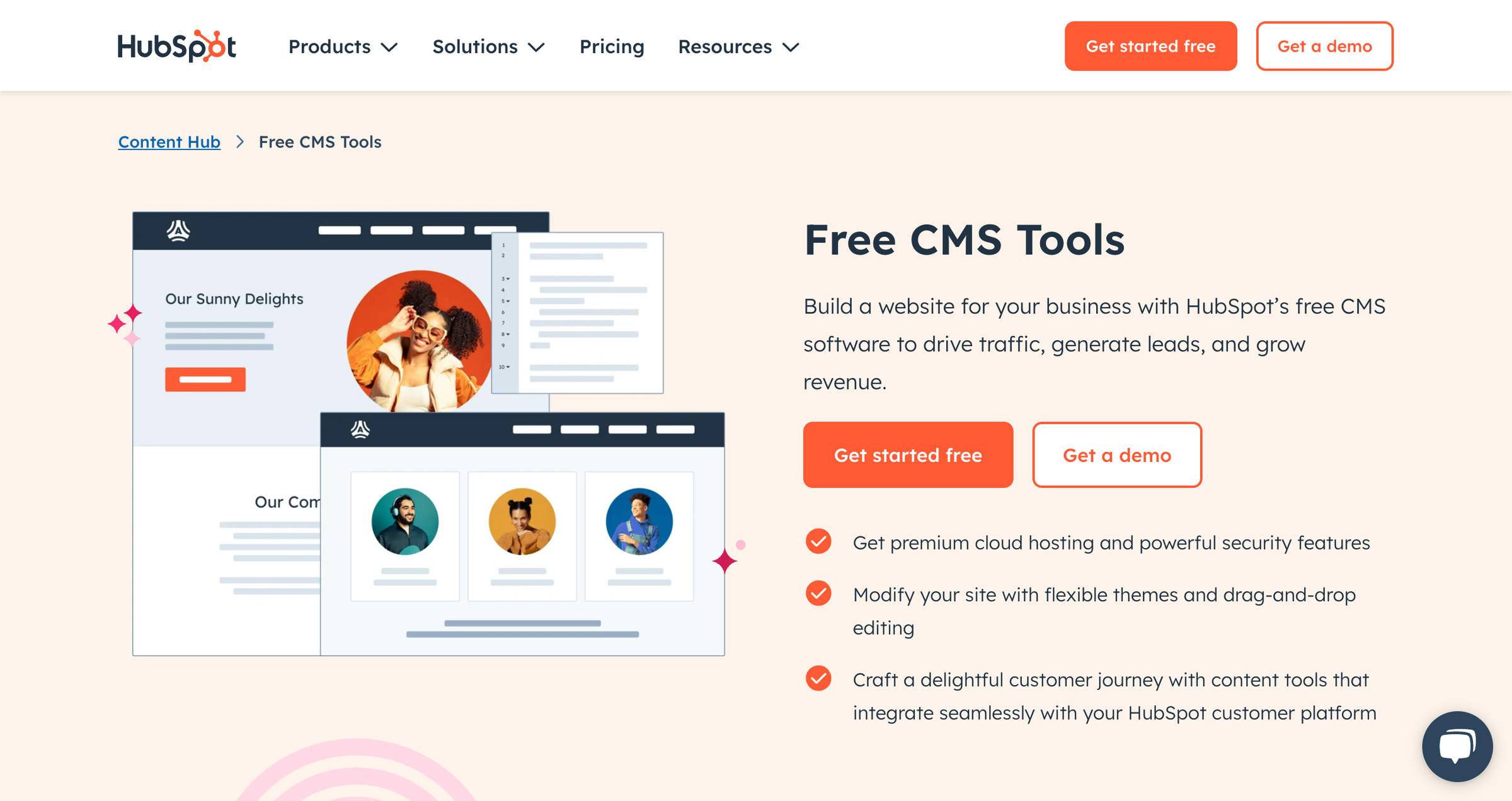
HubSpot CMS Hub is more than just a website builder. It's a powerful blogging platform built for marketers, content creators, and businesses that want to grow their audience while managing everything in one place. With built-in SEO tools, lead generation features, and seamless integration with HubSpot’s CRM, it helps you create content that not only looks good but also performs.
You can write, design, and publish blog posts without touching code. At the same time, you can track how each post contributes to your goals whether that's driving traffic, generating leads, or nurturing subscribers. If you're looking to blog smarter and scale faster, HubSpot CMS Hub gives you the tools to do it all from one platform.
Key Features
Drag and Drop Blog Maker: You will get blogging software to create blog posts and edit the blog's design with themes and a convenient visual editor.
Pre-built Templates and Themes: You can use HubSpot's pre-built themes and templates to build your blog site without worrying about the design. Hubspot also allows you to customize them.
Responsive Design: Blog templates are mobile-optimized, and you can preview how your content will appear on all devices.
Fully Integrated CRM Tools: You can keep track of your site's visitors in one place and leverage CRM data to create tailored digital experiences. With HubSpot CRM, your website can become a powerful tool for your business growth.
SEO Recommendations Tool: HubSpot offers built-in SEO tools that give you real-time recommendations to optimize your blog content for search engines.
Secured Hosting: HubSpot offers premium cloud hosting for all your websites when you opt-in for a premium plan at no additional cost. You'll get a free SSL certificate to ensure site security.
Connect Custom Domain: You can publish your own site, with a custom domain in all the premium plans of HubSpot CMS.
Built-In Analytics: HubSpot provides detailed blog analytics, so you can track views, conversions, and reader engagement from within the same dashboard.
Content Scheduling: Easily schedule posts in advance, maintain a content calendar, and set up automated publishing workflows.
Lead Generation Tools: Add CTAs, forms, pop-ups, and chatbots directly to your blog to convert readers into leads. Everything connects with the HubSpot CRM.
Multi-Language Blog Support: Create and manage blog content in multiple languages to reach a global audience.
Pros
✅ User-friendly interface
✅ Integrated SEO tools
✅ Team collaboration
✅ Automated content scheduling and publishing
✅ Analytics to track and analyze website's performance
Cons
❌ Lack of full DNS management ffeatures
❌ No native e-Commerce capabilities
Pricing
Free Plan: Available
CMS Hub Starter: $23/month (Billed annually)
Professional: $360/month (Billed annually)
Enterprise: $1,200/month (Billed annually)
6. Ghost Website Builder
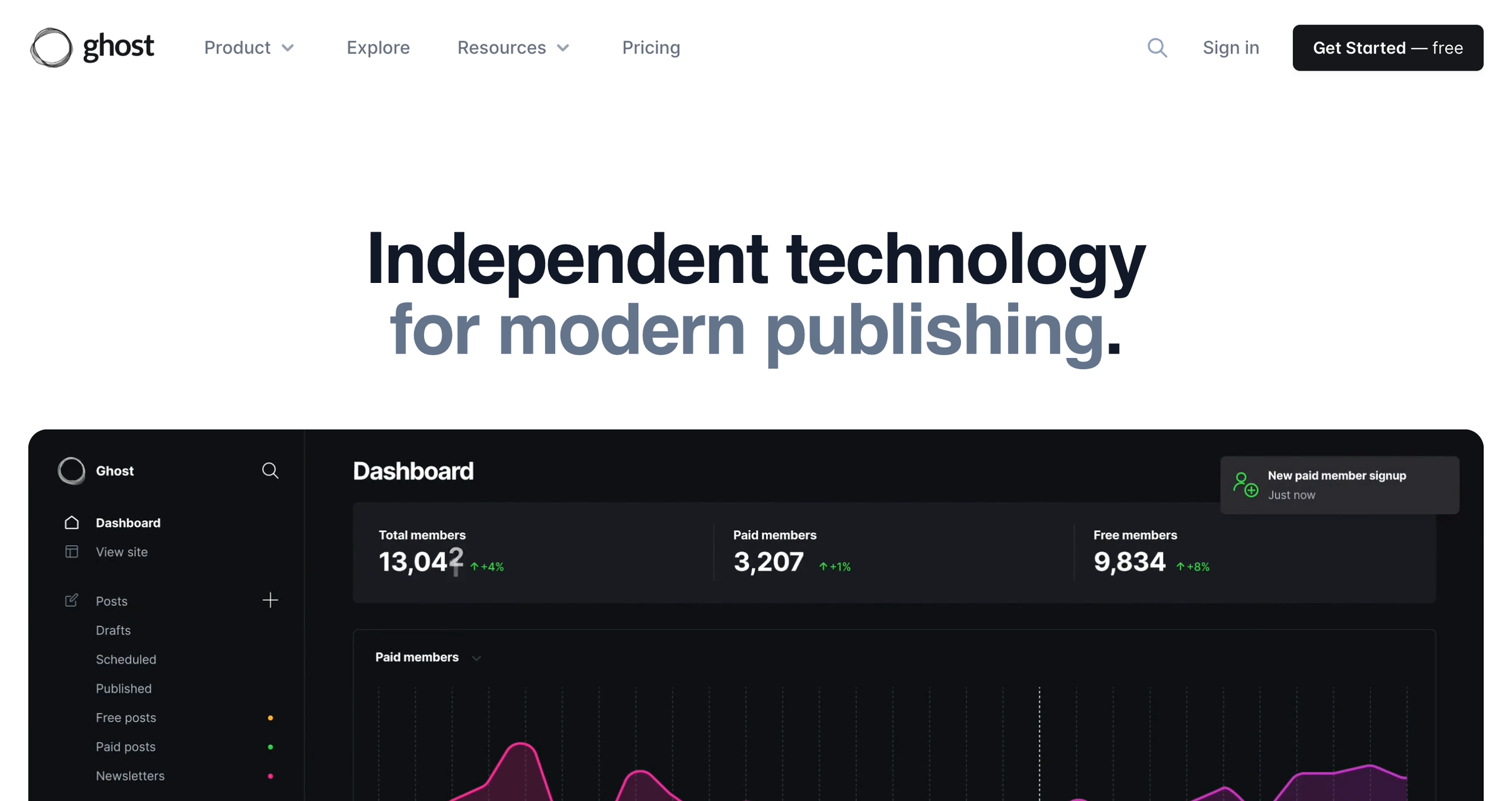
Ghost is an open-source, modern blogging and publishing platform designed specifically for content creators. It’s lightweight, fast, and built with a strong emphasis on writing, publishing, and monetization.
Unlike all-in-one website builders like Wix or WordPress.com, Ghost keeps things minimal. It’s ideal for bloggers who want fewer distractions and more control over their content. You can self-host Ghost (with full control and customization) or use Ghost(Pro), their fully managed, hosted solution.
Ghost's editor supports rich media and dynamic cards, which allows users to make visually appealing posts with ease. The platform also includes built-in SEO tools and social sharing features to help maximize the reach and impact of published content.
User can also send newsletters from this platform and offer paid subscriptions to their members.
Key Features
Minimalist Writing Experience: Ghost offers a clean, distraction-free editor (similar to Notion or Medium). It supports Markdown and makes content creation seamless and focused.
Custom Themes & Flexibility: You can choose from dozens of free and premium themes, or create your own. Developers can fully customize themes using Handlebars and CSS.
Built-in Newsletter and Subscription Tools: You can send email newsletters directly from Ghost and manage your subscribers all from the same dashboard. No third-party email tool needed.
Monetization with Memberships: Create paid subscriptions, offer premium content, and build a membership-based blog. Ghost has this functionality built-in.
Speed and Performance: Ghost is built on Node.js, so it’s incredibly fast and optimized for performance right out of the box.
SEO and Social Sharing: Built-in SEO features like meta tags, canonical URLs, sitemaps, and structured data are included. You can also control social sharing previews easily.
Integrations & API: Easily connect to tools like Zapier, Stripe, Slack, and more. Ghost also supports a powerful REST API for advanced workflows.
Multi-User Collaboration: You can add multiple users with different roles and permissions to contribute and collaborate on blog contents. It is suitable for team blogging or guest authors.
Developer-Friendly: Ghost provides a developer-friendly environment, allowing for customization, theme development, and API integrations to extend the platform's functionality.
Pros
✅ Custom HTML cards
✅ Full-screen editing
✅ A worldwide strong community
✅ Content import and export
✅ Brute-force protection
Cons
❌ Lack of themes and apps
❌ Some features that are standard in other platforms may require additional customization or third-party services in Ghost
Pricing
Free Plan: Available
STARTER: $9 per month (Billed yearly)
CREATOR: $25 per month (Billed yearly)
TEAM: $50 per month (Billed yearly)
BUSINESS: $199 per month (Billed yearly)
7. Drupal

Drupal is an open-source content management system known for its power, flexibility, and scalability. It’s a strong blogging platform for developers, technical users, and content teams who need full control over their blog's structure and performance.
With Drupal, you can create a highly customized blogging experience. It supports complex content types, robust user roles, multilingual publishing, and powerful taxonomy features. If you need a blog that can handle large volumes of content, multiple contributors, and advanced publishing workflows, Drupal is an excellent choice.
While it has a steeper learning curve than simpler platforms, Drupal rewards users with unmatched flexibility, security, and the ability to scale as your content grows.
Key Features
Theme & Customization: You can choose from responsive themes or build your own to fully control your blog’s design and layout.
Custom Content Types: You can create different content types (like blog posts, articles, interviews) with unique fields for better content organization and flexibility.
Advanced Taxonomy System: Drupal lets you categorize and tag your content using a powerful taxonomy system — great for organizing large volumes of blog posts.
User Roles & Permissions: You can set custom roles (e.g., writers, editors, admins) with fine-grained access control, making it ideal for multi-author blogs and editorial teams.
Multilingual Publishing: Built-in support for creating blogs in multiple languages, including content translation, language-specific URLs, and regional settings.
Customizable Workflow: You can define publishing workflows (draft, review, publish) to manage your blog’s editorial process more effectively.
Scalability & Performance: Drupal is built to handle large, high-traffic websites. Your blog can scale without performance issues as your audience grows.
SEO-Friendly Architecture: Offers SEO modules like Pathauto, Meta Tag, and XML Sitemap for clean URLs, optimized metadata, and better search engine visibility.
Community & Modules: Thousands of contributed modules allow you to extend your blog’s functionality — from analytics to social sharing and more.
Marketing automation: You can integrate different marketing automation software to simplify your marketing task. For example, real-time sales alerts, data management in bulk, advanced email reporting for specific audiences, etc.
Pros
✅ Reliable security
✅ 48,000+ modules and 3,077 themes
✅ User access management
✅ Multilingual system
✅ Integration with third party apps
Cons
❌ A steep learning curve
Pricing
Drupal is free to use
8. Joomla

Joomla is a powerful, open-source content management system that offers a strong foundation for building blogs. If you're looking for more control than simple website builders, but less complexity than platforms like Drupal.
While it's not blogging-first like WordPress or Ghost, Joomla is fully capable of running a blog and is particularly well-suited for users who want to combine blogging with other types of content, such as business pages, portfolios, or community-driven features. It supports content versioning, multilingual publishing, user access control, and custom layouts.
Joomla does have a bit of a learning curve, but it’s a great choice for bloggers who are comfortable with technology and want a highly customizable platform without starting from scratch.
Key Features
Customizable Templates: You can choose from a wide range of responsive templates or create your own. Modify layouts, modules, and design elements to match your brand.
User Management ACL: Joomla provides robust user management capabilities. You can create and manage user accounts with different access levels and permissions. Additionally, the Access Control List (ACL) allows you to handle different groups.
Content Management: Joomla offers a flexible and powerful content management system. You can create, organize, and publish various types of content, including articles, blogs, and multimedia.
Custom Article Management: Joomla allows you to create and manage blog posts (articles) with support for categories, tags, and featured content.
Flexible Content Organization: Use nested categories, custom fields, and modules to structure and display your blog content however you want.
Content Scheduling & Publishing: You can schedule articles to go live at a specific date and time, or unpublish them automatically. It’s great for planned content releases.
Extensibility: Joomla has a vast extension directory with thousands of extensions, including components, modules, and plugins.
SEO-Friendly: Joomla presents built-in SEO features and supports search engine optimization best practices, helping websites rank higher in search engine results.
Powerful Menu Management: With Joomla, you'll get a flexible menu management system. You can create and manage multiple menus and customize their structure and hierarchy.
Media Manager: Joomla includes a built-in media manager for organizing and managing media files, such as images, videos, and documents, within the website's content.
Built-in Caching: Joomla incorporates caching mechanisms to optimize website performance and improve page load times, enhancing the overall user experience.
Integrated Help System: Joomla offers an integrated help system with contextual tips and documentation.
Pros
✅ Easy to extend and customize
✅ Content versioning option
✅ RSS feed creation option
✅ Web installation option
✅ Supports PHP 7
Cons
❌ Has a steep learning curve
Pricing
Joomla is free to use.
Things to Consider Before Choosing Best Eebsite Builders for Bloggers
There are many things you should remember when selecting a website builder to build your blog. We’re going to cover the must-have features of a website builder. Ignoring any of them might cause trouble in the long run.
Budget
It's important to consider how much you are willing to spend. Some builders may offer more features but come with a higher price tag, while others may have more affordable options but limited features. Determining the budget beforehand will allow you to choose a builder that meets your needs within that budget.
Ease of Use
As a blogger, you'll have limited time and resources to build a website. Therefore, it's important to choose a site builder that is user-friendly and easy to navigate. Look for builders that offer drag-and-drop functionality and a wide range of customizable templates, as Dorik does, to make the process as simple as possible.
Customization
While templates can be a great starting point, it's crucial to have the ability to customize your website to fit your brand and unique needs. Look for website builders that offer a wide range of customization options, including font choices, color schemes, and layout options.
SEO
Search engine optimization is a crucial factor for your blog. It helps to rank higher in search engine results and attract potential readers. Choose a site builder with built-in SEO features, such as meta tags, descriptions, and site maps, to help optimize your blog for search engines. Did we mention that Dorik websites are best for SEO? Because it really is.
Mobile Responsiveness
With most internet browsing happening on mobile devices, having a mobile-responsive website is essential. Choose a website builder that offers responsive design templates or the ability to customize your website for mobile devices.
Customer Support
You may need assistance with your website from time to time. Look for website builders that offer reliable customer support, such as live chat, email, or phone support, to help you with any issues that may arise at any point.
Scalability
The website must grow as your blog grows to adapt to the new needs. Choose a website builder that offers scalability options, such as adding new pages and features, to ensure your blog can grow with your readership.
How Did We Pick these Best Website Builders for Bloggers
We considered a range of factors to ensure that we only included the best website builders for bloggers. We have used all of these platforms to get first-hand experience.
Here are some selection criteria that we kept in mind when making the list:
Learning Curve
We evaluated the ease of use for each website builder, considering how quickly someone could learn to use it, even with little to no technical experience.
Key Features
We assessed the key features of each website builder, such as customization options, mobile responsiveness, blogging tools, and more. We also looked for any unique features that could set each builder apart.
Pricing
We explored the pricing structures of each website builder, taking into account any hidden transaction fees or limitations to blogging functionality.
User Reviews
We analyzed user reviews to see how real customers felt about each website builder. We looked for common complaints, praises, and overall satisfaction ratings.
FAQs on Best Website Builders for Bloggers
1. Why Should I Use a Website Builder for My Blog?
Using a website builder is the easiest and most affordable way to start a blog. You don't need any coding or design experience. Most website builders come with templates and a drag-and-drop editor, making it simple to create a professional-looking website quickly.
2. What's the Best Website Builder for Bloggers?
Dorik is the best website builder for bloggers. Dorik offers blog-focused templates, seamless image integration, SEO and marketing tools, and an intuitive design interface. With Dorik, you can present your ideas professionally and engage with your readers easily.
Plus, Dorik AI can help you generate content and images for web pages and templates. Dorik Collections lets you organize your content and create dynamic pages with ease.
Learn how to use dorik collections.
3. What Should I Include on My Blog Website?
Your blog website should reflect your unique style and content. Here are some essential elements to include:
-
Blog Posts
-
About Me
-
Contact Information
-
Categories/Tags
-
Social Media Links
-
Newsletter Signup
-
Filter
4. What's the Best Free Website Builder for Bloggers?
Dorik is the best free website builder for bloggers. It offers a range of features that make it easy to create and manage your blog without any cost.
=
Wrapping Up
The website builders we've discussed offer unique features for bloggers. You need to pick the one that feels right for you and meets your blogging needs.
A well-designed blog website shows your ideas and connects you with readers. So, explore the best website builders for bloggers listed in this blog.
If you want our recommendation, try Dorik now. Take a step forward to become a successful blogger.
Happy blogging!





