Are you looking for the most easiest website builders to create your dream website?
This comprehensive guide will help you to find the perfect fit for your needs.
We have compared the top website builders based on their key features, free templates, SEO capabilities, ease of use, design flexibility, customer reviews, and pricing. We'll also provide tips on choosing the right website builder.
So, whether you're a beginner or a seasoned pro, read on to find the easiest site builders for your next project!
9 Easiest Website Builders in 2025
-
Dorik
-
Webflow
-
Wix
-
Squarespace
-
Jimdo
-
Zyro
-
Weebly
-
GoDaddy
-
Webydo
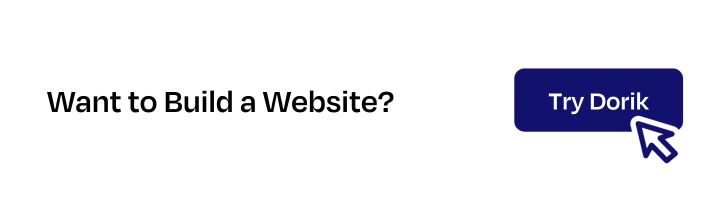
1. Dorik: The Easitest Website Builder
Free Plan: Available
Pricing: $20.75/month to $41.5/month (billed annually).
G2 Rating: 4.8/5
Capterra Rating: 4.6/5
Product Hunt Achievement: #1 Product of the Week

Dorik is the best no-code website builder in the industry. Whether you need a landing page or a full-fledged website for your business or clients, Dorik will get your website up and running in minutes without compromising quality. It is the most affordable and flexible white-level platform that allows you to build and launch your dream website.
Key Features
The builder is ready to let you enjoy numerous striking features. All the features and functions have made it the best and easiest platform for building a website. Here we are describing some of them. Let’s learn more!
Drag & Drop Builder: It allows you to build your website step by step using a visual interface without writing any code. You can add texts, headings, images, buttons, videos, and other elements using the drag & drop editor. Just pick an element and place it on the page where you want it. Plus, you can also easily move any element around the page.
Well-structured Templates and Blocks: Dorik offers you 80+ pre-built templates with 250+ stunning UI blocks and 20+ elements. You can add New Sections and insert any pre-built blocks. Besides, you are free to include a Section with Regular Columns or CMS Row with Columns to customize your template depending on your needs.
Responsive Design: Dorik ensures that your website will look good on any device. You will have a convenient experience with desktop computers, laptops, tablets, and smartphones.
White-Label Dashboard: This unique feature helps you establish your own branding. You can build websites for your clients without letting them know that you have created them using Dorik.
So, you can give your client access to the dedicated Dashboard of your client's website. Every aspect of your CMS, including your layouts, designs, and illustrations, is entirely customizable.
Hosting, Global CDN & Unlimited Storage: You need not worry about the hosting plan because Dorik takes care of it. Once you create a site in Dorik, it will be automatically hosted. The platform uses AWS (Amazon Web Services) & DigitalOcean web hosting services and serves static content from its Global CDN to provide a flawless experience. Most surprisingly, you will enjoy unlimited storage in every plan.
Free SSL/HTTPS: There is no compromise with website security. You can feel safe as your website will carry a free SSL/HTTPS certificate.
Custom Domain: Dorik supports using custom domains, allowing users to add their own domain name for their website instead of a subdomain of the website builder platform. Thus, you can expand your own identity.
Built-in Blogging Platform: The platform allows you to easily create and manage a blog on your website, with features like slugs, categories, tags, comment moderation, and many more. You can format your blog posts using headings, blockquote, images, etc., to make them easy to read. Additionally, you can embed content from platforms like YouTube, Vimeo, Codepen, Github, etc. So, Dorik is the best website builder for blogs.
Learn how to create and optimize your blog for better SEO performance using Dorik CMS
Membership & Gated Contents: You can create free or paid membership tiers for your audience and control access to your content according to the audience's plan. The built-in payment system will allow you to accept payments from your audience without paying any extra fees.
Collection & Database: Dorik permits you to create your own collection to store content and present it anywhere on your website.
Team Collaboration: You can add team members and collaborate with them to get input on designs, feedback, or brainstorming sessions.
Powerful Integrations: You can integrate marketing, analytics, and payment tools to collect, send, and organize your data. It includes Zapier, MailChimp, Integromat, Google Analytics, Google Tag Manager, Facebook Pixel, Airtable, PayPal, Stripe, Gumroad, and many more. You can also use Crisp as a live chat box on your site.
Related Read: What is Zapier?
If you are interested to create a job board using Dorik and Airtable, you can read the following article.
How to Create a Job Board Using Dorik and Airtable in 3 Easy Steps
Native SEO: With Dorik, you have total control over your website's SEO performance, from content to design to sharing. The features include built-in SEO settings, JSON-LD data structure, automated sitemap generator, canonical URLs, built-in image optimization, etc.
Learn why Dorik is the best website building platform for SEO
Pricing
Dorik is the most affordable and cost-effective website builder in the industry. It offers three different pricing plans. They are:
Personal: $20.75/month (BILLED $249 ANNUALLY)
You can add 1 Custom Domain, 3,000 Members, 25 Pages, 200 Blog Posts, and many more with this plan.
Business: $41.5/month (BILLED $498 annually)
You can add 3 Custom Domains, 10,000 Members, unlimited Pages, unlimited Blog Posts, and many more with this plan.
Agency: Custom pricing
Ease of Use
Dorik is the most accessible and user-friendly tool to build your site online. It has a low learning curve. The Dashboard and the editing panel are super easy to understand. You can quickly navigate through the site and edit the content where necessary.
Plus, this no-code builder offers Documentation, Tutorial Videos, and Community support to make everything simple and effective.
Dorik User Reviews
Here are some reviews from Capterra.
The blog feature is super cheap compared to other providers, and the no-code editor is super efficient - no fuss.
Dorik has the best site templates for many use cases. I could easily find the one fitting my need and adapt it to my company branding.
It's easy and simple to get a good-looking website in a few hours.
Best value for money for single page websites and blogs.
Dorik is the BEST Website Builder with integrated White Labeled CMS Dashboard.
I was confused between the Classic offer and the CMS offer and I had to restart my website.
FAQs on Dorik
Can I make a multilingual site using Dorik?
Yes, you can. You will get the entire process of creating a multilingual site in the Dorik Help Desk.
Can I Use Global Fonts in Dorik?
Yes, you are allowed to use Global Fonts in Dorik.
2. Webflow
Free Plan: Available
Pricing: $14 to $212 per month (billed yearly)
G2 Rating: 4.6/5
Capterra Review: 4.4/5
Webflow is an excellent website-building platform that provides everything you need to create and host your own website without writing any code. It offers design, content management, e-commerce, and marketing tools.
Key Features
Though there are alternatives to Webflow, the platform tries to satisfy its users all the time with its amazing features. Here are some of them.
Drag-and-Drop Interface: Webflow is easy to use and has a drag-and-drop interface that makes designing your website simple and fun.
Responsive Website Templates: Webflow has 100+ free and premium responsive website templates to kickstart your design process and customize as needed.
Design Tools: With the Designer, you can add elements to your pages, such as text, images, videos, forms, animations, buttons, etc.
CMS: Webflow has a built-in content management system (CMS), which allows you to manage and update your website's content.
Collaboration: Webflow allows multiple users to collaborate on a website design, with version control and the ability to leave comments and feedback.
Integrations: Webflow integrates with various third-party apps and services, including marketing automation, email, and analytic tools.
Pricing
Webflow offers its pricing in two main categories: General and E-commerce. General has four plans from $14 to $39/month (billed yearly). The Starter Plan is free and requires a .webflow.io sub-domain. Other plans differ by content editors, CMS items, and bandwidth.
The E-commerce Site Plan offers three deals from $29 to $212 per month (billed yearly). All the deals in this category include all the Business plan features.
Ease of Use
Webflow combines everything you require to build a website, but it may seem complex for new users. But with enough time and help from resources like courses, blogs, e-books, forums, and the community, creating websites will be like child's play. It is one of the easiest website builders for designers.
However, if you are not satisfied with the features of Webflow, consider these 8 must-have features while choosing Webflow alternatives.
Webflow User Reviews
Here are some reviews from Capterra.
It is a pleasure to use, has brilliant tutorials, and massively expands what a small team was able to do.
The perfect website builder for designer.
Superb for visual Development, and easy animations. An ideal tool to build your website according to your needs.
The worst part of Webflow is his learning curve, I take a long time to learn how to use and manipulate it, but after this, it's really easy. Another bad thing in Webflow is the you get stuck to his host.
If something goes wrong, their support is absent and you're stuck building new site on a different platform.
FAQs on Webflow
Are Webflow websites SEO-friendly?
Yes, websites built by Webflow are SEO-friendly.
Can I import my website or my code?
Yes, you can import HTML, CSS, assets, and JavaScript codes if you use a paid plan.
3. Wix
Free Plan: Available
Pricing: $4/month to $35/month
G2 Rating: 4.2/5
Capterra Review: 4.4/5
Wix is a cloud-based website builder that enables individuals and small businesses to create, manage, and grow professional-looking websites. With Wix, you can build a website in minutes without worrying about coding or complex design concepts.
Key Features
Let’s have a look at some of Wix’s features.
Drag-and-Drop Editor: Wix provides an easy-to-use drag-and-drop editor that allows users to create and customize their websites without coding.
Responsive Template: It comes with over 500 fully responsive templates covering various businesses and industries.
SEO-Friendly: Its advanced SEO tools will help drive organic traffic to your site. Your sites will be fast and secure.
E-commerce Feature: With Wix's eCommerce features, you can easily add an online store to your website and start selling products or services online.
Wix ADI: Plus, using the Wix ADI feature, you can design a customized website just by answering a few questions.
Velo by Wix: Even you can build advanced web applications through Velo by Wix.
Other Features: Domain customization, an online booking facility, integrations, App Market, Analytics, Contact Management, Member Login, and many more.
Pricing
Wix offers seven different pricing editions under two broad categories- Website Plans and Business and eCommerce Plans. It also has a free option for you.
You will find four different pricing in Website Plans, starting from $4 per month to $24 per month. The plans are Connect Domain, Combo, Unlimited, and VIP. The more advanced the plan you buy, the more features such as bandwidth, storage space, video hours, the Site Booster app, and the Visitor Analytics app you will get.
Business & eCommerce plans:
It is perfect for accepting online payments. This section has three pricing plans: Business Basic starts at $17 per month, Business Unlimited at $25 per month, and Business VIP at $35 per month. Most of the features are the same. You will see the differences in bandwidth and video hours.
All the pricing plans are based on yearly subscriptions. You have to pay the full amount when purchasing.
Ease of Use
Wix's drag-and-drop editor is great for beginners as it is easy to customize. It also has a range of tutorials, guides, and support resources. However, the multitude of features may need to be clarified.
Wix User Reviews
Here are some reviews from Capterra.
Wix is the perfect website management platform training wheels.
The Best Website Creator for emergency Use and for small businesses without any knowledge of coding.
Simple and easy to setup and use for small businesses.
Wix is a fantastic and clean website creator.
Not that easy as you may think.
Absolutely awful customer service and support when things go wrong (which they do, daily).
FAQs on Wix
What are the disadvantages of Wix?
Here are some disadvantages of Wix:
-
The free plan displays Wix branding
-
Limited transferability of data
-
It does not offer free tracking & analytics
-
Poor SEO features
Is Wix good for beginners?
Yes, Wix is suitable for beginners. But its vast amount of features may cause difficulties for beginners.
4. Squarespace
Free Plan: Not Available
Pricing: $16 to $49 per month (Billed annually)
G2 Rating: 4.4/5
Capterra Rating: 4.6/5
Squarespace is another unique platform in the realm of website builders. It aims to make website creation accessible to everyone, regardless of their technical skills. By providing an intuitive and streamlined platform, you can quickly and easily build a website that reflects your brand, showcases your products or services, and engages with your audience.
Key Features
Some of its key features are mentioned below:
Beautiful Design: Squarespace offers a variety of professionally-designed templates that can be customized to fit your brand.
Drag-and-Drop Editor: The drag-and-drop editing interface makes adding, arranging, and customizing elements on your pages easy.
E-commerce: You can create and manage online stores with Squarespace's e-commerce tools, including product management, order fulfillment, and secure payment processing.
Analytics: Squarespace provides detailed analytics and reporting to help you track your website's traffic, sales, and engagement metrics.
SEO Features: It also provides built-in SEO tools. The SEO functionality will help you to make your website visible in Google Search.
Integrations: Squarespace integrates with various third-party apps and services, such as social media platforms, email marketing tools, and more.
Blogging Tools: Furthermore, you can manage your blogs from a smartphone using Squarespace's Blog App.
Pricing
Squarespace comes with four major pricing plans- the Personal plan starts at $16, the Business plan at $23, the Commerce(BASIC) at $27, and the Commerce(ADVANCED) at $49 per month (Billed annually).
With all the plans, you will enjoy the free domain customization option. The Business plan charges a "fully integrated e-commerce 3% transaction fee," but it is free for the latter two plans.
Ease of Use
Customizing your website is a breeze with Squarespace. The "Undo" button comes in handy if you want to reverse any changes. But it does not autosave changes, meaning a wrong move requires starting from scratch.
However, you will get enough guidance while creating your website.
Squarespace User Reviews
Here are some reviews from Capterra.
The templates are amazing, beautiful design and the recommended color palette, type family are very useful.
Squarespace is the perfect web solution for small business owners. Great for Freelance Web Designers!
Easy drag-and-drop alternative to other web platforms.
Sometimes there is a lag time where the system takes a little while to respond and that can be annoying.
Extremely limited features and integrations.
FAQs on Squarespace
Are there free Squarespace plans?
No, there is no free plan in Squarespace.
Is it possible to monetize a Squarespace site?
Yes, it is possible to monetize a site built by Squarespace. You can add Google AdSense, affiliate links, or other banner ads to your website.
5. Jimdo
Free Plan: Available
Pricing: 0$ - 39$ per month
G2 Rating: 4.0/5
Capterra Rating: 4.3/5
Jimdo, a German website builder and hosting platform, was launched in February 2007.
They offer two different services; Creator and Dolphin. Respectively, one is their original drag-and-drop website builder, and another is their new AI website builder.
Jimdo's core users are Small businesses, self-employed artists, freelancers, people who want to be entrepreneurs, and individuals who want to create a website without prior technical expertise or coding skills.
Along with the website building services, they provide hosting services, domain registration, and e-commerce functionality to the users.
Key Features
Mobile-Friendly: Mobile users are expanding dramatically these days, and keeping this in mind, Jimdo has designed a mobile-friendly website.
Users can see, edit and use Jimdo from mobile devices like desktops.
Logo Creation Tool: Jimdo has created a logo creation tool for their website for new business owners who still need to do branding for their business.
They can use the Jimdo logo creations tool's icons, fonts, borders, and colors to create their own logo.
Online Store Builder: Users can use Jimdo's online store plan to create an online website. Jimdo provides premium plans divided into basic, business, and VIP for online stores.
Depending on pricing plans, Jimdo allowed users to use up to 100 products and 450 variants in an entire online store and 36 variants per product.
Pricing
Jimdo has two pricing plans; Website and Online Store. Each plan has different sections.
The Website Plan has four sections, Play for free, Start for personal website ($9 per month), Grow for business website ($15 per month), and Unlimited toolbox for success (39$ per month).
And the Online Store has three sections, Basic for small stores (15$ per month), Business for professional online stores (19$ per month), and VIP, the Complete Toolbox for success (39$ per month).
Ease of Use
Jimdo has provided its services in 2 different ways. Dolphin and Creator.
Dolphin is an AI-driven editor. All you need is to answer some questions about your requirements, and it will create your website according to your answers.
On the contrary, the Jimdo creator allows users to drag and drop elements into the pages. Somewhere it is easier than the dolphin.
Jimdo User Reviews
Here are some user reviews from Capterra and G2:
An easy-to-use tool as a website builder.
Jimdo allows me to quickly create content and maintain my website from any browser.
Amazing and easy-to-use tool for website development!
Ultimate option for no-code site and best option for beginners.
easy and quick set up but somewhat limited design.
Good Tools but not cigar.
FAQs on Jimdo
Is Jimdo a Free Website Builder?
Yes, Jimdo is a free website builder.
Jimdo offers free and premium options, with limited features in the free plan and advanced features in the paid plans.
How Much Storage Does Jimdo Provide?
500 MB to Unlimited storage.
In the play plan, anyone can use up to 500 MB of storage.
6. Zyro
Free Plan: Available
Pricing: $11.99 per month to $14.99 per month
G2 Rating: 4.4/5
Capterra Review: 4.7/5
Zyro is another powerful website builder founded in 2019. Its parent company is Hostinger. You are free to choose from dozens of well-structured templates. Zyro offers excellent AI tools like logo maker, image resizer, business name, slogan generator, etc., so creating a fully functional website with Zyro is easy and fun.
Key Features
Some of its key features are mentioned below:
Drag-and-Drop Editor: The drag-and-drop editor allows you to add texts, buttons, images, videos, e-commerce and marketing tools, etc., to your template.
Pre-made Website Templates: More than a hundred customizable templates are available in Zyro. Depending on your necessity, you can add different elements and pages to your template.
E-Commerce Functionality: If you wish to launch an online store, select a template that offers an online store page. Then easily manage inventory, orders, payments, checkouts, reporting, customer service support, etc., from a single dashboard.
Customer Relationship Management (CRM): Zyro's CRM lets you stay in touch with your customers. You can send automated emails describing current discounts, offers, etc.
Blogging: You can use Zyro's AI Writer, blog title generator, and other AI tools to start a new blog.
Mobile & SEO Friendly: Websites built and launched from Zyro are well-optimized for different types of devices and provide SEO settings.
Powerful Integrations: Zyro allows you to integrate Google Analytics, Google Tag Manager, Hotjar, Kliken, different payment methods, Facebook pixel, Pinterest tag, Facebook Live Chat, etc.
Pricing
Zyro offers two different pricing plans. The first plan is Website which starts at $11.99 per month.
On the other hand, the Business plan starts at $14.99 per month. It comes with all the features of the Website plan. Additionally, this plan permits you to sell up to 500 products.
Ease of Use
Zyro is still in the race with its ease of use. The drag-and-drop editor has made customization quick. You need not make it device responsive because the builder automatically does it for you. Plus, the integration process is also simple.
Zyro User Reviews
Here are some reviews from Capterra.
Developing a website is now easy using Zyro!
The easiest and less restrictive editor, hands down.
Great Investment. Zyro - Easy to use.
Not for e-commerce due to terribly bad SEO performance.
The biggest con is the lack of add-ons or plug-ins.
FAQs on Zyro
Can I use a custom domain?
Yes, you can add a custom domain to the Zyro website.
Can I change my template once I've built my website?
Yes, you have the freedom to change a template.
7. Weebly
Free Plan: Available
Pricing: $0 to $79/month(2.9% + 30¢ per transaction, when you make a sale)
G2 Rating: 4.3/5
Capterra Rating: 4.7/5
Founded in 2009, Square Online has become one of the top eCommerce platforms for freelancers, large enterprises, mid-size businesses, and small businesses to build websites and sell their products online.
Key Features
Square Online offers some essential features to make your website a high-functioning one; some of the features are -
Websites: You can build websites and sell products with Square Online’s simple process.
Order Management: You can manage orders with a cart and checkout facility on your website.
Marketing: Square Online also offers you marketing and SEO tools like- lead-capturing forms, and ads.
Analytics: You can see site statistics and some advanced eCommerce statistics with Square Online.
Brand Customization: You can remove the Square branding from the footer if you purchase a paid plan.
Pricing
Square Online offers three pricing plans - Free at $0/month, Plus at $29+/month, and Premium at $79+/month.
The Plus and Premium plans include website-building features for orders, carts, checkout, marketing, payment integrations, and analytics. You can get it by upgrading and their custom plan.
Ease of Use
Square Online is built with keeping the process minimal and easy. No matter how inexperienced you are, their simple interface will make your website-building journey a smooth one.
Weebly User Reviews
Here are some user reviews from Capterra
Easy to use! I definitely Reccomend for small businesses!
A godsend for the restaurant industry.
Square has been a great place to grow my online presence through the years.
Very Useful and Quick to Set Up.
0 stars Unable to setup account online. Support over the phone told me we cannot use Square.
FAQs on Square Online
Is Square Online reliable?
Yes, Square Online is reliable. As an e-commerce platform, Square online is great to use with its other facilities.
Does Square Online process online payments?
Yes, Square processes online payments. Square makes it easy to accept payments online through credit and debit cards.
8. GoDaddy
Free Plan: Available
Pricing: ₹249 to ₹999/month
G2 Review: 3.9/5
Capterra Review: 4.2/5
GoDaddy is a web hosting services provider and re-seller though they have an online website-building platform allowing its users to build sites without technical knowledge. Anyone can pick their desired template from the vast collection and create their website online.
Its on-site editor helps users flexibly design and re-design any part of their website. It also allows people to get hosting, set up page SEO, and improve their market performance all in one space.
Key Features
GoDaddy website builder provides a range of services to assist its user to make their website building easier. Here are a few key features of the GoDaddy site builder:
Templates: Being everyone's favorite, the GoDaddy website builder assists one in getting their needy template from a range of template collection ideas by answering a few questions. It automatically shows templates from their pre-made collection of about 100 templates. After choosing any templates, one can still change the theme of their selected template from the editor.
Integrations: Users can connect their social media profiles, adjust new pages, and add buttons, pop-ups, and chat options. It also allows users to pick designed email marketing templates to send newsletters, email campaigns, and promotional emails.
SEO Tools: Users can optimize their site settings for better SEO by setting up meta descriptions and page titles.
CMS: GoDaddy website builder also has the credibility to let users have a blog site, write their words and publish them.
Settings Editor: From the settings editor, one can set the site's privacy policy and cookie banner and get the previous version of their website if they get themselves messed up with their current version.
Pricing
Including a free plan that allows one to get a website with SSL certification, 24/7 Customer Support, analytics, and Custom Domain connection GoDaddy also has four pricing plans. These paid plans allow users to add social media platforms, set site SEO, email-marketing features, and much more.
All of their paid plans Basic (starts with ₹249/month), Standard (starts with ₹499/month), Premium (starts with ₹699/month), and E-Commerce (starts with ₹999/month) are accessible for free.
Ease of Use
GoDaddy web builder is easy to use when your initiative is not to get the very depth of designing and developing. It is a user friendly website builder. It gives you access to make overall changes to your website without costing more time.
GoDaddy Website Builders User Reviews
Here are some reviews from Capterra & G2.
My overall experience was and will continue to be good and strong.
When creating content, the formatting was terrible and difficult to use.
My overall experience with GoDaddy Website Builder is really amazing because now I can create a website using this perfect website builder.
All the basic features are free. Which is a good option for new users.
The price is a bit high, and I am not sure why, but my website gets very little traffic. This is frustrating after two years.
The thing I like most about GoDaddy is that they are uniquely domain central. They put their greatest focus on registering domains and are relatively easy to.
FAQs on GoDaddy Website Builder:
What are the disadvantages of GoDaddy Website Builder?
Though anyone can build a website faster and in a simpler way by using the GoDaddy website builder, it has some limitations fields:
-
Header sections of all their pre-designed templates look the same
-
You can not get any SSL Certification using the free plan.
-
It allows a little to make changes to the pre-designed templates.
-
There is no place to add custom sections on your page.
Is GoDaddy Website Builder good for beginners?
Yes, it is.
9. Webydo
Free Plan: Available (First Month Free Trial)
Pricing: $90 to $480 per month
G2 Rating: 4/5
Capterra Rating: N/A
Webydo is a professional website builder designed for web designers, professional graphic designers, and agencies looking to create high-quality website designs for their clients. It was launched in 2010, and with it, designers can create custom white-label websites without writing any code.
Key Features
Webydo comes with enough features to start your productized web design business.
Easy to Build and Manage: Webydo allows designers to create unique, high-quality designs with the drag-and-drop interface and leave the coding part to the builder. Webydo's CMS makes it easy to manage the content and update the websites from the central dashboard.
Team Collaboration: Webydo also provides collaboration tools, making it easy for designers to work with their clients and teams on website projects. It allows up to 10 designers to work together at the same time on different projects.
White-label Sites: You can create websites without mentioning the builder's name and deliver them to your clients as your own product. It is a crucial part of any web design business.
Client Billing: You can add a client billing system to your site to receive payments from your clients and keep the documentation organized.
Responsive Designs: All websites built with Webydo are fully optimized for mobile and other devices, ensuring that it performs smoothly on all platforms.
Pricing
Webydo offers four pricing plans – Pro, Team, Agency, and Enterprise – that cater to different business needs and budgets. The Pro plan costs $90/month and lets you create 10 sites. The Team plan costs $180/month and offers free hosting for 30 sites. The Agency plan is $480/month, where you can host 100 sites.
The Enterprise plan is custom designed, and you can contact Webydo to discuss your particular needs and then fix a price. If you pay yearly, you'll enjoy discounts on each plan.
Ease of Use
Webydo is a professional website builder, making it more advanced than other site builders. If you have prior design experience, you'll catch on in no time. But if you are a beginner, you will need to watch some tutorials and put in some effort to get in the groove.
Webydo User Reviews
Here are some user reviews from G2.
Powerful style editor
Visually stunning
Good as long as you don't try to do anything that has complex visuals
Great website builder without the use of code.
Great - but with limits.
Webydo is a great platform for those who do not want to learn conventional website building software.
FAQs on Webydo
Is Webydo suitable for custom website design?
Yes, Webydo is ideal for those looking for a professional website builder that allows them to create custom website designs according to its principles without writing code.
Does Webydo have a learning curve?
Yes, it does have a learning curve if you are new to website building or designing.
Things Consider While Choosing the Easiest Website Builder
When choosing a website builder, several key factors should be considered to ensure you find the right fit for your needs. These factors include-
Ease of Use
Choose a user-friendly website builder that offers a drag-and-drop interface for easy customization.
Design Templates
Look for a website builder that presents a variety of design templates that match your desired aesthetic.
Pricing
Consider your budget and compare the pricing options of different site builders to find the most cost-effective solution for you.
Technical Support
Confirm that the website builder you go with provides solid technical support, like live chat or phone support, if you encounter any issues.
Search engine optimization (SEO)
Pick a website builder that includes built-in SEO tools or integrates with third-party SEO tools to help improve your website's search engine ranking.
Scalability
Consider your website's growth potential. Choose a website builder that can grow with your business and handle an increase in traffic and functionality.
Mobile Responsiveness
With the increasing use of mobile devices, it's essential to choose a website builder. It should give you the power to design responsive websites that look good on desktops and mobile devices.
Integrations
Consider the website builder's ability to integrate with the necessary tools and platforms you use, such as email marketing services, social media integration, and analytics tools.
Blogging Capabilities
If you plan to use your website for blogging, seek a website builder that features easy-to-use blogging features and customization options for your blog posts.
Security
Website security is crucial to protect your website from hacking and malware attacks. Therefore, go for the one that offers built-in security measures and regularly updates its security measures to keep your website secure.
Custom Domain Name
A custom domain name gives your website a professional look and helps establish a solid online brand. So it would be best if you decided on a platform that allows you to use your own custom domain name and requires an easy setup.
Existing User Reviews
Check for existing user reviews to see what other people say about the builder, including its strengths and weaknesses. It can help you better understand the product and see if it meets your needs.
Customization
Think about the level of customization you want, including the ability to add custom code and the availability of pre-designed templates and themes to use. This will help you determine if the builder offers enough options to create a unique and personalized site.
E-commerce Capabilities
If you plan on selling products or services through your website, finding a website builder with built-in e-commerce capabilities is crucial.
Learning Curve
Before making any decision, weigh the ease of learning and onboarding. Some website builders can be complex and require some technical skills, while others are designed to be beginner-friendly and have a shallow learning curve. So, settle on a builder that you feel comfortable learning and using.
However, you can read the following article to know more about choosing the best website builder.
👉 The Must Have Features of a Website Builder
Wrapping Up
This is our in-depth analysis of some easy and effective site builders. Now, the most important question is: Which one should you pick?
When it comes to website builders, there is no one-size-fits-all option. Different website builders appeal to different groups of individuals according to their features and functionalities. But you have to make the ultimate decision depending on your specific requirements and preferences.
If you are looking for the easiest website builder that offers a good number of features at the lowest cost, Dorik is the best option. Dorik will give you complete control to design your website. You can use Dorik to create almost any type of website.
Therefore, choose the right one so that you do not have to repent in the future.
Happy website building!





