Ever felt like your resume just doesn't do justice to your skills and creativity? Your projects deserve more than a line on your resume. But who has time to build a website between exams, internships, and trying to maintain a social life?
Here's the good news: creating an impressive online portfolio doesn't have to be a tedious job.
We'll guide you through how to create a student portfolio website that'll make your work shine – no coding degree is required.
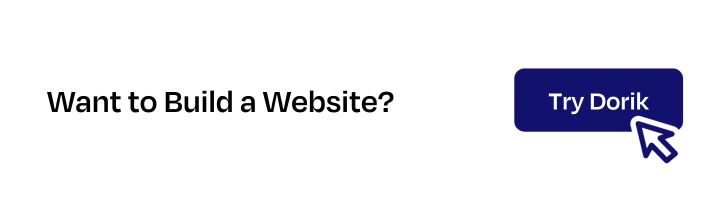
What is a Student Portfolio Website?
A student portfolio website is a platform crafted by students to showcase their academic achievements, projects, skills, and experiences. These websites represent their capabilities and growth by allowing them to set their stage in front of educational institutions, mentors, or employers.
How to Create a Portfolio Website for Students?
Follow the below steps to create a student portfolio website:
-
Take Preparation for Your Portfolio
-
Register a Domain Name
-
Select a Website Builder
-
Start Building Your Website
-
Customize the Website Layout
-
Add and Organize Your Content
-
Fine-tune and Optimize the Website
-
Launch the Website
[Note: You can literally build any website, including a student portfolio, with Dorik in just 4 steps. However, to perfectly optimize and personalize your portfolio website, adhere to all the steps we discuss here]
If you want to create a professional-looking and functional student portfolio website with Dorik’s AI, I recommend you read our detailed guide on how to create a website with AI. This guide covers everything from writing customized prompts, customizing the website, creating custom images with AI within the platform, and publishing the website.
Designing your own student website’s layout, registering a domain name, finding the best website builder, and creating a portfolio website for students requires a deep run on the go.
Today, I tried to compile all of these sticky and subtle tasks more simply so you can make your portfolio shine brighter.
So, here it comes-
Step-01: Take Preparation for Your Portfolio
Before starting to create your student portfolio site, there are a few things you should consider. This preparation phase sets the stage for a compelling showcase of your skills and achievements.
So, let’s have a glance at preparing yourself for the digital portfolio websites for students-
Start by defining your portfolio's purpose. Are you targeting specific industries or roles? This clarity will guide your content selection and presentation style.
Next, conduct thorough research. Analyze successful student portfolio examples in your field, noting effective layouts, content organization, and unique features. Pay attention to how they present projects, skills, and personal branding.
Now, curate your best work. Select projects that demonstrate your skills and align with your career goals. Quality trumps quantity – choose pieces that tell a compelling story about your abilities and growth.
Finally, outline your portfolio structure. Plan key sections like your bio, skills, projects, and contact information. Consider how you'll present each element to create a cohesive, engaging narrative of your professional journey.
Step-02: Register a Domain Name
A domain name is your virtual identity. It is the unique address visitors use to access your website. It acts as your virtual address and aids in establishing credibility and memorability.
Here are some primary stages you should not miss out on while choosing a domain name—
✅ Search online- Explore online to get ideas from other student portfolio domain names. Usually, domain names of student portfolios contain their own names. For example- onyekachi-mn.com used her name as the domain name.
✅ Avoid adding numbers- Having foreign words, symbols, and numbers on your domain name may confuse your visitors and make spelling mistakes. As a result, they may end up landing on others' websites instead of yours.
✅ Get a Perfect domain name extension- Domain name extensions are also known as the top-level domain(TLD). Domain name extensions stand for the final component of a domain name. Some examples of domain name extensions include .com, .net, .mail, .org, etc.
Avoid using domain name extensions like - .gov, .edu, and .info for student portfolios. Specifically, avoid those extensions that are used for a particular purpose. Instead, you can pick the .com for your portfolio website for students.
✅ Check Availability- Others can also take your chosen domain name before you do. So, check if the name is available on domain name registrars. If it's attainable, register the name for your portfolio website.
But, if the name is unavailable, search for other similar names and register it.
Check our step-by-step guideline blog on choosing a domain name for better understanding.
Step-03: Select a Website Builder
A website builder is a tool that helps create a website by providing pre-designed portfolio templates and easy-to-use drag-and-drop interfaces. It allows users to build professional-looking websites without coding knowledge. These tools offer customizable layouts, color schemes, and features like image galleries and contact forms, making it simple to showcase projects, skills, and achievements online.
Can you believe I say you can create entire student portfolios without going the extra mile? No coding or technical skill is required. You can do it all alone with a no-code website builder!
No-code website builders make it easier and faster for everyone to make a captivating digital presence.
Let’s have a glance at what ideal features of a website builder you should look for to create your digital student portfolios –
-
Easy to use and drag-and-drop editor.
-
Provide premade templates, blocks, and elements.
-
Free SSL/ HTTPS certification.
-
Free web hosting with Global CDN.
-
Unlimited storage.
-
Available Content Management System (CMS).
-
Client billing opportunities.
-
Allows to create personalized collections.
-
Available Support.
Here, Dorik, the best no-code website builder, has all these unique and helpful features. It is the most affordable and flexible white-level platform that allows you to build and launch your dream website.

Step-04: Start Building Your Website
Once you have a domain name, a visual layout, or a structure of your portfolio website contents, it’s time to create the website using a website builder.
Here are three methods to create your portfolio using Dorik, each suited to different needs and skill levels.
1. AI-Powered Student Portfolio Website Creation
Ideal for: Students short on time or design skills who need a professional-looking portfolio quickly.
Steps to create a portfolio website for students with AI:

2. Navigate to 'Sites' on your dashboard.

3. Click "Create New Site with AI".

4. Name your portfolio website and write your prompt describing your ideal site.

5. Select your preferred language.

6. Click "Generate Your Website".

Dorik AI will create a fully functional portfolio website in less than a minute.
Here’s a student portfolio website I just created with Dorik AI.

Prompt Used: "Create a portfolio for a Computer Science student specializing in AI and machine learning. Include sections for projects, skills, academic achievements, and a blog. Use a modern, tech-inspired design."
2. Template-Based Portfolio Website Creation for Students
Perfect for: Students who want a pre-designed structure tailored to their field of study.
Now, you may ask, why choose a template when you can create the site with AI? Well, templates offer field-specific layouts, ensuring you include all crucial elements for your discipline. Plus, they're a great starting point if you're unsure about design principles.
Steps to create a student portfolio website using a template:
1. From your Dorik dashboard, go to 'Sites'.
2. Click "Create New Site".
3. Browse portfolio or education-related templates.

4. Preview templates that catch your eye, then select your favorite.

You can take a look at these premade templates and start creating your student portfolio website that best matches your requirements.
3. Building Your Student Portfolio Website from Scratch
Best for: Students with specific design ideas or unique portfolio requirements.
This method offers complete creative control but requires more time and design skills.
Steps to create a student portfolio website from scratch:
1. In Dorik, go to 'Sites' and click "Create New Site".
2. Choose "Create From Scratch".

3. Use the drag-and-drop editor to build your layout.
4. Add sections for your projects, skills, about me, and contact information.
5. Customize colors and fonts to match your personal brand.
Step-05: Customize the Website Layout
Now that you've chosen your creation method, it's time to make your portfolio truly yours. Let's dive into customizing your website layout.
Customizing your student portfolio website enhances its uniqueness and effectiveness. It involves tailoring the design, content, and structure to best showcase your skills and projects, making your portfolio stand out to potential employers or admissions committees.
While Dorik offers a plethora of customization options, I'll focus on some fundamental adjustments that can significantly impact your portfolio's appearance and functionality.
Customizing Individual Elements (Text)
Click on any “Text” element to open the editing panel on the right. This panel is movable so that you can position it wherever it's most convenient for your workflow.

General Text Customization
The “General” tab is your go-to for text-related adjustments. Here, you can modify:
-
Text content and formatting
-
Text style and alignment
-
Color and size
-
Spacing and line height
-
Text transformations and positioning
-
Text shadow effects
-
Background colors (normal and hover states), and so on
Pro tip: Utilize the AI-powered rewriting feature to refine your content. Choose from presets like "improve" or "simplify," or craft a custom command. You can even adjust the tone and style to match your personal brand or academic field.
Text Style Customization
The “Styles” tab lets you fine-tune the visual aspects of your text elements:
-
Adjust margins and padding for optimal spacing
-
Add borders to create visual separation
-
Implement rounded corners for a modern look
-
Apply box shadows for depth and emphasis
-
Use transformations to create unique visual effects, etc.
Advanced Text Customization
For those looking to push their text design further, the “Advanced” tab can be a game changer:
-
Customize fonts and typography to align with your personal brand
-
Utilize Flex Item Styling for responsive layouts
-
Implement scroll animations to engage visitors
-
Use HTML selectors for precise styling
-
Add hover transitions for interactive elements
-
Control element visibility and positioning
-
Apply custom CSS for unlimited design possibilities and many more.
These customization options allow you to create a portfolio that not only looks professional but also reflects your unique style and skill set.
Customizing Visual Elements
Visual elements capture attention and showcase your work effectively. Dorik offers a range of options to fine-tune these elements, ensuring your student portfolio stands out.
Basic Image Customization
In the “General” tab, you'll find comprehensive image controls:
-
Replace images easily or add new ones from various sources, including AI-generated options
-
Adjust image dimensions and alignment for perfect positioning
-
Set image fit options (cover, contain) to ensure your visuals look great regardless of screen size
-
Apply filters and effects to create unique visual styles
-
Add alt text for improved accessibility, SEO, and many more.
Pro tip: Use the AI image generation feature to create custom images and illustrations that align with your portfolio's theme or represent your projects visually.

Image Styling and Layout
The “Styles” tab offers advanced image layout controls:
-
Fine-tune margins and padding for optimal spacing
-
Apply borders and rounded corners for a polished look
-
Implement box shadows to add depth and emphasis
-
Use transform options to create eye-catching visual effects, etc.
These styling options allow you to create a cohesive and professional look across your portfolio.
Advanced Image Customization
For those looking to push their design further, the “Advanced” tab provides:
-
Flex item styling for responsive layouts
-
Scroll animations to engage visitors as they explore your work
-
Visibility controls to optimize display across devices
-
Custom CSS for unlimited design possibilities, and so on.
Remember, the visual appeal of your portfolio is just as important as the content in making a strong first impression on potential employers or admissions committees.
Utilizing Drag and Drop Website Builder
Dorik's intuitive drag-and-drop builder helps students to create professional portfolios without coding knowledge. This feature-rich tool offers various customization options to showcase your work effectively.
Adding Elements
With over 23 premade elements at your disposal, you can easily enhance your portfolio's functionality and appeal. These elements range from basic components like headings and text boxes to more advanced features such as custom forms and image galleries.
For instance, if you want to add your social media icons at the footer, here’s how easily you can do this:
-
Click "Add Elements" in the left sidebar.
-
Drag and drop the Social Icon element to your desired location.

You can easily add new social icons like Slack, Twitch, or WhatsApp by clicking the "+ Add New" button in the editing modal.

This simple process allows you to integrate important networking elements, helping potential employers or admissions committees connect with you across various platforms.
Related Read: How to Add an Element
Adding Components
Dorik offers a vast library of pre-designed components, perfect for quickly building out your portfolio. Categories include:
-
Portfolios
-
Testimonials
-
Contact forms
-
FAQs
-
Hero sections
-
And many more
These components are fully customizable and can be previewed live before adding them to your site.
For example, let’s say you want to add an FAQ section before the footer. Here’s how to do this:
-
Click "Components" in the left sidebar.
-
Click “Library” to get the list of the components.
-
Navigate to the FAQ category.
-
Choose a layout that fits your style. You can preview components live by hovering over them.
-
Drag and drop it into place.
-
Customize the content to address common questions about your work or skills.

This feature allows you to rapidly build a comprehensive portfolio site with professional-looking sections.
Find more about how to use components.
Adding Pages
Expand your portfolio with multiple pages to organize your content effectively. Dorik offers two methods for page creation:
-
Manual page addition
-
AI-assisted page creation

The AI option can be particularly helpful for quickly generating content structures, which you can then customize to fit your specific needs.
Customizing Global Styles
The Global Styles menu allows you to maintain consistency across your portfolio:
-
Set body and heading typography
-
Define a color scheme that reflects your personal brand
-
Adjust container widths and column gaps for optimal layout
-
Customize link styles for better user navigation

These drag-and-drop features make it easy to create a standout portfolio that effectively showcases your skills, projects, and professional identity.
Leveraging Other Sidebar Menus
In addition to the drag-and-drop features, Dorik's sidebar menus offer powerful tools to enhance your portfolio creation process. Let's explore some key features:
Navigator
The Navigator provides a structural overview of your website, allowing for quick navigation and organization. This tree-like view helps you keep track of all elements on your page, from sections to individual components.

Media Library
The Media Library serves as a central hub for all your visual content. Here's how it can benefit your portfolio:
-
Upload and store images and videos (up to 6MB for images, 16MB for videos)
-
Easily drag and drop media into your site
-
Organize and manage your files efficiently
-
Generate images using AI for unique visual elements

Site Settings
The Site Settings menu allows you to fine-tune various aspects of your portfolio:
-
Set site language and direction
-
Configure favicon and social media images
-
Integrate analytics tools (Google Analytics, Tag Manager, Hotjar)
-
Add chatbots or marketing pixels
-
Configure payment systems (if applicable)
-
Customize SEO settings and add custom code

AI Quick Style
For those using AI-generated sites, the AI Quick Style feature offers rapid customization:
-
Experiment with different color palettes
-
Preview and select AI-suggested typography options
-
Quickly refine the overall look of your portfolio

These additional sidebar menus complement the drag-and-drop functionality. This provides you with comprehensive tools to create a polished, professional portfolio that stands out to potential employers or admissions committees.
Step-06: Add and Organize Your Content
Adding and organizing content showcases your best work, skills, and experiences. It helps potential employers or schools understand your capabilities and growth. A well-organized portfolio makes a strong first impression and increases your chances of landing opportunities.
Showcase Your Best Work
Start by selecting your strongest projects. Choose pieces that demonstrate your skills and align with your career goals. For creative fields, include photos of artwork, digital designs, or videos of performances. Science majors should highlight research papers or problem-solving projects.
Don't just show the final products. Include work-in-progress shots or earlier versions to illustrate your development. This gives viewers insight into your creative process and problem-solving abilities.
Highlight Your Skills and Experiences
Create an "About Me" section that tells your story. Briefly describe your education, relevant work experiences, and key skills. Focus on what makes you unique and passionate about your field.
For each project, explain your role, the challenges you faced, and how you overcame them. This demonstrates your critical thinking and adaptability – qualities employers value.
Organize for Impact
Organizing your portfolio website effectively showcases your best work and demonstrates your growth. A well-structured student portfolio not only highlights your achievements but also provides valuable insights into your creative process and academic journey.
Start by selecting your standout pieces. These should represent significant milestones in your development, whether academic projects or artistic creations. Think of your portfolio as a highlight reel that captures your progress and skills.
Create dedicated sections for different subjects or project types. This helps visitors easily navigate your work. For example, a design student might have separate galleries for branding, web design, and illustration projects.
For each piece, include a brief reflection. Explain your inspiration, the challenges you faced, and how you overcame them. This commentary provides context and demonstrates your critical thinking skills.
Consider adding a blog section where you can dive deeper into your creative process or share industry insights. This shows ongoing engagement with your field and can set you apart from other candidates. Here's how to write an engaging blog post.
Focus on The Most Important Sections
The most important sections in a student portfolio showcase your skills, experiences, and potential to schools or employers. These key elements create a comprehensive picture of your abilities and growth.
Start with a compelling "Hero Section" that immediately grabs attention and summarizes your value. Follow with an "About Me" section, briefly highlighting your background, passions, and goals.
Read Also:
The "Projects Section" is your portfolio's heart. Showcase your best work, demonstrating skills and problem-solving abilities. Include diverse examples that align with your field.
Don't forget a clear "Skills Section" to highlight your technical and soft skills. If relevant, add a "Work Experience" or "Internships" section.
Finally, include a prominent "Contact Section" with your details and professional social media links. This makes it easy for interested parties to reach out.
Step-07: Fine-tune and Optimize
Fine-tuning and optimizing your student portfolio website ensures your site performs well, reaches your target audience, and functions smoothly across all devices.
Start by checking your site's responsiveness. View it on different devices – smartphones, tablets, and computers. Ensure text is readable, images scale properly, and navigation is easy on all screen sizes. This responsiveness is key for a good user experience and SEO rankings.
Implement SEO best practices to boost your site's visibility. Use relevant keywords in your content, headings, and image alt text. Create descriptive, engaging meta titles and descriptions for each page. This helps search engines understand your content and display it in search results.
Finally, test all links and functions. Click through every page, button, and menu item. Ensure contact forms submit correctly and social media links lead to the right profiles. Broken links or malfunctioning elements can frustrate visitors and harm your site's credibility.
Step-08: Launch the Website
Launching your student portfolio website is the final step in showcasing your talents to the world. This phase ensures your site is polished and ready for viewers, potentially opening doors to career opportunities or academic admissions.
Start by previewing your final version. Carefully review each page, checking for any typos, formatting issues, or inconsistencies. Pay attention to how your content flows and whether it effectively tells your story.
Make any last-minute adjustments based on your preview. This might include tweaking color schemes, adjusting image sizes, or refining your project descriptions. Ensure your contact information is up-to-date and prominently displayed.
Before publishing, double-check that all links work correctly and your site loads quickly across different devices. Consider asking a friend or mentor to review your site for a fresh perspective.
When you're satisfied, it's time to publish. If you're using a website builder, this often involves clicking a "Publish" button. For self-hosted sites, you'll need to upload your files to your web server.
If you've created your site with Dorik, you can publish your student portfolio site after connecting your domain.
Explore our documentation on Domain Configuration for an in-depth understanding.
After launching, share your new portfolio on social media and professional networks. Include the link in your resume and email signature.
Things to Do After Publishing Your Student Portfolio Website
You should do a few things to maximize the impact of your student portfolio website after publishing it. So, let’s discuss some practical and intriguing strategies that you should follow to steer up the wheel of your online presence.
🌟 Keep Updating as Your Skills Grow Up
Regularly update your website as your skill develops. Ensure you are not missing out on any accurate reflection of evolving expertise as time passes.
🌟Ask for Testimonials
Seek testimonials from your latest happy clients. It will build brand identity and credibility for your website.
Besides, testimonials are the most impactful way to let visitors understand you are worthy by highlighting your soft skills.
🌟 Grow Networks to Promote the Site.
Promote your website in places where you can get hired. Try to join online forums, reach out to industry professionals, and attend events to showcase your student portfolio.
It’s important to actively promote your site, just as creating a portfolio to showcase your best abilities is necessary.
Related Read: How to increase traffic to your portfolio website.
🌟 Optimize for Search Engines
Continue updating your website’s SEO by adding relevant keywords. Keep updating the meta descriptions and contents to help your website stay on top of other search results.
🌟 Work on Website Analytics
After following all the impactful strategies for your website, it would be great to keep track of how your website performs.
It’s a helpful way to improve your website by tracking its performance. Measure the analytics after every change you bring to it to see if it's working properly or not.
What to Include in Your Student Portfolio?
Check out the must-have resources you should include to create a comprehensive portfolio website for students.
🎯 Work Samples: Showcase samples of your creative works and achievements First. It will add visualization to your website.
🎯 Project Documentation: Include detailed descriptions of your projects, outlining goals, methodologies, and outcomes. This demonstrates your problem-solving skills and attention to detail.
🎯 Process Work: Include sketches, drafts, or prototypes alongside final products. This gives insight into your creative process and problem-solving approach, which many employers value.
🎯 Academic Achievements: Showcase your academic accomplishments, such as honors, awards, or scholarships. This highlights your dedication and excellence in your field of study.
🎯 Internship Experiences: Feature any internships or work placements you've completed. Describe your roles, responsibilities, and key learnings to show real-world application of your skills.
🎯 Extracurricular Activities: Highlight relevant extracurricular involvements, such as club leadership roles or volunteer work. This showcases your well-roundedness and initiative.
🎯 Downloadable Resume or CV: Add your resume or CV by summarizing your education, work experiences, achievements, and even information about skills. Let people download a PDF version of your Resume or CV.
🎯 Testimonials or Recommendations: If possible, add quotes from professors, internship supervisors, or clients. These third-party endorsements can significantly boost your credibility.
🎯 Content and Visuals: Including a brief description or video of personal interests will add a personal touch to the website. Apart from the project gallery, this is a creative thing you can do to increase engagement.
🎯 Linking: Link the website with other social media platforms like LinkedIn, GitHub, or other relevant professional networks. This can improve its reach and improve your networking abilities.
🎯 Personal Bio and Visuals: Introduce yourself to your potential clients is necessary. Let them know who you are and what you can do best with a brief bio, including a photo of yourself.
🎯 Skills and Capabilities: Information about your skills and capabilities will help others find their needs at a glance. Help them get their desired materials from your digital portfolio in the shortest time possible.
🎯 Contact Information: Make it easy for visitors to connect with you for opportunities or inquiries through your precise contact information.
Remember, your student portfolio website is a dynamic representation of your growth and potential. Regular updates and careful curation will help you leave a lasting impression on visitors.
Take Inspiration from the Best Student Portfolio Website Examples
1. Kayla Padilla

Kayla's student portfolio website is a masterclass in minimalism and focus. As an Entrepreneurship and Innovation student at the University of Southern California, she effectively showcases her tech, sports, and music interests. Her clean, white-space-rich design ensures visitors can easily digest her projects and resume. The standout feature is a slider with favorite quotes, adding a personal touch.
📌 Note: Embrace minimalism to make your content shine, and consider adding a unique personal element like a quote slider.
2. Gerardo Orozco

Gerardo's portfolio is a visual feast that immediately captures attention. The playful typography and clever micro-interactions create an engaging experience from the start. His colorful case studies showcase versatility across multiple mediums, perfectly aligning with his goal of becoming a graphic designer in the film industry. The site's interactivity and creativity speak volumes about Gerardo's skills.
📌 Note: Use interactive elements and showcase diverse skills to create a memorable portfolio that reflects your career aspirations.
3. Lauren Kim

Lauren's portfolio is a testament to the power of well-curated case studies. She goes beyond just showcasing work by demonstrating the business impact of her involvement in each project. Lauren's portfolio also illustrates her learning journey, giving potential employers insight into her growth and problem-solving process. This approach turns her portfolio into a powerful tool for job searches.
📌 Note: Focus on the impact of your work and your learning process in case studies to impress potential employers.
4. Dalya Baron

Dalya Baron, an astrophysics research student at Tel Aviv University, is the perfect example of an academic portfolio website.
At first, you might estimate it as a one-page portfolio. But there’s a hidden gem in this lovely online portfolio. Dalya uses unique buttons on the homepage and anchors them with other four pages: Resume, Research, Outreach, and Personal.
You can roam the pages to get a clear idea of a perfect academic portfolio website.
5. Kantwon

This student website for Ph.D. student Kantwon is quite straightforward. But it uses catchy elements like eye-catching color schemes and emojis.
Besides, this student portfolio website example effectively utilizes white space in its website design.
📌Note: See how Kantwon keeps it engaging to enhance visitors’ scrolling adventure using various emojis.
Related Read: How to Make a Business Portfolio
FAQs
What is a digital student portfolio?
A digital student portfolio is an online collection of a student's work, achievements, and skills. It showcases their best projects, assignments, and experiences in a digital format, easily accessible and shareable with teachers, classmates, or potential employers.
Why are portfolios important for students?
Portfolios are important for students because they help track progress, demonstrate skills, and reflect on learning. They provide a comprehensive view of a student's abilities, encourage self-assessment, and can be used for college applications or job interviews.
How do I create a digital student portfolio?
To create a digital student portfolio, choose a platform like Dorik, gather your best work, organize it by subject or skill, add descriptions and reflections, and include a brief personal introduction. Make sure it's easy to navigate and visually appealing.
How do you maintain a student portfolio?
Maintain a student portfolio by regularly updating it with new work, removing outdated content, and reflecting on your progress. Set aside time each month to review and add new achievements, ensuring your portfolio stays current and relevant.
What makes a good student portfolio website?
A good student portfolio website is user-friendly, visually appealing, and showcases work effectively. It should have clear navigation and a professional design, be mobile-responsive, and include sections for different subjects or skills, as well as contact information.
What's the difference between a CV and a portfolio?
A CV is a document listing your education, work experience, and skills. A portfolio, in comparison, showcases actual examples of your work and achievements. CVs tell about your qualifications, while portfolios show tangible evidence of your abilities.
How long does it take to build a portfolio website?
Building a portfolio website can take anywhere from an hour to several weeks, depending on your chosen platform and experience. Using a website builder like Dorik (Dorik's AI builder takes less than 30 minutes) can be quick, while custom WordPress sites may take longer.
How much does it cost to create an online portfolio?
Creating an online portfolio can be free using website builders, but a domain name will cost extra. Some platforms, like Dorik, offer free versions and paid plans starting at $18/month. Costs vary depending on the features and hosting you choose.
How do I secure my portfolio website?
Secure your portfolio website by using strong passwords, enabling two-factor authentication, keeping software updated, using HTTPS encryption, and backing up your content regularly. Consider using security plugins if available on your chosen platform.
Shape the Future with Your Student Portfolio Website
Now, you have a complete guide on how to create a portfolio website for students. It’s time to embrace all the possibilities your online presence can unlock.
Your digital canvas is not just a showcase of your skills and abilities. As you paint dedication with each click, you will be ready to shape the future.
So, what do we need to wait for?
Create your compelling student portfolio within minutes using a sophisticated website builder like Dorik.
Once you are done, remember to keep updating, evolving, and believing in the hidden magic of your skills.





