Do you want to design and launch a landing page fast? You don’t need a developer. You just need the right tool.
The internet is full of website builders. But not all of them are built for landing pages. Some slow you down. Others lock you in with clunky templates.
So, today, I will show you the best website builders for landing pages. This list cuts through the noise. It shows you the best website builders that help you move fast, look sharp, and convert more.
If you want to grow your email list, sell a product, or promote an offer, this guide is for you. Let's dive in.
Best Website Builders for Landing Pages
Website builders are a budget-friendly and easy way to create converting landing pages. A well-designed landing page can significantly boost your business's growth and scalability.
Some top landing page builders include:
-
Dorik
-
ClickFunnels
-
Leadpages
-
Landingi
-
GetResponse
-
Carrd
-
Duda
-
Wix
-
Webflow
1. Dorik AI

Dorik AI stands out as one of the best website builders for creating fast, beautiful, and high-converting landing pages without writing a single line of code. Whether you're launching a product, collecting leads, or validating a startup idea, Dorik AI makes it effortless.
Dorik AI lets you create your landing page in three different ways. First, you can build your landing page with AI. Second, you can choose a template and customize it as you want. Third, you can design your landing page from scratch. Dorik offers a good number of professionally designed templates with 250+ stunning UI blocks and 20+ elements.
To create a full functioning landing page in seconds, you just need to write a prompt. Dorik AI will generate a completely customized landing page with engaging web copy and pixel-perfect images. If you do not like the AI-generated site, you can regenerate it in a click.
To grow and expand your business, Dorik also offers SEO, marketing, and analytics tools.
Key Features
Site and Page Generation with AI: With a simple prompt, you can easily generate any web pages and even regenerate them in a single click.
AI Text Generator: Need compelling copy fast? Dorik AI helps you generate landing page headlines, body content, and CTAs on the spot tailored to your audience and goals. It’s perfect for solopreneurs or marketers under tight deadlines.
AI Image Generator: No more hunting for the perfect stock image. Dorik’s built-in AI Image Generator lets you create custom, copyright-free visuals right inside the editor. Whether you need a hero image, background graphic, or illustration, just describe what you need, and Dorik’s AI will generate it for you instantly.
Drag & Drop Page Builder: You don’t need to touch a line of code. Dorik’s drag-and-drop editor gives you the freedom to build and customize every element—text, images, buttons, forms—without needing a developer. Yet for advanced users, it supports custom code blocks and integrations.
Beautiful and Conversion-Focused Templates: Dorik comes with a rich library of pre-built landing page templates optimized for specific goals—lead capture, product launches, waitlists, portfolios, event signups, and more. These templates follow best practices in design and user flow, helping boost your conversion rates out of the box.
Related Read: Website Builders with Exclusive Templates
Responsive Design: Dorik ensures your website looks good on any device.
White-Label CMS: Agencies and marketers can manage multiple client landing pages from a single dashboard, complete with white-label branding and custom domain support. It makes Dorik AI a favorite among agencies, growth consultants, and freelancers. With this feature, you can even begin a web design business.
Built-in SEO Tools: Dorik offers advanced SEO features like Custom schema, Sitemap.xml, Robots Txt, etc. You can also add image alt text, which will help search engines understand your visual content.
Built-In CMS & Forms: Dorik has built-in form blocks and CMS functionality that lets you connect custom forms to Mailchimp, ConvertKit, Airtable, or Google Sheets. It’s perfect for growth campaigns or newsletters. You can collect emails, feedback, or signups effortlessly.
Membership & Gated Contents: You can create free or paid membership tiers for your audience and control access to your content according to the audience's plan.
Custom Collection: You can use Dorik Collection to store content on the database and present it anywhere on your website.
Team Collaboration: You can add team members and collaborate with them to get input on designs, feedback, or brainstorming sessions.
Reliable Hosting & CDN: Dorik hosts the websites on AWS & DigitalOcean and serves static content from its Global CDN
Unlimited Storage & Bandwidth: Don't worry about your site's storage and bandwidth. Because Dorik provides you with all the site storage you need.
Free SSL/HTTPS: There is no compromise with the security for your website. You are entirely safe, as your website will carry a free SSL/HTTPS certificate.
Custom Domain: Dorik supports using custom domains. You can connect your purchased domain name to your website.
Robust Integrations: You can integrate marketing, analytics, and payment tools to collect, send, and organize your data. It includes Zapier, MailChimp, Make, Google Analytics, Google Tag Manager, Facebook Pixel, Airtable, PayPal, Stripe, Gumroad, and many more. You can also use Crisp as a live chat box on your site.
User Analytics: It allows you to measure and analyze user data to get an understanding of user behavior across your web pages. This feature is now available on premium plans.
Pros
✅ AI landing page builder
✅ AI text and image generation
✅ Minimal learning curve
✅ Multilingual sites
✅ Built-in blogging platform
✅ Robust integration with third-party tools
✅ Built-in SEO and marketing features
✅ Password-protected pages
✅ Option to export clean and un-minified codes (HTML/CSS/JS and media files) of your static website.
✅ 24/7 support
Cons
❌ Lacks eCommerce functionalities
Pricing
Free Plan: Available (14 Days Free Trial)
Dorik offers three different pricing plans. They are:
Personal: $20.75/month (BILLED $249 ANNUALLY)
Business: $41.5/month (BILLED $498 annually)
Agency: Contact for agency pricing
G2 Rating: 4.8/5
Capterra Rating: 4.6/5
2. ClickFunnels
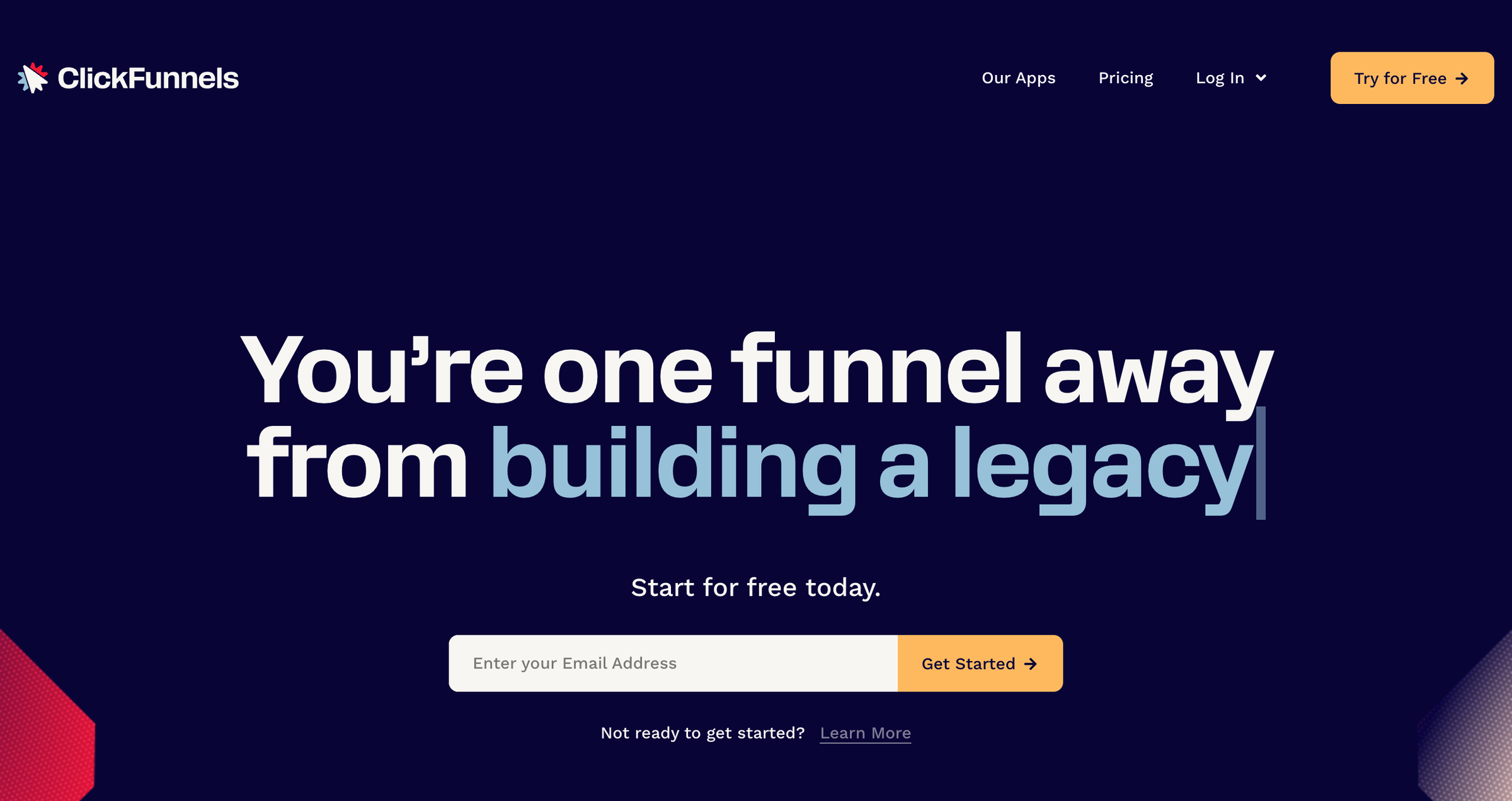
ClickFunnels is a landing page and sales funnel builder. It's easy to use with a drag-and-drop interface, and you don't need coding skills. You can create customized landing pages using various templates.
You can collect emails, sell products, or book calls using ClickFunnels. Every step in the funnel pushes your audience closer to the goal.
ClickFunnels also gives you tools to boost results. You can add timers, upsells, and A/B tests. Track how people move through your pages.
It works well for marketers, coaches, and online businesses. The setup is fast. The results are measurable.
Key Features
ClickFunnels offers some astounding features; they are -
Drag-and-Drop Editor: You can build your landing page by moving elements around. No coding or design skills needed. It’s simple and fast.
Ready-Made Templates: You can choose from professionally designed templates. These are built to grab attention and get results.
Full Funnel Builder: It lets you connect multiple pages in a clear flow—like opt-in → sales page → upsell → thank-you. It helps guide visitors step-by-step.
A/B Split Testing: Try two versions of your page to see which one performs better. Change headlines, images, or buttons to improve results.
Built-in Checkout Pages: Sell directly from your landing page. Add secure payment options like Stripe or PayPal with no extra setup.
One-Click Upsells & Downsells: Show a special offer right after someone buys. Increase your average order value without extra effort.
Follow-Up Funnels: Send emails or texts based on what your visitors do. For example, follow up with people who didn’t complete a purchase.
Analytics & Tracking: See how people move through your funnel. Know where they drop off and what converts best.
Integrations: You can connect ClickFunnels with your favorite tools—like Mailchimp, Zapier, Google Analytics, and more.
Membership Areas: You can lock certain content behind a login. It’s great for courses, digital downloads, or private content. You can create online courses and earn by sharing your knowledge, experience, or passion
Marketing & Blog: You can reach and engage with the audience with their marketing features. Also, create blogs and post them.
Pros
✅ Drag-and-drop interface
✅ E-commerce support
✅ Wide tool compatibility
✅ Built-in email marketing
Cons
❌ Very Expensive plans
❌ Overwhelming for beginners
❌ Limited customization
Pricing
ClickFunnels offers three pricing plans. They are:
Free: 14-day trial
Startup: $81 per month (billed annually)
Pro: $248 per month (billed annually)
3. Leadpages

Leadpages is a landing page builder designed to help you create high-converting pages easily and without coding skills. It offers a drag-and-drop interface, allowing you to build landing pages, websites, pop-ups, and alert bars efficiently. You can choose from a large library of professional templates optimized for conversions.
The platform includes features like built-in analytics, A/B testing, and SEO optimization to improve your page's performance. Leadpages also integrates with various email marketing and CRM tools, enhancing your marketing capabilities. For those needing content assistance, the AI writing assistant can generate copy suggestions tailored to your needs.
Key Features
Here are some key features of Leadpages:
Drag-and-Drop Builder: You can create landing pages, websites, pop-ups, and alert bars easily using a drag-and-drop interface. No coding skills are required, making it accessible for everyone
A/B Testing: Optimize your pages for better conversions by running A/B tests. You can test different versions of your pages to see which one performs better
Online Sales & Payments: Leadpages allows users to make sales, accept recurring payments, and deliver digital products from any webpage, landing page, or pop-up. They also provide you complete control over your payment by stripe.
Templates: Choose from a large library of professional templates designed to drive conversions. These templates are customizable to fit your brand and needs.
Free Leadpages Virtual Workshops: Leadpages lets users access an exclusive virtual workshop to enhance their marketing knowledge and strategies. The workshop provides expert information that is not readily available elsewhere.
Pros
✅ User friendly drag and drop features
✅ Landing page and website templates
✅ Provides automatic lead notifications
✅ Built-in SEO
✅ Offers various conversion toolkits.
Cons
❌ RAM-intensive product builder
❌ Can be slow and buggy
Pricing
Leadpages pricing plans:
Free Trial: 14-days
Standard: $37 per month (billed annually)
Pro: $74 per month (billed annually)
Conversion: $697 per month (billed annually)
4. Landingi
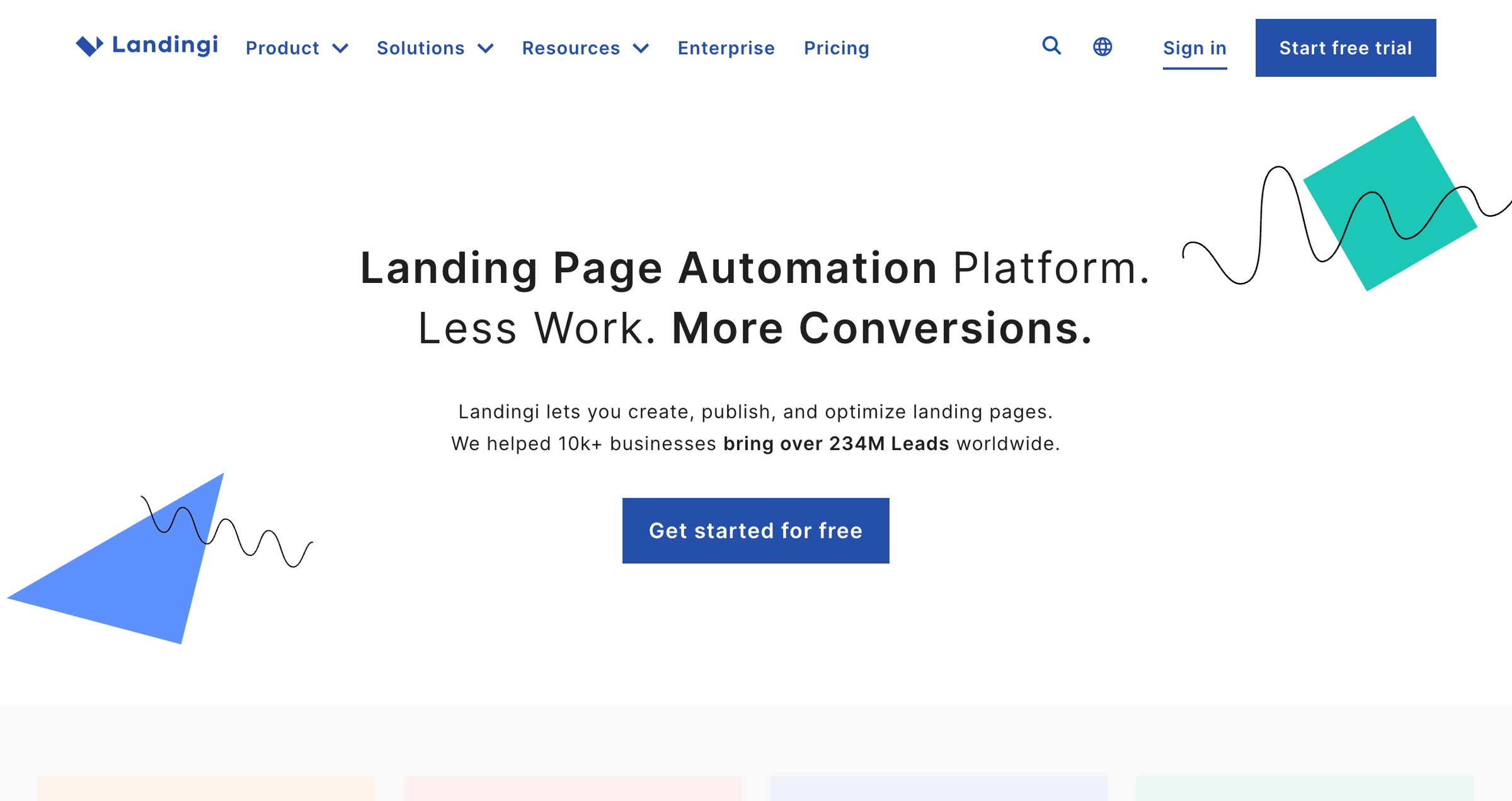
Landingi is a no-code platform tailored for creating high-converting landing pages, pop-ups, and microsites easily. Its drag-and-drop editor lets you build, customize, and launch pages quickly. No coding required.
For marketers, agencies, and business owners, Landingi offers strong design control, smart sections for reusing page elements, and a suite of integrations—perfect for fast, optimized campaigns
Key Features
Drag-and-Drop Editor: You can design landing pages by dragging elements like texts, images, and videos. It’s intuitive, responsive, and ideal for all skill levels. Ready-Made Templates: It offers hundreds of templates optimized for industries such as SaaS, eCommerce, events, and lead magnets.
AI-powered Content & Guidance: You will get AI suggestions for copy and design. A smart overlay guides you on essential page elements like CTAs or countdowns
A/B/Split Testing: It lets you create variants and test headlines, layouts, or lead forms to optimize conversions
Forms & Pop‑Ups: You can use its drag-and-drop forms or exit-intent pop‑ups. Integrate with tools like Mailchimp and CRMs to collect leads.
Analytics & Event Tracking: You can view page visits, lead data, conversion rates, and custom events. Track user behavior for better optimization
Sales Funnel & Memberships: Landingi lets you build multi-step funnels and gated content. You can sell digital products via payment widgets with Stripe or PayPal
Team Collaboration & White‑Label: You can manage sub-accounts with audit logs, and use white-label branding for agencies (in higher-tier plans) .
Pros
✅400 landing page templates
✅ Multi-lingual support
✅ Built-In A/B Testing
✅ Strong Integration Options
✅AI Assistance
✅Analytics & Tracking
Cons
❌Limited Design Flexibility
❌Limited Ecommerce Functionality
❌AI Features Are Basic
Pricing
Free: Available
Lite: $24 per month (billed annually)
Professional: $57 per month (billed annually)
Enterprise: $ 1150 per month (billed annually)
5. GetResponse

GetResponse is a full-featured email and marketing automation platform that also includes a strong no-code landing page builder. It lets you design pages with an intuitive drag-and-drop editor, choose from 200+ templates, and even use an AI-powered generator to create both copy and design quickly
Unlike standalone landing page builders, GetResponse connects everything—your landing page, email automation, webinars, and CRM—all in one place. This makes it ideal for lead nurturing, product launches, and multi-step funnel campaigns without switching tools.
Key Features
Here are some key features of GetResponse:
Drag-and-Drop Visual Editor: You can build landing pages from scratch or customize one of the 200+ professionally-designed templates. The editor gives you full layout control. You can drag, resize, stack, and even layer elements like in Canva or Photoshop.
AI Landing Page Generator: GetResponse recently added an AI-powered generator that creates landing pages with ready-made layouts and copy. Just describe your business, and it builds a draft you can refine.
Advanced Pop-Ups & Opt-In Forms: You can create timed, scroll-based, or exit-intent pop-ups, sticky bars, and multi-step forms. It’s perfect for lead gen or ecommerce discounts.
Built-in A/B Testing: You can run A/B or even A/B/C/D testing with up to 10 versions of your landing page. Test different headlines, CTAs, or visuals to find the top performer.
Conversion-Ready Blocks: It lets you easily add countdown timers, webinar registration blocks, videos, testimonials, or payment integrations to boost trust and urgency.
Full-Funnel Integration: You can link your landing page directly into email sequences, sales funnels, or webinar flows inside GetResponse. No need for third-party tools.
Built-In Analytics: It allows you to track visits, conversions, and user behavior. You can also add tracking pixels (Google, Facebook, LinkedIn, TikTok) with just a few clicks.
Ecommerce-Ready Pages: You can add product listings, order forms, or checkout flows using built-in payment integrations like Stripe and PayPal.
Pros
✅ AI wizard to create a personalized landing pages
✅ Built-in popups
✅ Complete online marketing suite
✅ Predesigned landing page templates
✅ SEO optimized
Cons
🙁 No website import function
Pricing
GetResponse offers four pricing plans. They are:
Free: $0 per month
Starter: $19 per month
Marketer: $59 per month
Creator: $69 per month
Enterprise: Custom pricing
6. Carrd

Carrd is a minimalistic website builder that lets you create responsive, single-page websites in minutes. It’s widely used for personal portfolios, link-in-bio pages, product waitlists, newsletter signups, and launch pages. You can create responsive one-page websites quickly with it.
It’s perfect for makers, freelancers, and anyone who needs a simple, effective page — fast.
Key Features
Do you want to know what Carrd is offering to attract people? Well, here you go.
Rich Template Collection: Carrd offers 75+ templates to ensure you find something you like that suits your style. You will see them categorized by different niches.
Drag and Drop Editor: It offers a drag-and-drop editor where you can edit the elements without any complexity.
Free and Custom Domain: You'll get a free subdomain when you create the site with the free plan. You'll have custom domain support when you go PRO.
Widgets and Embeds: It offers embedding widgets from popular third-party services like PayPal, Stripe, Gumroad, Typeform, etc. It also allows users to embed custom code to create a unique website.
Pros
✅ Beginner-friendly interface with no complexity
✅ Integration with many popular platforms
✅ Custom domain support and basic SEO features
✅ Available animation effects
✅ Supports mobile editing
Cons
❌ Not a great option for blogging or an online store.
Pricing
Free Trial: Available for 7 days
Pro Lite: $ 9 per year
Pro Standard: $ 19 per year
Pro Plus: $ 49 per year
7. Duda

If you're looking to create fast, responsive, and high-converting landing pagese, Duda is one of the most powerful tools available. It’s not just a website builder. It’s a landing page engine built for agencies, freelancers, and platforms that need to launch marketing pages quickly and manage them efficiently.
Whether you're building lead generation pages, product announcements, webinar signups, or campaign microsites, you can use Duda to design, deploy, and scale them—all without touching code.
The platform includes AI-powered tools to boost efficiency, such as an AI SEO Assistant that generates relevant meta tags and an AI Content Assistant for tone and translation.
Duda's robust set of features includes integrated SEO tools, white-label solutions, e-commerce features, multilingual support, etc.
Key Features
Let's see what Duda is offering in this space.
Drag-and-Drop Builder: Users can create and customize landing pages easily with an intuitive drag-and-drop interface, no coding required.
Customizable Templates: You can choose from a wide range of industry-specific templates that can be tailored to meet individual business needs.
Integrated SEO Tools: It lets users to optimize landing pages for search engines with built-in SEO tools to improve visibility and attract more visitors.
White-Label Solutions: Agencies can rebrand the platform and offer it as their own service, enhancing client relationships and branding.
AI Assistant: Leverage AI for intelligent design suggestions and content generation, speeding up the website creation process.
E-commerce Capabilities: Users can set up online stores with ease, manage products, process payments, and offer a seamless shopping experience.
Pros
✅ Performance analytics
✅ White-Label options
✅ Different apps & integrations
✅ Team collaboratioin
✅ Provides a free SSL certificate
Cons
❌ The blogging feature is not up to the mark
❌ Limited customization
Pricing
Duda has five different plans. They are:
Free: Available (Free for 14 days)
Basic: $12.50/month (Billed annually)
Team: $19.50/month (Billed annually)
Agency: $34.50/month (Billed annually)
White Label: $99.50/month (Billed annually)
Custom: You have to contact the concerned authority
8. Wix
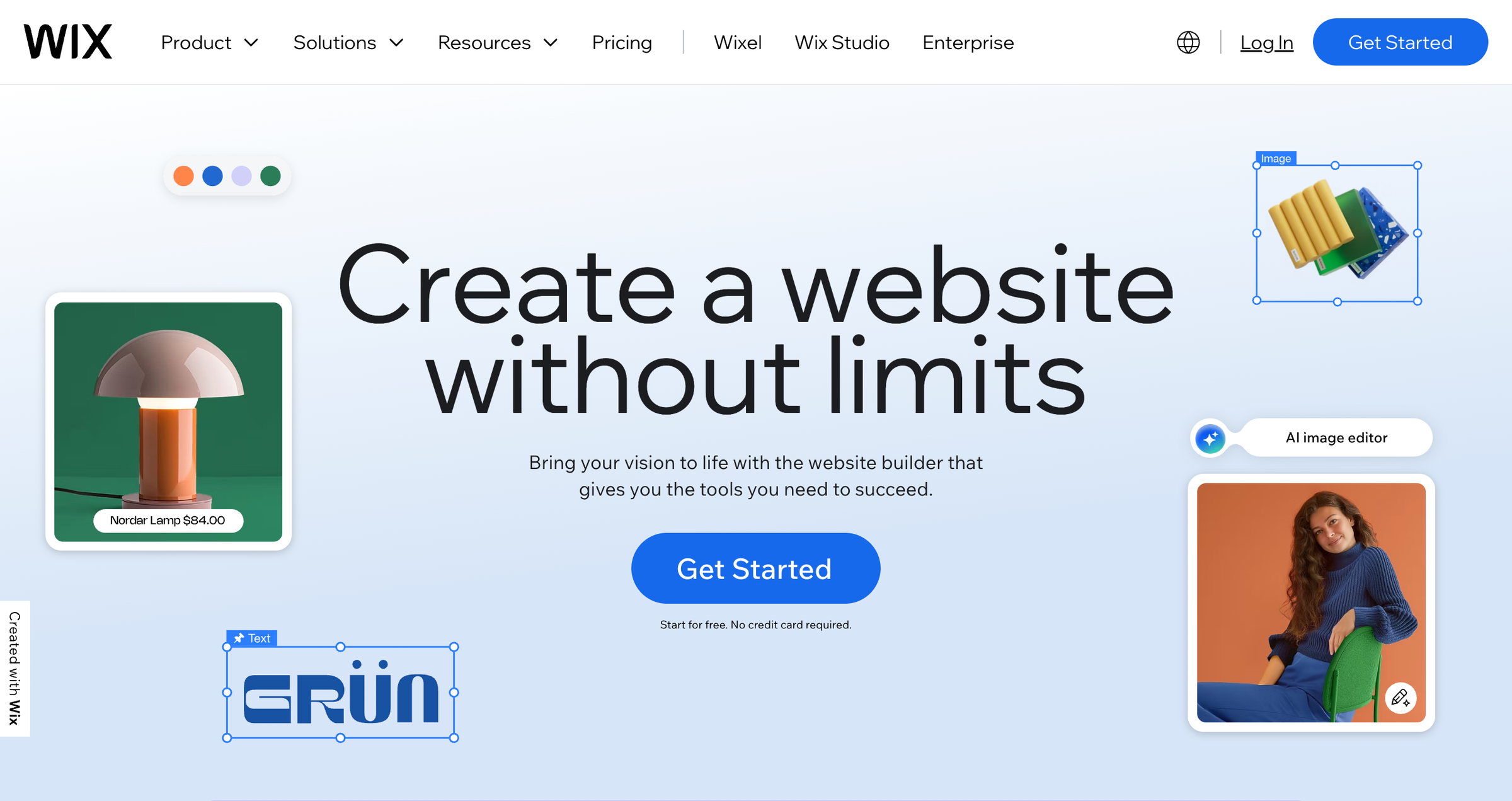
Wix is a popular website builder that also works well for creating high-impact landing pages especially for users who want creative freedom, built-in tools, and visual polish without touching code.
With Wix, you can launch custom landing pages quickly using an intuitive editor, AI-powered design assistance, and a wide range of templates for any campaign goal.
You will get a good number of pre-built templates to build your landing pages. Wix also supports an AI website builder. It provides a chat like interface to describe your site. The most amazing thing about Wix is that it will create a completely customized dashboard depending on the nature of your website.
Key Features
Let’s have a look at some of Wix’s features.
AI Website Builder: It lets you design your landing page just by giving prompts. You can describe your site and Wix AI will do the rest. You can build a customized website just by answering a few questions.
Drag-and-Drop Editor: Wix provides an easy-to-use drag-and-drop editor that allows users to create and customize their websites without coding.
Responsive Template: It comes with over 900 fully responsive templates covering various businesses and industries.
SEO-Friendly: Its advanced SEO tools will help drive organic traffic to your site. Your sites will be fast and secure.
E-commerce Feature: With Wix's eCommerce features, you can easily add an online store to your website and start selling products or services online.
Mobile Site Editor: You can customize the design and layout of your site from your mobile device.
Other Features: Domain customization, an online booking facility, integrations, App Market, Analytics, Contact Management, Member Login, and many more.
Pros
✅ Easy to use
✅ Offers App Market to explore hundreds of third-party apps
✅ Reliable hosting and strong security
✅ AI text and AI metatags generator
✅ Free business tools
Cons
❌ Wix doesn't offer unlimited storage space on all plans.
❌ Customer service and support are not satisfactory.
Pricing
Free Plan: Available (14-day money-back guarantee)
Light: $ 17 per month
Core: $ 29 per month
Business: $ 36 per month
Business Elite: $ 159 per month
Related Read: Best Wix Alternatives
9. Webflow

Webflow is a powerful landing page builder that gives full design control without code. Its visual editor lets you create custom, responsive, and branded pages with the flexibility of front-end development. It’s deal for marketers and designers who need speed and creative freedom.
You can launch fast-loading, SEO-optimized pages on custom domains, use dynamic content from the CMS, and track performance easily. Webflow also supports animations and interactions to make pages more engaging and conversion-focused.
With built-in hosting, team collaboration tools, and advanced customization, Webflow is a complete solution for high-performance landing pages at scale.
Related Read: Alternatives to Webflow
Key Features
Here are some of its amazing features:
Drag-and-Drop Interface: Webflow is easy to use and has a drag-and-drop interface that makes designing your website simple and fun.
Responsive Website Templates: Webflow has 100+ free and premium responsive website templates to kickstart your design process and customize as needed.
Design Tools: With the Designer, you can add elements to your pages, such as text, images, videos, forms, animations, buttons, etc.
CMS: Webflow has a built-in content management system (CMS), which allows you to manage and update your website's content.
Collaboration: Webflow allows multiple users to collaborate on a website design, with version control and the ability to leave comments and feedback.
Integrations: Webflow integrates with various third-party apps and services, including marketing automation, email, and analytics tools.
Pros
✅ Complete flexibility and control
✅ Industry-standard security measures
✅ Easily manageable CMS.
✅ Integration with popular payment gateways
✅ Comprehensive documentation and a responsive support team
Cons
❌ It has a steep learning curve
❌ It lacks some advanced e-commerce features
Pricing
Webflow offers pricing plans in 2 categories. They are:
-
General
-
E-commerce
All the plans of these 2 categories are as follows:
Starter: Free
Basic: $14 per month (billed yearly)
CMS: $23 per month (billed yearly)
Business: $39 per month (billed yearly)
Enterprise: You have to contact the concerned authoriy
Standard: $29 per month (billed yearly)
Plus: $74 per month (billed yearly)
Advanced: $212 per month (billed yearly)
Things to Consider Before Choosing Best Website Builder for Landing Pages
There are many things you should remember when selecting a website builder to build your landing pages. Let’s have a look at the crucial features you should consider while choosing a no-code builder—
Budget
It's important to consider how much you are willing to spend. Some builders may offer more features but come with a higher price tag, while others may have more affordable options but limited features. Determining the budget beforehand will allow you to choose a builder that meets your needs within that budget.
Ease of Use
As a business professional, you'll have limited time and resources to build a highly converting landing page. Therefore, it's essential to choose a site builder that is user-friendly and easy to navigate. Look for builders that offer drag-and-drop functionality and a wide range of customizable templates, as Dorik does, to make the process as simple as possible.
Customization
While templates can be a great starting point, it's crucial to have the ability to customize your landing pages to fit your brand and it’s unique needs. Look for website builders that offer a wide range of customization options, including font choices, color schemes, and layout options. Besides, choose a builder that will help you easily measure the success of your small business's online presence.
SEO
Search engine optimization is a crucial factor for your landing pages. It helps to rank higher in search engine results and attract potential customers. Choose a site builder with built-in SEO features, such as meta tags, descriptions, and site maps, to help optimize your landing page for search engines. Did we mention that Dorik websites are best for SEO? Because it really is.
Related Read: SEO Best Practices
Mobile Responsiveness
With most internet browsing happening on mobile devices, having a mobile-responsive landing page is essential. Choose a website builder that offers responsive design templates or the ability to customize your landing page for mobile devices.
Customer Support
You may need update with your landing page from time to time. Look for website builders that offer reliable customer support, such as live chat, email, or phone support, to help you with any issues that may arise at any point.
Scalability
The landing page must grow as your business grows to adapt to the new needs. Choose a website builder that offers scalability options, such as the ability to add new pages and features, to ensure that your landing page can perform better for your business.
How Did We Pick best Website Builder for Landing Pages
We considered various factors to ensure that we only included the best website builders for landing pages. We have used all of these platforms to get first-hand experience.
Here are some selection criteria that we kept in mind when making the list:
Learning Curve
We evaluated the ease of use for each website builder, considering how quickly someone could learn to use it, even with little to no technical experience.
Key Features
We assessed the key features of each website builder, such as customization options, mobile responsiveness, e-commerce functionality, and more. We also looked for any unique features that could set each builder apart.
Pricing
We explored the pricing structures of each website builder, taking into account any hidden transaction fees or limitations to selling online.
User Reviews
We analyzed user reviews to see how real customers felt about each website builder. We looked for common complaints, praises, and overall satisfaction ratings.
Besides, You might need some handy landing page tools that will showcase the data of your landing page's performance. You can include and even exclude elements from the page by understanding their importance on your landing page.
FAQs on Best Website Builder for Landing Pages
What is a Landing Page Builder?
A landing page builder is a user-friendly online tool or software enabling individuals and businesses to create their own landing pages without extensive coding or technical expertise. It presents a range of templates, design elements, and customization options.
This type of platform allows users to build a landing page from scratch or modify existing templates to suit their needs. landing page builders are designed to simplify the landing page creation process, making it accessible to people with varying levels of technical knowledge.
Why Should I Use a Landing Page Builder for My Landing Pages?
You should use a landing page builder because it is the most accessible and affordable way to create a landing pages's landing page. You don't need any coding experience, and most landing page builders offer templates and a drag-and-drop editor that makes creating a professional-looking landing page simpler.
How Much Does Creating Landing Pages Cost?
Creating landing pages costs can vary greatly depending on the features you need, the complexity of your page, and any premium services you integrate with your site. Using a landing page builder can be the most cost-effective option, with prices ranging from free to a yearly charge of a few hundred dollars for a premium plan.
What's the Best landing page Builder for landing pages?
In our view, Dorik stands out as the best landing page builder.
Dorik offers a variety of features, including real estate-focused templates, image galleries, SEO and marketing integrations, and intuitive design tools. These tools make it easy to create professional and effective landing pages.
With Dorik AI, you get even more advanced features. Dorik AI can generate beautiful landing pages with simple prompts, making the design process quick and effortless. You don't need to be a design expert to create stunning pages. Just provide a few details, and Dorik AI takes care of the rest.
Additionally, you can benefit from customizable templates that allow you to tailor your landing page to fit your brand perfectly. The platform's SEO optimization tools ensure your landing page ranks high on search engines, driving more traffic to your site. The robust content management system (CMS) makes managing your content a breeze.
Dorik also offers unlimited hosting and storage, giving you the freedom to create as many landing pages as you need without worrying about space. The global content delivery network (CDN) ensures your pages load quickly, providing a seamless experience for your visitors.
Dorik's comprehensive features and user-friendly interface make it the top choice for building effective landing pages.
What Should I Include on My landing pages?
A landing page should reflect your expert ability and skills while being converting and engaging for visitors. Some essential elements to include are:
Portfolio: A well-organized display of your best works with detailed descriptions.
About Us: Briefly describe your business or your team. Let people get to know your inspiring business journey.
See some About Us page examples for inspiration.
Contact Information: Make it easy for potential buyers or art enthusiasts to get in touch with you.
Testimonials: Display positive feedback from satisfied buyers or inventors.
Social Media Links: Connect your landing page to your brand’s social media profiles to broaden your reach.
Related Blogs You Might be Interested In
If you want to explore more website builders for other professions, check the following blog:
👉 Best Website Builder for Bloggers
Wrapping Up
The right landing page builder doesn’t just save you time. It helps you grow faster. Whether you're capturing leads, launching a product, or running ads, your tool should work as hard as you do.
Every builder on this list brings something unique. Some focus on speed. Others give you full creative control. What matters most is finding the one that fits your goals and gets out of your way.
Pick one. Start building. The sooner you launch, the sooner you see results.
You can try Dorik AI and start growing now.
Happy building!





