Do you want to create a professional logo without hiring a graphic designer?
Well, then, AI logo generators should be your go-to tool. An AI logo generator is a tool that helps you create unique logos based on brand details.
In this comprehensive guide, we will explore the 10 best AI logo generators in 2025. We will discuss their key features, their pros and cons, and their pricing plan. So, let’s begin!
10 Best AI Logo Generators in 2025
A logo is your brand identity, so you need the best logo possible to create a lasting impact.
Here are the top 10 best AI logo generators in 2025 that can create professional-looking logos for your business.
-
Dorik's AI Image Generator: Best option to create business logos and website
-
Looka Logo Maker: Ideal for small business owners
-
DesignEVO: Best for beginners
-
LogoAI: Best free AI logo maker
-
Kreatable: Perfect combination of logo maker and brand assets provider
-
insMind AI Logo Generator: Best for faster logo generation
-
Tailor Brands Logo Maker: Suitable for cohesive brand building
-
Logomaster: Best for freelancers
-
Wix Logo Maker: Good option for website designers
-
Canva Logo Maker: Ideal for Canva users
We tested all these tools along with many others and selected them based on factors like user-friendliness, customization options, pricing, and the quality of the AI-generated logo.
1. Dorik's AI Image Generator

Dorik is a no-code AI website builder that also offers a built-in AI image generator to generate logo design ideas for businesses. The AI image generator converts text prompts into stunning logo designs.
Dorik's AI Image generator can create images and illustrations in various shapes, such as squares, portraits, and landscapes. You can generate as many logo design options as you want in various shapes.
We always recommend business owners create a custom logo for their business and avoid depending entirely on AI tools. AI logo generators are great for taking design ideas and inspiration and then creating a custom one based on that.
That’s why we kept Dorik as our top pick because it can offer professional logo design ideas to make the process easier for you. On top of that, if you need an online presence for your business, you can easily create a website with Dorik without facing any technical difficulties.
Dorik also offers business-friendly features like white-label CMS, membership, built-in SEO tools, client billing, easy payment integration, marketing and sales tools integration, and more.
So, you will get a complete package from Dorik. You will get a logo generator and a website builder to handle two of the most important aspects of your business.
Key Features
-
AI Image Generator: Dorik offers an AI image generator to create stunning logo design ideas for your business.
-
AI Business Name Generator: Finding it difficult to select a name for your business? Dorik's AI Business Name Generator can assist you with creative business name ideas.
-
AI Website Builder: You can generate a complete business website layout from a text prompt with a responsive design.
-
AI Text Generator: Dorik also offers an AI text generator tool to auto-generate or help you write professional business website copy.
-
Customizable Templates: Dorik also offers 90+ professionally designed responsive templates along with a diverse collection of website blocks and elements to create professional designs.
-
Client Billing Integration: You can create, send, and track invoices directly within Dorik.
-
Drag-and-Drop Interface: Dorik has a user-friendly builder that you can learn to use within hours, even if you’re new to website building.
-
Native SEO Tools: Dorik’s built-in SEO tools remove the need for third-party plugins to rank your business website.
-
Blogging and Content Management: You can start a blog effortlessly and manage it with Dorik’s extensive blogging tools and content management features.
-
Membership Feature: Dorik allows you to create exclusive, subscriber-only content to build a loyal audience.
-
Third-Party Integrations: Dorik offers easy integrations with popular third-party tools to add dynamic features to your site and help with your marketing and sales needs.
-
Free SSL/HTTPS: Every Dorik site is automatically secured with SSL, providing extra security for you and your visitors.
-
Multilingual Website Support: You can reach global audiences by creating multilingual websites with Dorik.
What We Liked
We liked how easy it is to manage every aspect of a business with Dorik. It has a near-zero learning curve so even beginners can easily use the platform. You can create a website for your business, get logo design ideas, and generate a business name, all with the help of different AI tools. Dorik truly is a complete package for businesses looking to make their branding professional.
Pros
-
You can generate multiple logo design ideas.
-
You can easily set up a website for your business.
-
Dorik offers exclusive features for business websites.
-
Seamless integration with popular third-party tools.
Cons
-
Dorik doesn’t provide PNG or vector files of the logo design yet.
Pricing
Free Trial: 14 Days Free Trial Available
Personal Plan: $20.75/month (billed annually)
-
Features: AI Website Generation, 1 Custom Domain, 25 Pages, 200 Blog Posts, Unlimited Storage & Bandwidth, Membership Feature (3,000 Members).
Business Plan: $41.5/month (billed annually)
-
Features: AI Website Generation, 3–10 Custom Domains, Unlimited Pages, Unlimited Blog Posts, Unlimited Storage & Bandwidth, Membership Feature (10,000 Members), White Label Dashboard, Code Export.
Agency Plan: Contact Dorik for tailored pricing
-
Features: AI Website Generation, Unlimited Custom Domains, Unlimited Pages, Unlimited Collaborators, Unlimited Blog Posts, Unlimited Storage & Bandwidth, Membership Feature, White Label Dashboard, Code Export, and Client Billing.
Note: 14-day money-back guarantee available.
👉 Check out Different Types of Logo
2. Looka Logo Maker

Looka logo maker is a super fast AI logo generator that can generate a logo based on your prompt. It also offers extensive templates and a brand kit for easy customization. Ideal for small business owners who want to avoid the high cost and long wait times of hiring a designer.
To get the best results with this tool, you need to learn how to write effective prompts.
This tool does everything an experienced logo designer can do. Due to its popularity, it has been featured by Forbes, Google, Techcrunch, etc.
Key Features
-
Provides high-resolution, PNG, and JPG logo files that you can use both online and offline.
-
Generates printable vector files of all sizes.
-
Provides different color variations for the background of the logo.
-
Designs business cards and social media templates.
-
Maintains the brand identity while designing the logo.
-
Looka’s Brand Kit allows you to bring unlimited revisions of your logo.
-
Provides you with support for a lifetime.
-
Allows you to download logos for commercial or non-commercial purposes.
What We liked
We found Looka to be a user-friendly logo maker that represents the brand really well. The most remarkable part of Looka is it creates a logo within a few minutes and brings logo ideas into reality.
Its brand kit allows the use of more than 300+ templates. It allows you to start with zero ideas and then end up creating a perfect logo for your brand.
Pros
-
Looka provides a user-friendly interface for beginners.
-
Looka’s brand kit offers a wide range of color palettes and fonts.
-
It is a more affordable solution than hiring a designer, especially for startups or small businesses.
Cons
-
Looka provides very limited customization options.
-
A few edit options are available after purchasing the logo.
-
It doesn’t provide you with the original vector file.
Pricing
Basic Logo Package: $20 (one-time payment)
-
Features: This provides a single, low-resolution logo file. It's suitable for basic needs but lacks features like vector formats or transparent backgrounds.
Premium Logo Package: $65 (one-time payment)
-
Features: This is the more popular option which offers high-resolution files in multiple formats, unlimited revisions, and full ownership of the logo. This will cost you $65 as a one-time purchase.
Brand Kit Subscription: $96/year
-
Features: This includes everything a business needs in the Premium Logo Package. The brand kit offers pre-designed templates for social media posts, profiles, business cards, email signatures, etc.
Brand Kit Web Subscription: $129/year
-
Features: This plan provides everything in the Brand Kit Subscription, plus an AI-generated website based on your chosen branding elements.
3. DesignEVO

DesignEvo is a free online logo designer developed by PearlMountain. It provides 10,000+ professional logo templates. Anyone will be able to use it to create a compelling, unique logo for their business. It offers a variety of customizable logo options.
It is a fast and popular logo maker that has more than 29 million worldwide users.
Key Features
-
Provides transparent, solid, or gradient color background for the logo.
-
Provides a great variety of vector files and high-quality SVG and PDF files.
-
Provides 100+ fonts of different styles.
-
Designs software and app logos, social media profile logos, business logos, company and organization logos, brand logos, website and blog logos, etc.
-
The Logo Editor of DesignEVO offers free logo customization with powerful logo editing tools.
-
Has a variety of logo templates that you can use according to your preference.
-
Offers the flexibility to save logo designs on the cloud and edit them anytime.
What We liked
DesignEVO has a wide variety of pre-made templates which are very easy to use. It provides a wide range of fonts and background images that allow users to choose the perfect design. It is comparatively budget-friendly, especially for small businesses.
Pros
-
Provides an easy-to-understand platform for logo design.
-
Simplifies the process of logo design within minutes.
-
It provides a budget-friendly option compared to a professional logo designer.
-
Provides users full ownership and copyright of logo designs.
Cons
-
It is not good to create complex or advanced logo designs.
-
DesignEvo doesn't allow users to upload their own custom graphics or icons.
Pricing
Free: The free version provides you with basic features, and you’ll get a 300 px resolution image.
Basic: $24.99 (one-time payment)
-
Features: With basic features, you will get a 5000 px high-resolution logo and transparent background with edit and re-download options.
Plus: $49.99 (one-time payment)
-
Features: With advanced features, you will get a 5000 px high-resolution logo, vector files, copyright ownership, etc.
4. LogoAI

LogoAI is a user-friendly logo-maker tool powered by AI. LogoAI uses advanced algorithms to create unique, data-driven logos. The AI engine acts like a professional designer to create unique logo designs for your business brand by understanding your logo data.
It has helped almost 2 million businesses worldwide. It is a great example of the power of AI in the logo design industry.
Key Features
-
It helps generate new logos and create a brand identity.
-
Generates logo mockups to Word & PPT templates and everything you need for branding.
-
Designs business cards, Facebook covers, Twitter headers, etc.
-
Design and customize your branded posters.
What We liked
We found LogoAI to be a speedy logo maker that helps entrepreneurs build their brands by creating unique logos. This website is easy to use because users don't need to have any design skills. Anyone with the tool can easily make the desired logo to establish a brand.
Pros
-
Provides unique and beautiful logo designs for businesses.
-
Helps users by offering logo ideas, templates, and tools.
-
Helps build brand identity by providing access to choose fonts, symbols, colors, icons, etc.
Cons
-
It provides similar logo designs if users’ preferences match.
-
Sometimes, they offer unoriginal templates because of the prearranged algorithm.
-
They won't give you the final result of your logo design unless you pay them.
Pricing
Free: You can enjoy their basic logo templates, designs, and limited customized tools in the paid version. You can't download your final logo design for free.
Basic: $29 (one-time payment)
-
Features: They will provide you access to download the high-resolution image at 800*6000px. You can create your best logo by using their pro-templates in this version.
Pro: $59 (one-time payment)
-
Features: Design edit option, high-resolution files, vector files, brand identity elements, and Word and PPT templates.
Brand: $99 (one-time payment)
-
Features: Everything in Pro along with logo animation, brand asset generation, and AI-assisted branding.
5. Kreatable

Kreatable is a multi-dimensional AI design tool that excels in making professional logos, social media posts, ads, generating brand kits, etc. This creative tool offers you a wide variety of designs and videos designed by top-notch graphic designers.
Kreatable combines AI and human expertise to create custom logos and brand assets. It helps businesses that need more personalized design services.
Key Features
-
The design team of Kreatable offers a variety of limitless designs with unlimited revisions.
-
Kreatable hires top-quality graphic designers to design logos, websites, and videos for you.
-
Give full ownership of the logo design to the user.
-
Provides SEO ranking and digital marketing solutions besides graphic design.
What We liked
The designers of Kreatable are not only qualified but also have a friendly attitude. They produce exceptional logos based on the feedback we’ve given. However, their free version does not have many features. It is crucial to buy their paid subscription to produce a high-quality logo.
Pros
-
Provides top-quality logo designs as well as videos, social media posts, etc.
-
Seamlessly integrates with many popular platforms.
-
Provides unlimited downloads and revisions.
Cons
-
Highly customized designs are difficult to do.
-
The free version has serious limitations, so upgrading to the paid version is essential.
-
It has a steep learning curve.
Pricing
Logo: $9.99 (one-time payment)
-
Features: You get basic features like PNG, JPG, PDF files, unlimited logo editing, and technical support.
Basic: $3.99/month
-
Features: You get more comprehensive features like managing up to 5 brands, unlimited sets option, AI image, writing, etc.
Premium: $5.99/month
-
Features: Get more advanced features like managing 10 brands with five customized templates, unlimited logo revisions, full support of AI, etc.
6. insMind AI Logo Generator
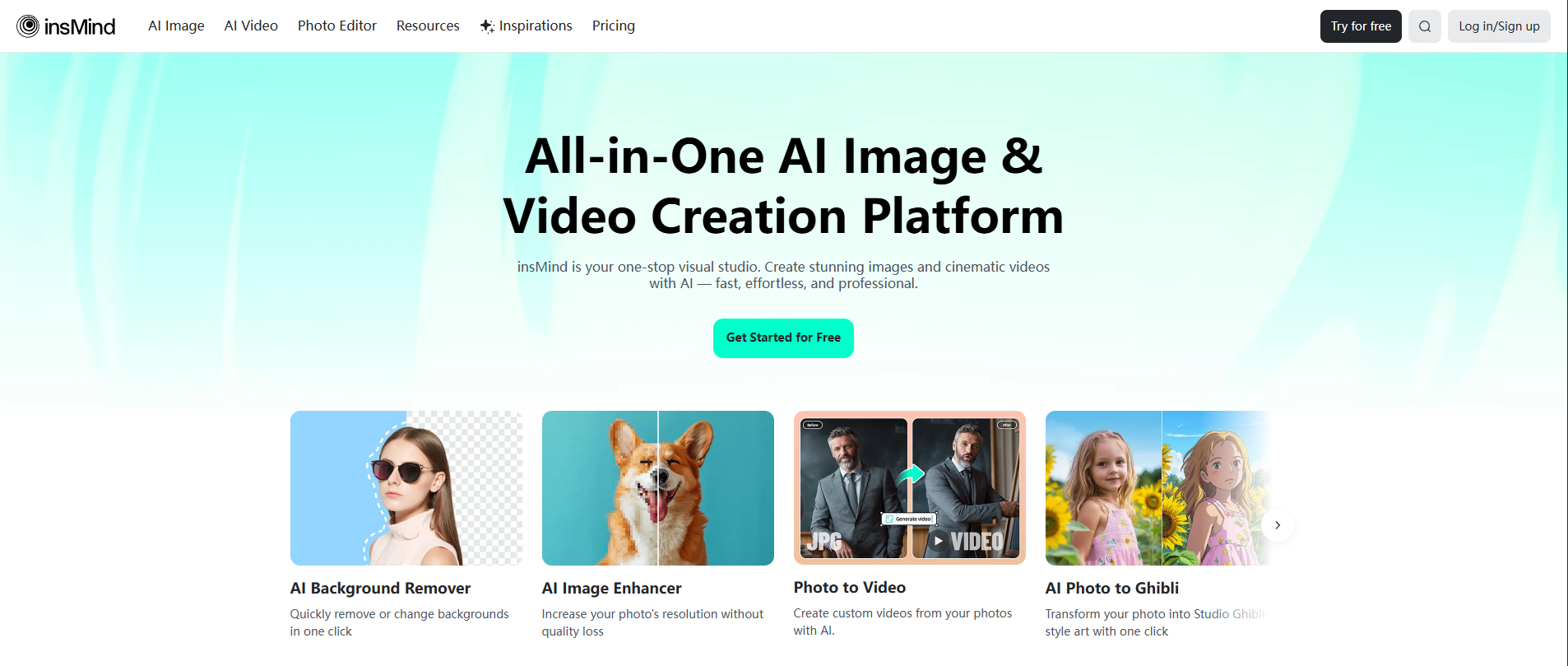
insMind AI Logo Generator is the ideal choice for anyone looking to save time and cost when designing their own logos. With no design skills required, it can instantly turn your brand name and slogan into professional logo designs within seconds.
Offering multiple style options such as business, handwritten, vintage, and 3D, and supporting high-resolution exports, it’s perfect for startups, personal brands, or anyone who needs a high-quality logo quickly and effortlessly.
Key Features
-
Create unique logos from text in just seconds for your brand
-
Generate AI logos in 9+ colorful styles to match your brand identity and ideas
-
Includes editing tools to adjust logo colors, fonts, and backgrounds with ease
-
Download high-resolution PNG and JPG files without watermarks
What We Liked
We found insMind AI Logo Generator to be a free and user-friendly tool that works well for everyone. The most impressive part is its ability to create professional, high-quality logo designs within seconds, offering a variety of colorful styles to ensure the results are perfectly tailored to your vision.
It also supports extensive customization, allowing you to adjust fonts, colors, and layouts with ease. With high-resolution export options, it’s ideal for startups, personal brands, or small businesses that want a polished logo without the cost of hiring a designer.
Pros
-
Leverages advanced AI to produce unique, eye-catching logo designs tailored to your prompt
-
Creates professional-quality logos in seconds without requiring design skills or expensive software
-
Supports multiple creative styles, including Cute, Handwritten, Business, 3D, and more
-
Affordable branding solution for small business owners, content creators, and startups
Cons
-
Requires users to log in before accessing full logo generator features
Pricing
Free: New users receive free credits for basic editing
Pro Plan: $69.9/year.
-
Features: Best value — includes 100 credits/month with high-quality, unlimited generation
7. Tailor Brands Logo Maker

Tailor Brands is a logo maker website that also caters to the branding needs of business owners. Tailor Brands offers a complete branding solution with tools that go beyond logo creation, solving the challenge of cohesive brand building.
About 30 million users design their logos and brand materials through this platform to build their brands.
Key Features
-
Design logos based on text prompts explaining the requirements
-
Has a huge collection of different templates to create logos (including fonts, styles, and colors).
-
It provides helpful marketing tools, including guidance for marketing one's business.
-
Provides Vector EPS, SVG, and PNG logo files.
-
Helps design social media formats and branded assets.
What We liked
This is an exceptional logo design tool that we love. You can create unique designs easily, download them, and trademark them at additional cost. According to us, this tool will be more helpful for small business owners as it not only creates logos but also designs websites, social media posts, and other marketing tools.
Pros
-
User-friendly, uses the question-to-answer format to understand the logo design.
-
Provides a wide variety of free tools and templates for inspiration.
-
Provides full commercial rights of the logo after purchase.
Cons
-
It isn't always able to capture your brand identity and provides a vague one.
-
Provides low-quality templates and logos if you are not a paid user.
Pricing
Basic Plan: $3.99/month
-
Features: Startups or small businesses on a tight budget that need a basic logo for online presence and social media. They will get all the basic features.
Standard Plan: $5.99/month (billed annually)
-
Features: A professional logo and business card are included in the plan. Users get to use advanced features.
Premium Plan: $12.99/month (billed annually)
-
Features: This plan includes seasonal logo variations with advanced design tools, printed assets like business cards, and other marketing features.
8. Logomaster

This AI logo generator helps you design logos without any design skill in seconds. It provides 100+ templates with a variety of background colors for the logo. This tool helps you create a professional logo in 5 easy steps.
Almost 3000 companies use this tool worldwide.
Key Features
-
Provides professional, royalty-free logo designs
-
Provides web-ready, printable files within 5 minutes.
-
Provides high resolution, 4096px photo suitable for all purposes.
-
Offers any color background photo.
What We liked
We found the Logomaster to be a helpful tool for designing high-resolution logos. It not only designs logos but also provides other marketing materials. We also like the extensive template collection that offers logo designs for various industries.
Pros
-
Provides high-quality logo design and ownership rights in the paid version.
-
Offers a variety of colors, fonts, and designs for logos.
-
It allows multiple payment options, which is more flexible for the user.
Cons
-
Relies on pre-designed templates, which limits creativity.
-
Excels in designing basic logos rather than complex ones.
-
Its subscription plans are unclear.
Pricing
Basic: $39 (one-time payment)
-
Features: You will get high-resolution and web-ready files.
Premium: $99 (one-time payment)
-
Features: It's their bestseller plan. Provides high-resolution, web, and print-ready files. You get to edit and download files immediately in this.
Enterprise: $159 (one-time payment)
-
Features: You will get more premium features with all background colors to create and keep up to 5 logo variations. You will get a real-world mockup image with social media assets.
9. Wix Logo Maker

Wix’s AI generates logos that align with your brand style, with built-in editing tools for quick, easy customization. This AI logo generator creates logos for a variety of industries within seconds.
This tool allows you to design logos in 6 simple steps. You can also discuss your needs with a chatbot to get a customized result.
Wix is also one of the most popular AI website builders for businesses.
Key Features
-
Designs a logo that matches your personal brand and provides high-quality vector files like SVG and PNG files.
-
Helps you grow your brand with free business tools.
-
Provides different logos in various formats like PNG, JPG, and SVG.
-
Provides full ownership and copyright of the logo.
What We liked
We found that Wix Logo Maker is great at making logos that look best in different backgrounds. It allows users to edit and download the vector files. It also provides users with high-resolution PNG files for your business.
Pros
-
It has a user-friendly interface which helps design logos without any technical knowledge.
-
Offers a good degree of customization of styles, fonts, and colors.
-
Provides creative ideas for logo design.
Cons
-
Creates basic logos rather than a creative one.
-
The free version does not provide many customization options.
-
Provides limited support to users.
Pricing
Free: You get the basic features of designing logos, one-time editing, and downloading them.
Basic: $20 (one-time payment)
-
Features: This is the most affordable option. You get all the basic features like high-resolution printable files in this plan.
Pro logo: $50 (one-time payment)
-
Features: This is a more advanced plan that provides you with all commercial rights, high-resolution downloadable files, and vector files.
10. Canva Logo Maker

Canva is a versatile design tool that offers an easy-to-use logo maker with hundreds of logo templates. With a huge library of icons, fonts, and colors, Canva allows users to customize logos to fit their brand’s identity seamlessly.
Canva has a monthly active user base of over 175 million.
Related Read: Best Canva Alternatives for Beginners
Key Features
-
Offers hundreds of logo templates for various industries.
-
Allows easy customization of fonts, colors, and layouts.
-
Provides high-resolution downloads in PNG, JPG, and SVG formats.
-
Access to Canva’s design tools for social media, presentations, and more.
What We Liked
Canva is user-friendly and requires no design experience. Its drag-and-drop functionality, coupled with a vast library of elements, ensures users can create a polished logo in minutes. Canva’s additional design tools make it a comprehensive solution for small businesses needing more than just logos.
Pros
-
Canva's drag-and-drop functionality makes it easy for beginners to design professional logos.
-
A wide range of customizable templates and design elements for various industries.
-
Canva isn't just for logos. It's also perfect for creating social media posts, brand assets, and marketing materials.
-
Offers a wealth of design assets at a competitive price.
Cons
-
Some features, fonts, and icons are locked behind the paid plan.
-
While Canva offers customization, it lacks the AI-driven design suggestions seen in dedicated AI logo makers.
-
Due to its popularity, your logo may resemble others unless heavily customized.
Pricing
Free: Access to basic features, including logo templates and limited customization.
Pro: $55/year
-
Features: It offers advanced features like premium elements, branding kits, and unlimited revisions.
Team: $55/year per person
-
Features: It offers everything in pro and new brand assets, real-time collaboration, AI copywriting, etc.
Enterprise: Custom pricing
-
Features: It is designed for teams needing extensive collaboration tools, scale brand asset generation process, and advanced brand controls.
Criteria We Followed to Pick the Best AI Logo Generators
When choosing the best AI logo generators, we focused on several key factors to ensure the tools we recommend provide real value to users. Here's what we looked at:
1. Ease of Use
A good AI logo generator should be user-friendly, even for those with no design experience. We prioritized tools that offer intuitive interfaces, drag-and-drop functionality, and clear instructions to make logo creation a smooth experience.
2. Customization Options
A standout feature of any logo maker is the ability to customize the design. We selected tools that allow users to tweak fonts, colors, icons, and layouts, ensuring that businesses can create logos that truly reflect their brand identity.
3. Quality of Designs
The quality of the logos generated is crucial. We looked for tools that consistently produce high-resolution, professional-looking logos, avoiding those that rely too heavily on generic templates.
4. Pricing and Value for Money
Affordability is key, especially for small businesses and startups. We chose tools with transparent pricing models and reasonable one-time or subscription fees that give users access to essential design features without hidden costs.
5. AI Capabilities
We focused on AI-powered tools that offer intelligent design suggestions based on user inputs. These generators use machine learning to create logos tailored to your brand, ensuring uniqueness and creativity.
6. Additional Features
Many of the tools we selected go beyond just logo creation. We gave preference to those that offer extra features, like brand kits, business card templates, or social media assets, providing a complete branding solution.
How to Use AI Logo Generators
Anyone can use AI logo generators to create a professional logo. You don't need to be a designer or have technical skills for that.
Here’s a simple step-by-step guide to help you navigate the process:
1. Input Your Brand Details
Start by selecting an AI logo generator from the list. Most tools will ask for basic information about your business, such as your company name, industry, and tagline. This helps the AI understand what industry you’re in and suggest relevant logo ideas.
For example, you may be asked to:
-
Enter your business name.
-
Describe your brand’s style (modern, classic, playful, etc.).
-
Choose color preferences that match your brand identity.
Providing as much detail as possible at this stage helps the AI design a logo that aligns with your vision.
2. Select Your Design Preferences
Next, you’ll pick from a range of design elements like fonts, colors, and icons. Some AI generators might show you a few pre-designed templates based on your inputs, while others let you build from scratch.
For example, you can:
-
Choose a font style (bold, cursive, minimalist).
-
Pick an icon that represents your business.
-
Select color schemes that match your brand tone.
These design preferences allow the AI to refine its suggestions and produce a logo that truly reflects your brand’s identity.
3. Customize Your Logo
After the AI generates a few logo options, you need to make some tweaks. Many tools offer complete customization flexibility to change colors, fonts, layouts, and even icons. You can adjust the size of elements or swap them out for different options until the logo feels good to go.
Take your time experimenting with the following:
-
Changing font styles and sizes.
-
Adjusting color combinations for more contrast or harmony.
-
Tweaking the layout to ensure the logo looks good across platforms (website, business cards, social media, etc.).
4. Preview and Finalize
Once you're happy with your design, preview your logo on various mockups, such as business cards, social media headers, or even t-shirts. This practice helps you visualize how your logo will look in real-world applications.
Most AI logo generators will give you the following:
-
High-resolution previews.
-
Mockups of your logo on different branding materials.
Once satisfied, you can download your logo in different formats like PNG, JPG, or SVG.
For online use, a PNG file with a transparent background works best. For print materials, vector files like SVG ensure your logo maintains high quality at any size.
Tips to Create a Beautiful Logo for Your Business
A logo that stands out and properly represents your brand can change the dynamics of your business. Here are some tips to help you design a beautiful and memorable logo:
1. Keep It Simple
Simplicity is key when it comes to logo design. Avoid clutter and overcomplicated elements. Stick to clean lines, minimal text, and simple icons. A simple logo is easier to recognize and remember.
2. Use Proper Colors
Colors evoke emotions and can influence how people perceive your brand. Choose a color palette that aligns with your brand identity and make sure it works well across various platforms (digital and print). Stick to 2-3 colors to maintain harmony.
3. Prioritize Versatility
Your logo will appear on everything from business cards to websites and social media. Make sure it looks great in different sizes and formats. Opt for vector files (SVG) that can be scaled without losing quality, ensuring your logo looks sharp everywhere.
4. Choose the Right Font
Fonts are a crucial part of your logo’s personality. Whether bold, playful, or professional, make sure your font reflects your brand’s tone. Avoid overly decorative fonts that could make your logo hard to read.
5. Make It Timeless
Trends come and go, but your logo should stand the test of time. Avoid overly trendy design elements that may become outdated. Aim for a timeless design that can evolve with your brand for years to come. You can take inspiration from popular brand’s logos and try to understand the thought process behind it. It will help you in your journey.
6. Reflect Your Brand’s Personality
Your logo should communicate your brand’s essence. Your icons, fonts, and colors should align with your brand’s story and values. If you can create a logo that represents your brand personality, it will help you to stand out in your industry.
Related Read: How to Create a Business Website
AI Logo Design vs Manual Logo Design ( Our Recommendation )
When it comes to logo design, you have two primary options: using AI-powered tools or hiring a designer for a manual or custom design. Both approaches have their pros and cons, but which is right for your business?
Let’s break it down.
AI Logo Design
AI logo generators offer speed, affordability, and ease of use. With just a few clicks, these tools can create a professional logo based on your input. AI logo design is ideal for startups, small businesses, or individuals who need a quick solution without the high costs associated with manual design.
-
Pros: Affordable, fast, requires no design skills, offers instant revisions.
-
Cons: Designs may feel generic or similar to others.
Manual Logo Design
A manual, custom logo design is created by a professional graphic designer who works closely with you to design a logo that perfectly represents your brand. This process involves more time and investment but delivers a truly unique and tailored result. Manual design is the way to go if your business has specific design needs or wants to stand out with a one-of-a-kind logo.
-
Pros: Unique design, tailored to your brand, highly customizable.
-
Cons: Expensive, time-consuming, requires collaboration with a designer.
Our Recommendation
Even though AI logo generators are performing exceptionally well, they still fall short when it comes to uniqueness. You already know the value of a unique logo to establish a high-end brand. So, in our opinion, investing in a manual, custom logo is worth the extra time and cost. You’ll get something unique and memorable that represents your brand to your customers.
FAQs
What is an AI Logo Generator?
An AI logo generator is a web-based tool that creates professional logos using artificial intelligence. These intelligent design tools analyze millions of existing logos and design principles and generate new logos based on them. They are an affordable route for entrepreneurs and small business owners who don’t have a budget to hire a professional logo designer.
Can I Use AI to Generate a Logo?
Yes, you can use AI to generate your logo. It's pretty easy to make a logo design for your company with AI tools. You just need to choose any AI logo generator and it will turn your data into an aimed logo. Besides basic plans, you can buy the paid version of a logo generator for advanced logo design.
Do I Need Design Knowledge to Create a Logo?
No, you don't need any design knowledge to create a logo using AI generators. These tools are specifically designed for non-designers, with user-friendly interfaces that guide you through the entire process. All you need is a clear idea of what you want your brand to represent.
The AI handles the technical design elements like:
-
Color harmony and combinations
-
Typography and font pairing
-
Layout and composition
-
Visual hierarchy
-
Spacing and proportions
You simply make choices from preset options and provide basic information about your brand. The AI then applies professional design principles automatically, ensuring your logo looks polished and professional regardless of your design experience.
What is the Best Free AI Logo Generator?
LogoAI is the best free AI logo generator. Anyone can use their free logo maker to create a professional-looking logo within minutes.
How much does an AI logo generator cost?
AI logo generator costs range from $10 to $100+ for access to high-resolution files, advanced templates, and additional branding tools. Many AI logo generators also offer free plans with basic features, but they aren’t enough to create a professional logo.
Conclusion
AI logo generators are breaking the barrier to design and customize a logo by yourself without prior design experience.
The AI logo generators are a game changer for new business owners with a budget. They can save both time and money by using these online logo makers and building logos without any design or technical skills.
But if you’re not on a budget, we strongly recommend getting professional help to design a unique logo for your brand.





