Artificial intelligence (AI) is rolling over the technological industry nowadays. And the design field is no different.
with AI design tools, you can automate your design process, generate creative ideas, and collaborate with teams more effectively than ever before.
So, in this blog, we will uncover 13 innovative AI tools for designers that can take your imagination to the next level.
Let's get started
The Best AI Tools for Designers To Streamline Your Artworks
Before we move into an in-depth discussion, let's take a short tour of the best AI design tools comparison from the table down below-
| Tools Names | Starting Price(Monthly) | Free option | Ease of Use | Capterra Rating |
|---|---|---|---|---|
| Midjourney | $10 | ✔️ | Moderate | N/A |
| Uizard | $19 | ✔️ | Easy | 4.6 |
| Dream Studio | $10 | ✔️ | Moderate | N/A |
| Let’s Enhance | $10 | ✔️ | Easy | 5 |
| Khroma | Free | ✔️ | Easy | N/A |
| Adobe Sensei | Not Available | N/A | Moderate | N/A |
| AutoDraw | Free | ✔️ | Easy | N/A |
| Designs.ai | $19 | ✔️ | Easy | N/A |
| Fronty | $4.52 | ✔️ | Easy | N/A |
| Jasper.ai | $39 | ✔️ | Easy | 4.8 |
| Galileo AI | $2.00 | Free Trial Available | Easy | N/A |
| Alpaca | Not available | N/A | - | N/A |
| Visme | $29 | ✔️ | Easy | 4.5 |
Now, you have a basic comparison of the AI design tools. Let’s learn more about each of these tools in detail.
1. Midjourney

Let’s talk about the highly debated AI design tool, Midjourney.
This text-to-image generator can generate creative images within seconds from a single prompt. The most surprising thing about this popular tool is that this AI image-generating tool exists on Discord.
This tool provides various art forms, including realistic to abstract images based on textual commands.
Key Features
-
Creates enhanced images of all types.
-
Runs on the Discord Server.
-
Allows customization for previously generated images through the 'Styles' and 'Filters' tools.
Pros
✅ Can generate high-quality realistic images, including trendy web designs based on your text description.
✅ Generates faster results.
✅ Have image-sharing facilities.
Cons
❌ Confusing user experience.
❌ Hard to write prompts for non-designers.
❌ Requires a paid version for better results.
Note- Read our blogs on how to write prompts for Midjourney.
2. Uizard

Uizard is a complete megapack and innovative tool for web apps and UI projects.
Its pre-made design templates and drag-and-drop editor help create design layouts easily. Besides, using its Artificial Intelligence, designers and non-designers can create an entire design based on their own needs with a single command!
Key Features
-
Turns screenshots and sketches into functional wireframes.
-
Provides a bundle of design elements and pre-made templates.
-
Real-time design collaboration.
-
Allow design exportation in various formats.
Pros
✅ Intuitive interface.
✅ No software installation is required.
✅ Swift collaboration.
Cons
❌ Only Pro users can facilitate the AI feature.
❌ Very few shape options are available.
👉 You can check out our list of the best AI tools for developers if you are interested in software or web development.
3. Dream Studio

Dream Studio is the latest version of the Stable Diffusion image-generating AI tool.
It is considered the more affordable alternative to another AI image generator tool Dall. E 2 because of its unique abilities. Its AI algorithms can generate images and allow users to edit, replace, and add elements to their artworks.
From preserving fine details to adding visual effects, this tool provides complete customization facilities to its users.
Key Features
-
Easy-to-use interface.
-
Text-to-image generator.
-
Complete customization ability.
-
Generates high-quality images in less than 2 seconds.
Pros
✅ Have several style presets to generate different images.
✅ Has the ability to avoid negative prompts.
✅ Allows to adjust the prompts generation process.
Cons
❌ The User Interface can be confusing compared to other image processing tools.
❌ Has a small user community. So, it is difficult to ask for help you if you need any suggestions.
4. Let’s Enhance

This AI tool for designers works to upscale any image without compromising its quality.
From resizing your images up to 16 times to cleansing your logos, Let’s Enhance can process these all within a minute. You can also adjust the tones and colors of your images, making them more precise and detailed using this cutting-edge editing tool.
Key Features
-
Take Custom algorithms like image rescaling, upscaling, remixing, and more based on users' needs.
-
Corrects the imperfection of any image, whether it is a person or an object.
-
Texts to image generator.
-
Provides background removal features to enhance image qualities.
Pros
✅ Allows to process up to 20 images at a time.
✅ Provide cloud storage.
✅ Gives a fast, simple, and collaborative User Experience.
Cons
❌ High Price.
5. Khroma

Let’s Introduce you to a wonderful AI design tool named Khroma.
Khroma uses AI to learn which colors you like and creates limitless palettes for you to discover, search, and save.” —this is how the tool describes itself.
We all know designers often struggle to find a perfect color tone for their projects.
With the Khroma AI color tool, anyone can create a personalized color combination based on their preferences. All you need to do is- choose 50 colors from the list, and the AI will generate various color palettes, schemes, and images for you based on the color theory perspective.
Note: Read our blogs on 8 principles and laws of web design.
Key Features
-
Unlimited color picker.
-
Provide AI-generated images based on your color preferences.
-
Applies colors on uploaded images.
Pros
✅ Intuitive interface. [try different wording as you used this for another tool]
✅ Allow to search for more color combinations.
✅ Saves users valuable time by providing a vast color recommendation.
✅ Easy to navigate through the user-friendly interface.
Cons
❌ Completely relies on AI suggestions.
❌ Provide limited color customization.
❌ Needs a fast internet connection as it collects data from its datasets and cloud-based algorithms.
6. Adobe Sensei

Not only are creatives getting advantages, but Adobe Sensei AI software is also assisting marketers, analysts, advertisers, and even business professionals.
It helps designers to focus on their more important activities by automating the time-consuming task. They can use this incredible tool to search relevant images, generate ideas, create designs, and increase engagement with their clients.
Key Features
-
Performance forecasting helps to predict the result of design campaigns for marketing.
-
The neural filter feature saves tons of time in editing visuals.
-
Automates form conversion and video captions.
-
Allows to discover relevant images.
-
Automated workflows.
Pros
✅ Provides high-quality design features.
✅ Allow integration with Adobe Cloud's other programs.
✅ Improve the accuracy of an image and can save you tons of time.
Cons
❌ High learning curve.
❌ Reliances on cloud-based services.
7. AutoDraw

The days are gone when someone needs a sharp hand in drawing to become a designer. Especially, if you want to be an illustrator!
Let’s thank AutoDraw for its intuitive features. This super user-friendly AI design tool lets you create objects, shapes, and patterns for your design works. All you need to do is draw doodle shapes on your artboard, and the AI generator will show suggestions related to your art.
Key Features
-
A vast collection of basic drawing tools such as color-picker, shapes, fill, zoom, etc.
-
AI-based drawing suggestions can turn any amateurish doodles into well-formed artworks.
-
Allows you to download artwork in png format.
Pros
✅ Easy-to-use.
✅ Completely free for everyone.
✅ Available on every devices, including Mobile phones, tablets, and desktops.
✅ Can be an assistive design tool for a web developer as well.
Cons
❌ Limited customization options.
❌ No collaboration options are available.
8. Designs.ai

Design.ai is a powerful AI tool that stands with a bunch of assistive design assets.
This design tool can help you create logos, videos, graphics, mockups, and even generate voiceovers from your given brand information and preferences. Besides, you can choose your templates and icons from its huge asset library.
Key Features
-
Allows you to download projects in multiple formats.
-
Transforms text into logos, videos, and speeches.
-
Provides an ai writing tool.
Pros
✅ Customization helps to add a personalization touch.
✅ Generate results in 20 different language.
✅ Provide images, videos, and other visual elements from 123RF, a royalty-free stock assets platform.
✅ 15 various voices available.
Cons
❌ Limited features on the free plan.
❌ Speed depends on the internet connection.
👉 Check out the list of best ai tools for freelancers
9. Fronty

No-code! Doesn't it sound so interesting? Fronty is an intuitive AI image-generating tool to help you design your website without coding!
Fronty makes website creation a matter of minutes. All you have to do is put images, and Fronty will deliver you HTML/CSS code. So, you can work better with Fronty by saving your valuable time.
Key Features
-
Comment and cleaning features help to maintain.
-
AI-powered image-to-code converting tool.
-
Provides an online layout editor.
-
Gives cheapest priced domains to the designers.
Pros
✅No code is required.
✅Easy to convert images into code.
✅Easy to figure out and fix any faults.
✅SEO friendly
Cons
❌ Takes a longer time to process HTML codes.
10. Jasper Art

It is one of the most efficient art-generating AI tools that can generate unique and eye-catchy visuals for you.
It generates royalty-free and water-mark-free images. So, you can use Jasper art-generated images commercially as well. Besides it also comes with an assistive AI writing generator. You can also create the best write-ups for your designs with this tool.
Key Features
-
Provides integration with Surfer SEO for better content quality.
-
Generates highly-rated images.
-
Allows to select the type of art the user expects, such as -acrylic, oil pastel, etc.
-
Provide collaboration features.
Pros
✅ Generates a set of 4 AI-generated images.
✅ Low learning curve.
✅ Supports Grammarly to make texts perfect.
✅ Ability of fast content creation.
Cons
❌ No customization option.
❌ No option for conducting research.
11. Galileo AI

While introducing other AI tools, Galileo AI is another awesome tool to help designers make delightful designs from text prompts. And of course, accurately with high speed.
This super easy design tool just requires your text. If you want a magnificent design in a moment, write your text on the description box, press the generate button, and see the magic of the Galileo AI.
Key Features
-
Customizable in Figma.
-
Produce unlimited designs within a second.
-
Generate high-constancy UI designs for your website.
Pros
✅ Saves designer's precious time by providing design in a second.
✅ Supports various languages, no matter how complex the sentence is.
✅ Helps designers with monotonous tasks.
✅ Quick access to suitable data.
Cons
❌ Can not be used for image editing or recognition.
❌ Because of the huge functionality, it isn't easy to figure out your desired design.
12. Alpaca

Alpaca image generating tool is a Photoshop plugin that can turn a 2D design into a 3D Model.
This machine learning and AI design tool can interpret the perspective of your design and transform your sketches into three-dimensional models. Whether you are an architect or a designer, this tool can add more thorough visualization to your projects.
Key Features
-
Text-to-image and image-to-image generating features.
-
The Inpainting feature allows users to draw a missing part of an image.
-
Assists in upscale low-resolution images.
-
Provides assistive suits for product designers.
-
Can turn 2D models and sketches into three-dimensional models.
Pros
✅ Allows plugin with Photoshop.
✅ Providing various images based on its latest generative model.
✅ Add flexibility and scalability to your creative work process.
Cons
❌ Comparatively expensive.
❌ Has a high-learning curve.
❌ Limited Features.
13. Visme
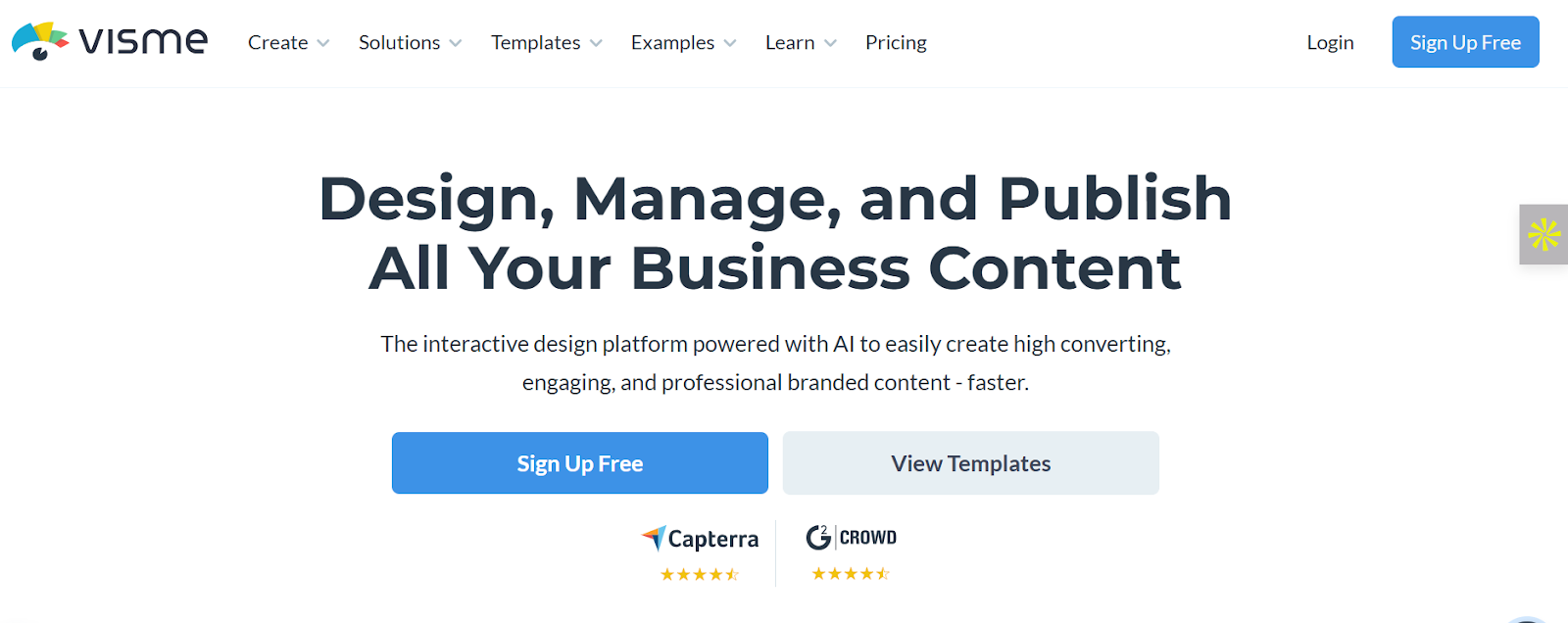
Backed by AI, Visme is one of the sought after platforms for designers in the market. It's great for both beginners and pros alike. They can expand their creativity flawlessly with Visme’s AI backed features, millions of design elements, and thousands of templates. Visme is easy to use, and offers an intuitive design.
Visme offers templates for nearly every kind of marketing material. You can kickstart business branding using Visme’s AI business card generator, available for free. The library of templates include fully customizable forms and surveys, landing pages, sales pages, logos, reports, proposals, infographics, presentations, etc.
Key Features
-
Irresistible collaborative features that can help designers to share their work with teammates.
-
Visme is backed by AI, thus helping design professionals to expand their creativity.
-
It’s home to millions of design elements, and thousands of templates.
-
Offers fully customizable templates to make your design work easy and flawless.
Pros
✅ Low learning curve
✅ Cloud based design tool that you can use anytime, anywhere.
✅ Users can do real-time collaboration on projects
✅ Offer both app, and desktop versions
✅ User -friendliness and fully customizable templates.
✅ Affordable plans for individuals, companies, and enterprises
Cons
❌ Internet connectivity is always required
❌ A little hard for beginners
❌ Pricing is in $ only which makes it difficult for those who plan to buy in other currencies.
Frequently Asked Questions
1. Why Do I Need an AI Graphic Design Tool?
As a graphic designer, not only no-code tools but also AI graphic design tools can automate your work process in various ways.
It can generate time-consuming designs with no time, reduce your manual work, and even give you design suggestions based on your target audience data.
To make the best use of it, discover the transformative benefits of AI and how they can revolutionize your design workflow.
2. What is the best AI website design tool?
Some AI Design tools that can help you design websites include AutoDraw, 10web, Uizard, and Jasper AI Art.
See our 50 best website builder comparisons for the perfect pick for your needs.
Boost Your Design Quality With the Power of AI
The given list is very few of the many available AI tools for designers in the market.
But, with this short-listed collection in this blog, I hope you can figure out the perfect graphic design tools for your own.
With these tools, you can enhance your design performance, speed up the design process, and empower yourself to deliver engaging design in less time.
Check the comparison table, match their key features with your preferred creative process, and grab the best AI-powered tool for your own.





