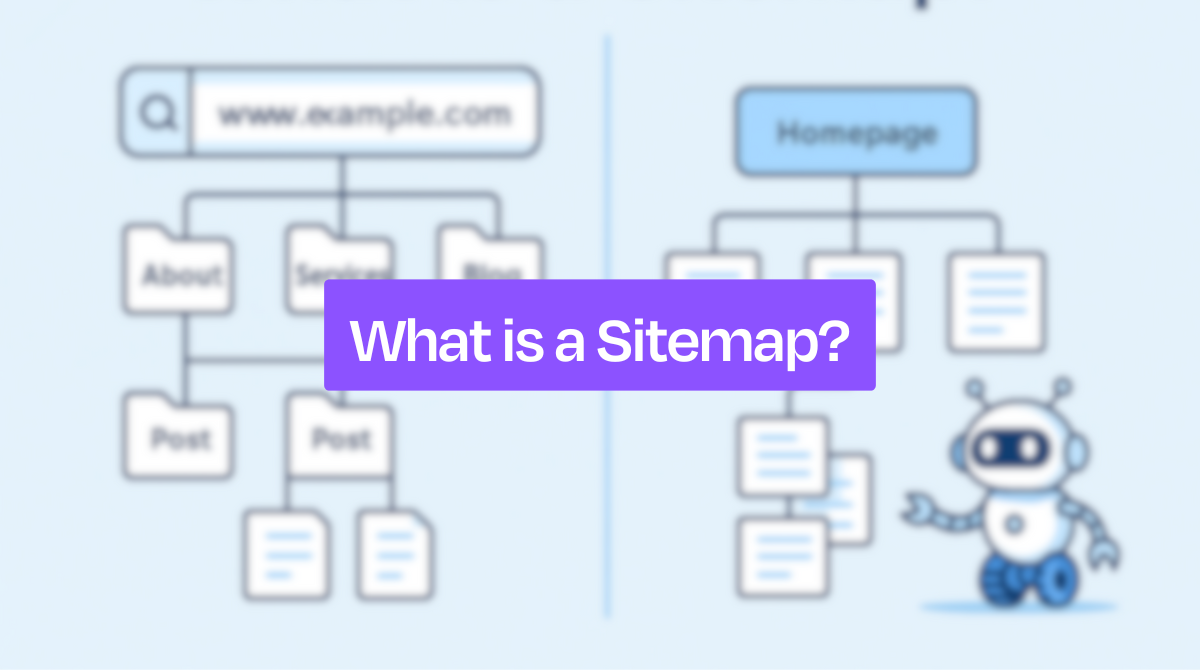You’ve added new pages, uploaded fresh content, and hit publish… but Google still isn’t picking it up.
Frustrating, right? Well, it can happen when search engines don’t automatically know where to look unless you guide them. That’s exactly what a sitemap does.
A sitemap is a file that lists the key pages on your website so search engines can easily find, crawl, and index them. There are different types of sitemaps. To get a site map for your site, you’ll have to do some tasks.
In this simple guide, we’ll discuss what a sitemap is, when you need one, how to create and submit it, and some easy tips to make it work even better.
What is a Sitemap?
A sitemap is a file that outlines all the important pages/content on your website and how they’re connected. It helps search engines like Google crawl and index your content more effectively. Some sitemaps are mainly designed for users, which makes it easier for users to navigate larger or more complex websites.
There are four main types of sitemaps. Let’s learn about them and their different purposes:
-
XML Sitemap: This is the most common type. It lists the main pages on your site to help search engines find and crawl them.
-
Video Sitemap: It helps Google understand and index video content on your pages.
-
News Sitemap: This type is used by sites that publish news and are part of Google News. It helps Google find fresh news articles quickly.
-
Image Sitemap: It makes the site easier for Google to find and index all the images on your website.
Do I Need a Site Map?
In most cases, you need a sitemap because it helps in SEO. A sitemap lists the important pages on your website, which allows search engines like Google, Bing, and others to find and understand them more easily.
However, there are some cases when you might not need a sitemap. Below, we’ll explain it in more detail.
When Do You Need a Sitemap?
Here are a few cases where it helps:
-
If your site is large, then you should have a sitemap. Big sites often have pages that aren’t easily reachable by internal links. A sitemap makes sure they get found.
-
When you have created a new website, you may need a sitemap. If other websites haven’t linked to you yet, a sitemap helps Google discover your content faster.
-
If you’re using rich media or news content, you need a sitemap. If your site includes lots of videos, images, or news articles, a sitemap gives Google more details to work with.
When You Don’t Need a Sitemap
If your site is small and well-organized, Google can usually find your pages without extra help. You probably don’t need a sitemap if:
-
When your site has fewer than 500 pages, you probably won’t require a sitemap.
-
If all important pages are linked through your main menu or internal links, you won’t need a sitemap
-
If you don’t rely on video, image, or news results appearing in Google Search, you won’t need a sitemap.
Why are Sitemaps Important?
As sitemaps play a key role in how search engines and people interact with your website, they are really important. Here are a few reasons why they matter:
Helps search engines find your pages
A sitemap makes sure Google and other search engines can discover all the important pages, even the ones that aren’t internally linked.
Improves indexing
Sitemap sends some extra info to search engines, like how often a page is updated or how important it is. That means it helps search engines index your site more accurately.
Supports large or complex sites
If your website has hundreds of pages or a tricky structure, a sitemap helps you here. It organizes and highlights what matters most.
Useful for new websites
New sites usually come with no backlinks. A sitemap helps search engines find them faster.
Better media visibility
If your site has videos, images, or news content, sitemaps help search engines understand and show them in search results.
How to Create and Submit a Sitemap
Here are mainly 2 steps: creating and submitting. We’ll discuss the methods one by one about the methods.
How to Create a Sitemap?
There are 2 methods of creating a sitemap: Automatic and Manual.
If you’re using Dorik AI, it will automatically generate a sitemap for you.
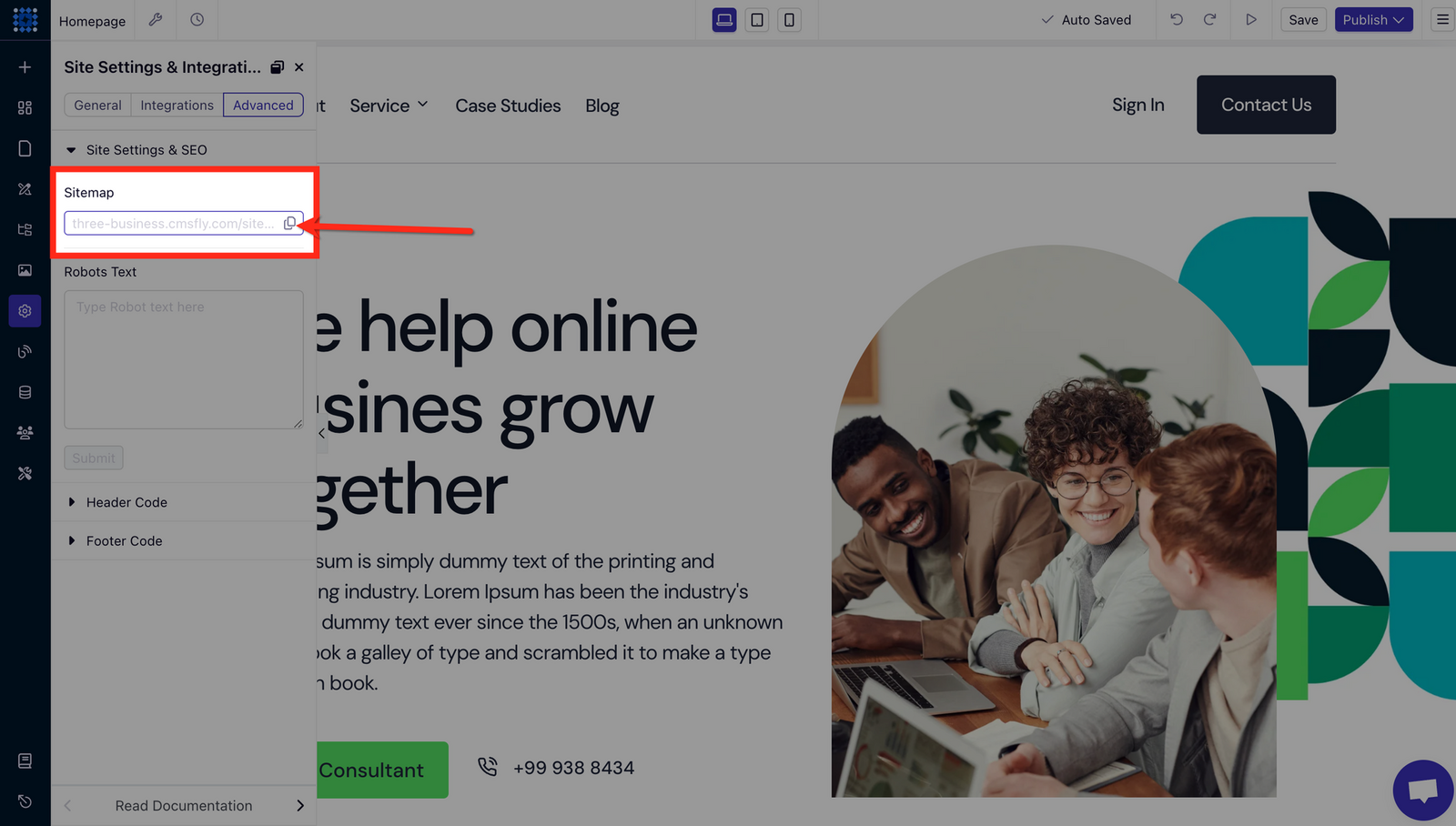
With a CMS like WordPress or Shopify, you can create a sitemap with plugins like RankMath, Yoast, or any other sitemap generator. Just install any of the plugins, and go through the setup process. It’ll automatically generate the sitemap for your website.
For manual creation, you can use XML editor or a sitemap generator tool online (like XML-Sitemaps.com)
How to Submit a Sitemap?
Here’s a step-by-step guide on how to submit your sitemap to Google Search Console.
-
Log in to your Google Search Console.
-
From the Menu bar on the left side, click “Sitemaps”
-
Now you’ll find a box “Add a new sitemap”. There you’ll already find your URL written, and a “Enter sitemap URL”
Like - “https://Yoursite.com/Enter sitemap URL”
-
There, enter the “sitemap.xml” and click Submit.
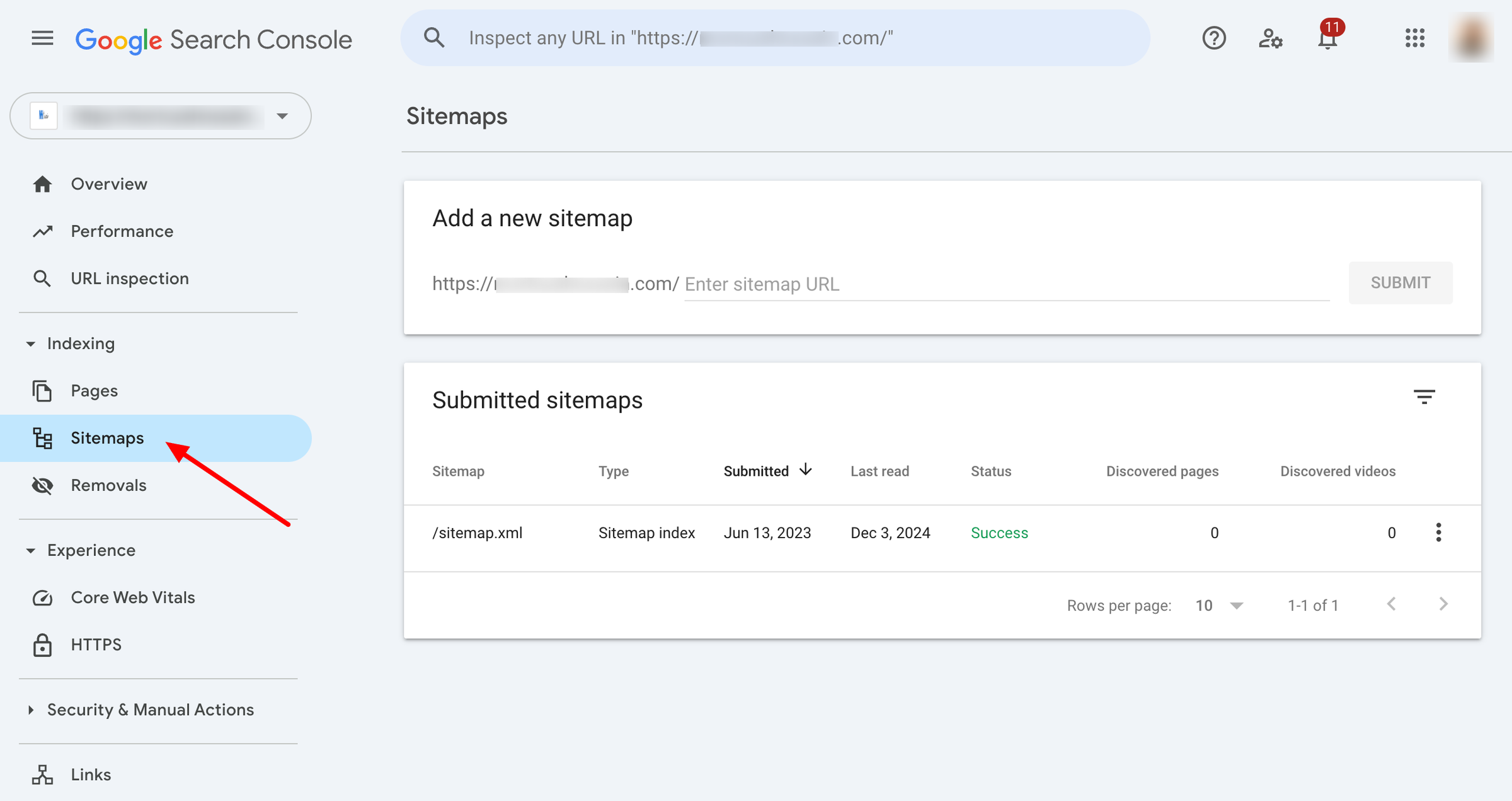
Your sitemap submission is done. You’ll instantly see another box, “Submitted sitemaps.” There, check for status. Within a few hours, you’ll find the status “Success” in green font.
Now, for Bing, the process is almost the same except for 2 steps. First, when you click the Sitemap option from the menu, you’ll see a blue button “Submit sitemap” Click the button, and you’ll be asked to submit the full URL instead of only the URL path.
For example, you’ll directly type “yoursite.com/sitemap.xml” and click the submit button.
Tips for Optimizing Sitemaps
Now you know how to create and submit your sitemap, the next thing you should know is how to optimize the sitemap. Here are a few tips to optimize it properly for getting the best result.
Use XML Sitemaps to Organize Internal and External Links
An XML sitemap is a list of URLs that guides search engine bots to important pages on your site. Including both internal and external links in your sitemap helps search engines understand which pages are important and reduces the chance of creating “orphan” pages.
This clarity can improve your site’s overall SEO. However, keep in mind that having a sitemap doesn’t guarantee your pages will be indexed, but it does increase the chances.
Keep Your Sitemap in the Root Directory
Your website’s root directory is where all the main files and folders live. Placing your sitemap in this central location follows best practices and ensures it can cover all relevant files.
Well, it’s not a strict rule, but keeping the sitemap outside the root can cause issues. Also, do not crowd the root directory with too many files, as that can slow down your site’s performance.
Include All Important Pages in Your Sitemap
Make sure your sitemap lists every key page on your website. This helps search engines find all your content, especially if your internal linking isn’t perfect. A complete sitemap improves indexing with search engines, ensures better crawling, and optimizes crawl budget.
Use Proper URL Formatting
Make sure the URLs in your sitemap are consistent. Always use either “http” or “https.”.Proper formatting prevents confusion for search engines and ensures your pages are crawled correctly.
What to Exclude from Your Sitemap?
To get the most out of your sitemap, focus only on the pages that matter for SEO and exclude unnecessary things. It’ll help search engines crawl your site in a better way and impact SEO positively. It’ll also optimize the crawl budget.
So, here are 10 types of pages you should avoid including:
-
Redirected pages (3xx), Missing pages (4xx), and Error pages (5xx)
-
No-index pages
-
Duplicate pages
-
Paginated pages
-
Site result search pages
-
Comment URLs
-
Non-canonical pages
-
Shared via email pages
-
Archive pages
-
Resource pages
FAQs
Does a sitemap affect SEO?
Yes, sitemap usually affects the SEO positively, but not directly. Your sitemap won’t directly boost your rankings, but it’ll help search engines find and index your pages faster. This is especially useful for new, large, or complex websites. If search engines can’t discover your pages easily, they won’t show up in search results. So while a sitemap isn’t a ranking factor, it supports better SEO performance.
How to find the Sitemap of a site?
Just add “sitemap.xml” or “/sitemap_index.xml” after your desired website URL to find the sitemap of the particular website. For example, if you want to find the sitemap of Dorik, just type the URL in your browser:
How often should I update my sitemap?
The answers usually depend on your activity, and in most cases, your sitemaps get updates automatically. Still, you can update your sitemap whenever you add, remove, or change important content on your site. If your site updates often (like a blog or news site), we recommend using dynamic sitemaps that refresh automatically.
What should a sitemap include?
A sitemap should list all the important pages you want search engines to find, such as your main service pages, blog posts, product pages, and any content that brings traffic. You can also add images and videos to your sitemap.
Bottomline
Now you know what a sitemap is, why it matters, and how to create and submit one. We also shared simple tips to optimize it for better results.
So, first, understand whether you need a sitemap or not, and if you need one, then it’s time to put it into action and help search engines find your content faster. Good Luck!