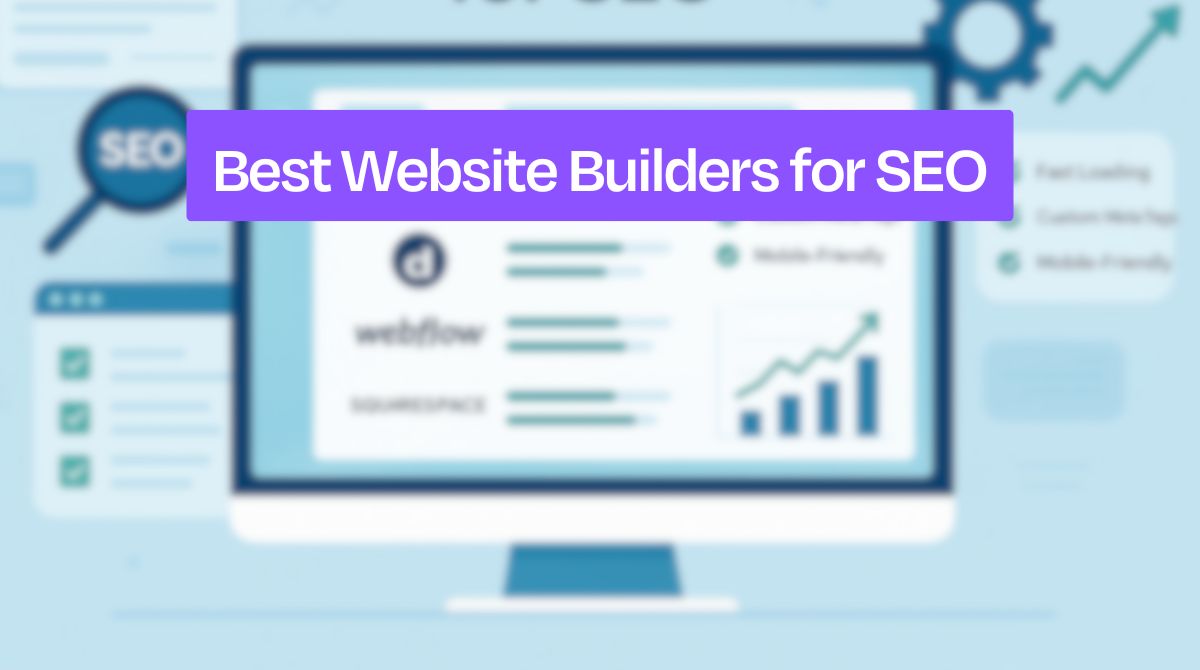Your business website needs all the exposure it can get and it starts with Search Engine Optimization (SEO). No matter how great your website is, if people can’t find it, it might as well not exist.
That’s why choosing the best website builder for SEO is so important. It’s not just for looks or ease of use, but for ranking higher, getting clicks, and growing your business.
I’ve worked with many builders, and not all of them are SEO-friendly. Some limits your ability to customize URLs, add metadata, when some makes you dependent on third-party plugins.
In this blog, I’ve listed the 7 best website builders for SEO in 2025 from personal experience that I think offers the best set of SEO features.
Let’s begin.
How to Choose an SEO Website Builder?
When we create a website using a website builder, it should follow all the major SEO guidelines. The good news is, most popular website builders do maintain it properly. Still, it’s always a good idea to double-check that your website builder is offering what you need.
Here’s what you should look for when choosing a website builder for SEO:
-
Customizable Meta Tags: You should be able to edit title tags, meta descriptions, and header tags easily.
-
Clean URL Structure: SEO-friendly URLs that aren’t messy or autogenerated gibberish. For example, websitename.com/about is a clean URL compared to websitename.com/page123.
-
301 URL Redirects: If you change a page’s URL, a 301 redirect tells Google the new location of the page. This helps you preserve SEO rankings for that page and avoid broken links.
-
Fast Loading Speed: A slow site hurts rankings. Make sure the builder supports lightweight themes and image optimization.
-
Mobile Responsiveness: Google uses mobile-first indexing. Your builder must make your site look great on all devices.
-
Sitemap and Robots.txt Access: These are critical for crawling and indexing. Some builders don’t give you full access to these settings. So, make sure your website builder is offering this.
-
Structured Data Support: Rich snippets ensure better visibility in search. Schema support is also a big plus.
-
SSL Certificate: Security is a ranking factor. Make sure the builder offers a free SSL certificate.
Checking all of these boxes will definitely ensure that the website builder is a safe option. Don’t compromise here, as it will directly impact the performance of your website in the long run.
Best Website Builders for SEO
Here are the top 7 website builders for SEO based on my experience.
-
Dorik AI
-
Wix
-
WordPress
-
Squarespace
-
GoDaddy Website Builder
-
Shopify
-
10Web
I’ve found that each has its strengths and some weaknesses. I’ll break down exactly how they support search engine growth and where they falls short.
Let’s start with my personal favorite.
1. Dorik AI
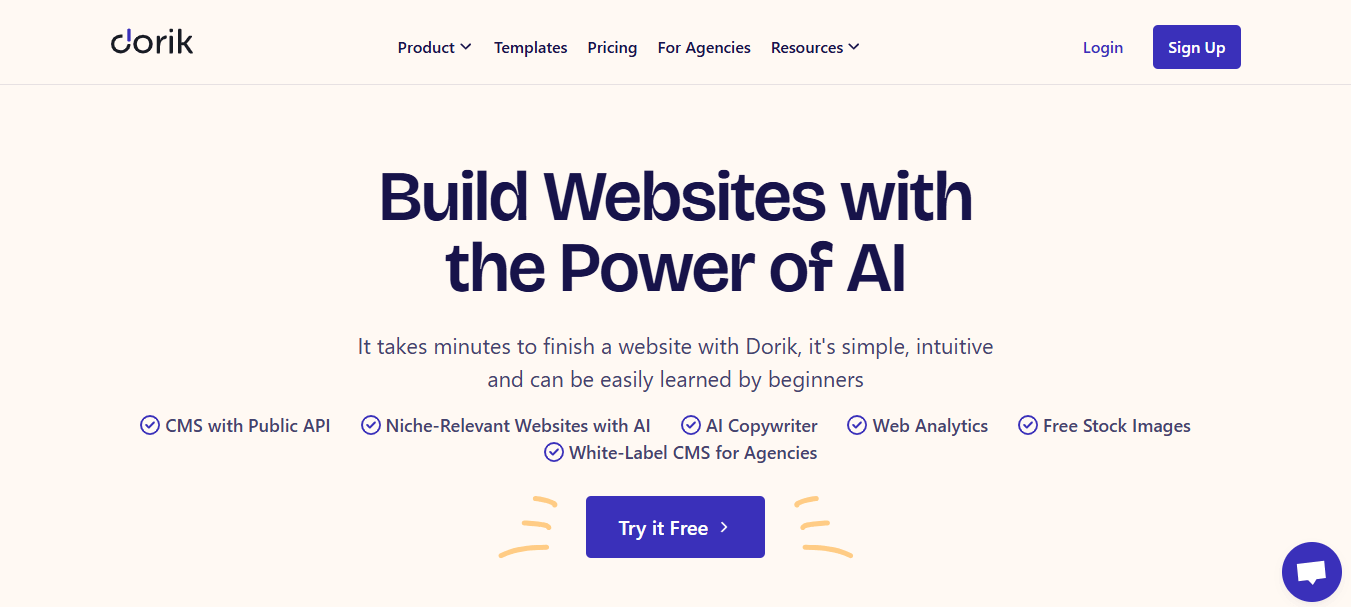
Dorik AI website builder is a lightweight, blazing-fast website builder designed for content creators, bloggers, and business owners. What makes Dorik stand out is how a set of SEO tools is built into the core of the builder instead of using add-ons.
If you're looking for a no-code website builder that offers clean code output, mobile responsiveness, and full control over on-page SEO, Dorik AI should be your go-to website builder.
Dorik is built with SEO performance in mind right from the start. Unlike bulky builders that load unnecessary scripts, Dorik generates clean, semantic HTML, CSS, and JavaScript, which search engines love. Each page comes with editable SEO settings, including title, meta description, Open Graph image, and even custom slugs.
Dorik AI also generates sitemap.xml and robots.txt automatically when you create a website. It makes it easier for Google to crawl and index your site. The builder’s ultra-fast loading speeds (thanks to lightweight code and lazy loading) give you a natural edge for Core Web Vitals.
Plus, you can add custom schema markup through code blocks for better visibility in rich results.
It is safe to say that Dorik AI follows all the SEO best practices to deliver you the best-performing websites for business and personal use.
👉 Related Read: Top SEO FAQs Answered
Key SEO Features
-
Customizable SEO settings for each page (title, meta description, images)
-
Automatic sitemap.xml and robots.txt generation
-
Fast-loading sites with optimized code structure
-
Built-in lazy loading and image optimization
-
Clean, human-readable URL structure
-
Flexible URL redirect options
-
AMP support for blazing mobile speed
-
Custom schema integration using HTML blocks
-
Global CDN to deliver content to a worldwide audience
-
Easy integration with Google Search Console
Pros
-
Very easy to set up SEO, even for beginners
-
Your website will load super fast so you won’t lose any visitors due to excess loading time. It is also perfect for Core Web Vitals.
-
No plugin bloat or unnecessary code
-
Global CDN ensures lightning-fast content delivery to your audience
-
Websites built with the Dorik AI website builder are auto-responsive for all devices
Cons
-
No built-in blogging SEO plugin (like RankMath or Yoast). You’ll have to manage the settings manually.
Pricing
-
Free Trial: 14 days
-
Personal: $20.75/month (BILLED $249 ANNUALLY)
-
Business: $41.5/month (BILLED $498 annually)
-
Agency: Custom pricing
Dorik AI also offers one-time payment plans where you can pay once for a certain amount of websites and you’ll never have to pay again.
2. Wix
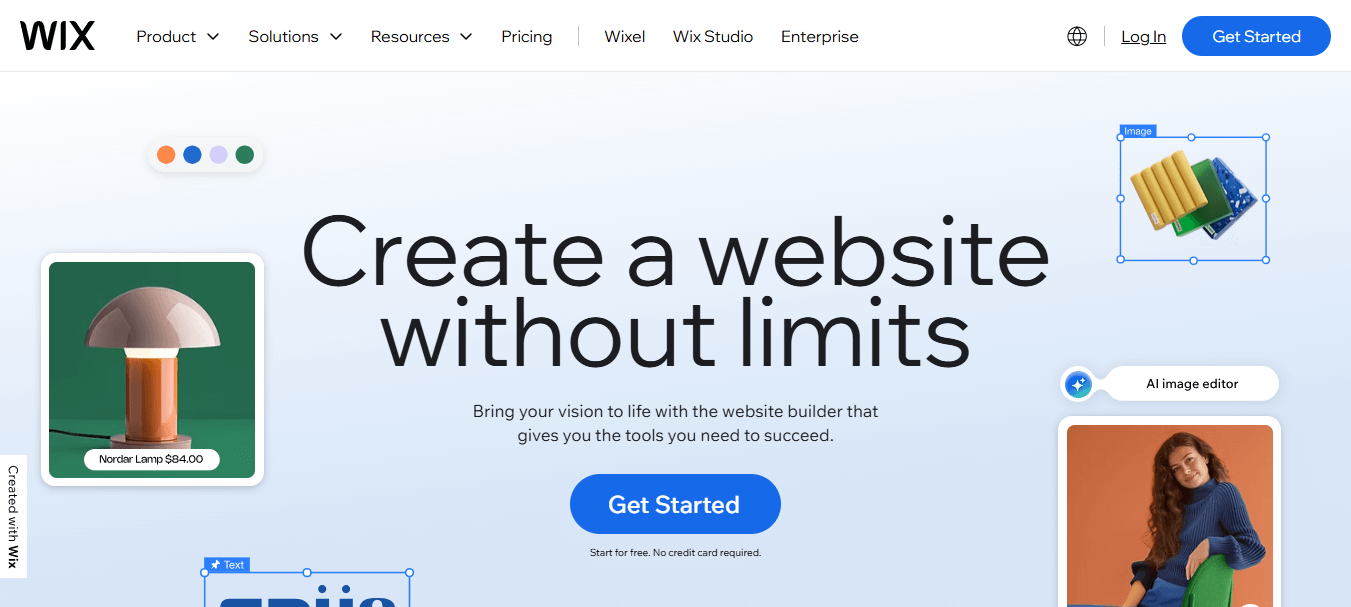
Wix has come a long way when it comes to SEO. Once known for limited SEO options, it's now a serious player with built-in SEO tools and educational support for users.
Wix is ideal if you want SEO help integrated into the platform, including keyword prompts and automated meta tags.
Its standout feature is the Wix SEO Wiz, a guided SEO setup tool that helps beginners create a personalized SEO plan. You can easily edit meta titles, descriptions, and alt text for every page and image.
Wix lets you set up 301 redirects, canonical URLs, and even customize your robots.txt and sitemap files all from its dashboard. While it’s not as technically flexible as Dorik or WordPress, Wix gives most users everything they need to rank.
👉 Related Read: Best Wix Alternatives
Key SEO Features
-
Step-by-step SEO plan builder for beginners
-
Custom meta tags and structured data
-
Integrated 301 redirects and canonical tags
-
Mobile optimization with responsive design
-
Sitemap generation and robots.txt access
-
Google Search Console integration from the dashboard
Pros
-
Beginner-friendly with guided SEO setup
-
Good for small businesses and portfolios
-
Supports multilingual SEO
Cons
-
Code bloat and slower performance on complex pages
-
URL structure isn’t always clean (especially blog posts)
-
Limited control over deeper technical SEO settings
Pricing
-
Light: $17/month
-
Core: $29/month
-
Business: $39/month
-
Business Elite: $159/month
3. WordPress
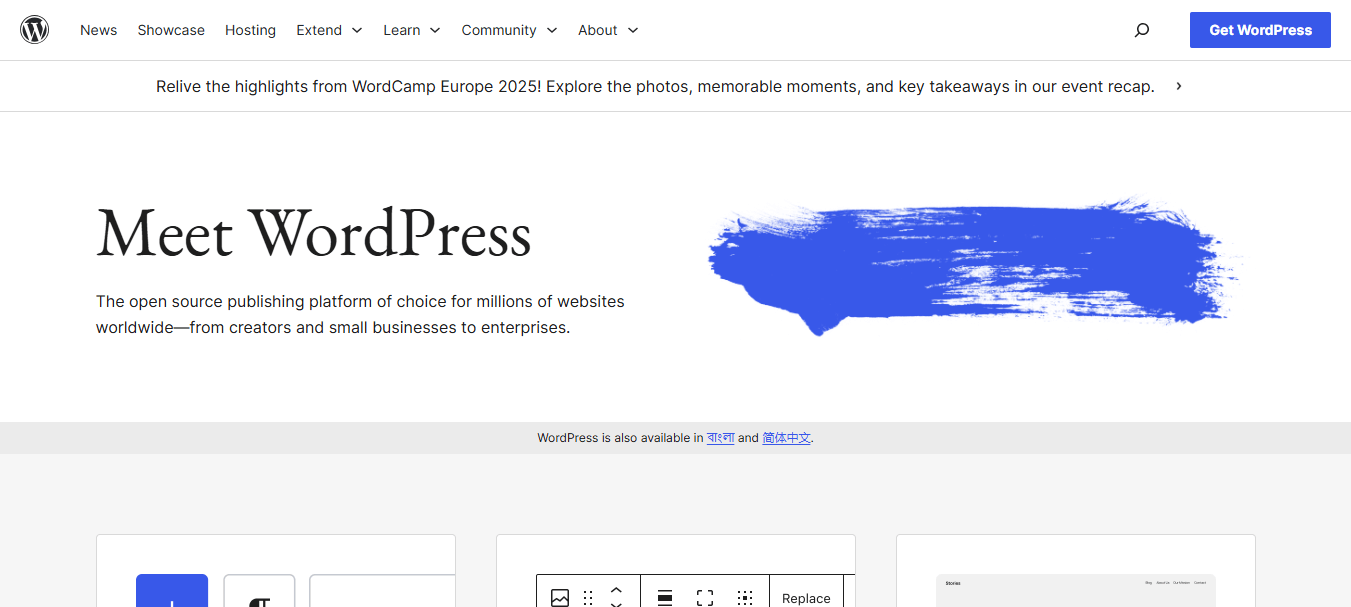
WordPress (with proper SEO plugins) is a powerhouse. It’s not a builder in the traditional drag-and-drop sense, but with tools like Elementor or Kadence, you can build SEO-optimized websites easily.
It’s a good option if you want complete SEO control and are willing to manage a few technical settings on your own.
It gives you full access to your website's code, URL structure, and metadata. You can customize every page’s SEO settings, add schema markup, generate sitemaps, and connect directly with Google services with plugins like Yoast SEO and Rank Math.
WordPress is highly flexible. You can choose lightweight themes for speed, use caching and image optimization plugins, and control advanced features like hreflang tags, breadcrumb navigation, and robots meta tags.
WordPress is recommended only for intermediate to advanced users who have some technical knowledge and doesn’t have a problem handling multiple plugins at a time.
👉 Related Read: Best WordPress Alternatives
Key SEO Features
-
Full access to HTML, CSS, and site structure
-
Powerful third-party SEO plugins
-
Custom URL structure, metadata, and schema
-
Mobile-responsive themes and performance plugins
-
Integration with Google Analytics and Search Console
-
Supports custom sitemaps and robots.txt editing
Pros
-
Endless customization and plugin options
-
You can control every aspect of SEO
-
It is highly scalable so it’s perfect for blogs, businesses, and even ecommerce
Cons
-
Steeper learning curve for beginners
-
Requires regular updates and maintenance
-
Site speed depends on hosting and theme choice
Pricing
-
Open-source and free
You need to buy hosting separately and pay for premium plugins.
4. Squarespace

Squarespace is a visually stunning website builder that also packs solid SEO features under the hood. It’s designed for creatives, but it doesn’t ignore search performance.
If you want great design and don’t want to mess too much with code, Squarespace is a strong pick.
It offers basic but essential SEO tools like meta titles, meta descriptions, and alt text editing for every image. The builder generates a clean sitemap automatically and includes SSL certificates on all sites.
Squarespace also ensures all templates are mobile responsive, which is critical for search rankings.
You won’t find unnecessary scripts or bloated code slowing down your site with Squarespace. It also automatically includes clean HTML markup, which search engines prefer.
While it lacks advanced schema controls or plugin support, it’s still a solid choice for SEO.
👉 Related Read: Best Squarespace Alternatives
Key SEO Features
-
Clean HTML markup and SSL included by default
-
Automatic sitemap generation
-
Built-in mobile optimization
-
Editable meta titles and descriptions
-
Automatic image alt text based on file name
-
Integration with Google Search Console
Pros
-
Excellent design and SEO balance
-
Pages load fast with responsive layouts
-
No need for plugins as the necessary SEO tools are built in
Cons
-
Less control over advanced SEO (like schema)
-
Blog post URLs can’t be fully customized
Pricing
-
Personal: $25/month
-
Business: $36/month
-
Commerce Basic: $40/month
-
Commerce Advanced: $72/month
5. GoDaddy Website Builder
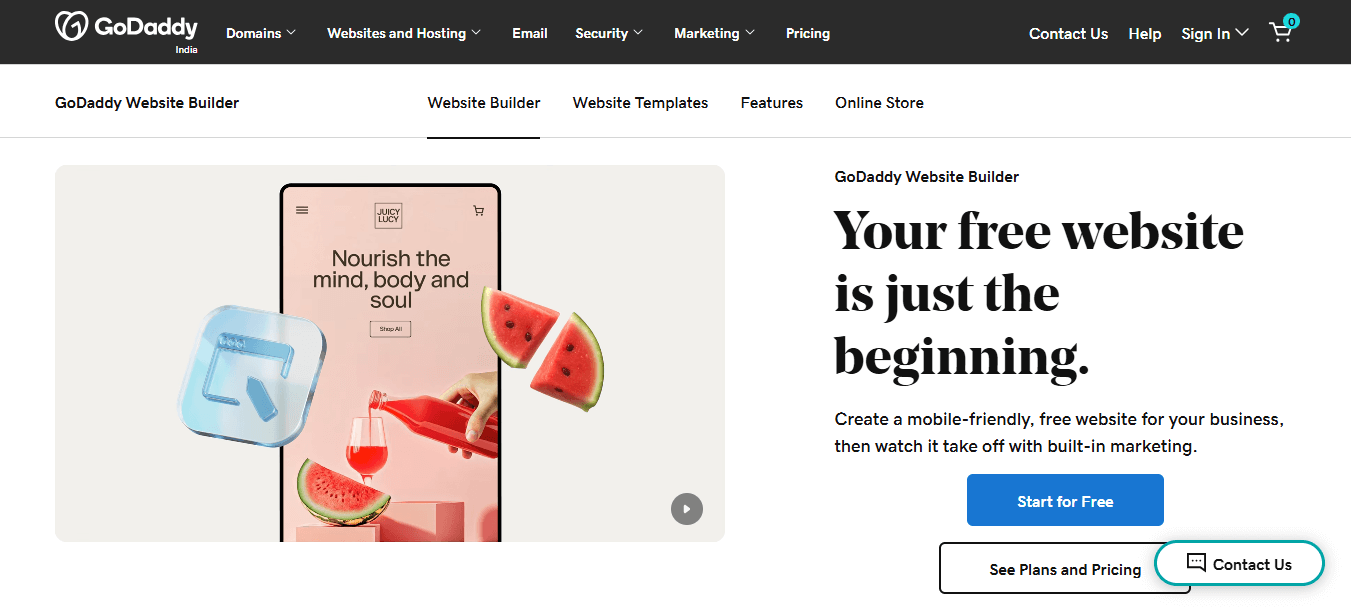
GoDaddy’s website builder focuses on speed and simplicity. It’s one of the easiest website builders with a decent focus on basic SEO. It’s perfect for small businesses or beginners who want a fast start without the learning curve.
GoDaddy’s builder allows setting up meta titles, descriptions, and keyword targeting. You can customize your URLs, and GoDaddy automatically generates a sitemap and robots.txt file for your site. It also ensures mobile optimization and includes SSL certificates by default.
Key SEO Features
-
Built-in SEO Wizard to guide optimization
-
Editable meta tags and page titles
-
Automatic sitemap and SSL
-
Mobile-responsive themes
-
Integrated keyword suggestions
Pros
-
Easy-to-use with a simple SEO setup
-
Great for local businesses targeting specific regions
-
Page load speed is decent
Cons
-
Limited control over URL structure and advanced tags
-
Not ideal for larger content-heavy sites
Pricing
-
Basic: $9.99/month (billed annually)
-
Standard: $11.99/month (billed annually)
-
Premium: $14.99/month (billed annually)
-
Ecommerce: $20.99/month (billed annually)
6. Shopify
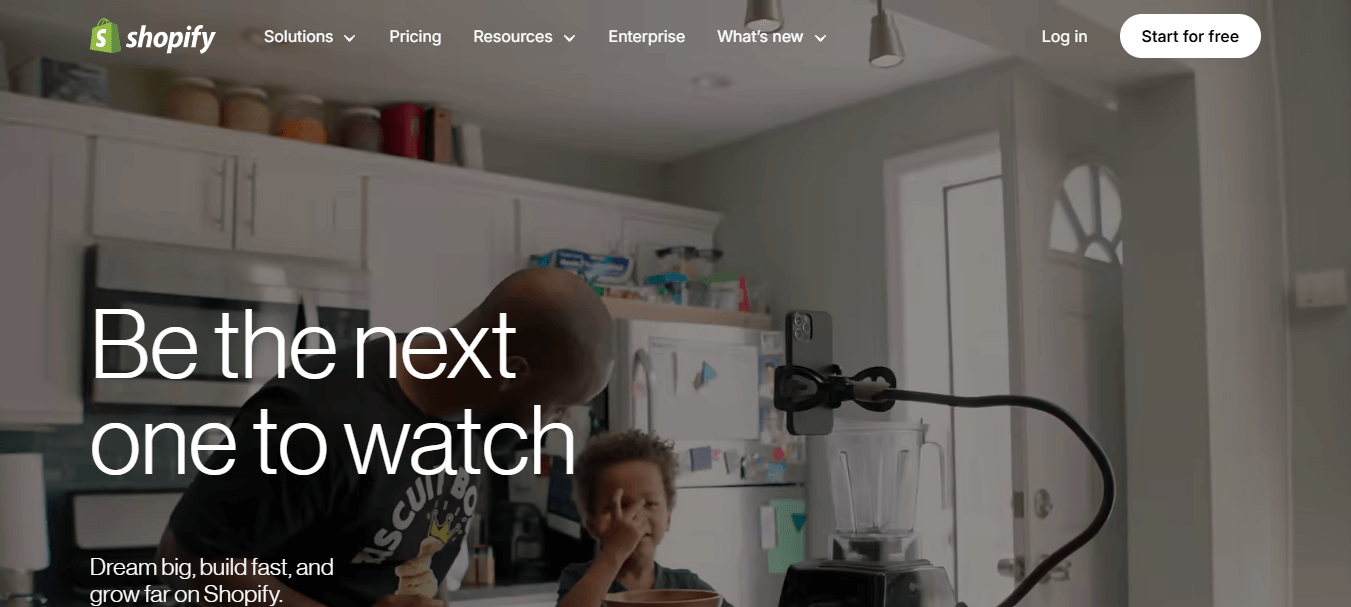
Shopify is one of the best options if you want to build an online store. Shopify has a good collection of SEO tools. It’s ecommerce-first, but it offers enough optimization tools to help you rank your product pages.
You can edit meta titles, descriptions, and URLs for every product, page, and blog post. Shopify generates clean code and automatic sitemap files. The platform also supports 301 redirects, canonical tags, and more.
Key SEO Features
-
Custom title tags and meta descriptions
-
Editable URLs and 301 redirects
-
Clean code and fast-loading product pages
-
Auto-generated sitemap and robots.txt
-
App support for advanced SEO (like schema, JSON-LD)
-
Mobile-friendly themes
Pros
-
Excellent for e-commerce SEO
-
Easy to optimize product listings
-
App ecosystem enhances SEO capabilities
Cons
-
Limited control over certain technical SEO aspects
Pricing
-
Basic: $25/month
-
Grow: $65/month
-
Advanced: $399/month
-
Plus: $2300/month (on a 3 year term)
7. 10Web
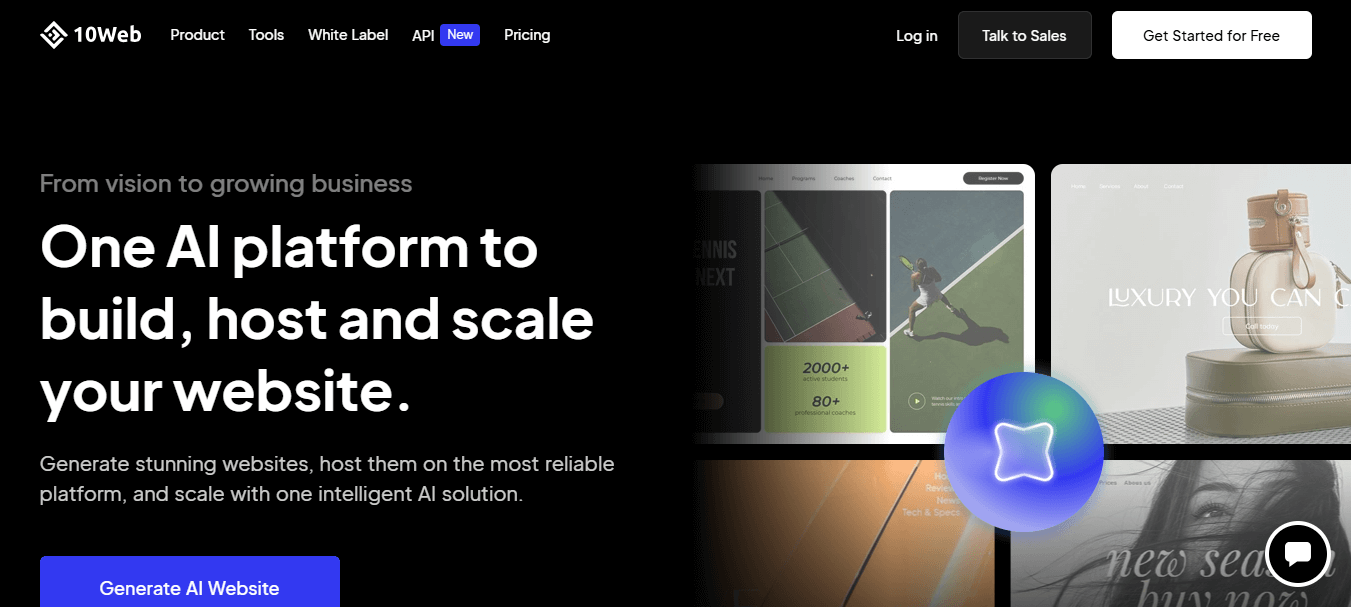
10Web is a relatively new player that brings the power of AI and SEO together in one powerful platform. It’s perfect if you want WordPress-level SEO with the ease of an AI website builder. You can think of it as WordPress without the setup headaches.
What makes 10Web stand out is its AI builder’s ability to generate clean code, structure content logically, and pre-optimize performance.
10Web generated sites are hosted on Google Cloud that ensures fast load times. Image compression, lazy loading, and SSL are all included. You can also connect your site to Google Search Console and Analytics directly.
If you want the flexibility of WordPress with AI convenience, 10Web nails the SEO fundamentals with ease.
👉 Related Read: Dorik vs 10Web
Key SEO Features
-
Based on WordPress so you’ll get full access to Yoast, Rank Math, etc.
-
Optimized with Google PageSpeed scores in mind
-
Auto-optimized images and lazy loading
-
Mobile-ready templates
-
Schema integration through plugins
Pros
-
Combines AI ease with WordPress SEO power
-
Fast-loading and Core Web Vitals ready
-
All WordPress SEO plugins work seamlessly
Cons
-
Monthly pricing is higher than basic WP hosting
Pricing
-
AI Starter: $20/month
-
AI Premium: $30/month
-
AI Ultimate: $45/month
Practical Tips to Improve Your SEO Game
Even with the best builder, SEO is not a one-click setup. Here’s what you can do to boost your rankings after choosing the right platform:
-
Do keyword research using tools like Google Keyword Planner or Ahrefs
-
Write original, high-quality content consistently
-
Use H1-H3 headings properly to organize your content
-
Add internal links between pages to keep visitors engaged
-
Compress and optimize images before uploading
-
Write compelling title tags and meta descriptions for each page
-
Use alt text for all images. Don’t skip this
-
Submit your site to Google Search Console
-
Monitor performance with Google Analytics
-
Focus on building backlinks from relevant, high-authority websites
FAQs
Do website builders affect SEO?
Yes, absolutely. Your website builder impacts how fast your site loads, how easy it is to add meta tags, whether your site is mobile-friendly, and even how search engines crawl your pages.
A good SEO-focused builder gives you control over technical and on-page SEO elements. A bad one locks you out of basic features like editing URLs or adding alt text.
What is the best website builder for SEO?
Dorik is the best website builder for SEO. Dorik offers an excellent balance of performance, speed, convenience, and built-in SEO control tools, especially for small businesses and personal brands.
What website builders require the least extra effort to improve SEO?
If you want the lowest-effort SEO setup, go with Dorik as it is simple, fast, and SEO-ready out of the box. It is a beginner-friendly website builder so there’s a very low learning curve.
Final Verdict
The best website builder for SEO depends on the set of SEO features it offers and your goals.
If you want a clean, fast, and beginner-friendly solution, Dorik AI is the best option. If you have technical expertise and want advanced customization features, go for WordPress. Running an e-commerce site? Shopify will serve you well.
No matter which builder you choose, SEO is an ongoing effort. But starting with the right platform will make everything easier and get your site noticed faster.