Do you want to create a website without writing a single line of code? Searching for the best website builder? But you're not sure which one to choose?
You're not alone.
There are so many options out there, like Dorik AI, Wix, Squarespace, WordPress, Shopify, Webflow, and more. Each one claims to be the best. But the truth is, the right one depends on you. It depends on your goals, your skills, and your budget.
So, today I will tell you the secrets to choose the best website builder for your needs. I’ll break down the most important features to look for, compare top platforms, and help you avoid common mistakes.
Let’s get started!
What Is a Website Builder?
A website builder is an online tool that helps you create a website without writing any code.
Most website builders come with drag-and-drop editors. That means you can build pages by simply clicking, dragging, and dropping elements like text, images, buttons, or forms. No need to hire a developer or learn HTML.
As of 2025, it is estimated that around 18 million websites use website builders. It is also estimated to be well over 1 billion by this year.
The reason? They're faster, cheaper, and easier to use, especially for individuals and small businesses.
Whether you’re building a blog, portfolio, online store, or landing page, there’s a website builder out there for you.
How to Choose a Website Builder: The Main Factors
Choosing the right website builder isn’t just about picking the most popular option. It’s about finding the one that fits your goals, skills, and long-term plans. Below are the key factors you should carefully evaluate before making your choice.
1. AI Capabilities
AI tools are rapidly becoming a must-have feature in modern website builders. They help speed up tasks and improve your results, especially for content, SEO, and design.
Here’s what to look for:
-
AI site generation: At first you should find out whether you can create
-
AI content generator: You should check whether the builder allows you to write blog posts, product descriptions, or landing page copy.
-
AI image generator: Check if you can generate custom images using the builder automatically for different screen sizes.
-
SEO assistants: Make sure you can optimize your content for search engines using AI suggestions.
Dorik comes with all the features mentioned above. You can generate a full functioning website just by writing a single prompt. It will provide you with a full layout depending on your prompt. You can even regenerate it in a single click.
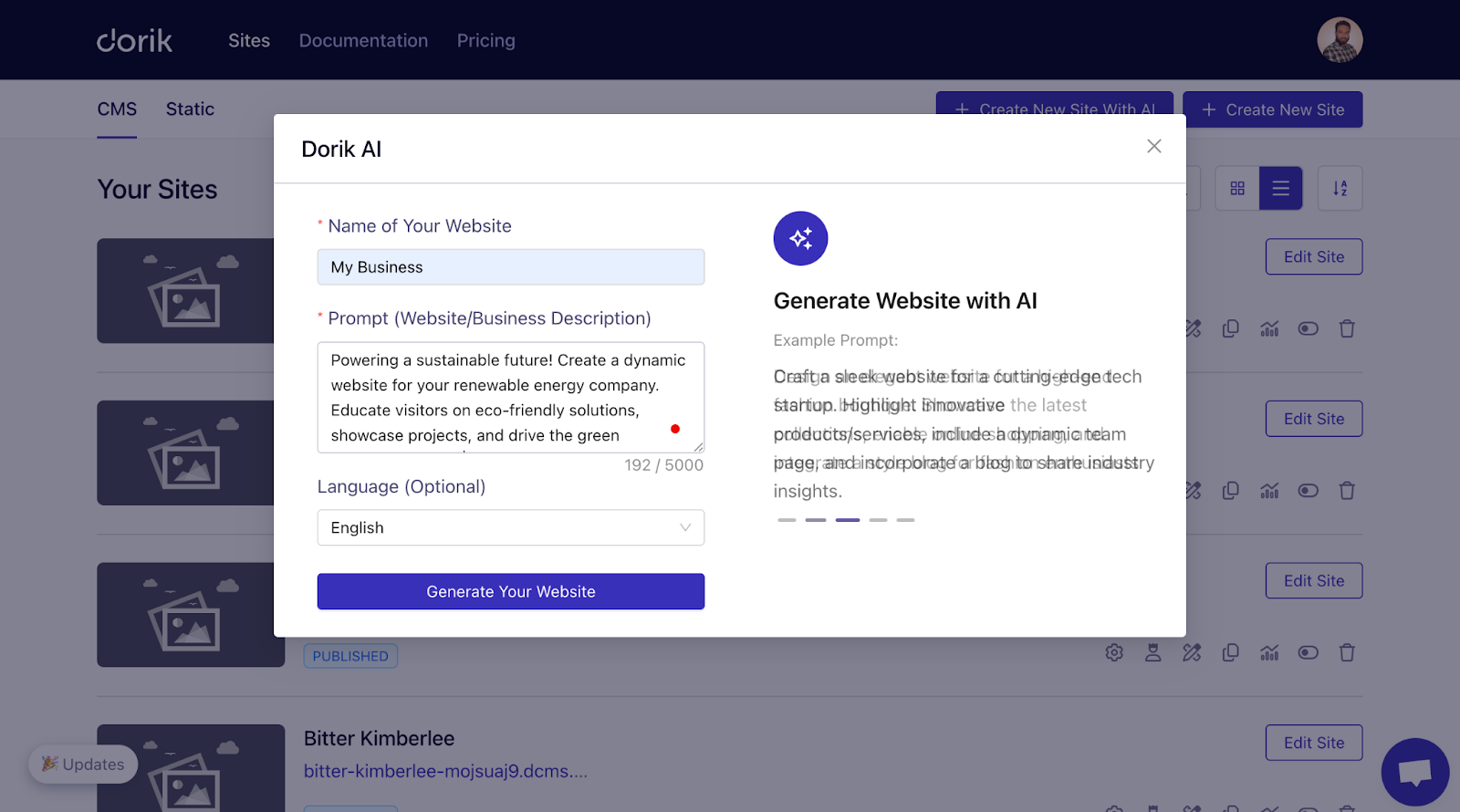
Plus, You will get an AI Image Generator and an AI Text Generator within Dorik AI Website Builder.
Wix also includes a smart AI assistant that helps you build a personalized site in minutes. WordPress.com features an AI writing assistant for blog posts and marketing copy. HubSpot and Framer offer powerful AI for content generation, translation, and personalization.
Related Read:
2. Ease of Use
If you're not a developer or a designer, ease of use should be at the top of your list. A good website builder should let you build pages without needing to touch any code. Most popular platforms today offer a visual drag-and-drop editor, where you can place images, text boxes, and buttons exactly where you want them.
Builders like Dorik, Wix, and Squarespace are well-known for their user-friendly interfaces that help you get a website up and running in just a few hours. This is especially helpful for beginners or busy business owners who need to launch quickly without a steep learning curve.
Dorik is the easiest website builder on the industry. It’s popular for its zero learning curve. Dorik holds a 4.6 star out of 5 in Capterra in terms of ease of use while Wix has a 4.5 star.
However, before you decide, it's a good idea to sign up for a free trial or free plan. Test the editor. Is it intuitive? Can you figure things out without watching a tutorial? If the answer is yes, you’re on the right track.
3. Design & Templates
Design matters a lot. Visitors form an opinion about your website in seconds, and a clean, professional layout can make a strong first impression. Look for a builder that offers a wide variety of modern, mobile-responsive templates.
A mobile-friendly design is essential, since more than 60% of web traffic now comes from smartphones.
Some platforms, like Squarespace and Webflow, are praised for their elegant design templates that work especially well for creatives and portfolio sites.
On the other hand, Dorik also offers a growing collection of minimalist, polished templates that are perfect for business landing pages, personal sites, and simple portfolios. In fact, Dorik offers professionally designed templates for every industry.
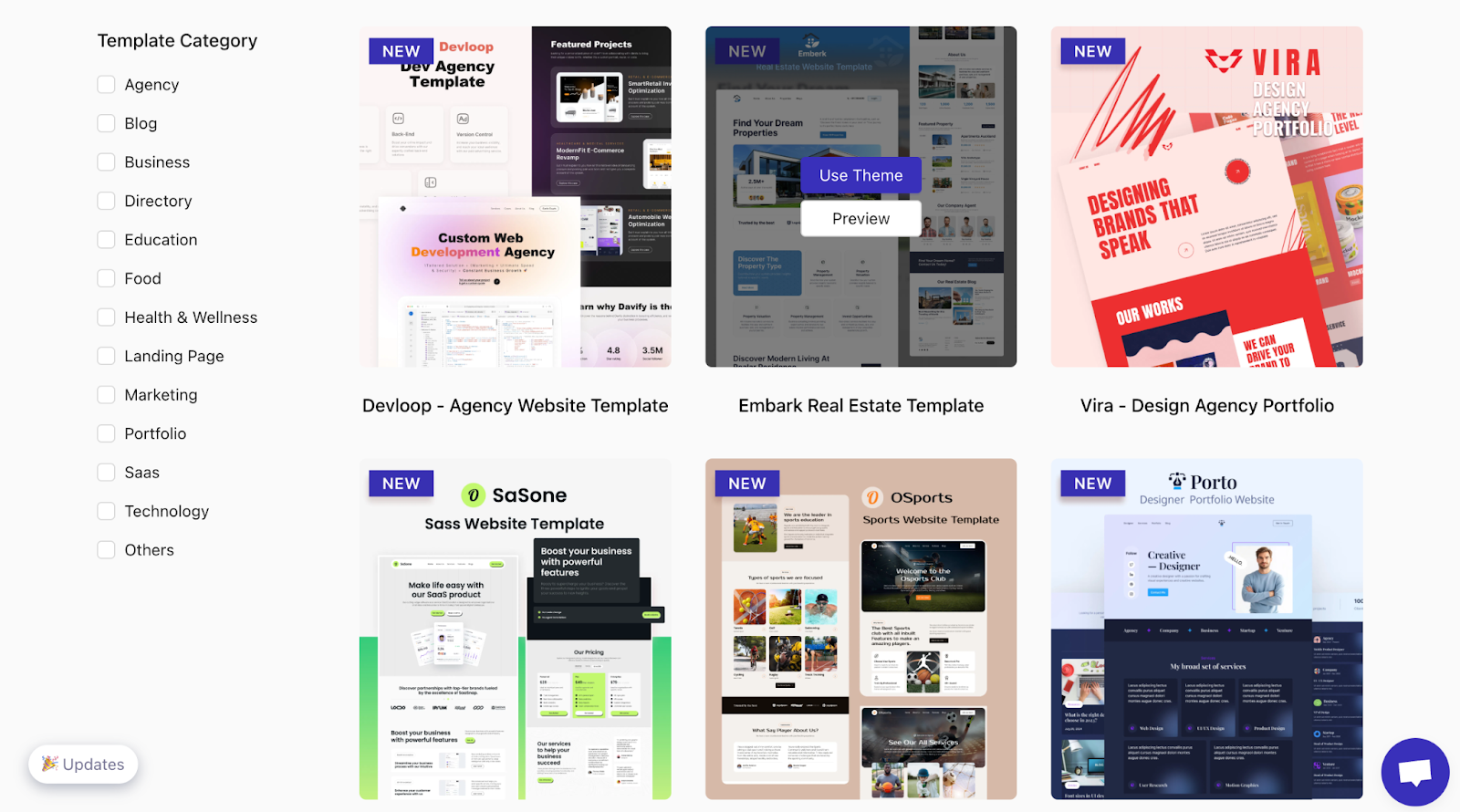
Make sure the builder you choose allows you to easily customize colors, fonts, and layout styles so your website truly reflects your brand.
3. Features & Tools
Think about what your website needs to do, not just now, but in the future. Some builders are better suited for blogging, while others are designed for online stores or service-based businesses.
Features like contact forms, newsletter signups, image galleries, or appointment scheduling tools can make your site much more functional.
If you're planning to start a blog, a builder like WordPress.com or Dorik (which supports simple blogging) may work well.
For online stores, Shopify is built specifically for eCommerce, with tools like inventory tracking, product pages, and secure payment gateways. But you can also use Dorik to create online stores and scale your business.
If you're focused on SEO and marketing, check whether the builder includes tools like custom meta tags, sitemaps, Google Analytics integration, and the ability to connect with third-party platforms like Mailchimp or Zapier.
Dorik, while simple, does offer built-in SEO controls and several useful integrations that make it suitable for lightweight business or personal websites.
4. Scalability
Your website needs today might not be the same a year from now. That’s why it’s smart to choose a builder that can scale with you. Can you start small and add more pages, features, or products as your business grows? Do the pricing plans offer reasonable upgrade paths?
5. Pricing
Budget is always a key factor. Most website builders operate on a monthly or yearly subscription model. Entry-level plans typically range from free to around $40 per month, with eCommerce or advanced features costing more.
While free plans are a nice way to test things out, they usually come with limits like ads on your site or no custom domain.
Dorik stands out here for its affordability. It offers one of the most affordable premium plans in the market, making it a strong choice for freelancers, small businesses, and startups.
However, it’s important to look beyond the base price. Some platforms charge extra for things like email accounts, third-party apps, or transaction fees on sales. Make sure you know what’s included in the plan you choose and what could add to the total cost over time.
| Website Builder | Free Plan | Entry Plan Price | Business Plan Price | Annual Billing | Custom Domains |
|---|---|---|---|---|---|
| Dorik | Yes – 14-day trial & limited subdomain sites | $20.75/mo (Personal) | $40.5/mo | Yes | From Personal Plan |
| Wix | No | $17/mo (Light) | $39/mo (Business) | No | All Plans |
| WordPress.com | Yes | $4/mo (Personal) | $25/mo (Business) | Yes | From Personal Plan |
| Shopify | No | $19/mo (Basic, annual) | $49/mo (Grow) | Yes | All Plans |
| Webflow | Yes | $14/mo (Basic Site Plan) | $39/mo (Business) | Yes | From Basic Plan |
| Squarespace | No | $16/mo (Personal) | $23/mo (Business) | Yes | All Plans |
| Jimdo | Yes | $11/mo (Start) | $18/mo (Grow) | Yes | From Start Plan |
| Carrd | Yes | $9/year (Pro Lite) | $19/year (Pro Standard) | Yes | Pro Plans Only |
| HubSpot | Yes | $9/mo (Starter) | $450/mo (Professional) | Yes | From Starter Plan |
| Framer | Yes | $5/mo (Mini) | $30/mo (Pro) | Yes | From Mini Plan |
6. Support & Community
Even the best website builders have a learning curve. That’s why responsive customer support and a strong user community can make a big difference. If you run into a problem or need help setting something up, having quick access to support can save you hours of frustration.
Dorik provides support through email and live chat, along with a growing knowledge base and active user community. Platforms like Shopify and Wix offer 24/7 support via chat or phone.
Also, you should keep an eye out for tutorials, video walkthroughs, and FAQs. These can help you solve issues without needing to contact support at all.
Common Mistakes to Avoid
Choosing a website builder may seem simple, but many people rush into it without thinking through their real needs. To save yourself time and potential headaches, here are some common mistakes to watch out for and how to avoid them.
1. Choosing Based on Popularity, Not Fit
Just because a platform is popular doesn’t mean it’s right for you. Many people jump into using a builder like WordPress or Shopify just because they've heard of it. But if all you need is a one-page portfolio or a simple service website, something like Dorik may be much better suited and far easier to use.
Instead of going with the most talked-about option, take time to consider your specific goals. Do you need eCommerce tools? A blog? Or just a landing page? Let your needs guide your decision, not the hype.
2. Underestimating the Learning Curve
Some platforms are more technical than they appear. Tools like Webflow and even WordPress.com (if you dive into customization) come with a learning curve that can be frustrating if you’re a beginner. You might end up spending hours learning how to do things that other platforms make simple.
If you’re short on time or tech skills, go with a truly beginner-friendly builder like Dorik, which offers a more guided, no-code experience. It’s better to launch a simple, functional website now than to struggle for weeks trying to master a complex tool you might not need.
3. Ignoring SEO Capabilities
SEO (Search Engine Optimization) is how people find your site on Google. Many new website owners overlook this, but it’s critical if you want your site to get traffic.
Make sure the builder you choose lets you customize meta titles, descriptions, image alt text, and URLs. Builders like Dorik offer advanced SEO tools that are more than enough for small to medium websites.
Related Read: Why Dorik is Best for SEO
4. Not Thinking About Long-Term Needs
Your website might start small, but what if your needs change? Maybe you’ll want to add a blog, build a store, or collect emails later. Some builders are fantastic for getting started quickly but may not offer advanced features for scaling up.
So, before choosing a platform, ask yourself: “What might I need in 6 months or a year?” If you think you’ll outgrow a simple builder, consider one that allows room to expand.
5. Overpaying for Features You Don’t Use
It’s easy to fall for a fancy pricing plan with more features than you actually need. Many users sign up for premium or eCommerce plans even when they’re not planning to sell anything.
Start with the most basic plan that meets your needs. Dorik offer great value with affordable pricing and essential features for simple websites. You can always upgrade later when it makes sense.
6. Skipping the Trial or Demo
Nearly every builder offers a free plan, trial, or preview mode. But many people skip this and buy a plan without testing the platform first. This can lead to disappointment if the editor feels clunky, the templates aren’t appealing, or the features don’t align with what you need.
Before you commit, try at least 2–3 platforms. See how each one feels. Check the editor, templates, and how easy it is to add or update content. It only takes a few minutes and it could save you from choosing the wrong tool.
FAQs
1. What is the easiest website builder for beginners?
If you’re new to building websites, Dorik is the easiest platform to use. It offers visual editors, pre-designed templates, and simple customization tools. Dorik is especially good for clean, minimal sites and fast setup.
2. Which website builder is best for SEO?
Dorik is the best website builder for SEO. It offers built-in SEO tools like custom meta titles, descriptions, image alt text, and sitemap generation—perfect for small to mid-sized websites.
3. Can I switch website builders later?
Yes, but it’s not always easy. Moving from one builder to another often requires manual migration. Rebuilding your pages, copying content, and sometimes starting from scratch. If you think you might switch in the future, consider using a flexible platform like Dorik so that you don’t need to switch in the future.
4. Is Dorik good for small business websites?
Absolutely. Dorik is a great choice for small business owners who need a fast, affordable, and professional-looking website. It offers clean templates, built-in SEO tools, and integrations for contact forms, newsletters, and payments without overwhelming you with unnecessary features.
5. Can I blog on Dorik?
Yes. Dorik has a built-in blogging system that makes it easy to publish articles, news updates, or personal posts.
6. Do website builders include hosting and a domain name?
Most website builders include hosting in their plans. Many also offer a free domain name for the first year when you sign up for a paid plan. Always check what’s included—some platforms charge extra for domain registration or email services.
7. What is the most affordable website builder?
Dorik is one of the most budget-friendly website builders available today, offering premium plans starting at just a few dollars per month. It’s ideal for freelancers, solo founders, and small
8. Can I use Dorik to build a landing page?
Yes, and it’s one of the things Dorik does best. The platform was built with simple, fast-loading landing pages in mind. You can build a fully functional one-page website with a form, CTA, and integrations all without writing code.
Wrapping Up
Choosing the right website builder doesn’t have to be overwhelming. It’s all about finding the one that fits your needs not just what’s popular or packed with features you may never use.
If you’re just getting started and want something simple, clean, and affordable, Dorik is a fantastic option. It’s especially great for personal sites, portfolios, and small businesses that need a professional presence without the complexity.
The most important thing is to take action. Use the checklist, test a couple of platforms, and see which one feels right for you. Your website doesn’t have to be perfect. It just needs to go live.
Once you choose the right builder, you’ll be one step closer to sharing your brand, business, or passion with the world.





