Teachers are always on the lookout for innovative ways to engage their students. They need tools that simplify their daily tasks, freeing them up to focus on what truly matters: building connections with their students.
With that in mind, I created a list of 10 time-saving AI tools for teachers.
Imagine having a virtual assistant to handle the repetitive tasks, freeing you to inspire your students instead of drowning in paperwork. Sounds great, right?
Let’s dive in and discover these game-changing tools together.
10 Best AI Tools for Teachers in 2025
In 2025, it's all about using AI to complete quality tasks faster. That's why I've curated a list of the most reliable and widely used AI tools, perfect for teachers.
I've highlighted their best features, real life uses, and pricing. So, let's dive in and discover these fantastic AI helpers together.
1. Dorik AI
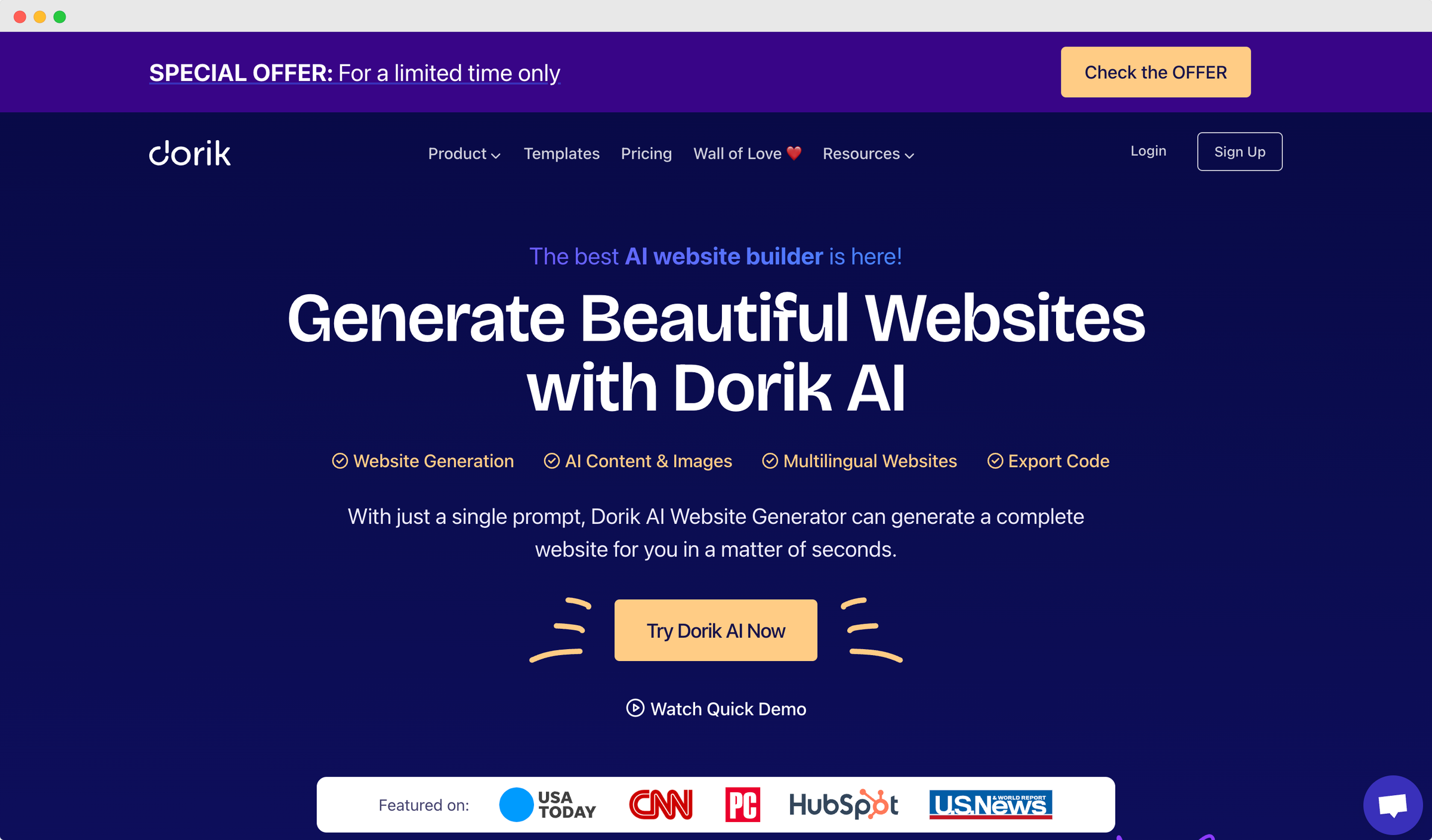
Dorik AI is a powerful website builder. It is perfect for teachers who want to create engaging online content without the hassle of coding. It lets you quickly build beautiful, functional websites to host class materials, assignments, and resources.
You can use it to set up virtual classrooms for remote learning and build student portfolios to show their progress. It's designed to simplify tech tasks.
Dorik AI Website Builder Best Features
No-Code Website Building: You can create teaching website without any coding knowledge.
Customizable Templates: You can choose from different categories of templates explicitly designed for educational needs.
AI-Powered Content Generation: You can quickly generate text and images to fill your site, saving you time.
Responsive Design: You get a website that looks great on any device — computer, tablet, or phone.
Multi-Lingual: You can create your websites in any language.
Real Life Uses of Dorik AI
-
You can easily set up and manage websites for your courses, where you're free to upload syllabi, assignments, and any extra materials you want your students to access.
-
You can use Dorik CMS for writing and sharing articles on your favorite subjects.
-
Encourage your students to build digital portfolios to showcase their projects.
-
Create event pages for class activities, conferences, or workshops, complete with all the details and sign-up forms.
Pricing
Free: Available (14 days free trial)
Personal: $20.75/month (BILLED $249 ANNUALLY)
Business: $41.5/month (BILLED $498 annually)
Agency: Custom Pricing
Good Reads:
-
Discover the benefits of website
-
Explore website builders offering free website templates
2. ChatGPT
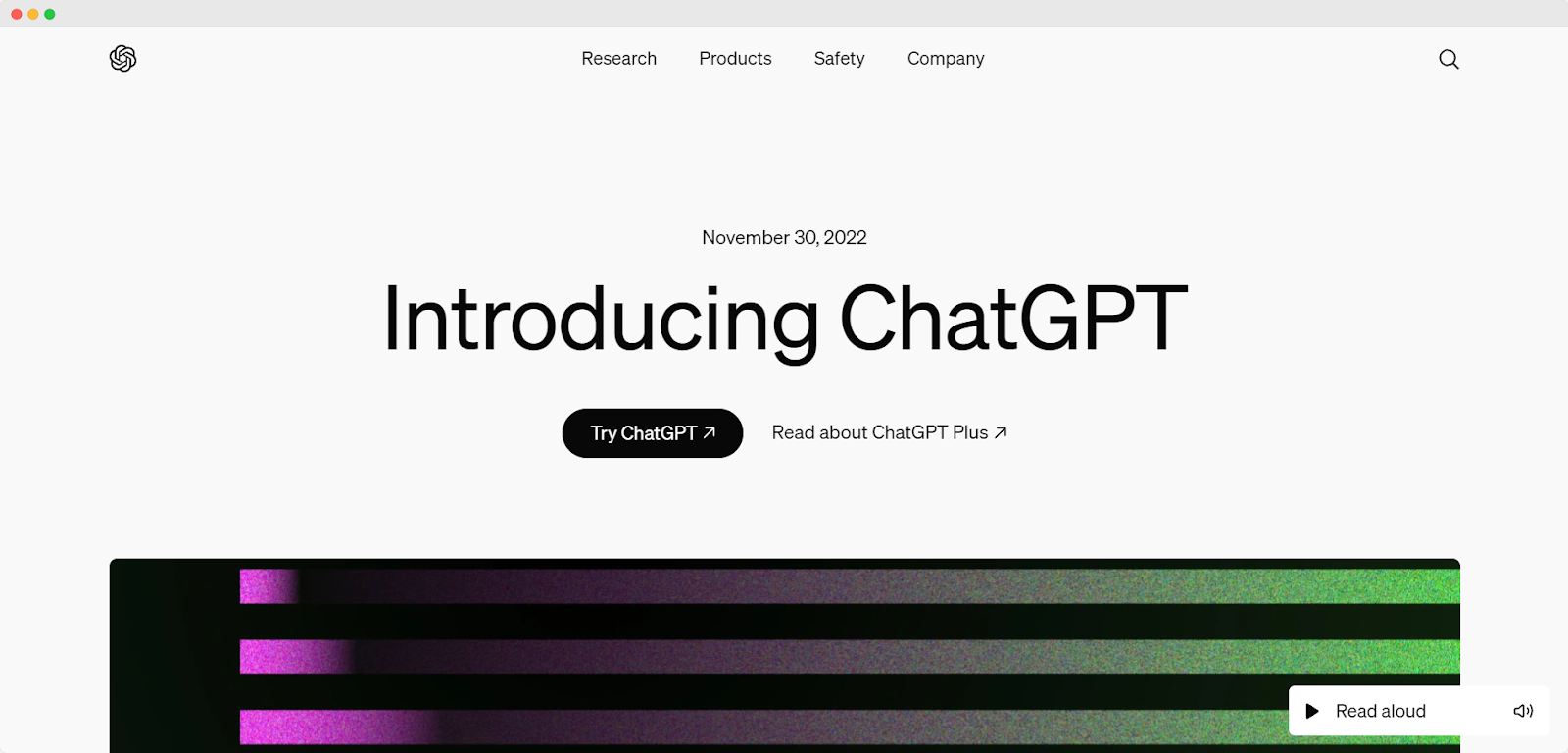
ChatGPT is a versatile AI tool that can help you with various teaching aspects. It can be used for interactive learning and makes your teaching methods more dynamic and engaging.
But for that, you need to learn how to use ChatGPT. It’s easier than you can imagine. Just ask a query and then interact with the responses.
ChatGPT’s Best Features
Content Generation: You can generate educational materials.
Instant Feedback: You can provide quick feedback to students’ queries.
Interactive Learning: You can develop various interactive teaching methods.
24/7 Availability: It lets you manage tasks anytime.
Real Life Uses of ChatGPT
-
You can easily create lesson plans or engaging content for any subject.
-
Use it to quickly grade essays or give detailed feedback on student assignments.
-
Bring it into classroom discussions to spark debates or create interactive role-play scenarios.
-
You can set up a virtual assistant to handle all those frequently asked questions from students.
Pricing
Free: Available
Plus: $20/month
Team: $25/month (Billed Annually)
3. Gemini
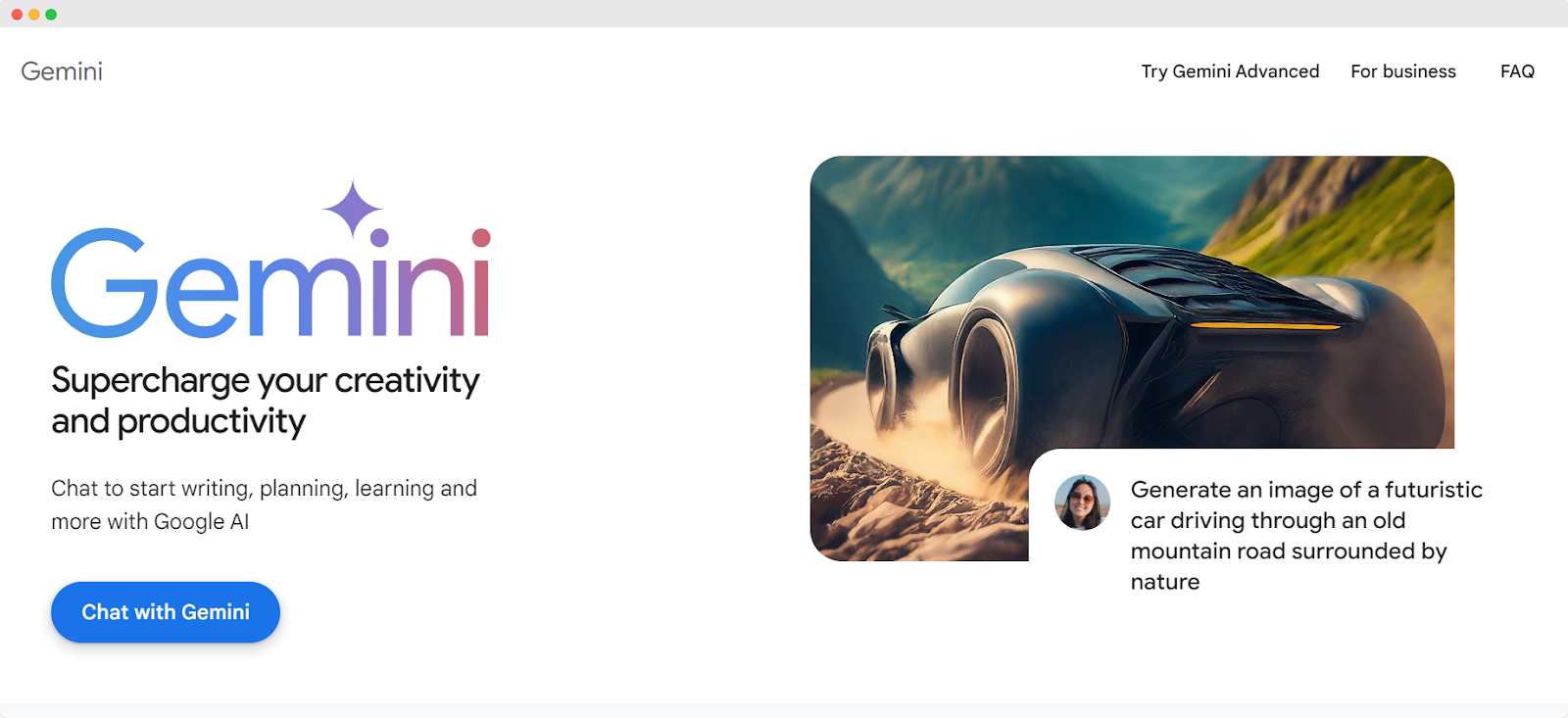
Gemini is one of the best AI search engines developed by Google that can improve educational processes through data analysis and automation. It can create interactive content, generate amazing idea, and automate administrative tasks.
Related Read: How to Use Gemini AI.
Gemini’s Best Features
Advanced Data Analysis: You can gain insights into student performance and identify areas for improvement.
Learning Plans: You can create customized learning experiences.
Administrative Tasks: You can save time on routine tasks like scheduling and communication.
Integration with Google Tools: You can integrate with other Google tools like Classroom and Drive.
Real Life Uses of Gemini
-
You can use it to create lesson plans, write grant proposals, and summarize documents quickly.
-
Generate new ideas about anything and personalize learning content by analyzing past performance, interests, and learning speeds.
-
Get benefits from its on-demand support, which provides customized practice exercises and instant feedback, pinpoints areas of difficulty, and explains concepts in different ways until the student understands.
-
You can use its AI capabilities to prepare students for future careers in an AI-driven world.
Pricing
Free: 15 GB of storage
Basic: $0.42/month for 100 GB ($1.56/month after offer period)
Premium: $1.92/month for 2 TB ($7.80/month after offer period)
AI Premium: $0.00/month for 2 TB ($23.42/month after offer period)
4. Grammarly
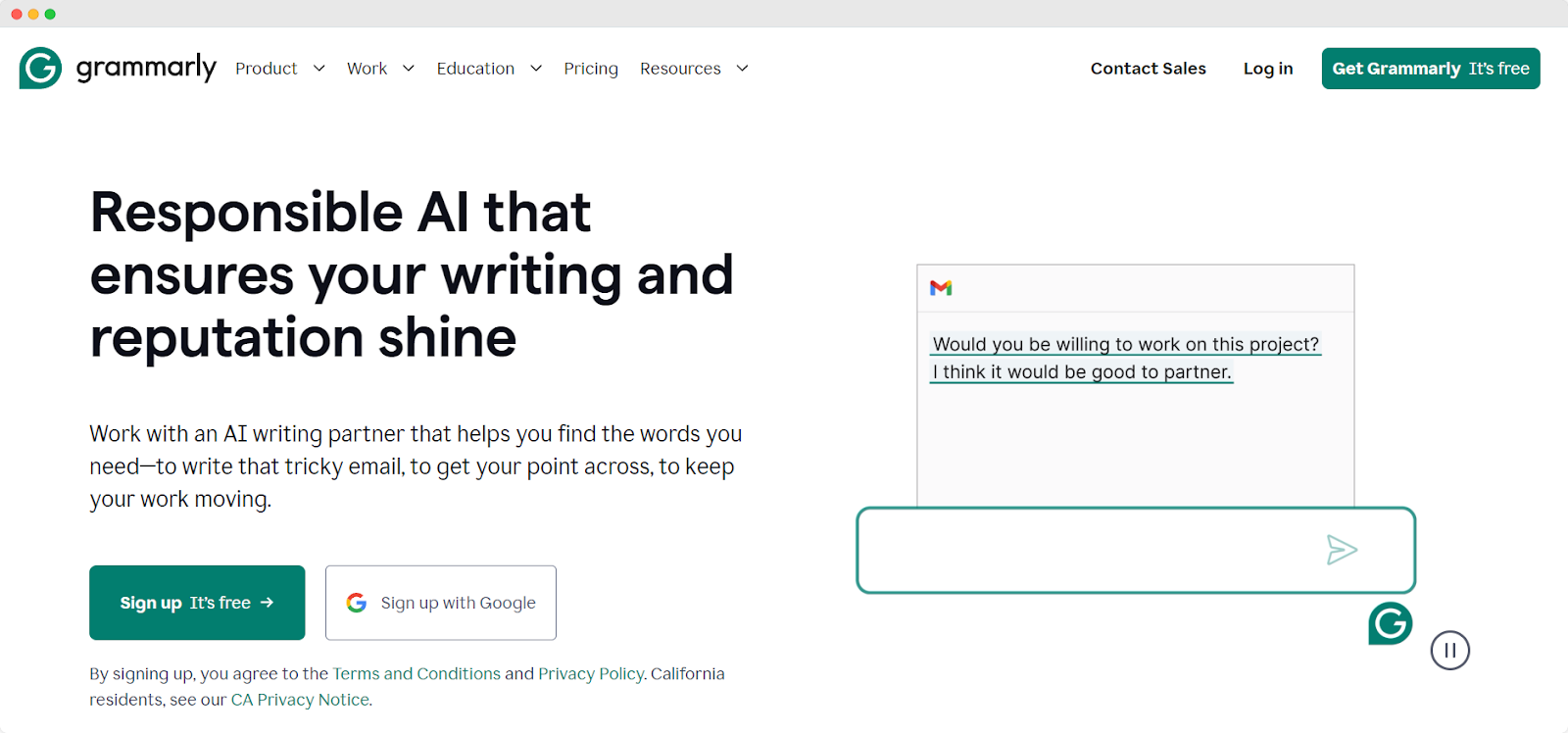
Grammarly is an intuitive AI writing assistant. It helps you with correcting all the grammatical errors and check for plagiarism. It also evaluates the scope of your writing, allowing you to rewrite content. This tool ensures all written communication is clear, concise, and error-free.
Grammarly’s Best Features
-
Advanced Grammar and Spell Check: You can correct grammar, spelling, and punctuation errors.
-
Writing Suggestions: You can improve style and tone by suggestions for clarity.
-
Plagiarism Checker: You can check content originality by checking against billions of web pages.
-
Real-Time Feedback: You get immediate corrections and suggestions as you write.
-
Integration with Various Platforms: You can integrate with Google Docs, Microsoft Word, email, and more.
Real Life Uses of Grammarly
-
You can get help while writing lesson plans. It will correct all the grammatical mistakes and make your content sound clear.
-
You can get custom feedback throughout your writing process, helping you refine your drafts.
-
You can use it for brainstorming, researching, and outlining.
-
You can detect plagiarism in students' assignments.
Pricing
Free: Available
Premium: $12/month (billed annually)
Business: $15/month per user (billed annually)
Good Read:
-
Explore top AI email writer
5. Canva
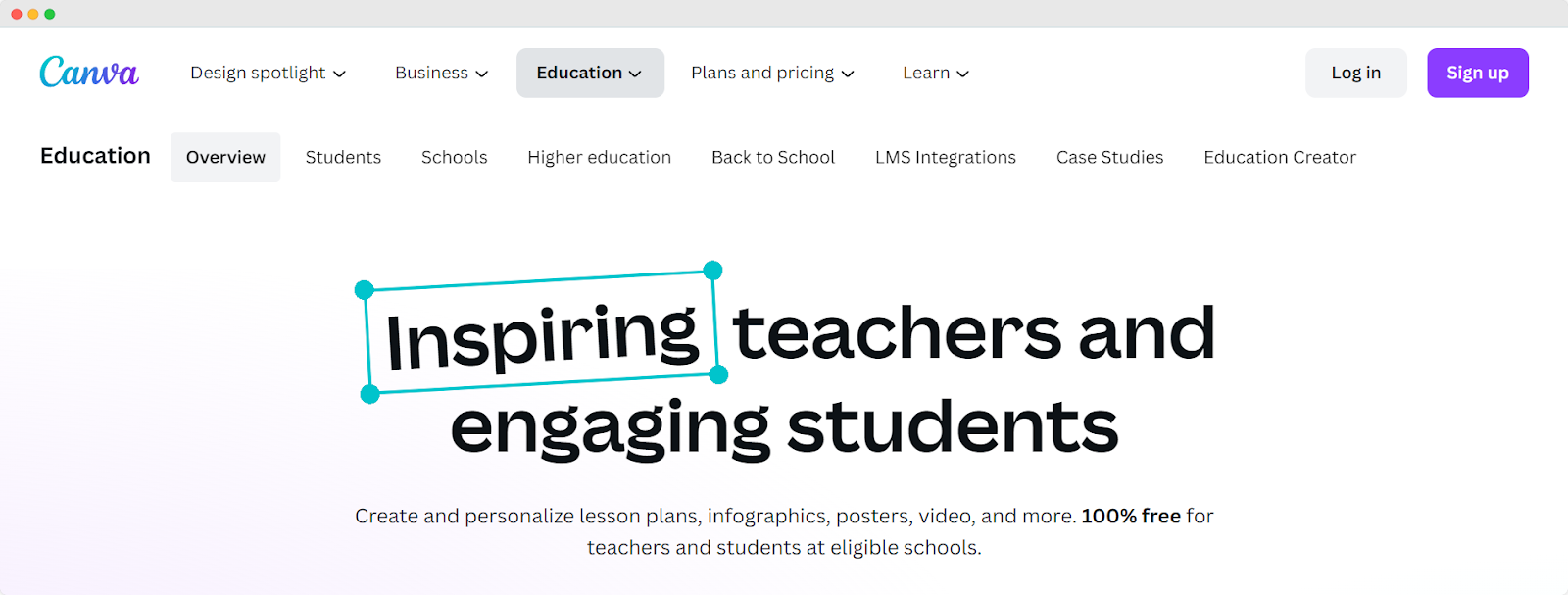
Canva is a dynamic design tool that makes it easy for teachers to create and personalize lesson plans, infographics, posters, videos, and more. It's 100% free for teachers and students at eligible schools, helping to enhance teaching methods and engage students with original content.
Canva’s Best Features
Ready-to-Use Templates: You get access to thousands of high-quality, educational templates.
Classroom Integration: You can integrate with tools like Google Classroom, Microsoft Teams, Moodle, Schoology, D2L, Blackboard, and more.
Engaging Content: You can create images, gifs, videos, animations, and music.
Real-Time Feedback: You can share work and deliver feedback.
Real Life Uses of Canva
-
You can use easy-to-use templates to create engaging presentations, videos, posters, and infographics for educational materials.
-
You can invite fellow teachers and all your students to collaborate, share, review, and manage their projects together on Canva.
-
You can design dynamic lesson plans with a wide variety of images to captivate your students.
-
You can create detailed reports on students’ performance to track progress and provide insights.
Pricing
Free: Available for primary and secondary teachers and their students.
Schools and Districts: 100% free for K-12 students and teachers.
Canva for Campus: Contact them for university pricing.
If you wish to explore more, check out our blog listing the best project management tools.
6. Turnitin
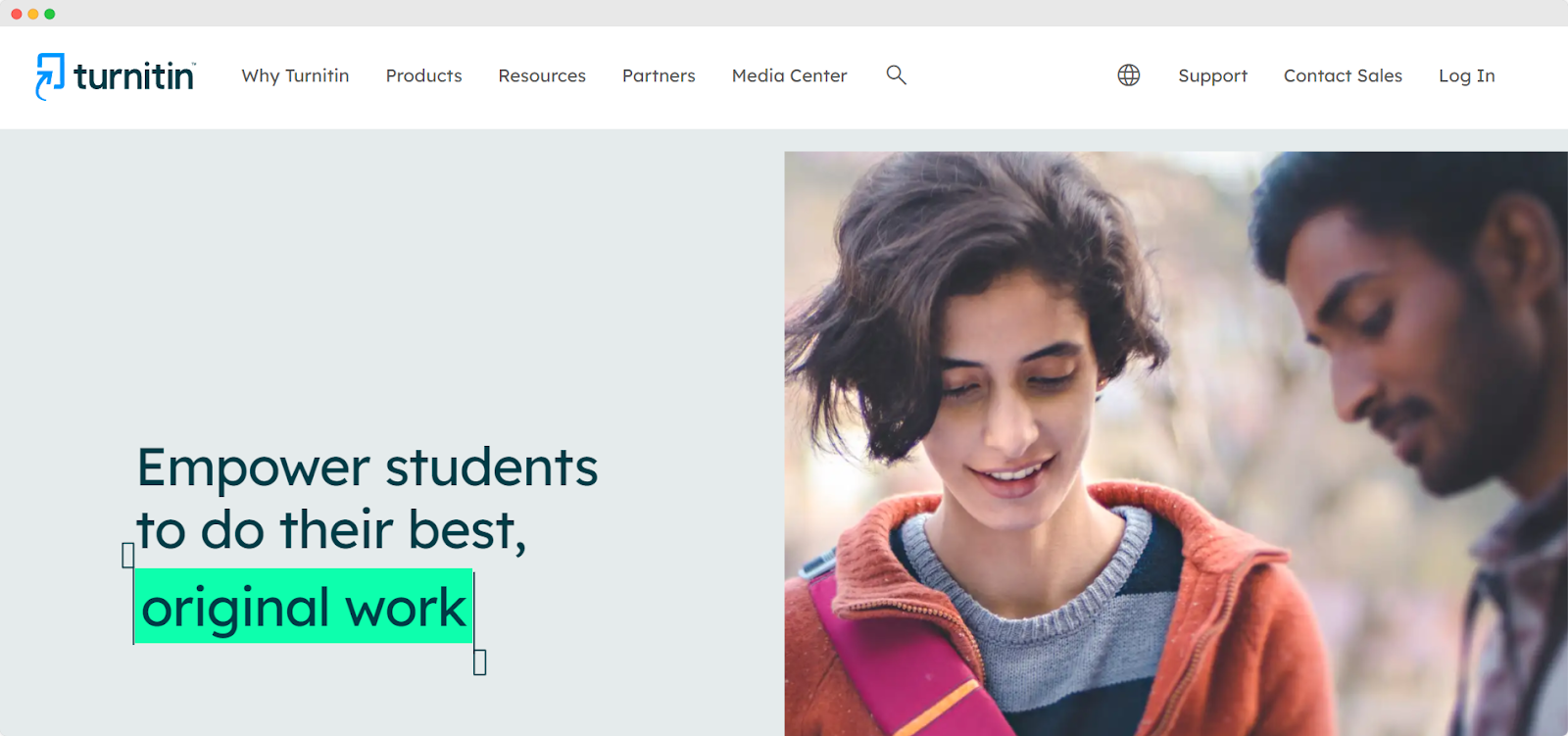
Turnitin is a handy AI tool for educators that ensures academic honesty and simplifies grading. It checks student work for originality by comparing it with a vast database of internet, academic, and student paper content. Turnitin supports originality in students' assignments, which helps develop their critical thinking habits.
Turnitin’s Best Features
AI Writing Detection: You can instantly spot unoriginal work and potential plagiarism.
Comprehensive Database: You can compare submissions against extensive online and academic resources.
Grading Tools: You get easy-to-use tools for efficient grading and feedback.
Authorship Investigation: You can detect complex academic misconduct, including code plagiarism and contract cheating.
Real Life Uses of Turnitin
-
You can use it to differentiate between AI-generated and human-written texts.
-
You can reduce your grading time by half with its grading and feedback tools.
-
You can compare student submissions against the world's largest databases of internet, academic, and student papers.
-
You can detect plagiarism in academic work.
Pricing
To purchase a Turnitin subscription license, contact the sales team through the Turnitin Support Center.
7. TeachMateAI
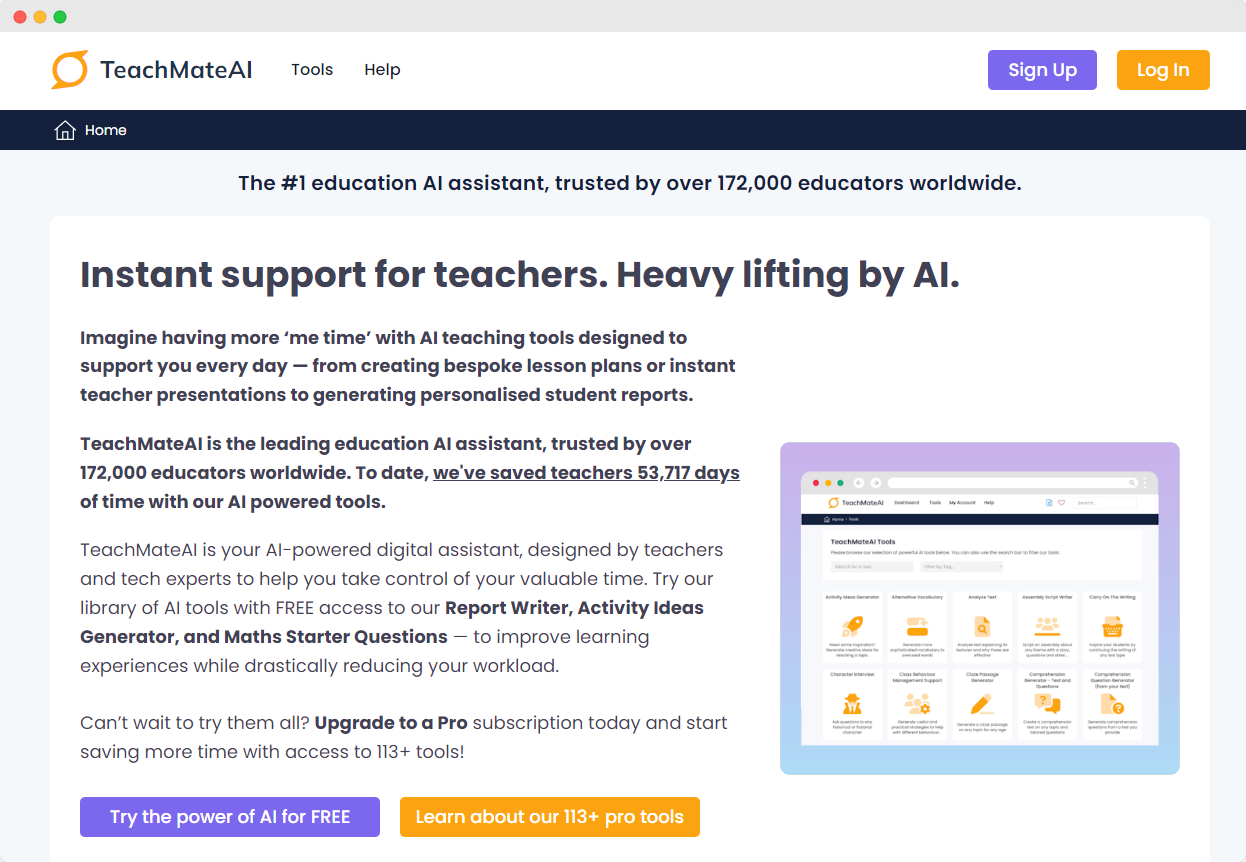
TeachMateAI is an all-in-one AI tool that helps teachers with daily tasks like creating custom lesson plans, instant presentations, and personalized student reports. It aims to improve learning and reduce teacher workload, supporting curricula from eight countries: England, Canada, Northern Ireland,Scotland, Wales, the United States, Australia, and New Zealand.
TeachMateAI’s Best Features
Lesson Planner: You can easily create custom lesson plans here.
Slideshow Generator: You can generate engaging presentations fast.
Report Writer: You can use it to produce personalized student reports.
Maths Starter Questions: You can generate engaging math starter questions.
Free Access Tools: Use the Report Writer, Activity Ideas Generator, and Maths Starter Questions for free.
Real Life Uses of TeachMateAI
-
You can generate a variety of activities with its activity ideas generator tool.
-
Use its concept explainer tool to help you explain any concept in a better way.
-
You can assign homework using its worksheet generator tool.
-
Create engaging quizzes with its quiz generator tool.
Pricing
Pro Monthly: £6.99 per month
Pro Annual: £6 per month (billed annually at £72)
Whole School Subscription:
£395 per year for 10 accounts
£645 per year for 20 accounts
£830 per year for 30 accounts
Custom pricing for larger schools
👉 Related Read: Best AI Tools for Meetings
8. Wordtune
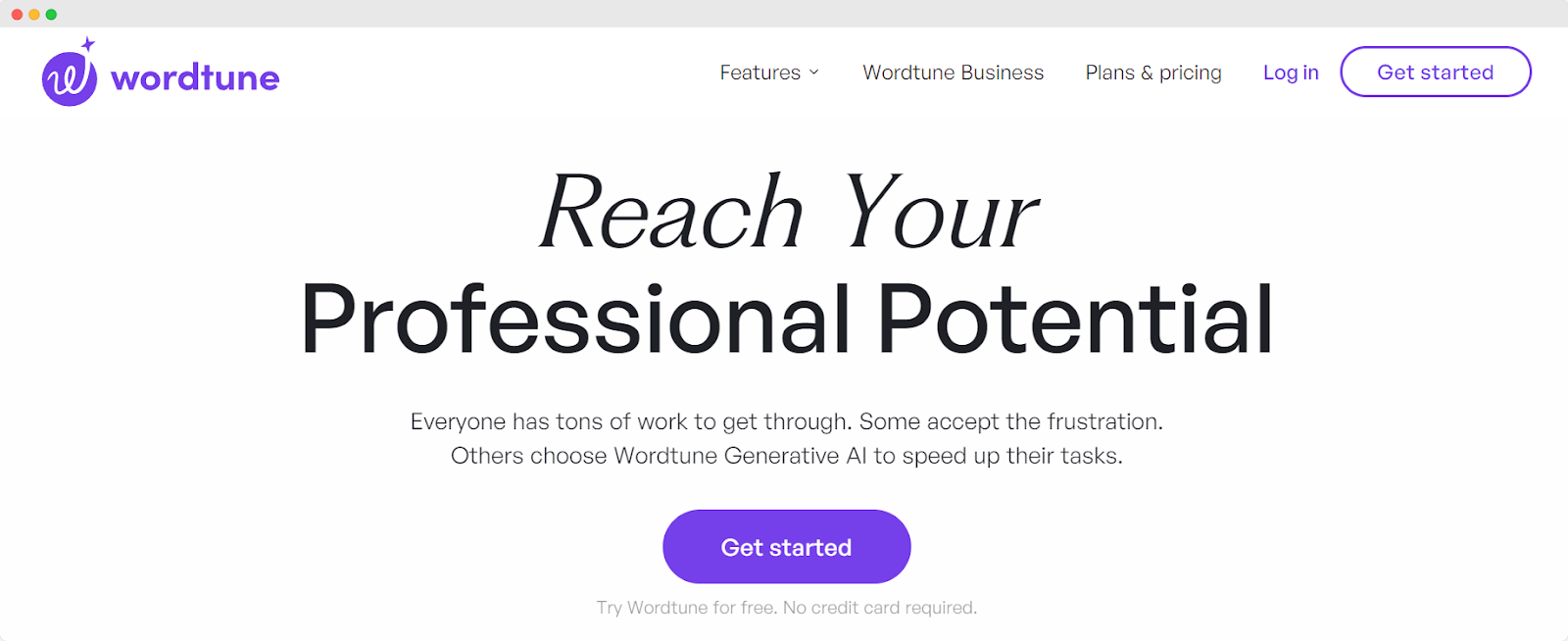
Wordtune is your go-to AI writing assistant, perfect for helping you reach your professional potential. It’s perfect for rewriting as it enhances your writing style, clarity, and fluency. It's designed to make your writing top-notch.
Wordtune’s Best Features
Rewrites & Spices: You can fine-tune your writing with generative AI.
AI Summaries: You can quickly summarize articles, documents, or videos.
Text Corrections: You can ensure your writing is spotless.
Text Recommendations: You get suggestions to improve clarity and fluency.
Premium Support: You get access to prioritized services and custom solutions.
Centralized Billing: You can manage billing as a team.
Real Life Uses of Wordtune
-
You can use the summarizer to create summaries of lessons.
-
Rewrite your lesson plans to make them more engaging and clear.
-
You can use a variety of templates to create educational content from scratch.
-
You can check any educational material for grammatical errors. It will provide correct suggestions for improvements.
Pricing
Free: $0/month
Advanced: $13.99/month
Unlimited: $19.99/month
Business: Custom pricing for teams
9. Quizly
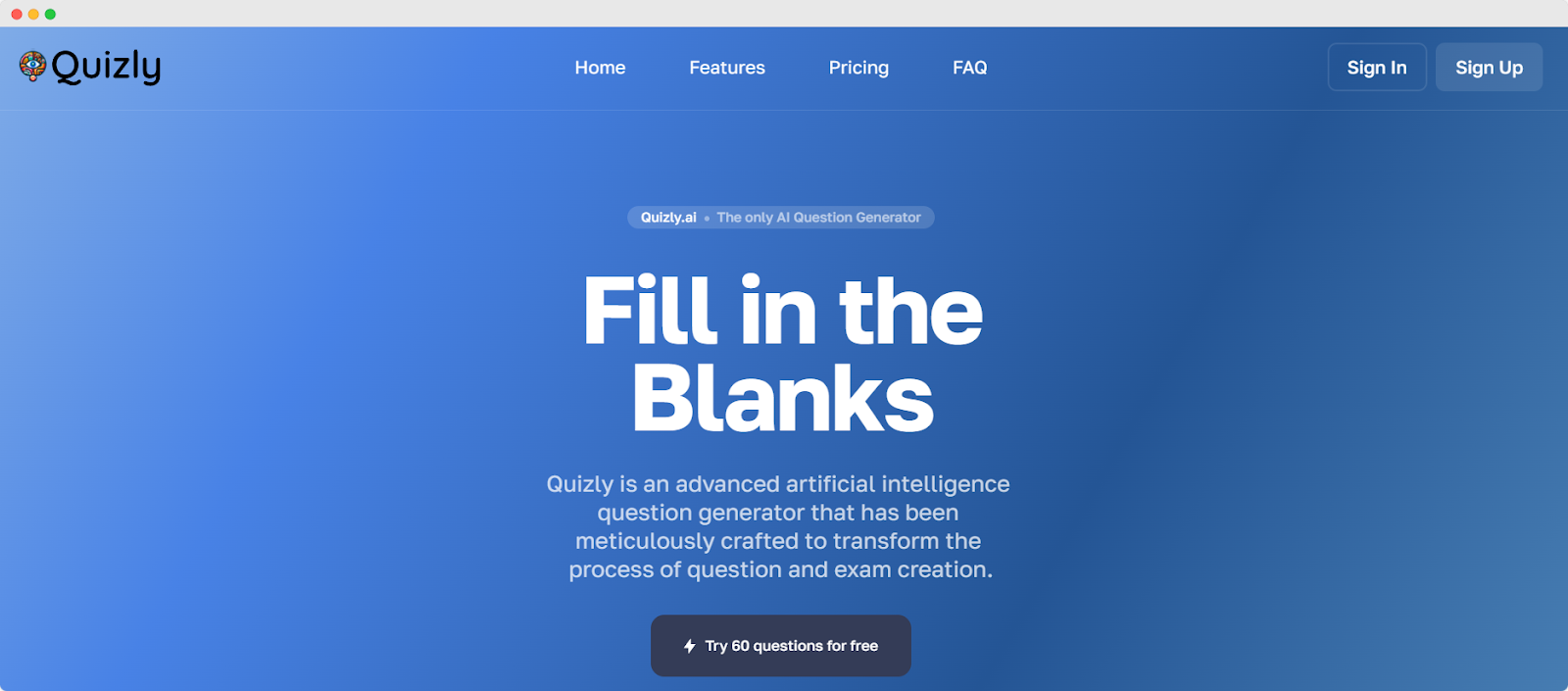
Quizly is an innovative AI-powered question generator that transforms how teachers create questions and exams. You get the option of converting text to audio and audio to text on its dashboard, which makes your tasks much easier.
Quizly’s Best Features
Question Generator: You can create various types of questions from any PDF, Word document, video, picture, link, topic, or audio.
Plagiarism Checker: You can instantly check for plagiarism in essays and documents, and fix grammar errors.
AI Content Detector: You can detect AI-generated text that may be plagiarized or paraphrased.
AI ReWriter: You can create alternative versions of existing text while maintaining the original meaning.
Multi-Lingual: You can generate questions and answers in 55 different languages.
Real Life Uses of Quizly
-
You can answer questions in any language.
-
Develop assessments with varying difficulty levels to get an idea about students' capabilities.
-
Prepare questions in various formats such as Multiple Choice, Fill in the Blanks, True or False, and Matching.
-
You can create stunning images using its image generator tool.
Pricing
Standard Plan: $5.00/month
Pro Plan: $8.00/month
School and Company Plan: $40.00/month
10. Presentations.AI
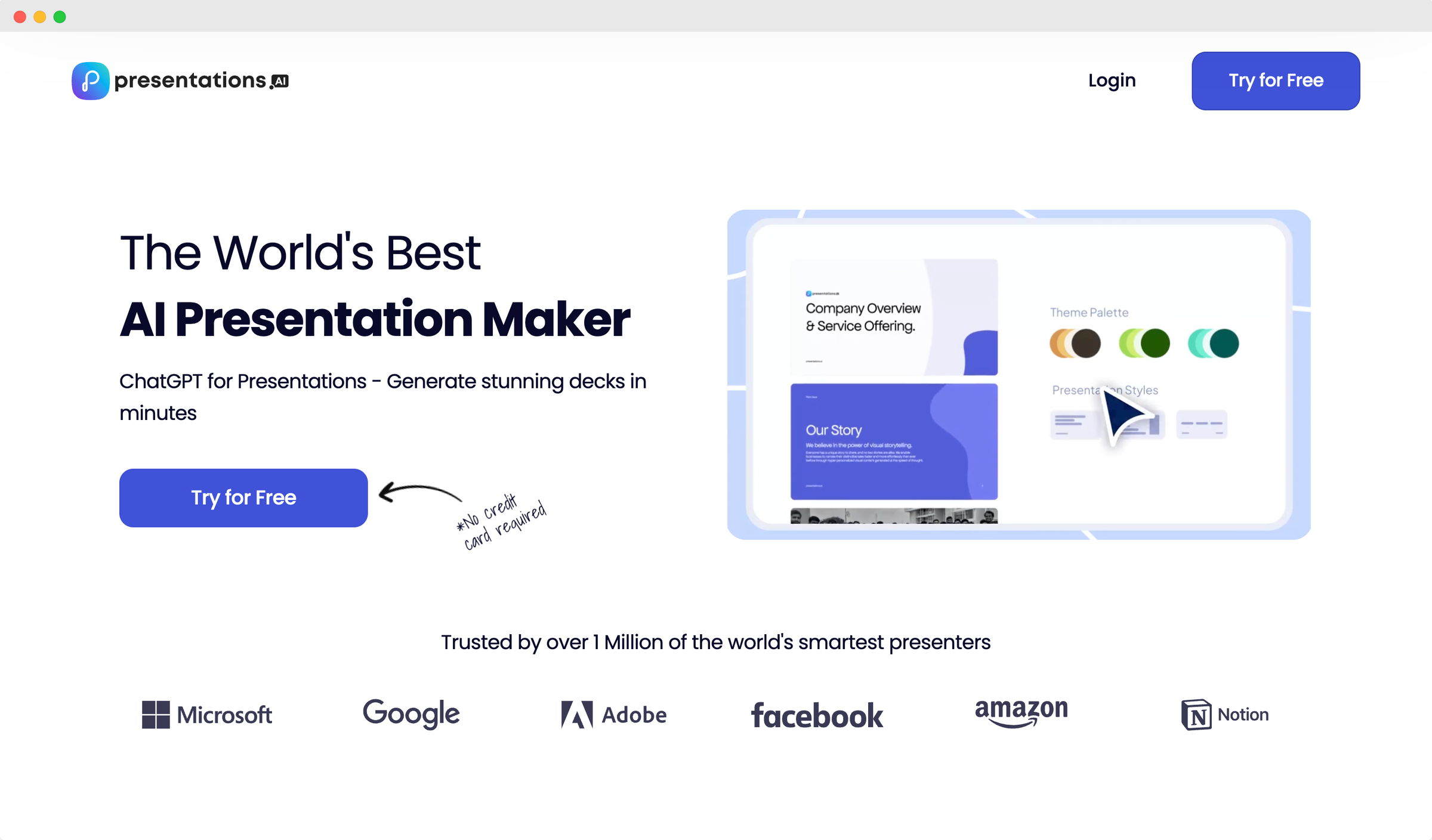
Presentations.AI is a super user-friendly AI tool that makes creating professional presentations a breeze. This tool can help you craft lesson plans or prep classroom materials, or you can transform your ideas into stunning presentations in no time. It will save you loads of effort.
Presentations.AI’s Best Features
-
Effortless Creation: You can instantly transform ideas into professional presentations with the AI-driven design assistant.
-
Anti-Fragile Templates: You can use templates that automatically adapt to changes.
-
PowerPoint Compatibility: You can export presentations to PowerPoint format.
-
Seamless Sharing: You can share presentations effortlessly with real-time sync.
-
Analytics & Tracking: You're able to gain insights on engagement and performance to refine presentations.
Real Life Uses of Presentations.AI
-
You can design presentations that reflect your style and content with personalized suggestions.
-
Edit and present your content from any location.
-
Simply provide an idea, and it will autonomously create the presentation.
-
You can use various templates to tailor presentations to different types of content.
Pricing
-
Starter: $0
-
Pro: $198/year for one user
-
Enterprise: Contact for pricing
What are the applications of AI in teaching?
AI helps teachers by personalizing lesson plans to meet individual student needs, automating administrative tasks like grading, and providing real-time feedback. It can create interactive learning materials and track student progress. It also enables more tailored and effective teaching methods.
What are the benefits of AI for teachers?
AI helps teachers save time by automating tasks like grading and attendance. It personalizes learning experiences, improves communication with students, and offers insights into student performance. This allows teachers to quickly identify and support students' needs.
Additionally, tools like a Windows time tracker can help educators manage their schedules more efficiently.
What is the future of AI in education?
AI will transform education by personalizing learning and improving teaching methods. It will automate administrative tasks, enhance creative thinking skills, and support lifelong learning. This technology promises more accurate and comprehensive assessments, changing how education is delivered.
Time to Boost Your Productivity
Using AI tools can make your teaching life easier. From automating tedious tasks to creating engaging lesson materials, AI helps you focus on what matters most—your students.
Use these best productivity tools to save time, and bring your best to the classroom every day. It’s time to let AI give you a helping hand.





