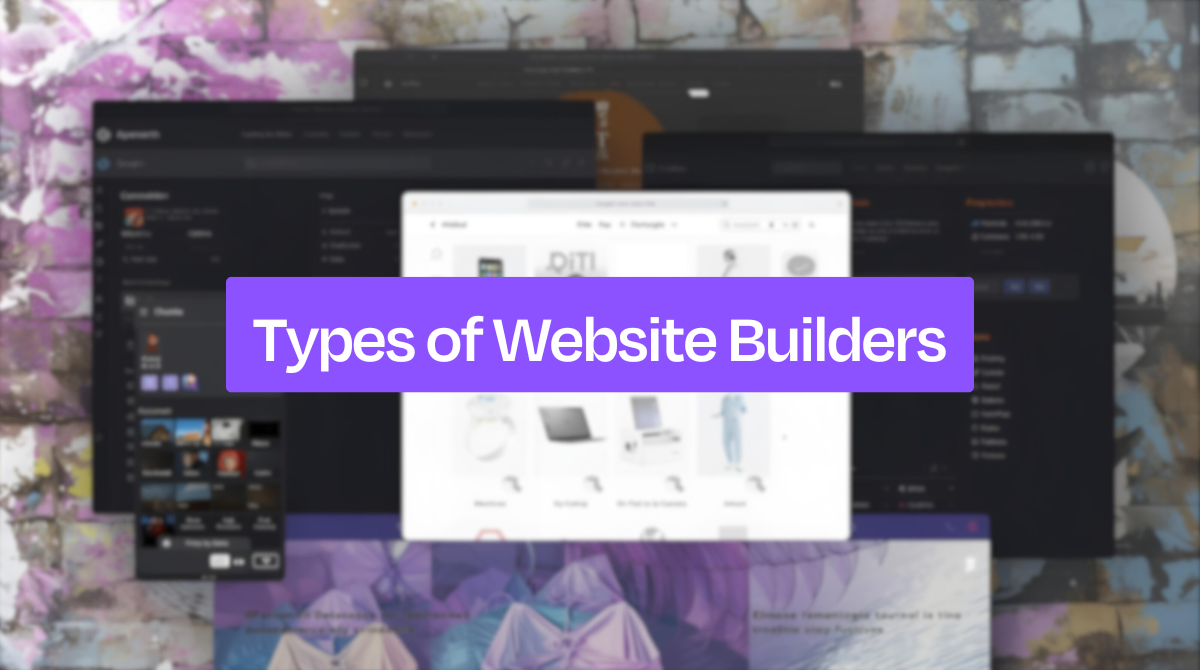Website builders fall into five main categories: drag-and-drop builders (Dorik, Wix, Squarespace), AI-powered builders (Dorik AI, Hostinger), no-code platforms (Webflow, Bubble), specialized builders (Shopify for e-commerce, Adobe Portfolio for creatives), and traditional CMS platforms (WordPress).
This guide helps you identify which type matches your technical abilities, budget, and project timeline, so you can select the right platform with confidence.
What Is A Website Builder, And Why Do Types Matter?
A website builder is an online tool that lets users create websites without coding, using templates, visual editors, and automation.
These platforms are defined by five root attributes, such as ease of use, templates, customization, pricing, and target audience.
-
Ease of Use: Builders differ in their learning curve. Wix and Squarespace prioritize simplicity with drag-and-drop editors, while Webflow expects technical skill but rewards users with pixel-level control. AI-driven platforms like Dorik reduce effort further by generating layouts automatically, though at the cost of design flexibility.
-
Template Availability: Dorik offers about 110+ templates, while Wix provides over 800+, which affects how fast a site launches. AI builders bypass large template libraries by creating starting points from prompts.
-
Customization: Entry-level builders offer surface-level changes, like colors, fonts, and basic layouts. Professional platforms like Webflow enable unlimited customization, including code integration and third-party plugins.
-
Pricing: Plans reflect complexity, starting with free tiers (Wix, Dorik) and scaling up to $299/month for advanced solutions like Webflow or Shopify Plus. Pricing directly determines scalability and long-term viability.
-
Target Audience: Drag-and-drop tools serve beginners and small businesses. AI builders fit solopreneurs needing speed, while professional platforms cater to agencies and designers requiring flexibility and enterprise-grade features.
The type of website builder matters because each balances speed, control, cost, and growth differently.
Choosing the wrong type, say, a drag-and-drop tool for a scaling agency or a pro-level editor for a beginner, can limit outcomes.
How Do Website Builder Types Differ From Each Other?
Website builders differ primarily in complexity and target audience. No-code AI builders like Dorik enable site creation in 2-4 hours with no technical skills required, while professional platforms like Webflow demand 20+ hours of learning but provide unlimited customization control.
The way you edit your site also matters. Drag-and-drop builders let you move elements around visually, while AI website builders handle most of the design automatically by generating layouts and content suggestions. This saves time but limits customization depth.
Professional platforms, on the other hand, give full control over every detail, so you can create something truly unique.
In short, drag-and-drop builders focus on speed and simplicity, AI builders on automation and convenience, and professional platforms on advanced tools and high-quality output.
What Makes Some Builders Beginner-Friendly While Others Target Professionals?
The biggest factor is skill level. Builders aimed at beginners keep things straightforward with pre-designed templates, guided workflows, and limited customization to avoid overwhelming users. This makes them perfect for personal sites, portfolios, or small businesses.
On the other hand, professional platforms target advanced users by offering custom code options, database connections, and complex integrations. These features require more time and expertise but give professionals the creative freedom and scalability they need for larger or more dynamic projects.
What Are The Main Categories Of Website Builders By User Type?
Website builders divide into 4 user-based categories: Quick Start platforms for complete beginners (1-2 hour setup), All-Rounder tools for small businesses (4-8 hour learning curve), Professional builders for designers/developers (20+ hours), and Specialized platforms for specific industries (varies by niche).
Follow the table below for at-a-glance look at the website builder categories by user type:
| Category | Best For | Learning Curve | Key Features | Customization | Examples | Monthly Cost |
|---|---|---|---|---|---|---|
| Quick Start | Complete beginners | Lowest (1-2 hours) | Templates, guided setup, built-in hosting | Text/colors/images only | Dorik, SITE123, GoDaddy | $0-20.75 |
| All-Rounder | Small businesses, blogs | Low (4-8 hours) | Drag-and-drop, apps, SEO tools | Layout flexibility, plugins | Dorik, Wix, Squarespace | $15-50 |
| Professional | Designers, developers | Highest (20+ hours) | Custom code, CMS, collaboration | Complete freedom | Webflow, Framer | $30-200+ |
| Specialized | E-commerce, agencies | Varies | Industry-specific tools | Purpose-built options | Shopify (e, Dorik (agencies) | $25-300+ |
Quick Start: Maximum Speed, Minimal Control
Quick Start builders like Dorik, SITE123, and GoDaddy launch sites in 1-2 hours with zero coding. Built-in hosting, mobile optimization, and templates handle technical aspects automatically.
Trade-offs:
-
Templates and design customization is minimal.
-
Performance degrades above 10,000 monthly visitors.
-
Limited integrations and data export options.
Choose when: You need an immediate online presence and don't require a unique design or advanced functionality.
All-Rounder: Balanced Functionality for Growth
All-Rounder platforms like Dorik, Wix, and Squarespace provide 200-1,000+ app integrations, built-in SEO tools, team collaboration for 2-5 users, and moderate customization within platform frameworks.
Trade-offs:
-
Design freedom operates within template systems.
-
Performance slows with multiple apps.
-
Advanced customization requires workarounds.
Choose when: You need professional features, plan moderate growth, and want reasonable learning curves.
Professional: Unlimited Control Requires Expertise
Professional builders like Webflow and Framer offer complete design freedom, custom code access, advanced CMS capabilities, and enterprise-level collaboration tools.
Choose Dorik AI if you want the intuitiveness of quick start builders and want most of the advanced features of professional builders in a single platform. It’s the easiest website builder and offers features like advanced SEO tools, powerful white label CMS, code export, membership feature with unlimited storage and bandwidth, all at as low as $20.75/month.
Not only that, you get 3 custom domain options (can be upgraded up to 10 custom domains), meaning you’re paying only $13/month for a website.
Trade-offs:
-
Demands 20-40 hours initial learning plus ongoing technical maintenance.
-
Higher hosting costs reflect resource requirements.
Choose when: You have technical expertise, need unique functionality, or generate revenue justifying time investment.
Specialized: Niche Excellence with Focused Scope
Specialized platforms excel in specific industries. Shopify provides advanced e-commerce with inventory management and payment processing. Dorik offers white-label agency tools and client management systems.
Trade-offs:
-
Higher costs ($25-300+/month) reflect specialized development.
-
Features may not transfer to broader business needs.
Choose when: Your business fits clearly within platform specialization, and advanced features justify premium pricing.
Which Category Suits Different Business Sizes?
Choose the right website builder by matching your business size to the platform category below:
-
Solo Entrepreneurs (1-3 people): All-Rounder platforms provide an optimal balance of functionality and learning curve for $15-40/month.
-
Small Businesses (3-15 employees): All-Rounder or entry-level Professional, depending on customization needs and technical resources. Here's a roundup of the best website builders for small businesses.
-
Agencies and Medium Businesses (15+ employees): Professional or Specialized platforms supporting team collaboration and advanced workflows.
-
Enterprise (100+ employees): Professional platforms with enterprise security, API access, and scalable infrastructure. Enterprise clients often benefit from agency-focused platforms with collaboration tools
Choose your initial platform considering growth trajectory to minimize expensive migrations.
Team Collaboration Impact
Individual users: Quick Start platforms are sufficient.
Small teams (2-5 users): All-Rounder builders with role permissions.
Large teams: Professional platforms with version control and workflow management.
How Do Website Builders Differ in Editing Approach?
Website builders use four editing methods: drag-and-drop (visual placement, 2-4 hours), AI-powered (automated generation, 30 minutes), code-visual (developer controls, 20+ hours), and block-based (section assembly, 4-8 hours).
| Editing Type | Learning Time | Customization | Traffic Capacity | Best For | Examples |
|---|---|---|---|---|---|
| Drag-and-Drop | 2-4 hours | Medium | 10K-50K visitors | Small businesses, visual learners | Dorik, Wix, Squarespace |
| AI-Powered | 30 minutes | Low-Medium | Under 5K visitors | Quick launches, non-technical users | Dorik AI, Hostinger AI |
| Code-Visual | 20+ hours | Unlimited | 100K+ visitors | Agencies, developers, enterprises | Webflow, Framer |
| Block-Based | 4-8 hours | Medium | 10K-500K visitors | Content sites, blogs, teams | WordPress, GoDaddy |
Trade-offs by Editing Approach
Compare the pros and cons of each editing approach to choose the one that fits your design needs and technical skills:
-
Drag-and-Drop: Fast visual creation but limited advanced design. Performance degrades with multiple plugins.
-
AI-Powered: Instant results from text prompts, but restricted customization depth. Best for simple sites only.
-
Code-Visual: Complete design freedom and enterprise scalability, but requires significant technical expertise.
-
Block-Based: Balanced customization with strong content management, but a generic appearance without customization.
What Specialized Types of Website Builders Exist?
Specialized website builders focus on specific business needs rather than general functionality. While general-purpose builders offer broad features, specialized platforms provide industry-specific tools that deliver superior performance, efficiency, and ROI for targeted use cases.
| Specialized Type | Primary Focus | Key Features | Typical Users | When to Choose | Leading Examples |
|---|---|---|---|---|---|
| E-commerce | Online selling | Payment processing, inventory, shipping automation | Store owners | Serious selling plans | Shopify, BigCommerce |
| Portfolio | Visual showcase | Gallery layouts, client proofing, image optimization | Creatives, agencies | Visual work emphasis | Adobe Portfolio, Format |
| Membership | Gated content | User management, subscriptions, community tools | Educators, creators | Recurring revenue model | Dorik, MemberPress |
| Agency/White-Label | Client work | Multi-site management, custom branding, collaboration | Agencies, freelancers | Client service focus | Dorik, Duda |
| Landing Page | Conversions | A/B testing, forms, analytics, heat mapping | Marketers | Campaign-specific | Unbounce, Leadpages |
Follow the list below to see how each specialized website builder delivers unique benefits, performance gains, and faster results than general-purpose platforms.
-
E-commerce builders like Shopify handle inventory management, automated tax calculations, and 100+ payment gateways. They process transactions 3x faster than general builders with add-on e-commerce plugins.
-
Portfolio platforms such as Format provide client proofing workflows, high-resolution image delivery, and gallery templates optimized for visual impact. They load images 40% faster than general builders.
-
Membership builders, including Dorik, enable gated content, subscription billing, user tiers, and community management. They reduce content protection setup from 20+ hours to 2 hours compared to general platforms.
-
Agency/white-label tools like Dorik offer multi-client dashboards, custom branding removal, and bulk site management. Agencies report 50% faster client onboarding versus general builders.
-
Landing page builders such as Unbounce provide conversion optimization tools, advanced analytics, and marketing integrations. They increase conversion rates by 25-40% over generic page builders. Consider AI landing page generators to launch your landing page within hours.
When Should You Choose Specialized Over General-Purpose Builders?
Choose specialized platforms when your project requires feature depth, workflow efficiency, or scalability that general builders cannot provide cost-effectively.
Decision Framework:
Answer these 3 questions to determine if specialization justifies higher costs:
1. Does your core business model depend on specialized functionality?
-
E-commerce: Processing 100+ orders monthly with inventory tracking
-
Portfolio: Client proofing workflows and high-resolution galleries
-
Membership: Recurring subscriptions with gated content tiers
-
Agency: Managing 10+ client sites with white-label branding
2. Will general builders require 3+ third-party integrations to match specialized features?
-
Calculate monthly costs: General builder + payment processor + membership plugin + analytics tool often exceeds specialized platform pricing
3. Do you need industry-specific performance optimization?
-
E-commerce: Sub-3-second checkout processes
-
Portfolio: Image loading under 2 seconds
-
Membership: Secure content delivery and user management
-
Landing pages: Conversion tracking and A/B testing
Choose specialized when you answer "yes" to at least 2 questions.
Specialized platforms deliver ROI through reduced setup time (20+ hours to 2 hours), elimination of integration costs ($50-200/month), and performance improvements (25-40% better conversion rates).
How Do Specialized Features Impact Long-Term Costs?
Specialized features reduce total ownership costs through operational efficiency and revenue optimization. Built-in capabilities eliminate 3-5 third-party tool subscriptions ($50-200/month), reduce staff hours by 20-40%, and minimize costly migrations.
-
Shopify's automated inventory saves $500-2,000 monthly in management costs.
-
Dorik's membership tools increase revenue 30-50% through streamlined subscriptions.
-
Agency platforms reduce client management overhead by 25-35%, enabling higher profit margins.
Despite 30-50% higher monthly fees, specialized platforms deliver 2-4x ROI through efficiency gains and revenue optimization compared to general-purpose alternatives.
How Do Free, Freemium, And Paid Website Builders Compare?
Website builders offer four pricing models: free ($0, with platform branding), Freemium ($0-$ 50/month for upgrades), Paid subscriptions ($10-$ 299/month), and Usage-based (variable per traffic).
| Model | Core Features | Key Limits | Hidden Costs | Best For | True Cost |
|---|---|---|---|---|---|
| Free | Basic templates, subdomains, 500MB-1GB storage | Platform branding, 1-5GB bandwidth (500-2k visitors/month) | Upgrades required for business | Testing concepts | $0 |
| Freemium | Core features, 50-200 templates, basic SEO | 2-10GB bandwidth (1k-5k visitors), usage caps | Domain ($10-15/year), apps ($5-30/month), templates ($30-100) | Starting businesses | $0-50/month |
| Paid | Full features, custom domain, priority support | Platform lock-in, annual commitments | Add-ons ($5-50/month), renewals (20-40% higher year 2) | Professional sites | $10-299/month |
| Usage-Based | Unlimited features, pay per traffic | Cost unpredictability | Overage charges (2-3x base during spikes) | Variable traffic | $5-200+/month |
Free Plans: Testing Only
Free plans provide basic templates and subdomains for personal projects. Platform branding cannot be removed. Custom domains, e-commerce, and advanced SEO require paid upgrades. Bandwidth supports a maximum of 500-2,000 monthly visitors.
Upgrade trigger: When you need professional appearance or exceed 2,000 visitors.
Freemium Plans: Gradual Growth
Freemium platforms start at $0 with upgrade paths to $10-50/month. Essential building tools, 50-200 templates, and 2-10GB bandwidth (1,000-5,000 visitors) included.
True costs: Domain ($10-15/year), premium templates ($30-100), apps ($5-30/month each). Most businesses upgrade within 3-6 months when traffic or feature needs increase.
Paid Subscriptions: Full Functionality
Paid plans deliver complete features without usage restrictions. Tiers: Basic ($10-20), Business ($20-50), Professional ($50-150), Enterprise ($150-299+).
Total cost reality: Add-ons increase base pricing 30-80%. Annual commitments save 20-40% but lock you into platforms for 12 months.
Usage-Based: Scalable but Volatile
Base rates start at $5-20/month for 10,000 visitors, scaling linearly. Traffic spikes trigger overage charges at 2-3x normal rates, causing monthly costs to jump from $20 to $200+ unexpectedly.
Optimal for: Predictable traffic patterns or established sites where usage costs remain below fixed enterprise pricing.
Selection by Business Stage
Choose your website builder based on your business stage to balance cost, features, and scalability.
-
Testing (0-3 months): Free plans validate concepts.
-
Early Stage (3-12 months): Freemium at $0-20/month while building audience.
-
Growth (1-3 years): Paid subscriptions ($20-50/month) for reliability and scalability.
-
Established (3+ years): Professional plans ($50-150/month) or usage-based for optimization.
What Emerging Types Of Website Builders Are Gaining Popularity?
Five emerging builder types are gaining adoption: AI-First (automated generation), Voice-Controlled (hands-free creation), Collaborative (real-time team editing), Mobile-First (mobile-optimized default), and API-Driven (extensive integrations).
| Type | Function | Time Savings | Adoption | Best For |
|---|---|---|---|---|
| AI-First | Generates sites from prompts | 4-8 hours to 30-60 minutes | Early-mid stage | Quick launches, startups |
| Voice-Controlled | Hands-free creation | Varies | Niche | Accessibility users |
| Collaborative | Real-time multi-user editing | 40-50% faster completion | Growing rapidly | Agencies, teams |
| Mobile-First | Mobile-optimized by default | Eliminates mobile adjustments | Becoming mainstream | Mobile-heavy traffic |
| API-Driven | Custom third-party integrations | Varies | Niche | Complex requirements |
AI-First: Automation Replaces Manual Work
AI builders like Dorik AI generate complete websites from text prompts, reducing launch time from 4-8 hours to 30-60 minutes. SCORE reports 78% of users launch faster than with traditional platforms.
Key difference: Traditional builders require manual layout selection, content input, and styling. AI automates these tasks, delivering consistent professional designs with minimal effort but slightly less granular control.
Market growth: $600 million valuation (2023), 29.5% CAGR projected through 2030. 59% of new business owners prefer AI builders over hiring developers (Clutch).
Other Emerging Types
Explore four more emerging website builder types shaping the future of site creation below:
-
Voice-Controlled: Hands-free creation via commands. Niche adoption for accessibility and multitasking workflows.
-
Collaborative: Real-time editing with version control improves project completion by 40-50%. Growing among agencies managing multiple clients.
-
Mobile-First: Responsive design prioritized from the start. Mainstream adoption driven by 60%+ mobile web traffic.
-
API-Driven: Extensive third-party integrations for custom functionality. Niche technical users only.
What Role Will AI Play In Future Website Building?
AI builders reduce website creation time by 70-80%, with 59% of new business owners choosing AI platforms over developers (Clutch, 2023), and the AI website builder market growing from $600 million to a projected $4.5 billion by 2030 (Market Research Future).
Over the next few years, AI tools are expected to advance from generating basic layouts and content to offering fully customized, data-driven designs with real-time optimization.
This evolution will reduce reliance on technical skills, accelerate development timelines, and improve user experience. As adoption increases, AI-powered builders will likely become the go-to choice for startups, solopreneurs, and even agencies seeking efficiency without sacrificing quality.
How To Choose The Right Type Of Website Builder For Your Needs?
Evaluate website builders using 6 weighted factors: technical skill (25%), customization needs (20%), budget (15%), time availability (15%), growth plans (15%), and team size (10%). Score each platform 1-5 per factor, multiply by weight, and select the highest total.
| Factor (Weight) | Quick Start | All-Rounder | Professional | Specialized |
|---|---|---|---|---|
| Technical Skill (25%) | Zero skills, drag-and-drop only | Basic digital literacy, simple setup | Advanced coding, CMS knowledge | Varies by niche (APIs, e-commerce setup) |
| Customization (20%) | Template edits only (colors, text, images) | Moderate: layout tweaks, apps, basic code | Complete: unlimited design freedom, custom code | Purpose-built specialized features |
| Budget (15%) | $0-20/month | $15-50/month | $30-200+/month | $25-300+/month |
| Time Investment (15%) | 1-2 hours launch | 4-8 hours setup | 20+ hours mastery | Varies (hours to days) |
| Growth Plans (15%) | Limited: static sites under 10k visitors | Good: small business scaling to 100k visitors | Excellent: unlimited traffic, complex workflows | Niche-dependent scalability |
| Team Size (10%) | Individual only | 2-5 users | Large teams, collaboration tools | Varies by platform |
Selection Process
Here is the step-by-step process of selecting the right website builder for you:
-
Identify your priority among the six factors based on current business requirements and 1-3 year goals.
-
Score each category 1-5 per factor (1=poor fit, 5=excellent fit), multiply by weight percentage, and sum the total scores.
-
Test the top 2-3 scoring categories using free trials, focusing on workflow efficiency and feature accessibility.
-
Evaluate long-term fit by testing actual project tasks: creating pages, adding content, and implementing required integrations.
-
Commit to the platform after confirming it handles both immediate needs and anticipated growth requirements.
Note: Adjust factor weightings based on your specific priorities. Technical skill may be 40% important for non-technical users, while growth plans may be 30% critical for scaling businesses.
Related Article: How to Choose an AI Website Builder
What Are The Most Common Selection Mistakes?
Many users make avoidable errors when choosing a website builder.
Most common mistakes include:
-
Price-only focus: Cheapest options lack business features, forcing $500-5,000 migrations within 6-12 months.
-
Ignoring scalability: Platforms handling 1,000 visitors/month fail at 10,000+, requiring 20-80 hour rebuilds.
-
Skill overestimation: Professional platforms without coding experience create 40-60 hour learning curves and 2-4 month delays.
-
Neglecting collaboration: Single-user platforms reduce team efficiency 40-50%.
Prevention: Score both current and 12-24 month future needs. Test workflows during trials. Calculate total costs, including likely upgrades.
FAQs
Can you switch website builders?
Yes, switching website builders takes 5-10 hours and involves five steps: exporting content, selecting new hosting, setting up 301 redirects for all URLs, transferring SEO metadata, and testing functionality before DNS transfer. Testing each step before going live helps keep your website functional and reduces traffic or ranking loss.
Should I register my domain through the website builder or separately?
You can register your domain through your website builder for convenience, as it often integrates easily with your site. However, registering separately gives you more control, flexibility, and independence from the builder, and makes it easier to switch platforms or manage DNS settings without affecting your website.
What kinds of sites can be created with a website builder?
Website builders can create a wide range of sites, including personal blogs, portfolios, business websites, e-commerce stores, landing pages, membership sites, and agency or client-focused platforms. The type of site depends on the builder’s features, templates, and customization options, allowing users to match their goals and audience effectively.
What Are the Limitations and Drawbacks of Website Builders?
Website builders offer convenience but come with limitations. They may restrict customization, advanced design, or coding flexibility, and some templates can be rigid. Performance, scalability, and SEO control can be limited, and platform lock-in may make switching difficult. High-traffic or complex sites may require more robust solutions.