A website with a cool, dark theme is on trend nowadays, especially because people are now getting more conscious and understand the importance of a dark theme. Many modern brands are choosing dark themes, not just for style, but for comfort, clarity, and focus. A good dark theme can completely change how your site feels.
However, when you are about to make a new website with a dark theme, it can seem a little difficult, where some inspirations or examples can save your time. That's why, we’ve gathered some of the best dark mode website examples out there. Each one uses the dark look in its own smart way. Let’s explore what makes them work so well.
What Is a Dark Mode For a Website?
Dark mode is a website color scheme where the background is dark, usually black, deep gray, or any other deep color, and the text is light. It creates a visual alternative to the usual light background and is designed to reduce screen brightness automatically.
This mode usually reverses the standard color contrast. Instead of dark text on a white background, it displays light text on a dark background. It can be automatically triggered by user settings, or some platforms keep it as a manual option that users can activate through a toggle button.
Platforms that use dark mode effectively lower eye strain, especially in low-light conditions. This mode also gives the platform a clean and modern look while saving battery life on devices with OLED or AMOLED screens.
11 Best Dark Mode Website Examples
Nowadays, most platforms keep options for both light and dark themes. Still, some platforms prioritize the dark theme and utilize it in the best possible way on their official websites. To get inspiration for dark theme websites, you can check the following popular platforms that show the best use of this mode:
Related Read: What Makes a Good Website
1. GitHub

GitHub is a platform where developers share code, collaborate on projects, and manage software. Millions of programmers, tech teams, and open-source communities are using this website every day. The dark theme on GitHub gives the site a clean and focused look. It helps reduce eye strain during long hours of coding.
The black and deep gray tones make code blocks and text easy to read. Buttons and links are noticeable because of the contrast. The dark background also creates a modern and tech-friendly feel. It suits developers who prefer a low-light screen while working.
2. Vimeo

Vimeo is one of the most popular video-sharing platforms that people love for high-quality content and a creative user base. The deep, dark theme on this platform creates a stylish and cinematic feel, which is perfectly suitable for filmmakers, artists, and brands.
It makes the videos pop out brightly against the black background. The dark colors also help reduce light distractions around the video player. Navigation feels smooth, and the clean layout keeps the focus on visuals. This theme matches the mood of artistic content and looks professional at the same time.
3. Shopify
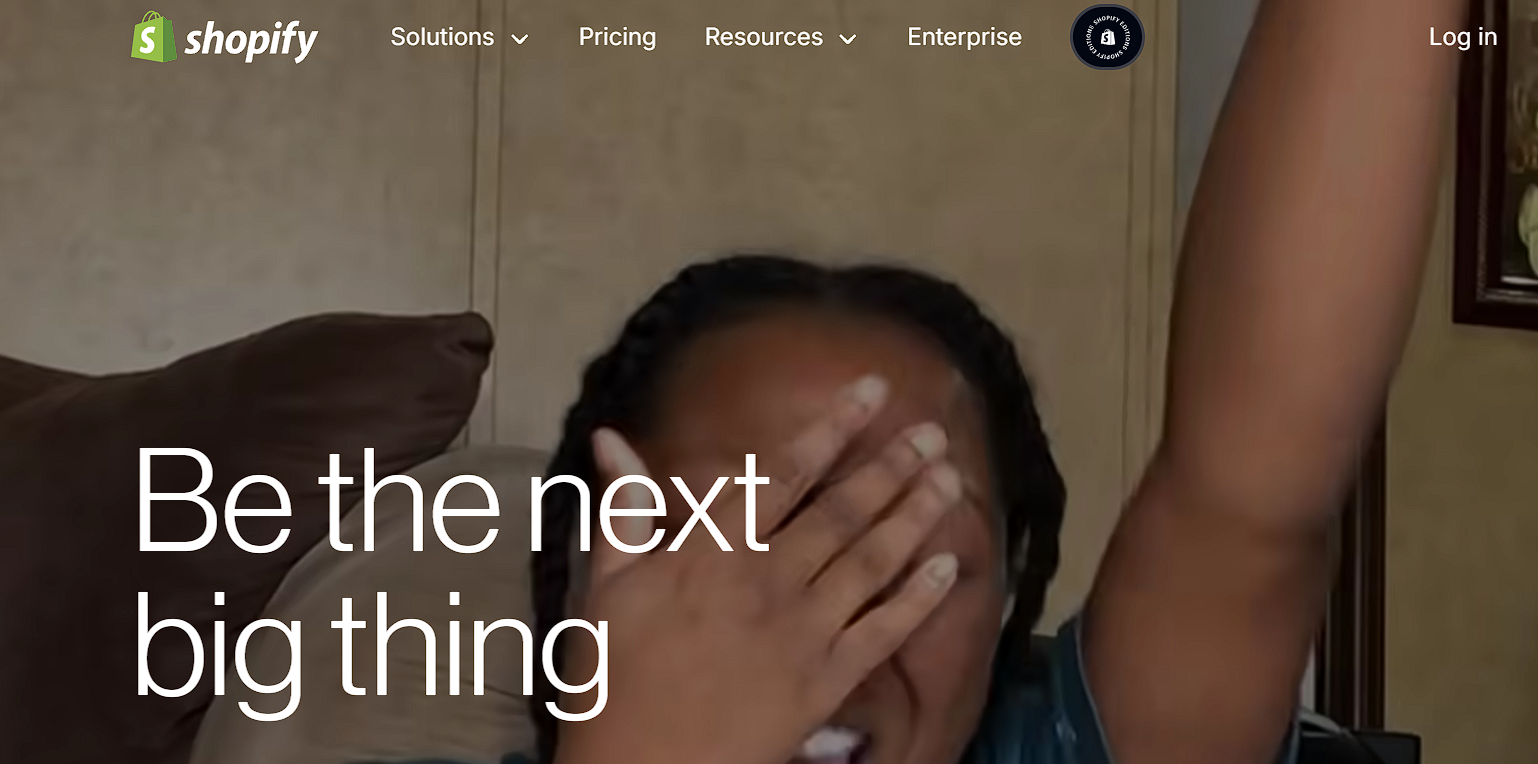
When it comes to online shopping, Shopify is the first name that comes to your mind. Did you even notice how elegantly this e-commerce platform utilizes the dark theme? This theme simply adds a sleek and modern look to its dashboard.
The black and deep gray tones help users focus better while managing their store. Charts, menus, and products look perfectly clean with the high contrast. It feels calm and professional, which is why long working hours feel more comfortable. The dark style also saves screen brightness for those who work at night.
Related Read: 150+ eCommerce Business Names
4. Discord

Used by communities, gamers, and teams, Discord is a chat platform for voice, video, and text communication. This one is also a great example of a dark theme-based website. This theme style makes this platform feel cozy and look relaxing. It makes reading messages easier, especially in low light.
The dark background also helps reduce screen glare during long chats or calls. Text, emojis, and media feel sharper against the dark layout. It’s simple, clear, and easy on the eyes. This style also feels modern and friendly, which matches the vibe of its users.
5. Spotify

You won't find a person who's not familiar with Spotify, the most popular music and podcasts platform. Its comfortable dark theme must have a part that makes this platform so popular. Spotify showcases album covers and music controls perfectly visible in this blackish theme.
The black and deep green tones create a smooth and rich visual experience. It’s easier to focus on playlists and artists without bright colors distracting the eyes. The dark background also gives the app a stylish and premium look. It feels relaxing and fits the mood of music browsing.
6. Netflix

Famous for movies, series, and documentaries, Netflix is one of the most popular websites with a complete dark theme. Eventually, this platform uses this theme tone from the very beginning. The theme on Netflix makes watching more immersive with a black background that redirects users' focus to the thumbnails and trailers.
Colors from shows and movies pop out better to create a rich viewing experience. It also helps reduce eye strain during long hours of watching. The layout feels clean and super smooth, with nothing too bright or distracting. Undoubtedly, this theme adds to the mood of the content and creates a theater-like feel at home.
7. Deezer
As a music streaming service, Deezer lets users explore songs, playlists, and podcasts with ease. And its outstanding use of dark themes makes it happen. Deezer’s theme simply adds a calm and stylish appearance for the users. The deep tones highlight album art, controls, and playlists without overwhelming the screen.
It feels smooth and pleasant for long listening sessions with the darker background that helps reduce screen glare, especially in low light. Text, call to actions, and buttons stay clear and readable with a strong contrast. That's why it perfectly suits the modern listener who enjoys a relaxed browsing experience.
8. Steam Store
Home to thousands of PC games, the Steam Store is a digital platform where users can buy, download, and review video games. It’s popular among gamers worldwide, and one of many reasons behind it is its comfortable theme. The use of dark themes on the Steam Store is pretty different.
It fits the gaming vibe perfectly by highlighting game covers, deals, and trailers without too much brightness. The black and gray tones make the image and text easier to focus on. Also, the layout is clean, and the dark background gives it a bold and modern style. This theme creates a better shopping experience for gamers at any time of day.
9. Webflow
Webflow is a website-building platform that lets users design and launch sites without coding. It’s popular with designers and developers for its flexibility and user-friendliness. The dark theme on Webflow’s site creates a pretty professional look where designers can focus attention on major design elements and content.
Text and buttons are presented clearly against the dark background to make navigation smoother. This style reduces eye strain, especially during long design sessions. Overall, it offers both comfort and style that enhance the user experience.
Related Read: Webflow Alternatives
Figma is another popular online tool for designing user interfaces and collaborating in real time. Did you notice that most popular design themes are in dark mode? Well, the theme on Figma transforms the workspace with a focused and modern look using a deep gray background.
10. Mode
Mode is a modern business intelligence platform designed to help teams analyze and visualize data collaboratively. This platform enhances the user experience with a distraction-free environment on a greenish dark theme. The design choice reduces eye strain during extended data analysis sessions.
The high contrast between text and background ensures readability, while the subdued tones create a professional atmosphere. Additionally, Mode offers customizable themes to let users personalize the interface according to their preferences or brand guidelines.
11. Framer
Finally, it's Framer, another design tool that helps users create interactive prototypes and websites without hurting their eyes. The theme creates a modern and clean feel in the workspace with a deep color background. So, there's no risk of eye strain even if users take long creative sessions.
Interface elements and tools on this platform look clean against the dark background. So, it's quite easy to find what you need. This theme also adds a professional and stylish look that fits the design community. Well, you can activate the light theme as well, because it's an option Framer offers.
Related Read: Website Design Checklist
Benefits of Using Dark Mode on a Website
Dark mode is becoming more popular on websites and apps day by day. People mostly prefer it for its comfort and clean appearance. After these, this theme style offers lots of benefits, like:
Good for Eyes
A dark background with light text is easier to look at, especially when you’re working for long hours. It helps reduce eye strain and keeps your vision more relaxed.
Saves Battery Life
Dark mode uses less power on OLED and AMOLED screens. These screens turn off pixels for black areas and help your phone or laptop battery last longer.
Reduces Screen Glare
Bright screens can feel too harsh, especially when you use them in dark rooms. A dark theme is the best option in such cases, even advised by eye specialists. It softens the display and reduces glare to make it easier on the eyes.
Enhances Visual Focus
With fewer bright elements, dark mode helps your eyes focus on what really matters to you. It's one of the most important reasons popular websites and apps use dark modes. It clears distractions and keeps your attention on the content.
Modern and Stylish Look
Dark themes look clean, professional, and sleek. Many modern websites use it to create a premium and polished feel. If you keep the platform in a pure white background, it looks dull even if you add a colorful background. But on dark themes, even a simpler design looks stunningly perfect.
Related Read: Benefits of Having a Website
How to Build A Dark Mode Website?
There are many ways to build a dark mode website, where some need coding, some require hiring developers, and others involve complex tools.
But if you're looking for the easiest and fastest way, Dorik AI Website Builder is your best bet.
It’s a no-code AI website builder that helps you create a beautiful and responsive dark-themed website, even if you have no technical background.
Dorik lets you create any type of website in 3 different ways:
-
Using the AI Website Builder
-
Using a Template
-
Creating a Website from Scratch
Here’s how to build a dark mode website using Dorik AI in just a few steps:
1. Visit https://app.dorik.com/signup and Sign Up to Dorik using a valid email address.

2. Navigate to 'Sites,' select if you want to create a Static or CMS website, and click on the “Create New Site with AI” button from the Dashboard.

3. Input the name of your website, write a detailed prompt, and select your desired language from the dropdown.

To make your journey smoother, Dorik AI provides you with some prompt examples.
4. At last, hit the “Generate Your Website” button.
Congratulations! You are done.
The AI builder will generate your dark mode website instantly with engaging content and visual elements based on your prompts.
To generate SEO optimized web copy, you can use Dorik AI Text Generator. Plus, you can generate pixel-perfect images and graphics using Dorik AI Image Generator.
Then you can customize and publish the generated dark mode website whenever you want.
With Dorik, you can create a clean, dark-mode website without the stress. And the best part is, you don't need any technical or coding knowledge.
Related Read: How to Create a Website with AI
FAQs
Is dark mode good for websites?
Yes, dark mode is good for websites. It improves user comfort, reduces eye strain, and gives a modern look. It also works well in low-light settings and helps highlight important content with better contrast.
Is dark mode safe for the eyes?
Yes, dark mode is generally safe for the eyes. It reduces brightness and screen glare, which helps lower eye strain. It’s especially helpful in dark environments or during long hours of screen time.
What are the disadvantages of dark mode?
Dark mode can make reading harder in bright light and sometimes reduce readability for long texts. Also, it’s not suitable for everyone, especially users with certain vision problems or dyslexia, who may find light text on a dark background harder to read.
End Note
Undoubtedly, dark themes are one of the most popular trends. More of that, they're a smart design choice when you can utilize them well. They help create a calm, focused experience and give your site a bold and modern feel.
As you've seen, there are many ways to use dark colors effectively with the mentioned dark mode website examples; now it’s your turn to get creative. Use these examples as a starting point, mix in your own ideas, and build a dark-themed website that'll drop your audience's jaws.





