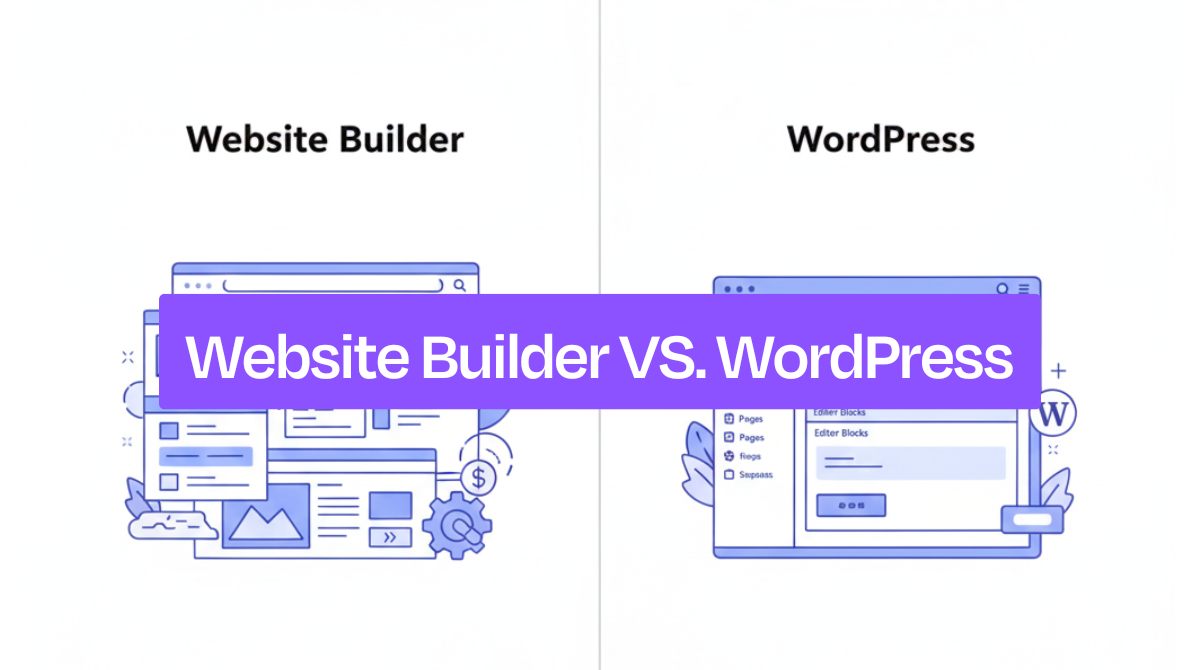The main difference between website builders and WordPress is simplicity versus flexibility. Website builders like Dorik or Squarespace bundle hosting, templates, and support into one platform with drag-and-drop tools for fast setup. WordPress is an open-source CMS requiring separate hosting and more technical skills, but it offers unlimited customization, 60,000+ plugins, and scalability for professional or enterprise websites.
This comparison examines setup requirements, costs, customization choices, and scalability to help you decide which platform aligns with your technical comfort level, budget, and long-term business goals.
What's The Fundamental Difference Between Website Builders And WordPress?
Website builders are all-in-one platforms that bundle hosting, templates, and security. Dorik, Squarespace, and Wix provide drag-and-drop editors that launch sites in 1-2 weeks without coding.
WordPress is an open-source CMS requiring separate hosting, manual software installation, and ongoing maintenance. WordPress powers 43.3% of all websites globally, including those without a CMS, and offers unlimited customization through 60,000+ plugins and thousands of themes.
| Factor | Website Builders | WordPress CMS |
|---|---|---|
| Hosting | Included in plans | Separate purchase required, full server control |
| Setup Time | 1-2 weeks with pre-designed templates | 2-4 weeks basic, 4-8 weeks customized |
| Technical Skills | None required | Basic to advanced skills needed |
| Monthly Fees | $4–$159 covers everything | $5–$30 hosting, plus theme/plugin/developer costs |
| Customization | Template-limited | Unlimited via code, plugins, custom features |
Website builders eliminate server decisions and technical maintenance. WordPress requires hosting selection and provides performance control but adds complexity.
Builders launch sites in 1-2 weeks using pre-configured templates. WordPress setup takes 2-4 weeks for theme installation, plugin configuration, and design customization.
Builders attract first-time creators with zero coding requirements. WordPress demands technical skills for setup, updates, and troubleshooting.
Builders cost $4–$159 monthly for hosting, templates, and updates combined.
WordPress hosting starts at $5 monthly, but premium themes ($47–$100/year), plugins ($50–$999/year), and developer support ($200–$4,500/month) increase total costs based on project scope.
Builders restrict flexibility to maintain simplicity. WordPress enables complete customization from minor tweaks to enterprise integrations. WordPress holds 61.3% of the CMS market, demonstrating strong adoption for professional and customized projects.
Which Approach Requires More Technical Knowledge?
Website builders handle security, updates, and troubleshooting automatically through drag-and-drop tools and prebuilt templates. WordPress requires manual hosting setup, theme installation, plugin management, update monitoring, performance optimization, plugin conflict resolution, and coding issue fixes.
Adding payment gateways or custom layouts requires simple clicks in builders but demands HTML, CSS, or PHP knowledge in WordPress.
How Much Does Each Platform Actually Cost?
Website builders charge $4–$159 monthly and include hosting, templates, and maintenance in one bill.
WordPress is free software, but requires separate hosting ($5–$30/month), domains ($10–$20/year), premium themes ($47–$100/year), plugins ($50–$999/year), and optional developer support ($200–$4,500/month).
Total WordPress costs range from $120/year for basic blogs to $3,000+/year for eCommerce or business sites.
| Cost Component | Website Builders | WordPress |
|---|---|---|
| Platform/Software | $4–$159/month (includes hosting, templates, AI tools) | Free; requires separate hosting |
| Hosting | Included | $5–$30/month (shared, cloud, or managed) |
| Domain | Often included | $10–$20/year if not bundled |
| Themes/Templates | Included; 100+ templates | Free to $100/year for premium |
| Premium Features | $10–$50/month for eCommerce or advanced features | $50–$999/year for plugins |
| Maintenance | Included | Optional: $200–$4,500/month for professional services |
| Total Annual | $48–$1,908 | $120–$3,000+ depending on scale |
Website builders bundle features into predictable monthly fees. Hidden costs arise from plan upgrades for eCommerce capabilities, branding removal, or storage expansion.
WordPress costs scale with site complexity. Hosting upgrades, premium themes, multiple plugins, and professional developer support increase total investment.
Basic blogs cost around $120/year, while advanced eCommerce or business sites exceed $3,000 annually.
What Hidden Costs Should You Expect?
Common Website Builder Hidden Costs:
-
Premium features or eCommerce plans: $10–$50/month
-
Storage or bandwidth upgrades: $5–$20/month
-
Transaction fees for online stores: 0–2% per sale
Common WordPress Hidden Costs:
-
Premium plugins: $50–$999/year
-
Advanced themes: $47–$100/year
-
Developer or maintenance services: $200–$4,500/month
-
Hosting upgrades for traffic growth: $10–$30/month
Which Platform Is Easier To Use?
Website builders are lot easier to use compared to WordPress.
Website builders require no technical skills and provide drag-and-drop interfaces with pre-designed templates and bundled hosting.
WordPress demands technical knowledge for hosting setup, domain configuration, theme installation, plugin management, and ongoing maintenance.
Website builders like Dorik AI, Wix, and Hostinger enable site launch in 1-2 weeks with zero coding. WordPress requires 2-4 weeks for initial setup and proficiency with themes, plugins, and customization.
| Feature | Website Builders | WordPress |
|---|---|---|
| Interface | Drag-and-drop visual editor | Block editor with theme/plugin dependencies |
| Setup Time | 1-2 weeks | 2-4 weeks basic sites |
| Technical Skills | None required | Basic to advanced needed |
| Customization | Template-limited | Unlimited via code, themes, plugins |
| Maintenance | Automated by platform | Manual updates, backups, security |
| Support | 24/7 customer service | Community forums, third-party help |
How Long Does It Take To Build A Website On Each Platform?
Website builders deliver functional sites in 1-2 weeks because hosting, templates, and integrations are pre-configured.
WordPress takes 2-4 weeks for basic sites and 4-8 weeks for customized business sites, requiring a separate hosting arrangement, theme installation, plugin configuration, and design refinement.
E-commerce features, custom coding, or third-party integrations extend WordPress timelines significantly.
Choose website builders for immediate launch needs.
What Customization Options Do You Get?
Website builders provide drag-and-drop editors with template modifications for layouts, colors, fonts, and content blocks. Customization is limited to built-in features and platform apps, with minimal or no code access. Platform constraints like fixed headers, footers, and limited integrations prevent completely unique designs.
WordPress provides unlimited customization through the block editor, page builders like Elementor, or direct HTML, CSS, PHP, and JavaScript modifications. Users access 60,000+ plugins for advanced forms, membership systems, eCommerce, and custom integrations. Complete code access enables unique features and third-party system connections without template restrictions.
| Customization Type | Website Builders | WordPress |
|---|---|---|
| Visual Design | Template modifications: colors, fonts, content blocks | Complete control: layouts, fonts, colors, spacing, custom CSS |
| Functionality | Built-in tools, platform apps | 60,000+ plugins, custom code, API integrations |
| Brand Elements | Fixed headers/footers, template constraints | Unlimited brand customization, unique elements |
| Code Access | None or minimal | Full HTML, CSS, PHP, JavaScript access |
| Unique Features | Platform-dependent | Unlimited custom development |
Website builders deliver faster setup but constrain unique designs and complex functionality. WordPress requires technical skills for plugin management, theme editing, and code customization, supporting enterprise-level modifications and unlimited feature development.
Choose WordPress for endless customization if you have the technical skills. Otherwise, choose a website builder with custom code adding capabilities.
Which Scales Better For Growing Businesses?
WordPress handles 400,000+ monthly visitors on managed hosting plans ($25-$80/month) and scales to millions through cloud platforms like AWS and Google Cloud. Major sites like WPBeginner process hundreds of millions of requests monthly on managed WordPress infrastructure.
Website builders face performance degradation beyond 10,000-50,000 monthly visitors due to shared infrastructure limitations, bandwidth restrictions, and minimal optimization controls.
| Factor | WordPress | Website Builders |
|---|---|---|
| Traffic Capacity | 400,000+ (managed) Millions (cloud) |
10,000-50,000 max |
| Optimization | Full caching, CDN, database control | Basic built-in only |
| Expandability | 60,000+ plugins, custom code | 200-800 limited apps |
| Content Volume | 100,000+ pages supported | Slows beyond 5,000 pages |
| Migration | Export to any host | Vendor lock-in |
WordPress scales through hosting upgrades, caching plugins (WP Rocket, W3 Total Cache), CDN integration, and database optimization. Website builders throttle bandwidth, share server resources across multiple sites, and restrict advanced configurations.
Migration to WordPress
Process:
Select hosting based on traffic needs: shared for under 10,000 visitors ($5-$10/month), managed for 10,000-400,000 ($25-$80/month), cloud for 400,000+ ($50-$200+/month).
Export content using platform tools (Wix Content Manager, Squarespace XML export) or migration plugins (CMS2CMS, All-in-One WP Migration).
Standard migrations complete in 10-30 minutes for basic sites.
When to migrate: Experiencing 3+ second load times, reaching 50,000+ monthly visitors consistently, requiring custom functionality unavailable in app marketplaces, or managing 500+ posts or 100+ products.
Who Should Choose Website Builders vs WordPress?
Choose website builders for speed and simplicity with predictable costs, and WordPress for unlimited customization with higher technical demands.
Platform Recommendations by User Type
Complete Beginners: Website builders provide drag-and-drop interfaces, bundled hosting, and zero coding requirements, launching sites in 1-2 weeks versus 2-4 weeks for WordPress setup.
Small Businesses: Website builders like Dorik AI offer 110+ templates, integrated e-commerce, and $20.75-$41.5/month all-inclusive pricing.
Switch to WordPress or other alternatives when traffic exceeds 50,000 monthly visitors or custom integrations become necessary.
Content Creators: WordPress delivers superior content management through 60,000+ plugins, advanced SEO tools, and unlimited post organization. Expect a 2-4 week learning curve for theme customization and plugin configuration.
Agencies: WordPress enables white-label solutions, client-specific customizations, and multi-site management from one dashboard. Requires CSS/PHP knowledge and ongoing maintenance contracts ($200-$4,500/month). Or, choose a website builder with proper white label solutions, including a white label dashboard and client billing features.
E-commerce Stores: Specialized builders (Shopify, BigCommerce) include payment processing, inventory management, and shipping integrations. WordPress with WooCommerce suits stores needing custom checkout flows or complex product variations.
Decision Framework
Evaluate these factors in order of importance:
1. Technical Capacity (30% weight)
-
Builders: No coding required, visual editors, automatic updates
-
WordPress: Requires HTML/CSS knowledge, plugin troubleshooting, security management
2. Budget (25% weight)
-
Builders: $48-$1,908/year fixed costs, no surprises
-
WordPress: $120-$3,000+/year depending on hosting ($5-$30/month), themes ($47-$100), plugins ($50-$999), developer support ($200-$4,500/month)
3. Growth Plans (20% weight)
-
Builders: Handle 10,000-50,000 monthly visitors comfortably
-
WordPress: Scales to millions of visitors with proper hosting and CDN implementation
4. Customization Needs (15% weight)
-
Builders: Template modifications, 100-800 design options, platform-limited features
-
WordPress: Complete code access, 8,000+ free themes, unlimited custom functionality
5. Maintenance Willingness (10% weight)
-
Builders: Automatic updates, included security, 24/7 support
-
WordPress: Manual updates every 2-4 weeks, backup management, security monitoring
Common Selection Mistakes to Avoid
Three platform selection errors cost businesses $1,000-$10,000 in migration fees, create 24-48 hour downtime, and require hiring developers to fix technical issues.
-
Prioritizing Price Over Features: Choosing $4-$20/month builders lacking e-commerce capabilities requires $1,000-$10,000 migration costs later. Calculate the total 3-year ownership costs before committing.
-
Ignoring Technical Requirements: WordPress without technical skills causes 2-4 week setup delays, plugin conflicts, and security vulnerabilities. Budget $25-$80/month for managed WordPress hosting or hire developers.
-
Underestimating Maintenance: WordPress sites need weekly updates, monthly backups, and quarterly security audits. Neglecting maintenance can result in 24-48 hour downtime and potential data loss.
Quick Decision Checklist
✓ Define technical skills: coding knowledge, CMS experience, troubleshooting ability
✓ Set 3-year budget: hosting, themes, plugins, developer support, migration costs
✓ Project traffic goals: current visitors, 1-year projection, 3-year growth target
✓ List required features: e-commerce, memberships, custom integrations, API access
✓ Assess maintenance capacity: time available, technical comfort, support budget
Score each platform (0-10) against your requirements, multiply by factor weights, and sum the results. A higher score indicates a better platform fit for your specific needs.
FAQs
Is WordPress a website builder?
No, WordPress is a self-hosted CMS requiring separate hosting, domain registration, and manual updates. Website builders like Wix and Squarespace bundle hosting, templates, and maintenance into one platform with drag-and-drop editors, while WordPress delivers unlimited customization through 60,000+ plugins and complete code access.
Do professional websites use WordPress?
Yes, WordPress powers 43.5% of all websites, including The New York Times, BBC America, and Microsoft News. Its 60,000+ plugin library, unlimited customization options, and scalability make it the standard for businesses, agencies, news outlets, and eCommerce sites managing high-traffic volumes and complex functionality requirements.
Does WordPress own my domain?
No, you own your domain regardless of where you register it—through WordPress.com, GoDaddy, Namecheap, or your hosting provider. WordPress hosts your site or connects it to your domain, but you control registration renewal, DNS configuration, and transfer rights, allowing platform migration without losing domain ownership.
Can I learn WordPress without buying a domain?
Yes, use Local by Flywheel, XAMPP, or MAMP to run WordPress on your computer without hosting costs, or create a free WordPress.com account with a subdomain like yoursite.wordpress.com. Both options provide full access to themes, plugins, and core features for practice before purchasing a domain ($10-$20/year) or hosting ($5-$30/month).