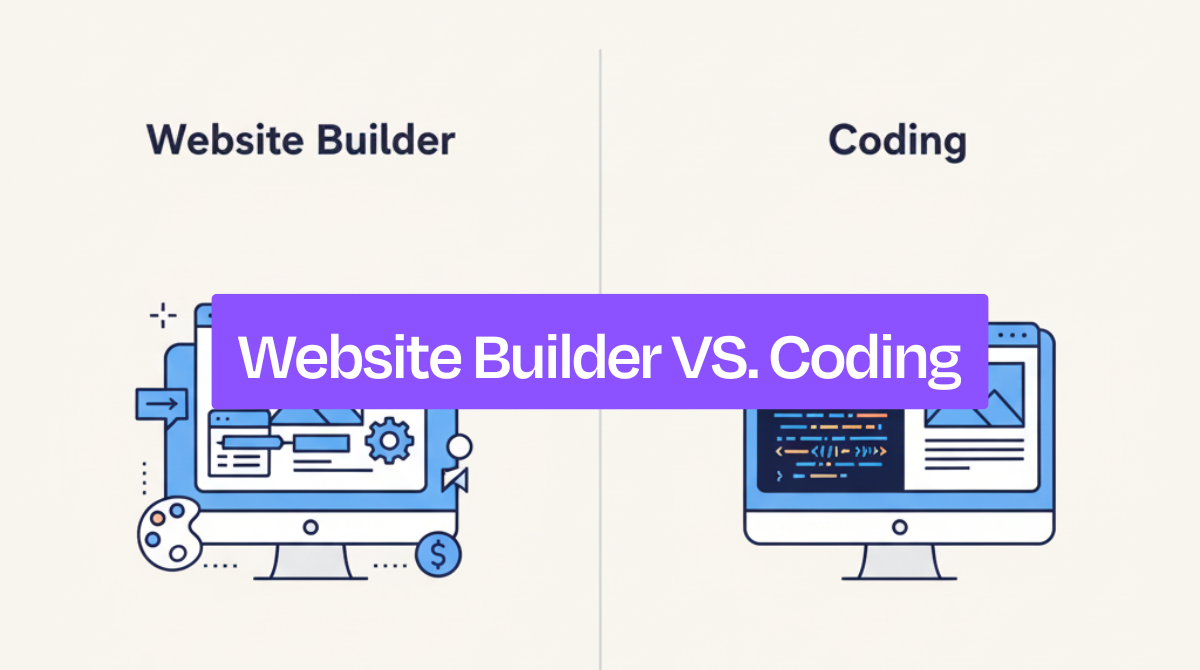The main difference between website builders and custom coding is speed and control: builders cost $4–$159/month and launch in 1–2 weeks with limited flexibility; custom code costs $5,000–$50,000+ and takes 8–12+ weeks but gives full design, backend, and performance control for complex features, heavy traffic, and unique integrations.
This article explores the trade-offs in cost, development time, and customization, guiding you to choose the approach that aligns with your website goals.
What Are Website Builders and How Do They Compare to Coding?
Website builders are platforms that create websites through drag-and-drop interfaces and prebuilt templates without requiring coding knowledge. Custom coding builds websites from scratch using HTML, CSS, JavaScript, and other languages.
Builders like Dorik, Wix, and Squarespace require basic digital literacy, while coding demands proficiency in HTML, CSS, JavaScript, and backend languages like PHP or Python.
| Feature | Website Builders | Custom Coding |
|---|---|---|
| Technical Requirements | No coding required | HTML, CSS, JS, and backend languages |
| User Interface | Drag-and-drop, template-based | Text editors, IDEs, frameworks |
| Learning Curve | Hours to days | Weeks to months |
| Output Control | Platform features only | Complete design and functionality control |
| Flexibility | Platform tools and plugins | Unlimited, any feature possible |
| Speed of Launch | 1–2 weeks | 8–12+ weeks |
74% of non-technical users choose website builders to launch sites quickly without learning to code.
Builders provide visual editors that enable publishing within 1–2 weeks. Coding, in comparison, requires mastering IDEs, command-line tools, version control, and debugging. It also requires fluency in multiple programming languages, frameworks, and development tools, taking weeks to months for basic competency.
Coding enables unlimited customization through advanced features, API integrations, and database connections. Builders restrict customization to platform tools and available plugins, limiting scalability for complex needs.
Modern AI-powered builders like Dorik AI bridge this gap by combining ease-of-use with professional features, including white-label capabilities and advanced customization options.
How Do Website Builders Work Compared to Hand Coding?
Website builders generate HTML and CSS automatically through visual editing.
You select a template, drag components (text blocks, images, buttons) into position, and the platform creates the underlying code.
For example, dragging an image block in website builders generates the <img> tag with responsive CSS automatically.
Builders bundle hosting, SSL certificates, CDN, and backups into the platform. Clicking "publish" deploys the site instantly to preconfigured servers, eliminating DNS setup, server management, and security patching.
Hand coding, on the other hand, requires writing HTML for structure, CSS for styling, and JavaScript for interactivity.
Adding a button means manually writing <button> tags in HTML and defining CSS rules for appearance and behavior.
Developers must configure hosting infrastructure separately, including DNS settings, file uploads via FTP or Git, SSL certificate installation, and server optimization. Scaling requires manual server resource management and framework optimization, tasks that builders handle automatically.
Which Costs More: Website Builders or Custom Coding?
Website builders cost $4–$159 monthly with zero upfront fees, while custom-coded websites require $5,000–$50,000+ initially, plus $200–$500 yearly hosting and $1,000–$5,000 annual maintenance.
| Cost Factor | Website Builders | Custom Coding** |
|---|---|---|
| Initial Setup | $0 (included in subscription) | $5,000–$50,000+ |
| Monthly Subscription* | $4–$159 (Dorik, Squarespace, Wix) | N/A |
| Annual Hosting | Included | $200–$500 |
| Domain Name | $10–$20/year (sometimes free first year) | $10–$20/year |
| SSL Certificate | Included | Included or $50–$200/year |
| Annual Maintenance | Included in subscription | $1,000–$5,000 |
| Premium Plugins/Features | $50–$200/year | $100–$500/year |
| Transaction Fees (eCommerce) | 2–3% per transaction | 2–3% (payment gateway only) |
| Developer Updates | Automatic platform updates | $50–$150/hour as needed |
| Year 1 Total Cost | $48–$1,908 | $6,400–$56,200 |
| Year 3 Total Cost | $144–$5,724 | $8,600–$66,800 |
| Year 5 Total Cost | $240–$9,540 | $11,000–$78,000 |
*Builder costs based on Dorik ($20.75–$41.5/month), Squarespace ($16–$99/month), and Wix ($16–$159/month).
**Custom coding includes $5,000–$50,000 initial development, $1,000–$5,000 annual maintenance, and $200–$500 yearly hosting.
What Hidden Costs Should You Expect?
Five expense categories affect both approaches:
-
Premium Plugins & Add-ons: Advanced features like booking systems, analytics, or eCommerce extensions cost $50–$200 annually per plugin for builders. Custom-coded sites require third-party libraries or API integrations at $100–$500 yearly.
-
Domain Renewal: Standard domains cost $10–$20 annually, premium domains exceed $50/year.
-
Transaction Fees: eCommerce sites pay 2–3% per transaction beyond platform subscriptions or payment gateway costs.
-
Developer Consulting: Custom sites need $50–$150/hour for feature updates, bug fixes, and integrations. Minor tasks (form adjustments, design modifications) accumulate $500–$2,000 annually.
-
Additional Services: Email hosting ($50–$100/year), marketing tools ($20–$100/month), and SSL certificates (if not included) add $300–$1,500 yearly depending on requirements.
Long-term Financial Planning Considerations
Project 5-year costs across four expense categories:
Base Subscription/Hosting:
-
Builders: $4–$25/month initially, scaling to $40–$99/month with traffic and feature growth.
-
Custom Code: $200–$500/year hosting, increasing with server scaling, CDN services, and cloud infrastructure.
Feature Additions:
-
Builders: $50–$200/year for plugins and premium extensions.
-
Custom Code: $500–$2,000 per major feature addition (eCommerce functionality, booking systems, API integrations, custom databases).
Maintenance & Security:
-
Builders: Automatic updates included in subscription with no additional fees.
-
Custom Code: $1,000–$5,000 annually for security patches, framework updates, and compatibility maintenance.
Platform Migration/Scalability:
-
Builders: $100–$500 for plan upgrades or platform switching when outgrowing current tier.
-
Custom Code: $1,000–$5,000+ for infrastructure scaling (server upgrades, database optimization, load balancing, software updates).
How Long Does Each Approach Take to Launch?
Website builders launch sites in 1–2 weeks. Select a template, customize layouts and colors via drag-and-drop, populate content, and publish. Hosting, SSL, and domains are configured automatically.
A 5-10 page small business site launches in 1–2 days. Delays occur only with extensive page counts (20+ pages), eCommerce integration, or complex third-party tools.
Custom coding takes 8–12+ weeks to launch a finished website. The process requires planning, wireframing, design, HTML/CSS/JavaScript development, backend programming, testing, debugging, and manual hosting configuration.
A simple 5-page site takes 8–10 weeks; eCommerce platforms or API-integrated sites take 10–12+ weeks. Timeline depends on developer skill, project scope, and revision cycles.
| Development Phase | Website Builder | Custom Coding | Key Difference |
|---|---|---|---|
| Planning & Wireframe | 1-2 days | 1-2 weeks | Builders use pre-structured templates |
| Design & Layout | 1-2 days | 1-2 weeks | Drag-and-drop vs manual CSS/design |
| Development | 2-3 days | 3-5 weeks | Visual editing vs writing code |
| Testing & Debugging | 1 day | 1-2 weeks | Automatic responsiveness vs manual testing |
| Content Population | 1-2 days | 1-2 weeks | Simultaneous editing vs post-development |
| Launch Setup | Automatic | 2-3 days | One-click vs DNS, hosting, SSL configuration |
| Total Timeline | 1–2 weeks | 8–12+ weeks | 4-6x faster with builders |
We have a dedicated guide on how long it realistically takes to build a website.
What Factors Affect Development Speed?
Website complexity, design requirements, functionality needs, content readiness, and developer experience significantly influence build timelines, with differences ranging from 1 week to 12+ weeks, depending on these variables.
Complexity drives timeline differences:
-
Basic 5-page sites launch in 1 week using website builders like Dorik, Hostinger, and Squarespace, while custom coding requires 8–10 weeks for experienced developers.
-
Adding e-commerce functionality (product catalogs, payment processing, checkout systems) extends builder timelines to 2 weeks and coding projects to 10–12 weeks.
-
Advanced features, such as booking systems, membership portals, or multi-language support, add 1–2 weeks for builder implementations and 2–4 weeks for custom development.
Design requirements multiply development time:
-
Pre-built templates enable 1-week launches with builders. Custom branding, which requires unique layouts, custom animations, and brand-specific interactions, adds 1 week for builder customization and 2–4 weeks for hand-coded design implementations.
Functionality separates simple from complex builds:
-
Static informational sites launch fastest at 2-3 days (builders) or 8–10 weeks (coding).
-
Interactive tools like calculators, configurators, and dynamic forms add 3–5 days for builder plugins and 2–4 weeks for custom code.
-
API integrations connecting CRM platforms, marketing automation tools, and inventory systems require 1 week for builder connections and 3–5 weeks for custom implementation.
Content readiness accelerates both approaches:
-
Prepared text, compressed images, and formatted videos enable immediate population, reducing builder timelines by 50% and coding timelines by 30%.
-
Missing content creates bottlenecks, adding 2-5 days to any project.
Experience creates 3-5x speed differences:
-
Novice builder users launch simple sites in 2 weeks, while experienced users can complete identical sites in a couple of days.
-
For custom coding, experienced developers can complete a 5-page site in 5-6 weeks, while beginners typically require 12+ weeks.
Emergency launches under 2 weeks require builders:
-
Custom coding cannot meet 2-week deadlines without sacrificing quality; minimum rush coding timelines remain 5-6 weeks, even with simplified features.
Which Offers Better Customization: Builders or Coding?
Custom coding provides unlimited design control and backend access, while website builders restrict customization to template modifications and available plugins.
The table below compares specific customization capabilities:
| Customization Aspect | Website Builders | Custom Coding | Winner |
|---|---|---|---|
| Layout Control | Template-based with drag-and-drop positioning; grid/column adjustments within preset structures | Unlimited; pixel-perfect positioning using CSS Grid, Flexbox, or custom frameworks | Custom Coding |
| Typography & Fonts | Platform font libraries (100-500 fonts); custom font uploads supported on premium plans | Unlimited web fonts, custom typefaces, variable fonts, and programmatic typography control | Custom Coding |
| Color & Styling | Color picker tools, preset palettes, theme customizers; CSS injection for advanced users | Complete control via CSS/SCSS; dynamic theming, gradients, blend modes, and custom properties | Custom Coding |
| Interactive Elements | Prebuilt components (sliders, accordions, tabs); limited animation libraries | Fully programmable interactions using JavaScript, GSAP, Three.js, or custom WebGL | Custom Coding |
| Form Functionality | Drag-and-drop form builders with basic validation; integrations with email services | Custom validation logic, multi-step forms, conditional fields, database integration, and API submissions | Custom Coding |
| Database Integration | Limited or no direct database access; relies on third-party services via plugins | Full control over MySQL, PostgreSQL, MongoDB, or custom database architectures | Custom Coding |
| API Connectivity | Predefined integrations (50-200 apps); some platforms allow custom API calls with limitations | Unlimited API integrations, custom endpoints, webhooks, and real-time data synchronization | Custom Coding |
| E-commerce Features | Built-in shops with product catalogs, checkout, and payment gateways; restricted customization | Custom shopping experiences, dynamic pricing, advanced inventory systems, and proprietary checkout flows | Custom Coding |
| Performance Optimization | Platform-managed caching, CDN, and compression; limited manual control | Full optimization via code minification, lazy loading, server configuration, and database indexing | Custom Coding |
| White-Label/Branding | Logo replacement, custom domains, some platforms remove branding on paid plans | Complete brand control with zero platform identifiers or restrictions | Custom Coding |
| Time to Implement | 1–2 weeks for complete customization within platform limits | 8–12+ weeks depending on complexity and team size | Website Builders |
| Cost | $4-$159/month for full customization features | $5,000-$50,000+ initial development; ongoing maintenance costs | Website Builders |
Can Website Builders Match Custom-Coded Designs?
Website builders now deliver professional visual designs through high-quality templates, component libraries, and CSS injection. Platforms like Dorik and Webflow support advanced animations and responsive grids, narrowing the visual gap for standard business websites.
However, the following three constraints still remain:
-
Highly interactive elements (parallax effects, WebGL graphics) require coding
-
Custom backend logic exceeds platform capabilities
-
Unique API integrations face restrictions.
When Custom Coding Becomes Necessary
Custom development is required for complex eCommerce workflows with custom pricing algorithms, dynamic web applications with real-time data processing, large-scale SaaS platforms with multi-tenant architectures, or performance-critical websites handling 100,000+ daily visitors.
Choose coding when you need unique integrations, advanced interactivity (drag-and-drop interfaces, custom data visualizations), complete backend control, or optimized performance beyond platform-managed settings.
What Technical Skills Does Each Approach Require?
Website builders require basic digital literacy and drag-and-drop familiarity, while custom coding demands HTML, CSS, JavaScript proficiency, plus server-side languages like PHP, Python, or Node.js.
| Skill Category | Website Builders | Custom Coding | Time to Proficiency |
|---|---|---|---|
| Basic Site Creation | Template selection, content addition, layout adjustment | HTML structure, CSS styling, basic JavaScript | Builders: 2-5 hours / Coding: 2-3 weeks |
| Customization | Template modifications, color/font changes, CSS tweaks | Custom layouts, component libraries, design systems | Builders: 1-2 days / Coding: 4-8 weeks |
| Functionality | Plugin installation, form integration, third-party tools | API development, database design, server logic | Builders: Hours / Coding: 3-6 months |
| Advanced Features | CSS/JS injection, advanced plugins | Full-stack development, complex integrations, optimization | Builders: 1-2 weeks / Coding: 1-2 years |
| Maintenance | Platform handles updates automatically | Manual security patches, framework updates, server management | Builders: Minimal / Coding: Ongoing |
How Steep Is the Learning Curve for Each?
Website builders enable launches within 1-2 weeks for beginners, with practice focused on platform features rather than technical concepts. Common obstacles include platform capability limits, plugin confusion, and achieving specific visual effects without CSS knowledge.
Custom coding requires 40-80 hours for basic competency and 200-500+ hours for advanced features like responsive design, databases, and APIs. Common obstacles include syntax errors, browser compatibility, debugging complex interactions, asynchronous operations, and dependency management.
Skills That Transfer Between Approaches
Digital design principles (layout composition, color theory, typography hierarchy, visual balance), content strategy (information architecture, hierarchy, conversion optimization), UX fundamentals (intuitive navigation, mobile responsiveness, accessibility), SEO basics (heading structure, meta descriptions, alt text, page speed), and accessibility practices (keyboard navigation, screen readers, ARIA labels) apply to both builders and coded sites.
Which Performs Better: Builder Sites or Custom Code?
Custom code performs better for speed, scalability, SEO control, and optimization flexibility. It loads in 1–3 seconds, supports over 100,000 monthly visitors, and achieves 90–100 PageSpeed scores.
Builder sites simplify design and mobile responsiveness but include extra code, limiting performance and scalability beyond 10,000–50,000 visitors.
Speed
Custom coding delivers up to 50% better performance through lean code, manual cache configuration, database optimization, and selective script loading.
Custom-coded sites load in 1-3 seconds when optimized, while builder sites average 2-3 seconds. Some of the fastest platforms, like Dorik, achieve page load speed under 2 seconds due to automatic compression and Global CDN.
Builders include extra code for drag-and-drop flexibility, creating heavier page weights but offering automated optimization like WebP compression, lazy loading, CDN distribution, and performance monitoring.
SEO Performance
Custom sites enable precise control over meta tags, schema markup, canonical URLs, and HTML structure, achieving PageSpeed scores of 90-100. Builders provide automated sitemaps, built-in SEO tools, and meta configuration sufficient for 80-90 scores.
Modern platforms like Dorik AI offer advanced features, including custom schema, URL customization, and technical optimization.
Mobile Responsiveness
Builder templates automatically adjust for mobile (average 1.9 seconds), tablet (2.3 seconds), and desktop (1.7 seconds) without coding.
Custom sites require manual media queries and cross-device testing but enable optimized responsive behavior and device-specific performance tuning.
Scalability
Custom sites handle complex applications, large databases, and 100,000+ monthly visitors through optimized server architecture. Builders face platform limits, plugin conflicts, and performance constraints beyond 50,000 monthly visitors.
Optimization Control
Custom coding provides complete control over server-side caching, database indexing, code splitting, and resource optimization.
Builders offer platform-level optimizations, including automated image compression, CDN distribution, and Core Web Vitals monitoring, with 53% achieving good desktop scores and 41% on mobile.
Can Website Builders Match Hand-Coded Performance?
Modern builders like Dorik, Hostinger, and GoDaddy deliver 2-3 second load times through CDN integration, automated caching, WebP compression, and performance monitoring.
These features narrow the performance gap for standard business sites under 10,000–50,000 monthly visitors without manual optimization.
Builders cannot match custom sites for high-traffic applications because users lack control over backend processes, server configurations, database queries, and code-level optimization.
Advanced caching strategies, custom database indexing, and selective script management require direct server access unavailable in builder platforms.
Performance Optimization Strategies
Maximize performance with these 5 essential strategies:
-
Image Optimization: Compress to WebP format (60-80% size reduction), resize to display dimensions, and implement lazy loading for below-fold content.
-
Caching & CDN: Enable browser caching, server-side caching, and CDN distribution for global delivery under 200ms TTFB.
-
Script Management: Minimize third-party scripts, remove unused plugins, defer non-critical JavaScript, and combine CSS files.
-
Code Efficiency: Minify HTML/CSS/JavaScript files, eliminate render-blocking resources, optimize critical rendering path.
-
Performance Testing: Monitor using Google PageSpeed Insights, GTmetrix, or WebPageTest, targeting 90+ scores and sub-3-second load times.
Dorik bridges the performance gap with sub-2-second load times, custom schema control, and Global CDN, delivering near-custom-code performance through automated optimization and unlimited scalability without technical complexity.
What Are the Security Implications of Each Approach?
Website builders automatically manage SSL certificates (renewing every 90 days), firewall protection, malware scanning, and platform updates, requiring only strong passwords and two-factor authentication from users.
Platforms like Dorik, Wix, Squarespace, and Webflow handle infrastructure-level security, but restrict customization for GDPR, PCI-DSS, or HIPAA compliance through shared hosting constraints.
Custom-coded sites provide complete security control but demand full developer responsibility for authentication, input validation, database protection, SSL management, and monthly dependency updates.
Misconfigured servers or outdated libraries create vulnerabilities, including SQL injection, XSS attacks, and privilege escalation; these are the top threats in OWASP's 2025 security framework.
Security Recommendations
Builders: Enable two-factor authentication, use unique 16+ character passwords, vet plugins before installation, and monitor platform security notifications
Custom code: Follow OWASP secure coding standards, update dependencies monthly, conduct quarterly security audits, implement automated testing, and maintain encrypted backups
Website builders mitigate 93% of routine threats automatically but remain limited by platform constraints, while custom code addresses domain-specific threats through tailored measures requiring ongoing monitoring and proactive maintenance.
How Easy Is Migration Between Platforms?
Website builders like Dorik enable platform migrations in approximately 10 minutes for builder-to-builder transfers. Custom-coded sites offer complete portability but require manual hosting configuration and DNS updates.
Builder Migration:
Moving between platforms like Wix, Squarespace, or Dorik transfers text, images, and basic layouts quickly. Advanced features like custom forms, integrations, or eCommerce configurations may need manual reconfiguration.
Most builder-to-builder migrations complete within hours.
Builder to Custom Code:
Transitioning from a builder to custom code requires complete website reconstruction. Developers must manually rebuild the design in HTML/CSS, export and reformat content, reconfigure hosting and DNS settings, and reimplement SEO metadata and analytics tracking.
This process takes several days to weeks and costs $1,000-$10,000, depending on site complexity.
Dorik lets you export your website's clean and un-minified HTML/CSS/JS code with Media files.
Custom Code to Builder:
Moving coded sites to builders involves template selection, content import, feature mapping to available plugins, and testing. Code-specific features may require alternative solutions or elimination.
Timeline ranges from 1-3 days for simple sites to 1-2 weeks for complex applications.
Custom Code to New Host:
Transferring between hosting providers involves file uploads via FTP or Git, database migrations, DNS reconfiguration, and SSL certificate setup.
Experienced developers complete this in 2-6 hours, while beginners may need 1-2 days.
What Happens If You Want to Switch?
Platform switching involves three primary considerations: data preservation, migration costs, and timeline impact.
| Migration Path | Data Preservation | Migration Costs | Timeline Impact |
|---|---|---|---|
| Builder-to-builder | Text, images, and page structures transfer easily; custom integrations and advanced features require reconfiguration | $0-$200 (new subscription setup fees) | Hours to 1 day |
| Builder-to-code | All content exports, but developers must rebuild functionality from scratch | $1,000-$10,000 (development and rebuild costs) | 2-8 weeks |
| Code-to-builder | Files remain intact, but features must adapt to builder constraints | $1,000-$10,000 (template customization and content transfer) | 3-14 days |
| Code-to-code | Complete portability with configuration adjustments only | $100-$500 (hosting setup and configuration) | 2-6 hours |
Migration Decision Framework
Before switching platforms, evaluate four critical factors:
-
Data Portability: Identify which content (text, images, databases), features (forms, eCommerce, integrations), and customizations (CSS, scripts, animations) transfer to the new platform.
-
Functionality Requirements: Determine if templates meet your needs or if custom code is necessary for specific features like advanced animations, custom databases, or unique integrations.
-
Total Migration Costs: Calculate new subscription fees, developer/agency rates ($50-$150/hour), potential downtime losses, and any premium features or plugins required on the new platform.
-
Realistic Timeline: Assess project complexity (page count, custom features, integrations), available technical resources (in-house team vs. hiring), content preparation status, and acceptable downtime tolerance.
Example: A 20-page eCommerce site migrating from Shopify to custom WordPress requires $1,000-$10,000, 4-6 weeks development time, and approximately 24-48 hours downtime during the transition.
Which Approach Suits Different Business Types?
Website builders suit small businesses and startups needing fast, affordable websites, while custom coding serves enterprises requiring complex functionality and high scalability.
Small Businesses & Startups:
Choose website builders to build your small business website for $4–$159/month costs, 1–2 week launch timelines, and professional templates without coding expertise.
Platforms like Dorik provide drag-and-drop editing, white-label features, managed hosting, automatic updates, and integrated SEO tools for moderate growth, supporting membership, blogs, and service websites.
Medium-Sized Businesses:
Use hybrid approaches: builders for marketing landing pages, custom code for internal tools or applications. Firms with in-house technical expertise extend builder capabilities using CSS/JS injection or partial custom code, balancing maintenance efficiency with custom functionality for critical processes.
Enterprises & Large-Scale Businesses:
Custom coding handles high traffic, complex databases, and advanced integrations. Full control enables strict security, compliance requirements, and unique branding.
Expect $5,000–$50,000+ initial costs, dedicated development teams, and longer timelines for mission-critical applications.
| Business Type | Recommended Approach | Reasoning |
|---|---|---|
| Small Business / Startup | Website Builder | Low cost, fast launch, professional templates, minimal technical expertise |
| Medium-Sized Business | Hybrid (Builder + Partial Coding) | Balanced cost, some custom functionality, moderate scalability |
| Enterprise / Large Business | Custom Coding | Full control, high scalability, advanced security, complex integrations |
When Should Businesses Choose Custom Coding?
Choose custom coding for complex functionality, advanced integrations, or high scalability needs that exceed builder capabilities.
Complex Functionality: AI recommendation engines, interactive tools, multi-database operations, and custom workflows require hand-coded front-end and back-end development for full control.
Advanced Integrations: CRM, ERP, payment gateway, and custom API connections need custom coding for seamless integration, secure data flow, and optimal performance. Builders support basic integrations but face platform limitations.
High Scalability: High-traffic websites and applications with large databases require custom-coded infrastructure for caching, server optimization, and database tuning. Builders face performance limits under heavy loads.
Examples requiring custom coding:
-
Large eCommerce platforms with dynamic pricing, filtering, and inventory management
-
SaaS applications with subscription billing and workflow management
-
Financial, healthcare, or government sites with strict compliance and security requirements
Choose custom coding for full control over functionality, integrations, and scalability.
Choose builders for simple websites, landing pages, or small business sites needing faster, easier, cost-effective solutions.
In addition to the above, there are some other reasons behind choosing website builders that you should look at before making your final call.
What Does the Future Hold for Website Creation?
AI-powered builders, low-code platforms, and hybrid solutions are transforming website creation by combining automation with flexibility.
AI Website Builders:
Platforms like Dorik use AI to generate layouts, create content, and optimize SEO automatically. Non-technical users create professional websites in 1 week while maintaining customization control. AI eliminates coding requirements for 80% of standard business websites, accelerating deployment from weeks to days.
Low-Code Platforms:
Low-code tools provide drag-and-drop interfaces with custom script capabilities when needed. Teams with minimal technical skills build complex applications 3-5x faster than traditional coding while maintaining greater control than standard builders. These platforms bridge the gap between simple builders and full development environments.
Skill Requirements
AI and automation shift required skills from technical coding to user experience design, digital strategy, and content optimization. Developers remain essential for advanced functionality, custom integrations, and enterprise-scale applications requiring complex databases, APIs, or specialized security protocols.
Future Outlook
Hybrid platforms combining AI automation, visual builders, and custom code access will dominate. AI handles repetitive design tasks, builders accelerate deployment, and coding ensures advanced functionality.
Businesses gain 40-60% faster development cycles, lower technical barriers, and adaptive websites that scale with growth without platform migration.
FAQs
Can complete beginners build professional websites with builders?
Complete beginners create professional websites using drag-and-drop editors, 500+ pre-designed templates, and AI-assisted design in platforms like Dorik, Wix, and Squarespace. Users launch polished sites within 1–2 weeks without coding. Advanced features like custom APIs require technical expertise.
Can website builders integrate with existing business systems?
Website builders integrate with CRMs (Salesforce, HubSpot), payment gateways (Stripe, PayPal), marketing tools (Mailchimp), and analytics platforms through built-in connections, handling 85% of business needs. Custom systems require API connections, Zapier workflows, or platforms like Webflow supporting low-code solutions.
How long does learning website builders take compared to coding?
Website builders require 2-3 days for basic competency, 2-3 weeks for mastery, with functional sites launching within 1-2 weeks. Coding demands 3-6 months for HTML/CSS/JavaScript basics, 12-24 months for full-stack proficiency, including databases and APIs—requiring 50x-100x more learning time.