Forms aren't just about capturing emails or feedback anymore. They can be a powerful tool for simplifying workflows, gathering insights, and even enhancing customer experiences.
With a reliable form builder, you can create stunning forms that match your brand, manage submissions effortlessly, and improve how you collect data.
After testing a range of options, here are the 8 best form builders you should consider in 2025.
A Snapshot of the Best Online Form Builders
| Tool Name | Best For | Standout Features | Pricing |
|---|---|---|---|
| Dorik AI | Customizable form building with AI | AI-powered form generation, customizable templates, responsive design, drag-and-drop interface, AI tools for generating content and images, full customization | Free plan available, Paid plans start at $20.75/month |
| Forms.app | Customizable templates and AI-powered form building | Integrated with Slack, HubSpot, WordPress, and Google Sheets. AI-powered tools, over 5,000 customizable templates, mobile apps for iOS and Android | Free plan available, Paid plans start at $12/month |
| Google Forms | Simple surveys and data collection | Free to use, simple interface, integrates with Google Sheets | Free to use |
| Jotform | Comprehensive form customization | Conditional logic, HIPAA compliance, mobile-ready forms | Free plan available, Paid starts at $34/month |
| ClickUp Forms | Team collaboration and project management | Collaboration tools, integration with project management, custom automations | Free plan available, Paid starts at $7/month |
| WPForms | Beginner-friendly form creation | Drag-and-drop builder, pre-built templates, integrations with payment processors | Free plan available, Paid starts at $49.50/year |
| Pabbly Form Builder | Cost-effective form building | Unlimited form submissions, autoresponder emails, multiple integrations | Free plan available, Paid starts at $10/month |
| Opinion Stage | Quick & Easy Interactive Form Creation | Free Forever Plan, AI Form Generator, Smart Logic, 100+ Marketing Templates, Intuitive Beginner-Friendly Interface, 100+ Integrations, Full Customization | Free Forever Plan, Paid Plans Start at $25/month |
1. Dorik's Form Builder

Dorik AI makes form building incredibly easy and accessible, even for users without any technical background. To access this online form building tool, you have to create a website or a landing page using Dorik. You can create forms in minutes by choosing from a wide variety of templates.
Dorik AI lets you add different types of forms including contact forms, subscription forms, and custom forms.
To add a form on your web page, select the place where you want to add the form. Then, click on the Component icon from the left-side editing panel. Choose the one that meets your need.
Just click Components > Library > Forms.
You can explore how to add components to understand the process.
Once you've choosen the template that suits your needs, simply drag and drop it onto your page. From there, customization is at your fingertips. You can adjust images, text, and colors to perfectly align with your brand.

Learn How to Drag and Drop Components
In Dorik’s dashboard, users have full control to add, edit, and customize any form they need. If you want a dedicated page that contains only a form, it’s simple to create with just a few clicks.
And for those who need help with headings or descriptions, Dorik's AI Text Generator can assist in producing fresh, engaging content. There are countless options to personalize your forms, all without needing any technical expertise.
The best part is the flexibility and variety offered by this AI form builder. From adding images to updating color schemes, you can tweak every detail.
And for advanced users or creative visionaries, it also provides AI image generation to help bring your ideas to life.
Why It Stands Out?
-
Create and customize forms easily with a simple drag-and-drop interface
-
Choose from a variety of templates, colors, and fonts to match your website’s design
-
Build forms on a dedicated page or integrate them seamlessly into existing pages
-
Use AI-powered tools to generate headings, descriptions, and even images
-
Customize every detail without any coding knowledge needed
2. Forms.app

Forms.app is a modern online form builder designed to simplify the form creation process. It offers you a simple and user-friendly interface that lets you create anything from basic contact forms to more advanced ones like surveys or order forms.
You don’t need any technical skills, so it's accessible for all users, regardless of experience. This online form builder provides a wide selection of over 5,000 customizable templates so that you can create forms quickly and tailor them to your needs.
One of the key benefits is the ability to personalize your forms with colors, themes, and even animations which gives your forms a polished and engaging look.
It is also mobile-friendly, so your forms look good on any device. You can preview your form while building it to adjust and refine it as you go. This ensures that everything looks right before it's finalized.
Here, you get full control to create a perfect form without needing to revisit it later.
Why It Stands Out?
-
Choose from over 5,000 customizable templates to fit any purpose
-
Personalize forms with colors, themes, and animations for a polished look
-
Mobile-friendly so your forms work well on both iOS and Android
-
AI-powered assistant helps you create dynamic forms easily
-
Integrates with popular platforms like Slack, HubSpot, and Google Sheets
Related Read: AI Lead Generation Software
3. Google Forms

Google Forms is one of the simplest yet most effective tools for creating forms, surveys, and quizzes. It’s perfect for anyone who needs to gather information quickly, with no technical skills required.
You can create forms as easily as you would a document, and the tool automatically handles data collection and organization. It offers you a simple and user-friendly way to create and manage forms for various purposes like event registrations, feedback collection, or quizzes.
One of its key highlights is the seamless integration with Google’s suite of products like Google Sheets. This means that every response can be automatically sent to a spreadsheet so that you can analyze data instantly.
It also provides automatic summaries of responses, so you can get insights without having to do any manual calculations. Plus, the tool includes a variety of pre-designed templates to help you get started faster.
Beyond ease of use, it is fully accessible from any device. Plus, it also offers you robust security features.
Why It Stands Out?
-
Quick and easy form creation with a familiar interface
-
Automatically organizes data in Google Sheets for easy analysis
-
Provides helpful response summaries without any extra effort
-
Accessible on any device for quick use on the go
-
Strong security features to protect your data
4. Jotform

Jotform is one of the best form builders, trusted by over 25 million users worldwide. It helps you create professional forms in minutes without any coding.
You can use Jotform to create anything from a simple contact form to more complex forms with conditional logic. Its user-friendly drag-and-drop interface makes it easy to build forms that fit your exact needs. You can customize your forms with logos, fonts, and colors to match your brand.
This form builder integrates seamlessly with over 150 apps, including popular tools like Salesforce, Google Drive, and Dropbox. With this platform, your form submissions can automatically be sent to project management boards, CRMs, or cloud storage platforms.
It helps streamline workflows and ensures your data goes where it’s needed automatically. It simplifies accepting online payments directly through your forms, so if you’re selling a product, collecting a donation, or charging fees, you can get paid right through the form.
It’s a great all-in-one solution for businesses as it gives amazing features like payment gateways, conditional logic, and a variety of templates.
Why It Stands Out?
-
Build forms quickly with an easy drag-and-drop interface
-
Customize forms with logos, fonts, and colors
-
Automatically send submissions to CRMs and
-
Accept online payments directly through your forms
-
Seamless integration with over 150 business apps
5. ClickUP Forms

ClickUp Forms is a powerful tool that allows you to capture responses and automatically convert them into tasks within ClickUp. This feature is designed for teams that need to streamline their intake processes, like gathering customer feedback or managing internal requests.
With it’s easy drag-and-drop form builder, you can create fully customized forms that fit your business needs, from simple data collection to more complex workflows.
It stands out with its seamless integration of automation. Responses can be instantly converted into tasks that are assigned to the right team members, and you can use conditional logic to show only the most relevant fields based on previous responses.
This dynamic feature helps capture the right information and ensures that your workflow stays efficient. Additionally, it lets you share forms easily via a URL or embed them on your website.
Why It Stands Out?
-
Automatically convert form responses into tasks for easy tracking
-
Customize forms with conditional logic for more relevant data collection
-
Share forms easily with a link or embed them on your website
-
Forms integrate smoothly with your ClickUp workspace for better task management
-
Save time by using automation to assign tasks and route submissions
6. WPForms

WPForms is a powerful WordPress form builder known for its ease of use and versatility. With its drag-and-drop functionality, anyone can create forms without needing to write a single line of code.
You can use it to create anything from simple contact forms to payment forms or surveys. Its streamlined interface ensures that the process is quick and user-friendly.
Explore How to Create a Contact Us Page
What makes WPForms even more appealing is its ability to integrate with so many services, including PayPal, Stripe, MailChimp, and more. This lets you collect payments, gather leads, and connect with customers seamlessly.
Learn Best Practices for Lead Generation
It also provides advanced features like smart conditional logic. This means your forms will automatically adjust based on user input. Additionally, they took security seriously, with built-in spam protection and features like GDPR compliance.
Why It Stands Out?
-
Build forms quickly with an intuitive drag-and-drop interface
-
Integrates easily with payment platforms like PayPal and Stripe
-
Smart conditional logic adjusts forms based on user input
-
Offers built-in spam protection to keep forms secure
-
Works with multiple services like MailChimp for easy lead collection
7. Pabbly Form Builder

Pabbly Form Builder is a robust and flexible tool that lets you create forms without any restrictions on features. It gives you complete control over the form-building process.
With an intuitive drag-and-drop editor, you can quickly build forms for various purposes, such as event registrations, surveys, or lead generation. Plus, it offers various customization options so that you can match the form design with your brand.
One of the key advantages of this form builder is that there are no limits on features, even in the free plan. You can access all functionalities, like unlimited form creation, submissions, and fields, without worrying about hidden costs.
It integrates with several third-party tools, so it's easy for you to connect your forms to your email marketing platforms, CRM systems, and payment gateways.
Additionally, it prioritizes ease of use. You can create multi-step forms, accept payments securely, and track performance with detailed analytics.
Why It Stands Out?
-
Unlimited features, even in the free plan
-
Easy drag-and-drop editor for quick form creation
-
Integrates smoothly with
-
Allows multi-step forms for a better user experience
-
Offers detailed analytics to track form performance
8. Opinion Stage
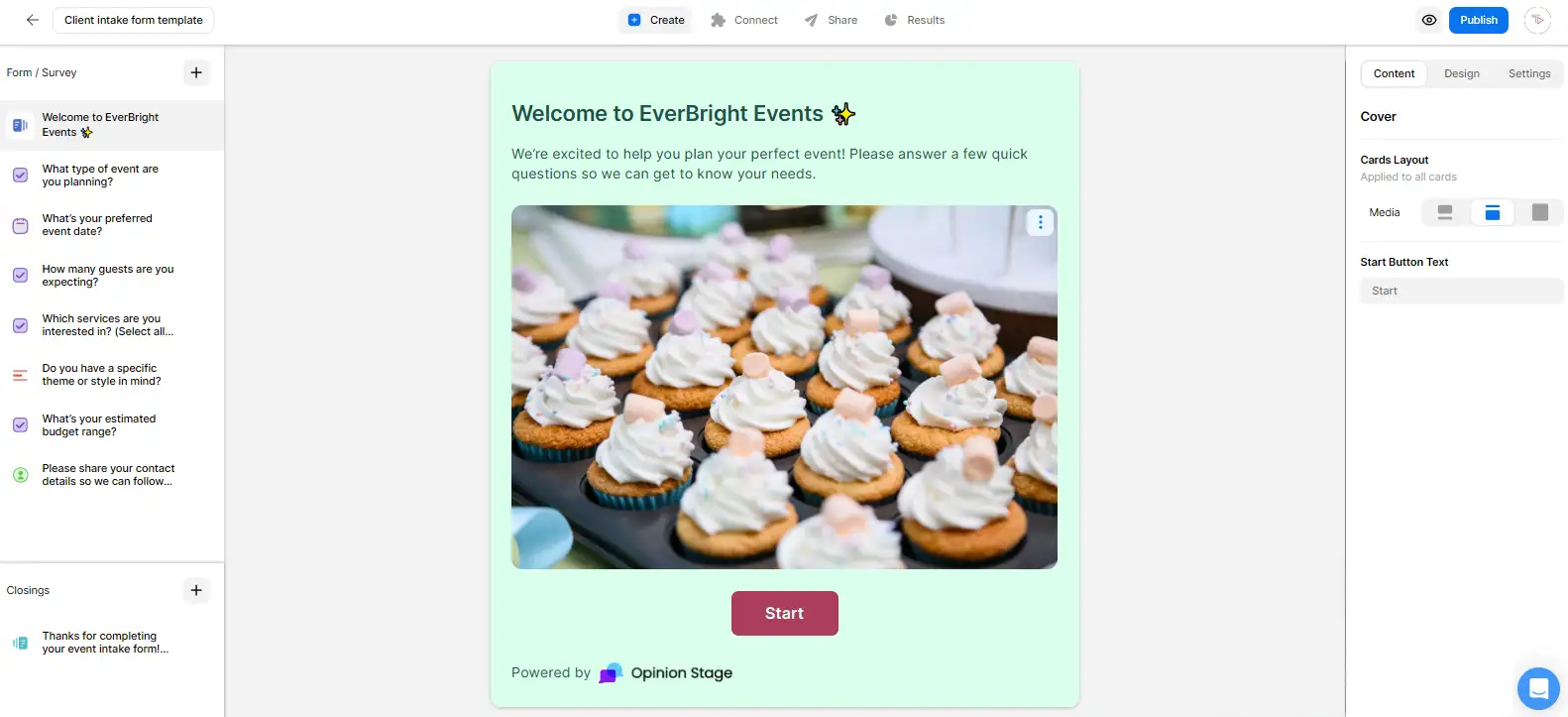
Opinion Stage is a top form builder for marketers and business owners who want to create interactive, conversational forms in minutes. You can use it to capture leads, collect registrations, manage applications, or gather customer feedback. Beyond forms, it also lets you create engaging quizzes, surveys, and polls.
Opinion Stage’s AI form generator and 100+ customizable templates make setup fast, while skip logic personalizes questions based on user responses. This powerful feature encourages completion and helps reduce response fatigue.
All Opinion Stage forms are fully customizable with custom CSS and white label options, so you can match them to your brand. You can embed them on your website, share via link, or run them from a dedicated landing page. Real-time analytics help you track submissions in real time, and integrations with tools like Mailchimp, HubSpot, and Zapier make data collection easy.
Why It Stands Out?
-
Beginner-friendly, intuitive interface
-
100+ marketing templates and full customization options
-
Real-time advanced analytics with export options
-
GDPR-compliant with secure data handling
-
Free forever plan available
FAQs
Can you create forms in Excel?
Yes, you can create forms in Excel by adding various content controls like buttons, check boxes, list boxes, and combo boxes. These elements let you create interactive forms within your workbook, and others can easily fill them out. Once completed, they can even print the form if needed.
Which is better, Google or Microsoft Forms?
Both Google Forms and Microsoft Forms are great for quickly collecting data, but which one is better depends on your needs. Google Forms offers more templates and a wider variety of question types.
However, Microsoft Forms integrates seamlessly with other Microsoft tools like Excel and Teams, which is useful if you're already using their ecosystem.
Is there a free form builder?
Yes, there are free form builders available, like Canva's form builder. It lets you create printable surveys, quizzes, sign-up forms, and more. It's easy to use and perfect for school, work, or personal projects, all without any cost.
Final Thoughts
In conclusion, having the right form builder is essential for businesses to collect feedback, handle requests, and perform research efficiently. There are many good options available, and your choice will depend on factors like pricing, features, and user experience.
Luckily, I’ve narrowed down the top 8 best form builders to help you find the right one for your needs.





