AI in web development automates coding, testing, and design tasks, reducing development time by 30-50% while improving code quality through automated error detection and personalized user experiences.
Developers now use smart tools that can write, test, and fix code in seconds. Projects that once needed weeks can now finish in half the time with better accuracy. AI doesn’t just help, it transforms how websites are built from start to finish.
In this blog, you’ll see how AI speeds up coding, automates testing, improves design, and personalizes user experience.
How Does AI Improve Web Development Workflows?
AI web development automates six core tasks: code generation (reducing coding time by 55%), automated testing (finding bugs 3x faster), design automation, user personalization (increasing engagement up to 20-30%), content creation, and security threat detection.
Let’s see the main areas where AI speeds things up and raises quality.

-
Code Generation: AI-powered tools generate functional code from natural language prompts in seconds. GitHub Copilot reduces coding time by 55%, generating functional code from natural language descriptions.
-
Automated Testing: AI identifies bugs 3x faster than manual testing, with 72% of development teams actively adopting AI-driven testing workflows.
-
Design Automation: Figma AI and Uizard generate layouts, components, and styling in minutes, allowing designers to focus on creative strategy rather than repetitive formatting tasks.
-
Personalization: AI analyzes user behavior patterns to deliver tailored content and recommendations, increasing engagement by 20-30% and improving ROI by 25% through dynamic experience optimization.
-
Content Creation: AI tools like Jasper, Copy.ai, and DALL-E generate marketing copy and visual assets in minutes, reducing content production time by 40-60%.
-
Security Enhancement: AI detects anomalies and potential threats in real-time, with 70% of cybersecurity professionals reporting that AI identifies vulnerabilities that manual security audits miss.
Snapshot of AI's involvement in web development workflows:
| Capability | Primary Benefit | Best Tools | Best For | Time Savings |
|---|---|---|---|---|
| Code Generation | Writes code automatically | GitHub Copilot, Codex, Cursor | Developers | 55% reduction |
| Automated Testing | Finds bugs fast | Diffblue Cover, Applitools, Snyk | QA teams | 3x faster (66% reduction) |
| Design Automation | Quick UI layouts and website creation | Dorik AI, Figma AI, Uizard, Framer | Designers and no-code builders | 50-70% faster |
| Personalization | Custom user experience | Adobe Sensei, Optimizely | E-commerce sites | 25% ROI improvement |
| Content Creation | Fast writing and visuals | Jasper, Copy.ai, ChatGPT | Marketing teams | 40-60% reduction |
| Security | Stops attacks early | Snyk, Darktrace | Security teams | Real-time (vs. periodic manual audits) |
No-code platforms like Dorik and Wix ADI integrate AI-powered design generation, transforming questionnaire inputs into complete website layouts in under 10 minutes.
For agencies managing multiple clients, white-label solutions platforms enable rapid site deployment across client accounts while maintaining brand customization.
Which Code Generation Tools Actually Work?
GitHub Copilot achieves 67% weekly active usage among developers, with 81% installing the IDE extension immediately upon receiving access.
-
OpenAI Codex supports 12+ programming languages, including Python, JavaScript, TypeScript, and Go, integrating directly with VS Code through the GitHub Copilot extension.
-
Claude Code operates via terminal interface with direct codebase context, maintaining project-specific knowledge across development sessions without IDE overhead.
-
Cursor provides codebase-aware suggestions and multi-line predictions within VS Code, excelling at debugging complex projects through context-specific code analysis.
Pricing:
-
GitHub Copilot costs $10/month (individuals) or $39/month (business). Add the enterprise pricing as well.
-
OpenAI Codex charges per API call.
-
Claude Code offers terminal access through the Anthropic API.
-
Cursor costs $20/month (individuals) or $40/month (teams).
Tip: Combine code assistants with AI text generators for complete content-to-code workflows.
How Fast Do AI Testing Tools Identify Bugs?
AI testing tools like Diffblue Cover, Applitools, and Snyk identify bugs 3x faster than manual testing by automating cross-browser testing, visual regression detection, and security vulnerability scans.
These tools integrate directly with CI/CD pipelines (Jenkins, GitHub Actions, CircleCI), scanning code commits for security vulnerabilities, functional bugs, and visual regressions before production deployment.
AI security scanning tools prevent deployment of vulnerable code, with studies showing 24% of AI-generated JavaScript snippets contain security weaknesses that automated scanning catches before production.
Which AI Web Development Tools Should You Use?
Among many AI Web Development Tools, Dorik, GitHub Copilot, Cursor, and Figma AI are worth using.
Let’s learn the six best AI web development tools you can rely on:
1. Dorik
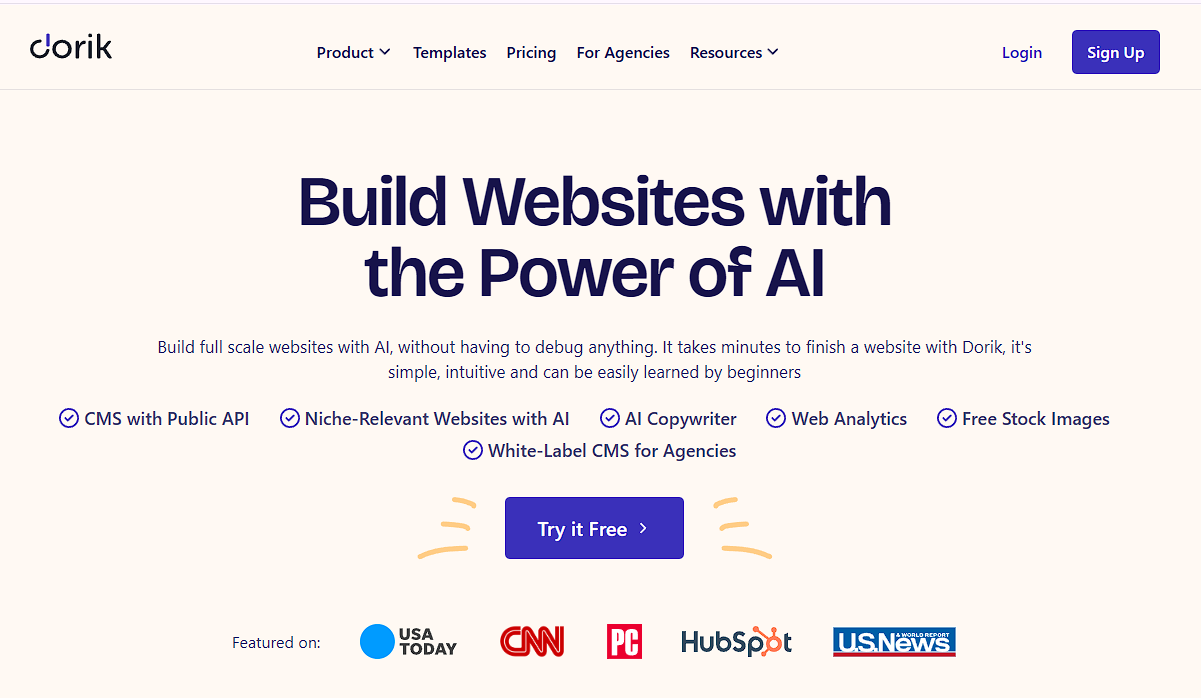
Dorik is an AI-powered no-code website builder combining AI site generation with agency-focused features. It offers white-label capabilities, allowing agencies to deploy client sites under their own branding, with AI-generated designs from text prompts in under 10 minutes.
Dorik includes unlimited bandwidth and storage with pricing starting at $29-$59/month, lower than Webflow ($14-$39/month), Wix ($16-$45/month), and Squarespace ($16-$65/month), which come with limited storage and a single domain.
-
Pricing: Starts at $29/month.
-
Skill Level: Beginner to intermediate users.
-
Team Size: Suitable for freelancers, small teams, and agencies.
2. GitHub Copilot

GitHub Copilot generates code completions from natural language descriptions, trained on billions of lines of public code. It integrates with VS Code, Visual Studio, Neovim, and JetBrains IDEs, achieving 55% faster task completion and 53% higher unit test pass rates.
-
Pricing: $10/month (individuals), $39/month (business teams with admin controls), or custom pricing (enterprise with security features)
-
Skill Level: Intermediate to advanced developers.
-
Team Size: Suitable for solo developers and small teams.
3. Cursor
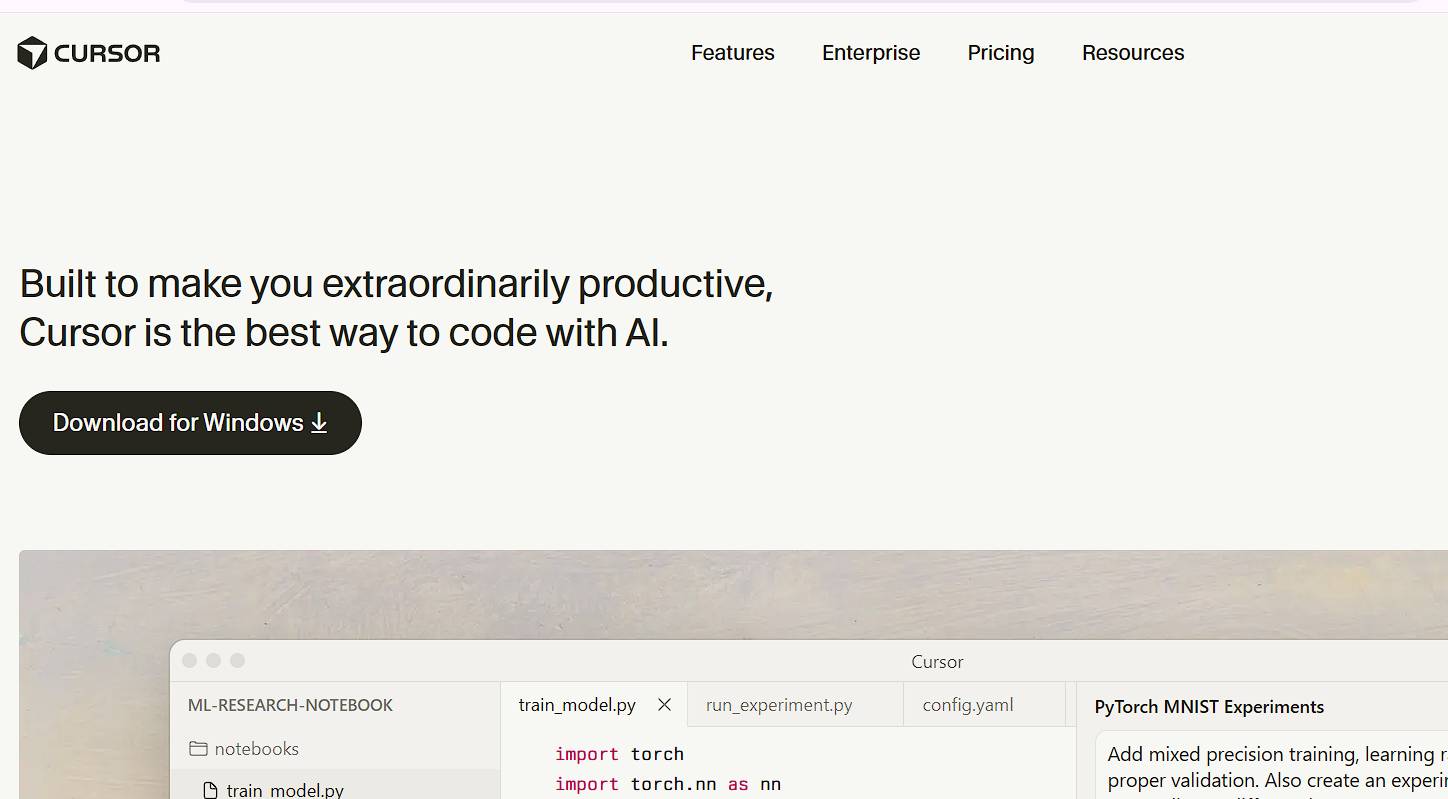
Cursor is a VS Code-based AI editor providing codebase-aware suggestions and multi-file context analysis. Unlike GitHub Copilot's general suggestions, Cursor analyzes your entire project structure to predict multi-line edits and debug context-specific issues.
Cursor increases coding speed by 30% for routine tasks, with its codebase analysis particularly effective for debugging and refactoring large projects. Developers report mastering advanced features within two weeks.
-
Pricing: $20/month for individuals; $40/month for teams.
-
Skill Level: Intermediate developers.
-
Team Size: Ideal for small to medium-sized teams.
4. Figma AI
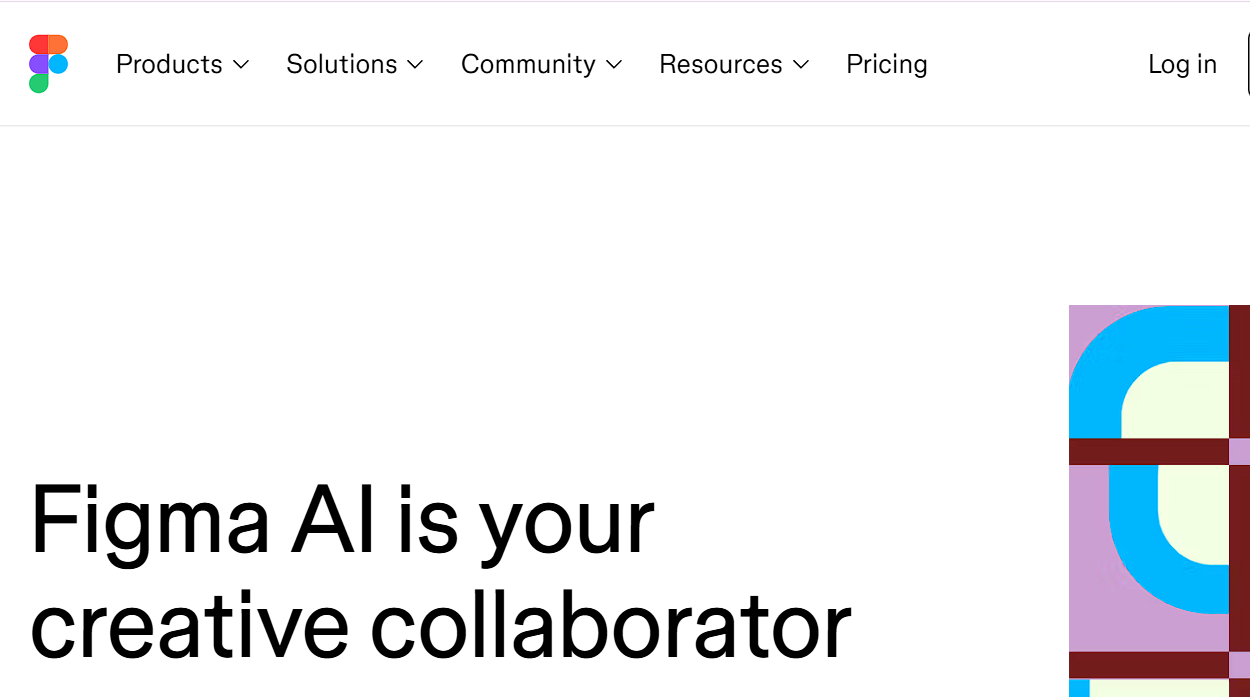
Figma AI integrates AI into the Figma design platform for auto-layout adjustments, content generation, and design system automation. Features are currently free for all users, with paid plans starting at $16/month per user for team collaboration features. It enhances the design process by automating repetitive tasks.
-
Pricing: Free plans available, paid plans start at $16/month per user.
-
Skill Level: Intermediate designers.
-
Team Size: Best for small to medium-sized design teams.
5. Wix ADI
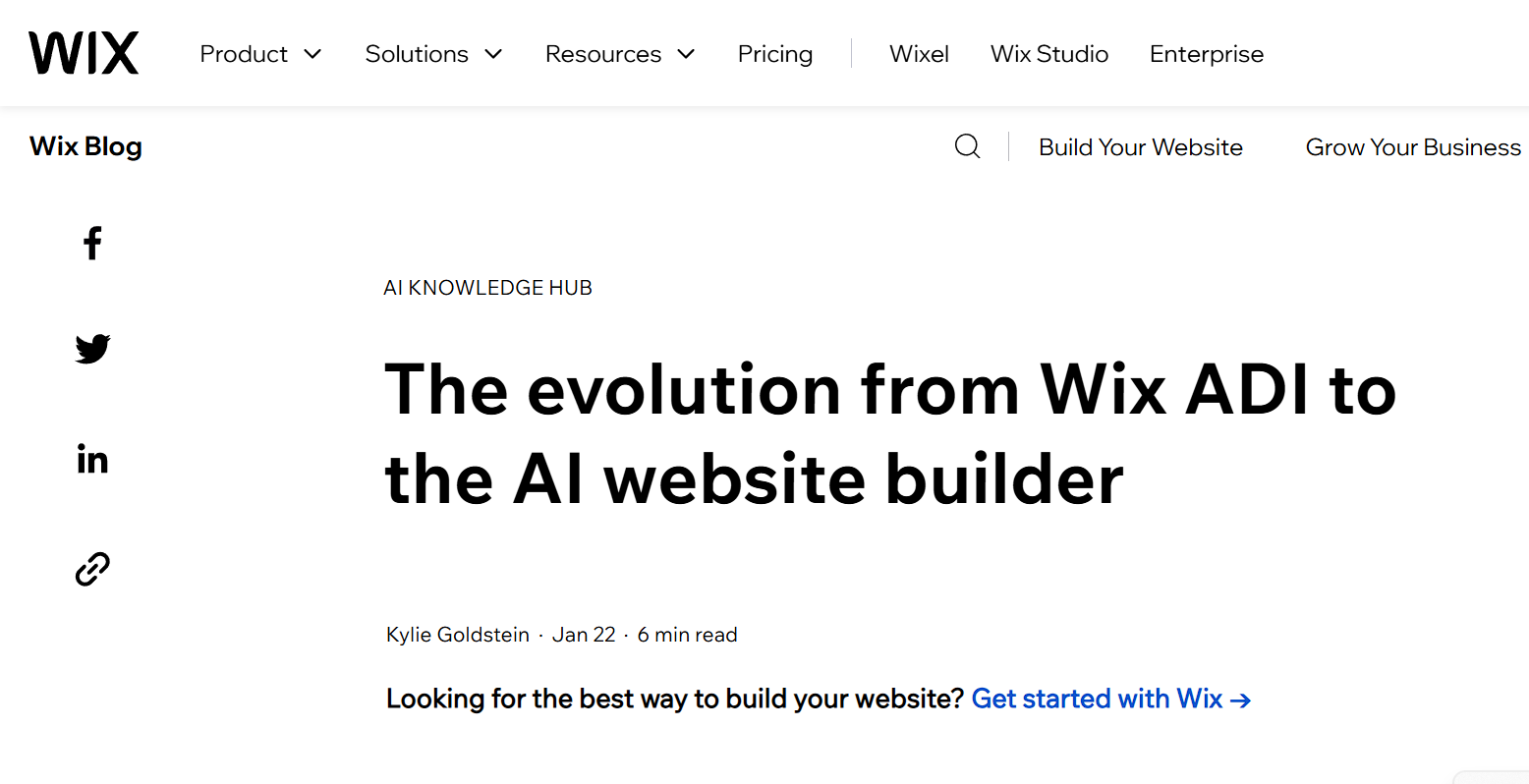
Wix ADI (Artificial Design Intelligence) generates personalized websites from questionnaire inputs, leveraging design patterns from 86 million+ user sites. It offers a user-friendly interface with drag-and-drop functionality.
-
Pricing: Plans start at $16/month.
-
Skill Level: Beginner to intermediate users.
-
Team Size: Ideal for individuals and small businesses.
6. Uizard
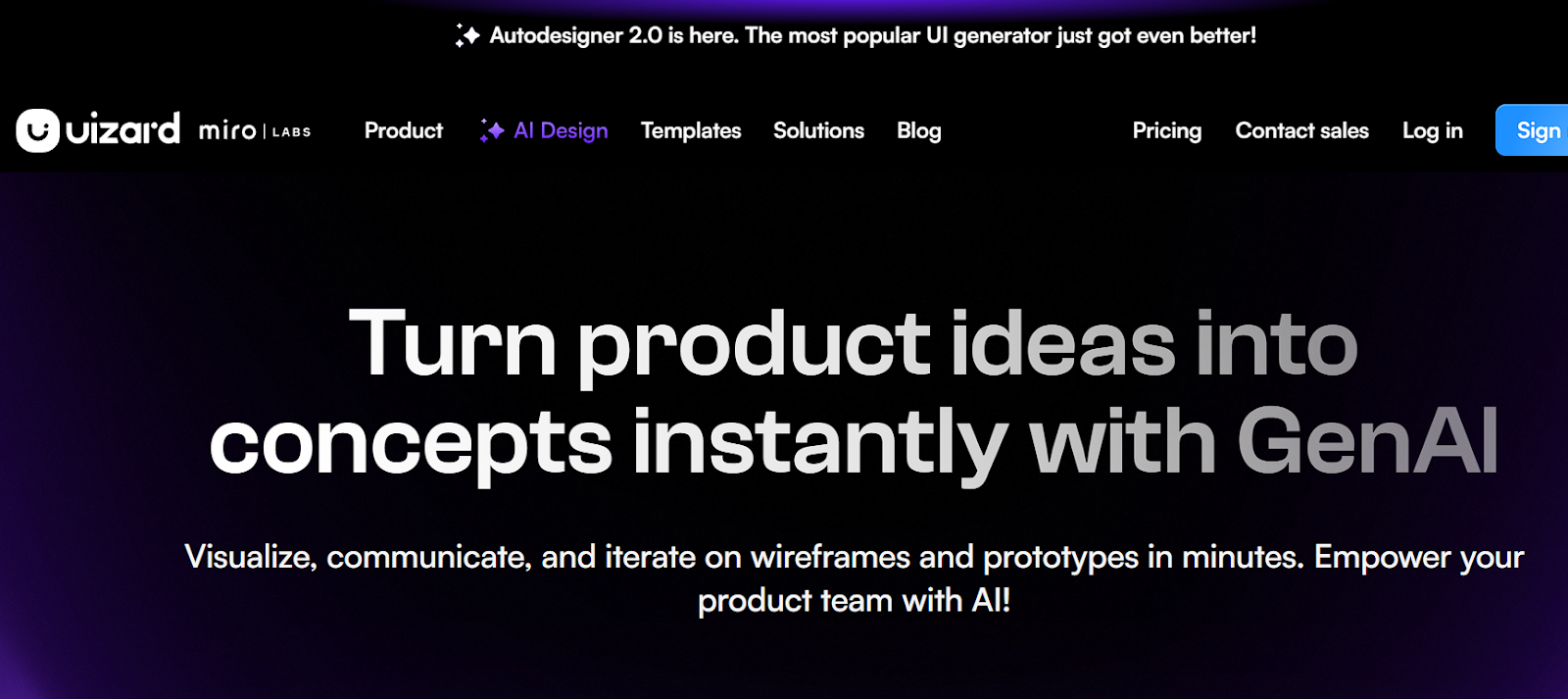
Uizard transforms hand-drawn sketches and text prompts into digital wireframes within seconds, converting rough ideas into clickable prototypes without design software experience. It works best at transforming text prompts and hand-drawn sketches into digital wireframes within seconds.
-
Pricing: $39/month for Pro; custom pricing for Enterprise.
-
Skill Level: Beginner to intermediate designers.
-
Team Size: Suitable for freelancers and small design teams.
AI development tools comparison table:
| Tool Name | Category | Pricing | Skill Level | Team Size | Integration |
|---|---|---|---|---|---|
| Dorik | No-Code Website | From $18/month | Beginner, Intermediate | Freelancers & small teams | Built-in (web-based), Zapier, Google Analytics |
| GitHub Copilot | Coding | $10/month individual, $39/month business | Intermediate, Advanced | Solo & small teams | VS Code, Visual Studio, Neovim, JetBrains |
| Cursor | Coding | $20/month individual, $40/month team | Intermediate | Small–medium teams | VS Code fork (standalone) |
| Figma AI | Design | Free / Paid from $16/month | Intermediate | Small–medium teams | Figma platform, FigJam, Figjam AI |
| Wix ADI | No-Code Website | From $16/month | Beginner,Intermediate | Individuals & small businesses | Wix ecosystem |
| Uizard | Design | $39/month Pro | Beginner,Intermediate | Freelancers & small teams | Figma, Sketch, Adobe XD (import/export) |
GitHub Copilot vs. Cursor: Which Code Assistant Wins?
GitHub Copilot excels at general-purpose code completion across projects, generating suggestions from vast public code repositories without project-specific context.
Cursor analyzes your entire codebase to provide project-specific suggestions, predicting multi-line edits and maintaining context across files. This codebase awareness makes Cursor superior for debugging and refactoring complex projects where understanding existing architecture is critical.
Choose GitHub Copilot for general coding tasks, prototyping, and learning new languages ($10-39/month). Also, choose Cursor for debugging large codebases, refactoring legacy code, and projects requiring deep codebase understanding ($20-40/month).
How to Implement AI in Your Web Development Process
Implement AI tools successfully using this five-step process covering workflow assessment, automation identification, tool selection, pilot testing, and gradual scaling.
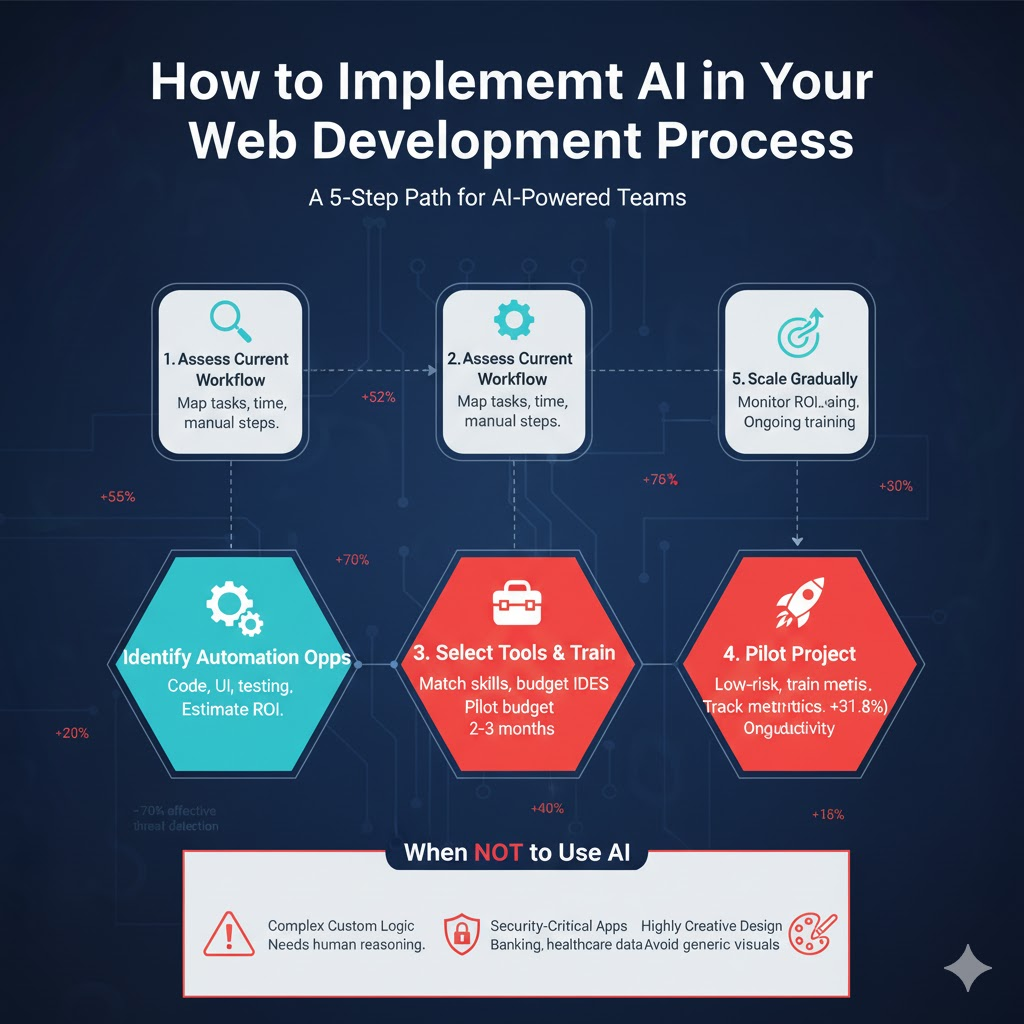
Step 1: Assess Current Workflow
Map your current website development workflow across five phases:
-
Coding
-
Design
-
Testing
-
Review
-
Deployment
Measure time and cost for each phase to establish baseline metrics for tracking post-AI improvement.
After that, assess the following:
-
Identify manual, repetitive tasks suitable for automation
-
Determine which team members require AI tool training
-
Locate workflow phases with the highest error rates or delays
-
Benchmark current tools against industry standards
Step 2: Identify Automation Opportunities
Identify automation opportunities in high-impact areas: code generation (30-55% time savings), UI layout generation (50-70% faster design), automated testing (3x faster bug detection), and content creation (40-60% reduction in production time).
Estimate expected ROI: time-saving, fewer defects, lower cost.
Step 3: Select Tools Matching Team Skills
Select tools matching your team's skill level and budget constraints. Reference the tool comparison table above to identify options integrating with your existing IDE (for developers) or requiring minimal technical skill (for designers and marketers). Allocate 2-4 weeks and $50-2,000 per team member for training.
Set budget and timeline: e.g., pilot budget of 2-3 months, cost per license. Verify vendor training or self-learning resources.
Step 4: Pilot with a Non-Critical Project
Pilot your selected tool on a non-critical project with defined success metrics (timeline, cost, quality). Provide 2-4 hour training workshops with documented usage guidelines. Track adoption rates, productivity changes, and team feedback throughout the pilot.
Monitor pilot performance: code review cycle time (target 30%+ reduction), bug detection rates, and team satisfaction scores. After pilot completion, identify integration obstacles, refine workflows, and adjust training based on feedback.
Step 5: Scale Gradually
Scale to larger projects after the pilot demonstrates 20%+ productivity improvement and 70%+ team satisfaction. Expand adoption across additional team members, projects, and development phases. Monitor ROI by measuring cost vs saved time, error rates, and user satisfaction.
Conduct ongoing team training by scheduling refresher sessions, maintaining documentation, and providing support to new users. Review integration with CI/CD, test suites, and design workflows. Continuously adjust and track improvement over time.
When Should You Not Use AI for Development?
AI accelerates web development but cannot replace human judgment in specific scenarios. Complex logic, security-critical code, and creative design require human expertise.
Here's when to maintain human-led development:
-
Complex custom logic: AI struggles with advanced algorithms, unique business rules, and novel problem-solving. Examples include custom recommendation engines, proprietary pricing algorithms, or specialized data processing workflows requiring domain expertise.
-
Security-critical applications: Banking, healthcare, and user authentication systems require manual security review, as studies show 24% of AI-generated code contains security vulnerabilities. Human developers ensure HIPAA, PCI-DSS, and GDPR compliance.
-
Unique business rules: AI often misses niche or evolving company rules. Developers must define logic that aligns with internal policies or industry standards.
-
Highly creative design: AI generates polished templates but struggles with brand-specific storytelling, emotional design, and unique visual metaphors. Human designers create original experiences that differentiate brands and establish memorable visual identities.
Benefits of AI Implementation in Web Development
AI in web development shifts developer effort from routine tasks toward creative problem-solving and strategic planning.
Faster Development & Workflow Efficiency
AI automates boilerplate code generation, debugging, and repetitive testing, reducing development time by 30-55% depending on project complexity. Enterprise case studies show 31.8% faster code review cycles and 55% reduction in lead time from development to production after AI tool integration.
Improved Code Quality & Fewer Errors
AI code assistants increase unit test pass rates by 53% and reduce code readability errors by 13.6%, according to controlled developer studies. Early bug detection reduces rework costs and deployment failures.
Organizations using GitHub Copilot report 28% increases in shipped code volume while maintaining or improving code quality metrics. Code becomes cleaner, more consistent, and more secure, especially across large teams.
Rich Personalization & Better UX
AI analyzes user behavior patterns through clickstream data, session recordings, and interaction metrics to dynamically adjust content, layouts, and recommendations. 71% of consumers now expect personalized experiences, making AI-driven adaptation a competitive necessity.
AI personalization increases user engagement by 20-30% and conversion rates by 25% compared to static experiences.
Cost Savings in Operations
AI automation reduces development labor costs by 40-60% through faster coding, automated testing, and reduced debugging time. Organizations report 6-12 month ROI breakeven periods as efficiency gains offset tool subscription costs.
Smarter Content & Multilingual Reach
AI generates marketing copy, product descriptions, and technical documentation while providing automated translation across 100+ languages. Content management systems with AI maintain site-wide consistency without manual page-by-page updates.
SEO & Performance Tuning
AI-powered tools (Google Lighthouse AI, Cloudflare Optimization, Surfer SEO) automatically monitor page load times, Core Web Vitals, and SEO rankings, suggesting specific fixes like image compression, code splitting, and caching strategies.
This means sites stay fast, search-friendly, and competitive without constant manual tuning.
Challenges in Implementing AI in Web Development
There are different challenges in integrating AI in web development, like integrating it into the existing system, maintaining data privacy, and performance limitations. Ethical issues are a plus here. However, let’s check out 5 major challenges in this case:
Integration with Legacy Systems
Legacy codebases using outdated architectures, monolithic structures, or deprecated APIs often lack compatibility with modern AI tools, requiring significant code refactoring or adapter layer development.
Compatibility issues, poor data quality, security concerns, and scalability limitations add to the challenge. Compatibility issues, poor data quality, security concerns, and scalability limitations add to the challenge.
Performance and API Limitations
AI APIs impose rate limits (typically 60-1000 requests/minute), variable response times (100ms-5s), and usage quotas that can interrupt development workflows during high-volume operations.
Client-side AI processing (like in-browser ML models) can slow page load times by 2-5 seconds without optimization strategies like model compression, lazy loading, and server-side offloading.
Inefficient API call patterns can increase server response times by 200-400% and overwhelm rate limits, requiring implementation of request batching, caching strategies, and background job queues.
Data Privacy and Security Concerns
AI systems process sensitive user data, including personal information, behavioral patterns, and potentially protected health information (PHI) or financial data, creating GDPR, HIPAA, and CCPA compliance risks. Ensuring compliance with regulations like GDPR is essential but challenging.
Organizations face potential fines up to €20 million or 4% of global revenue under GDPR for AI systems that process personal data without proper consent mechanisms, data minimization, and right-to-deletion capabilities.
High Learning Curve and Skill Gaps
AI implementation requires expertise in prompt engineering, model integration, and AI-assisted debugging. A 50% projected AI talent gap in 2024 increases hiring costs and training timelines, with teams requiring 2-4 weeks to achieve proficiency with new AI tools.
Ethical Issues
AI training on public code repositories can perpetuate existing biases (gender-biased variable naming, accessibility gaps) and generate discriminatory logic. AI-generated code lacks explainability, making it difficult to audit decision-making logic for bias, requiring manual review processes and diverse training data.
Organizations implementing AI tools should establish code review processes for AI-generated output, maintain human oversight of critical logic, and document AI assistance levels in production code.
How Much Does AI Implementation Actually Cost?
AI implementation costs include tool subscriptions, team training, and workflow integration.
Here's the cost breakdown:
-
Tool Subscriptions: AI coding assistants cost $10-39/month per developer (GitHub Copilot, Cursor), design tools cost $16-39/month per user (Figma AI, Uizard), and no-code platforms cost $18-45/month (Dorik, Wix ADI).
-
Training and Upskilling: Teams require 2-4 weeks to achieve AI tool proficiency. Training costs range from $50-200/person for online courses to $1,000-2,000/person for in-house workshops with hands-on practice sessions.
-
Integration and Maintenance: Initial setup costs range from $2,000 (simple tool integration with existing CI/CD) to $10,000 (custom API development, legacy system adaptation, and automated testing pipeline creation), depending on codebase complexity.
Calculate ROI using this formula: ROI = (Efficiency Gains - Implementation Costs) / Implementation Costs
Example: A 5-developer team spending $2,000/year on Copilot ($39/month × 5 × 12 months = $2,340), achieving 30% productivity gain, saves $90,000 annually (0.30 × $150,000 average developer salary × 5 = $90,000), yielding 3,746% ROI.
On average, businesses see a 6 to 12-month breakeven period as automation reduces development hours and accelerates delivery timelines.
FAQs
Can AI completely replace web developers?
No, AI cannot fully replace web developers. It can automate repetitive tasks, suggest code, and speed up workflows, but human creativity, complex logic, security decisions, and strategic thinking are still essential for quality web development.
As of 2025, AI functions as a productivity multiplier, not a replacement, with 90% of developers reporting improved job satisfaction when using AI tools as assistants.
Do I need coding knowledge to use AI web development tools?
No-code AI platforms (Wix ADI, Dorik, Wix AI) require no programming experience for basic websites. However, AI coding assistants (GitHub Copilot, Cursor) require programming knowledge to evaluate and modify suggestions effectively.
What are the best no-code AI website builders?
Top no-code AI website builders include Dorik AI (white-label capabilities for agencies, $18/month), Wix ADI (questionnaire-driven design from 86M+ site patterns, $16/month), and Framer (text-to-website generation). Choose Dorik for personal portfolio, small businesses, and agency client sites, Wix ADI for small business sites with ecommerce, or Framer for design-forward portfolio sites.
How do I ensure AI-generated code is secure?
Implement mandatory security review for AI-generated code using automated scanning tools (Snyk, SonarQube, GitHub Advanced Security) and manual audits for authentication, data validation, and API security.
Follow best practices for authentication, data validation, and dependency management. Regular audits reduce vulnerabilities and ensure compliance with privacy regulations. Scan all AI-generated code before merging to production, and conduct quarterly security audits of AI-assisted codebases.
Which AI tool should I start with as a beginner?
For non-developers: start with Dorik AI or Wix ADI (no coding required, $16-18/month). For junior developers: start with GitHub Copilot ($10/month individual plan) for coding assistance within VS Code.
Both platforms generate complete sites from text prompts and questionnaire inputs, respectively, in under 5-10 minutes, providing hands-on experience with AI-powered design without overwhelming complexity.





